just tried icon view and it is the same; blank. The entire, “usr” folder is blank and not even a folder anymore. I did, go to folder-> /usr and nothing. It’s like all the contents vanished.
you don’t create a folder name usr there… trash that, and reread the text file…
in Finder Mac Menu ’ Go ’
Choose: Go to folder… and paste:
/usr/local/bin
If your Mac doesn’t have a bin folder there, just copy: /usr/local/
then create a new folder call: bin
Then put the unzipped file of Repair Permissions in that folder.
That’s exactly what I did. There was a folder called bin and there were a bunch of other files/things in it. I dropped the unzipped file in there. I don’t know what happened to it since, but when I tried to go back there after I was unable to repair permissions all I could find was what you see in the image I posted; nothing. ???
the usr icon don’t belong there, trash it… you don’t create a usr folder it is hidden in system…
when i type in go menu: /usr/local/bin or if i don’t have a bin folder there i just type that: /usr/local
i see that;
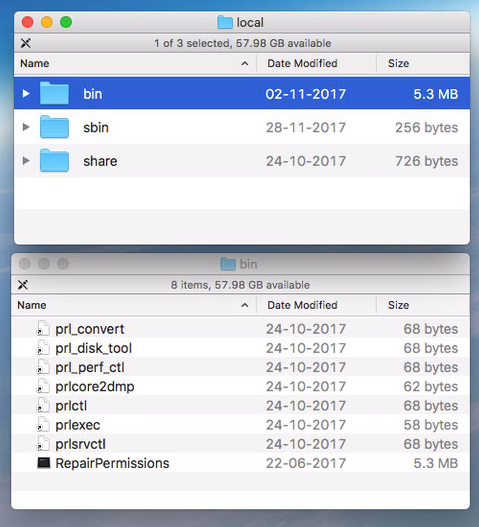
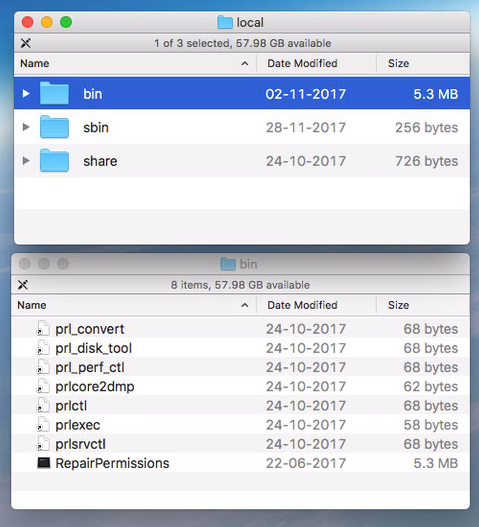
I know. That’s what I was saying. I never created the folder. I simply went to the finder menu ‘Go’ and chose, go to folder then pasted: /usr/local/bin
Once I did, I was able to see the bin folder and all its contents and I dropped the unzipped file in there. It is only now that when I try to go back to that folder using the same method as above, I get the blank usr screen.
you think something went wrong because I had the latest version of High Sierra running when I tried to do this and I was not performing an upgrade of the OS (i.e. I wasn’t already running A+ with the hack earlier and then updating to another 10.13.x), or should one successfully be able to complete the installation of the Repair Permissions file (along with the rest of the instructions) with the latest version of High Sierra?
whenever there is an update of high sierra, apple put back the .ktext of the system (it remove the one you put there), so you have to do it everytime there is a 10.13.x update… so, i think you did not put the repair in the good place and that is why the command at the end to repair permissions don’t work… so, just go to the BIN folder and drop back the repairpermissions soft in there then restart and apply the command, it will work
sorry didn’t see the first line of last answer…
maybe because you have an usr icon there… it doesn’t belong there, i weight nothing, so trash it and just keep the 4 regular folders there, maybe restart after then go back to the : /usr/local/bin and try again
Yeah, I would do that if I could. Unfortunately, I can’t see my bin folder and my entire usr folder is blank/what you see in the photo I uploaded. Any other suggestions? I don’t know WHAT would happen if I trashed that usr icon. Could be bad! Who knows? I really don’t understand what went wrong as I was EXTREMELY careful to follow your instructions to the letter. : (
OK, I’ll try that. I’ll give it a shot and then come back to the forum and tell you what happened. Thanks!
it is not a blank usr folder it is just an icon that have nothing in it…
do apple2 to see it in list view, you will surely see it is just an icon an have nothing in weight… trash it
the usr folder is hidden you can see it in your system… so that thing should not be there… and it was not there before you did something… the regular users folder in there just over it with your thnig in there… trash it the icon but don’t empty the trash if you are not sure, but restart and try it again after:
I’ll just restart without trashing it and then try again…I guess?
When I view it in list mode it appears as a blue folder icon, but it is lighter/faded than the rest of the folders; grayed out, so to speak. If I click on the arrow next to it nothing appears or happens (i.e. nothing in the folder).
you can try restarting in recovery mode like in the beginning if not working to delete that file…
OK, will do. I’ll try and get back to you in a few minutes. Thanks so much for all your help and suggestions. I really appreciate it!
Hi, I’m back. So…When I restarted I was able to get to the bin folder and see the unziped file. I tried to just repair permissions in Terminal but the same result. It did not work. So I decided to start from scratch. I put a new unzipped file into the bin and replaced the old one. Then I turned off SIP by restarting into recovery mode and entering the command into Terminal per the instructions. Once the Mac rebooted normally I dropped the IOAudioFamily.kext file in and replaced the old one. Then I got to the Terminal and typed/copied the three lines (again, I had to do them one at a time as I got the no such file notice). This time when I entered each line I got, “No such file or directory” for each command. Now I don’t know WHAT to do?!? What’s wrong? Any ideas?
you see the file like mine in the bin folder weight 5.3mb?
you pasted each line then hit enter for each?
i’m sorry i miss ideas now… might reinstall High Sierra from scratch might be easier.
You should have a copy of backup has i wrote in the text if something occured…
Many people succeed here and on ComputerAudiophile website also, so i know it is working with last version of 10.13.3
maybe katsu will read all that tomorrow or today and might give you clues as he wrote the thing first…
Hi,
OK, I think I MIGHT know what’s wrong. The unzipped Repair Permissions file I downloaded and used was from this link: https://www.dropbox.com/s/g3tdd82o79ps7 … e.zip?dl=0
It was not from this link: https://www.firewolf.science/2016/07/repairpermissions-v3-now-supports-repairing-permissions-on-macos-sierra/
I just dowloaded the link from the firewolf link and it gave me a totally different file that looks like the one you had in your photo. It is a Unix executable file (black with the green “exec” on it). The other file I downloaded from your dropbox and used was a zip-file (Repair Permissions 3.7.2320). Do you think that s the problem? Am I supposed to use the exec file and not the zip-file?
Man! yes you have to unzip it, not put the .zip in the bin…