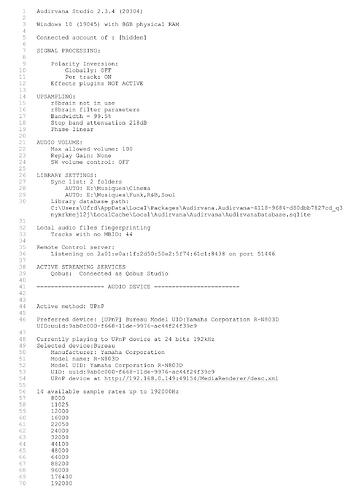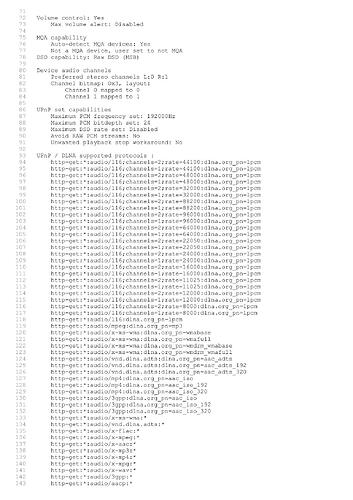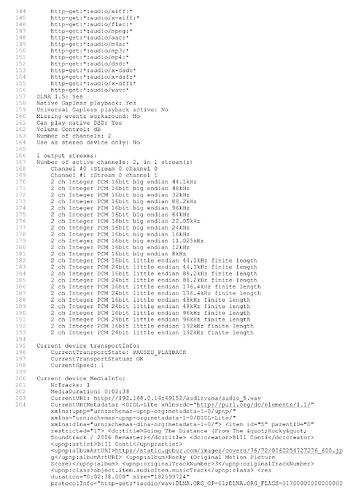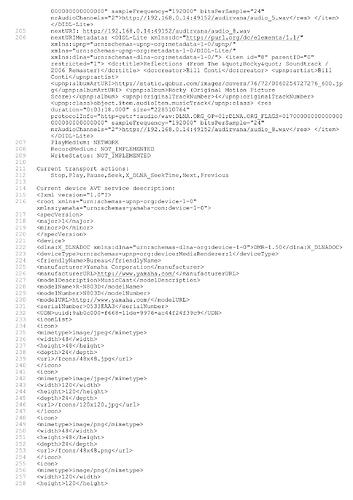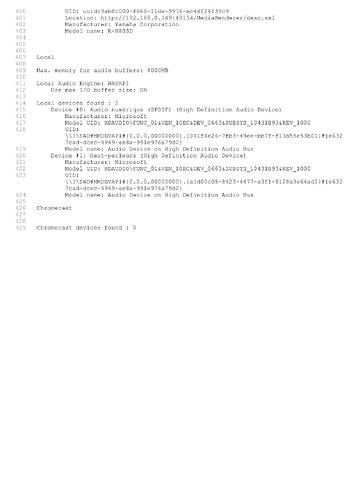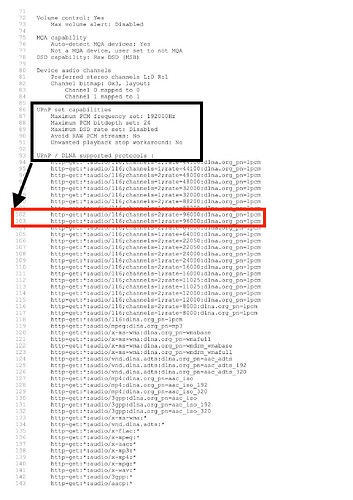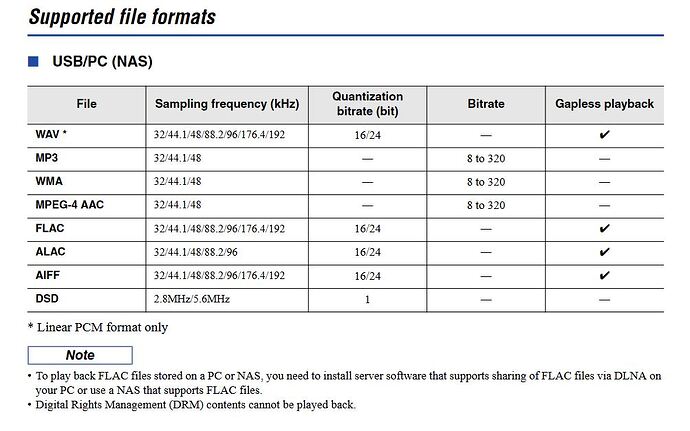Hello,
Do we need a wire connection to play 24/192 Flac via UpNP ? I’m asking because with my Studio trial version this format is playing badly (breaks every 1 or 2s) via UpNP on wifi to my Yamaha R-N803D.
Thanks for your feedback
Start with Ethernet UPnP to make sure the Yamaha R-N803D performs as expected and then try wireless… Starting with Ethernet will eliminate the variable of intermittent wireless connectivity potentials…
Please post (copy and paste) your debug information here so folks can help you the best as possible… You will find this under Audirvana in the menu bar drop-down window.
![]()
![]()
![]()
![]()
![]()
Better to use a cable but I do wirelessly stream 24/192 files and DSD 128 files over UPnP without problems to KEF speakers.
Thank you both. It is difficult if not impossible to test via ethernet otherwise I would have cables running all over the house. Anyway I think I have narrowed down the issue to Audirvana because: using wifi, same 24/192 flac song :
- streams well via Yamaha Musiccast App using embebedded Qobuz account
- plays well locally via Foobar2000
- plays well locally via Audirvana but only if the file is on PC hard drive
- breaks every sec via Audirvana using a file on a network drive (it was my test from yesterday)
- breaks every sec via Audirvana using embebedded Qobuz account
I am copy/pasting logs below. The first song is played locally (good) the second song is played via Qobuz (bad)
I’ve got debug and session logs available that I cannot paste here due to forum limitations.
You should be able to post the debug information collected using the debug button in the account section of settings in Audirvana and then copy and paste into the forum reply box?
What network storage are you using and how is it connected to your system?
Here you go. Forum said because I am a newbie I can only insert max 20 links in my message so I have replaced all “http” occurence with “dummy” keyword in below logs
****************** DEBUG INFO START **************************************************************
Audirvana Studio 2.3.4 (20304)
Windows 10 (19045) with 8GB physical RAM
Connected account of : -------
SIGNAL PROCESSING:
Polarity Inversion:
Globally: OFF
Per track: ON
Effects plugins NOT ACTIVE
UPSAMPLING:
r8brain not in use
r8brain filter parameters
Bandwidth = 99.5%
Stop band attenuation 218dB
Phase linear
AUDIO VOLUME:
Max allowed volume: 100
Replay Gain: None
SW volume control: OFF
LIBRARY SETTINGS:
Sync list: 2 folders
AUTO: E:\Musiques\Cinema
AUTO: E:\Musiques\Funk,R&B,Soul
Library database path: C:\Users\Ufrd\AppData\Local\Packages\Audirvana.Audirvana-4118-9684-d80dbb7827cd_q3nymrkmej12j\LocalCache\Local\Audirvana\Audirvana\AudirvanaDatabase.sqlite
Local audio files fingerprinting
Tracks with no MBID: 44
Remote Control server:
Listening on 2a01:e0a:1f:2d50:50e2:5f74:61c1:8438 on port 51446
ACTIVE STREAMING SERVICES
Qobuz: Connected as Qobuz Studio
=================== AUDIO DEVICE ========================
Active method: UPnP
Preferred device: [UPnP] Bureau Model UID:Yamaha Corporation R-N803D UID:uuid:9ab0c000-f668-11de-9976-ac44f24f39c9
Currently playing to UPnP device at 24 bits 192kHz
Selected device:Bureau
Manufacturer: Yamaha Corporation
Model name: R-N803D
Model UID: Yamaha Corporation R-N803D
UID: uuid:9ab0c000-f668-11de-9976-ac44f24f39c9
UPnP device at dummy://192.168.0.149:49154/MediaRenderer/desc.xml
14 available sample rates up to 192000Hz
8000
11025
12000
16000
22050
24000
32000
44100
48000
64000
88200
96000
176400
192000
Volume control: Yes
Max volume alert: Disabled
MQA capability
Auto-detect MQA devices: Yes
Not a MQA device, user set to not MQA
DSD capability: Raw DSD (MSB)
Device audio channels
Preferred stereo channels L:0 R:1
Channel bitmap: Ox3, layout:
Channel 0 mapped to 0
Channel 1 mapped to 1
UPnP set capabilities
Maximum PCM frequency set: 192000Hz
Maximum PCM bitdepth set: 24
Maximum DSD rate set: Disabled
Avoid RAW PCM streams: No
Unwanted playback stop workaround: No
UPnP / DLNA supported protocols :
http-get::audio/l16;channels=2;rate=44100:dlna.org_pn=lpcm
http-get::audio/l16;channels=1;rate=44100:dlna.org_pn=lpcm
http-get::audio/l16;channels=2;rate=48000:dlna.org_pn=lpcm
http-get::audio/l16;channels=1;rate=48000:dlna.org_pn=lpcm
http-get::audio/l16;channels=2;rate=32000:dlna.org_pn=lpcm
http-get::audio/l16;channels=1;rate=32000:dlna.org_pn=lpcm
http-get::audio/l16;channels=2;rate=88200:dlna.org_pn=lpcm
http-get::audio/l16;channels=1;rate=88200:dlna.org_pn=lpcm
http-get::audio/l16;channels=2;rate=96000:dlna.org_pn=lpcm
http-get::audio/l16;channels=1;rate=96000:dlna.org_pn=lpcm
http-get::audio/l16;channels=2;rate=64000:dlna.org_pn=lpcm
http-get::audio/l16;channels=1;rate=64000:dlna.org_pn=lpcm
http-get::audio/l16;channels=2;rate=22050:dlna.org_pn=lpcm
http-get::audio/l16;channels=1;rate=22050:dlna.org_pn=lpcm
http-get::audio/l16;channels=2;rate=24000:dlna.org_pn=lpcm
http-get::audio/l16;channels=1;rate=24000:dlna.org_pn=lpcm
http-get::audio/l16;channels=2;rate=16000:dlna.org_pn=lpcm
http-get::audio/l16;channels=1;rate=16000:dlna.org_pn=lpcm
http-get::audio/l16;channels=2;rate=11025:dlna.org_pn=lpcm
http-get::audio/l16;channels=1;rate=11025:dlna.org_pn=lpcm
http-get::audio/l16;channels=2;rate=12000:dlna.org_pn=lpcm
http-get::audio/l16;channels=1;rate=12000:dlna.org_pn=lpcm
http-get::audio/l16;channels=2;rate=8000:dlna.org_pn=lpcm
http-get::audio/l16;channels=1;rate=8000:dlna.org_pn=lpcm
http-get::audio/l16:dlna.org_pn=lpcm
http-get::audio/mpeg:dlna.org_pn=mp3
http-get::audio/x-ms-wma:dlna.org_pn=wmabase
http-get::audio/x-ms-wma:dlna.org_pn=wmafull
http-get::audio/x-ms-wma:dlna.org_pn=wmdrm_wmabase
http-get::audio/x-ms-wma:dlna.org_pn=wmdrm_wmafull
http-get::audio/vnd.dlna.adts:dlna.org_pn=aac_adts
http-get::audio/vnd.dlna.adts:dlna.org_pn=aac_adts_192
http-get::audio/vnd.dlna.adts:dlna.org_pn=aac_adts_320
http-get::audio/mp4:dlna.org_pn=aac_iso
http-get::audio/mp4:dlna.org_pn=aac_iso_192
http-get::audio/mp4:dlna.org_pn=aac_iso_320
http-get::audio/3gpp:dlna.org_pn=aac_iso
http-get::audio/3gpp:dlna.org_pn=aac_iso_192
http-get::audio/3gpp:dlna.org_pn=aac_iso_320
http-get::audio/x-ms-wma:*
http-get::audio/vnd.dlna.adts:
http-get::audio/x-flac:
http-get::audio/x-mpeg:
http-get::audio/x-aac:
http-get::audio/x-mp3:
http-get::audio/x-mp4:
http-get::audio/x-mpg:
http-get::audio/x-wav:
http-get::audio/3gpp:
http-get::audio/aacp:
http-get::audio/aiff:
http-get::audio/x-aiff:
http-get::audio/flac:
http-get::audio/mpeg:
http-get::audio/aac:
http-get::audio/m4a:
http-get::audio/mp3:
http-get::audio/mp4:
http-get::audio/dsd:
http-get::audio/x-dsd:
http-get::audio/x-dsf:
http-get::audio/x-dff:
http-get::audio/wav:
DLNA 1.5: Yes
Native Gapless playback: Yes
Universal Gapless playback active: No
Missing events workaround: No
Can play native DSD: Yes
Volume Control: dB
Number of channels: 2
Use as stereo device only: No
1 output streams:
Number of active channels: 2, in 1 stream(s)
Channel #0 :Stream 0 channel 0
Channel #1 :Stream 0 channel 1
2 ch Integer PCM 16bit big endian 44.1kHz
2 ch Integer PCM 16bit big endian 48kHz
2 ch Integer PCM 16bit big endian 32kHz
2 ch Integer PCM 16bit big endian 88.2kHz
2 ch Integer PCM 16bit big endian 96kHz
2 ch Integer PCM 16bit big endian 64kHz
2 ch Integer PCM 16bit big endian 22.05kHz
2 ch Integer PCM 16bit big endian 24kHz
2 ch Integer PCM 16bit big endian 16kHz
2 ch Integer PCM 16bit big endian 11.025kHz
2 ch Integer PCM 16bit big endian 12kHz
2 ch Integer PCM 16bit big endian 8kHz
2 ch Integer PCM 16bit little endian 44.1kHz finite length
2 ch Integer PCM 24bit little endian 44.1kHz finite length
2 ch Integer PCM 16bit little endian 88.2kHz finite length
2 ch Integer PCM 24bit little endian 88.2kHz finite length
2 ch Integer PCM 16bit little endian 176.4kHz finite length
2 ch Integer PCM 24bit little endian 176.4kHz finite length
2 ch Integer PCM 16bit little endian 48kHz finite length
2 ch Integer PCM 24bit little endian 48kHz finite length
2 ch Integer PCM 16bit little endian 96kHz finite length
2 ch Integer PCM 24bit little endian 96kHz finite length
2 ch Integer PCM 16bit little endian 192kHz finite length
2 ch Integer PCM 24bit little endian 192kHz finite length
Current device transportInfo:
CurrentTransportState: PAUSED_PLAYBACK
CurrentTransportStatus: OK
CurrentSpeed: 1
Current device MediaInfo:
NrTracks: 1
MediaDuration: 0:02:38
CurrentURI: dummy://192.168.0.14:49152/audirvana/audio_5.wav
CurrentURIMetadata: dc:titleGoing The Distance (From The "Rocky" Soundtrack / 2006 Remaster)</dc:title> dc:creatorBill Conti</dc:creator> upnp:artistBill Conti</upnp:artist> upnp:albumArtURIdummy://static.qobuz.com/images/covers/76/72/0060254727276_600.jpg</upnp:albumArtURI> upnp:albumRocky (Original Motion Picture Score)</upnp:album> upnp:originalTrackNumber3</upnp:originalTrackNumber> upnp:classobject.item.audioItem.musicTrack</upnp:class> dummy://192.168.0.14:49152/audirvana/audio_5.wav
nextURI: dummy://192.168.0.14:49152/audirvana/audio_8.wav
nextURIMetadata: dc:titleReflections (From The "Rocky" Soundtrack / 2006 Remaster)</dc:title> dc:creatorBill Conti</dc:creator> upnp:artistBill Conti</upnp:artist> upnp:albumArtURIdummy://static.qobuz.com/images/covers/76/72/0060254727276_600.jpg</upnp:albumArtURI> upnp:albumRocky (Original Motion Picture Score)</upnp:album> upnp:originalTrackNumber4</upnp:originalTrackNumber> upnp:classobject.item.audioItem.musicTrack</upnp:class> dummy://192.168.0.14:49152/audirvana/audio_8.wav
PlayMedium: NETWORK
RecordMedium: NOT_IMPLEMENTED
WriteStatus: NOT_IMPLEMENTED
Current transport actions:
Stop,Play,Pause,Seek,X_DLNA_SeekTime,Next,Previous
Current device AVT service description:
<?xml version="1.0"?> 1 0 DMR-1.50 urn:schemas-upnp-org:device:MediaRenderer:1 Bureau Yamaha Corporation dummy://www.yamaha.com/ MusicCast R-N803D N803D dummy://www.yamaha.com/ 0533EAA3 uuid:9ab0c000-f668-11de-9976-ac44f24f39c9 image/jpeg 48 48 24 /Icons/48x48.jpg image/jpeg 120 120 24 /Icons/120x120.jpg image/png 48 48 24 /Icons/48x48.png image/png 120 120 24 /Icons/120x120.png urn:schemas-upnp-org:service:AVTransport:1 urn:upnp-org:serviceId:AVTransport /AVTransport/desc.xml /AVTransport/ctrl /AVTransport/event urn:schemas-upnp-org:service:RenderingControl:1 urn:upnp-org:serviceId:RenderingControl /RenderingControl/desc.xml /RenderingControl/ctrl /RenderingControl/event urn:schemas-upnp-org:service:ConnectionManager:1 urn:upnp-org:serviceId:ConnectionManager /ConnectionManager/desc.xml /ConnectionManager/ctrl /ConnectionManager/event dummy://192.168.0.149/ dummy://192.168.0.149:80/ urn:schemas-yamaha-com:service:X_YamahaRemoteControl:1 /YamahaRemoteControl/ctrl /YamahaRemoteControl/desc.xml urn:schemas-yamaha-com:service:X_YamahaExtendedControl:1 /YamahaExtendedControl/v1/ 1923Current device RootDevice description:
<?xml version="1.0"?> 1 0 DMR-1.50 urn:schemas-upnp-org:device:MediaRenderer:1 Bureau Yamaha Corporation dummy://www.yamaha.com/ MusicCast R-N803D N803D dummy://www.yamaha.com/ 0533EAA3 uuid:9ab0c000-f668-11de-9976-ac44f24f39c9 image/jpeg 48 48 24 /Icons/48x48.jpg image/jpeg 120 120 24 /Icons/120x120.jpg image/png 48 48 24 /Icons/48x48.png image/png 120 120 24 /Icons/120x120.png urn:schemas-upnp-org:service:AVTransport:1 urn:upnp-org:serviceId:AVTransport /AVTransport/desc.xml /AVTransport/ctrl /AVTransport/event urn:schemas-upnp-org:service:RenderingControl:1 urn:upnp-org:serviceId:RenderingControl /RenderingControl/desc.xml /RenderingControl/ctrl /RenderingControl/event urn:schemas-upnp-org:service:ConnectionManager:1 urn:upnp-org:serviceId:ConnectionManager /ConnectionManager/desc.xml /ConnectionManager/ctrl /ConnectionManager/event dummy://192.168.0.149/ dummy://192.168.0.149:80/ urn:schemas-yamaha-com:service:X_YamahaRemoteControl:1 /YamahaRemoteControl/ctrl /YamahaRemoteControl/desc.xml urn:schemas-yamaha-com:service:X_YamahaExtendedControl:1 /YamahaExtendedControl/v1/ 1923UPnP devices found : 1
Device #0: Bureau
UID: uuid:9ab0c000-f668-11de-9976-ac44f24f39c9
Location: dummy://192.168.0.149:49154/MediaRenderer/desc.xml
Manufacturer: Yamaha Corporation
Model name: R-N803D
Local
Max. memory for audio buffers: 4000MB
Local Audio Engine: WASAPI
Use max I/O buffer size: ON
Local devices found : 2
Device #0: Audio numérique (SPDIF) (High Definition Audio Device)
Manufacturer: Microsoft
Model UID: HDAUDIO\FUNC_01&VEN_10EC&DEV_0663&SUBSYS_10431B93&REV_1000
UID: \?\SWD#MMDEVAPI#{0.0.0.00000000}.{041f4e26-7fb3-49ee-bb7f-f13b55e53b01}#{e6327cad-dcec-4949-ae8a-991e976a79d2}
Model name: Audio Device on High Definition Audio Bus
Device #1: Haut-parleurs (High Definition Audio Device)
Manufacturer: Microsoft
Model UID: HDAUDIO\FUNC_01&VEN_10EC&DEV_0663&SUBSYS_10431B93&REV_1000
UID: \?\SWD#MMDEVAPI#{0.0.0.00000000}.{a1d00c05-8423-4477-a3f1-8128a9e64ad2}#{e6327cad-dcec-4949-ae8a-991e976a79d2}
Model name: Audio Device on High Definition Audio Bus
Chromecast
Chromecast devices found : 0
****************** DEBUG INFO END **************************************************************
The copy/paste of my debug logs doesn’t want to go through. I’ll try again later. Otherwise the network storage I was using was an external hard drive plugged via usb to my internet box and then shared via SMB for windows
I had to convert the debug to image format because forum says as a newbie I cannot post more than 20 links per message ![]()
Unfortunately I gave up using windows in 1998 so maybe one of the windows users in the community or Audirvana (Antoine) can comment. Seems odd that you can stream OK to your Yamaha from a file stored on your hard disk but not from a network attached hard disk or via the internet. If it were just the networked attached hard disk I would suggest it may be an SMB issue (i.e turn off cacheing). Hopefully someone who has experienced this in windows can chime in.
I assume therefore the Yamaha and your PC connects to the router via wireless? If so it would be good if you could reposition your internet router to connect either the Yamaha or your PC to the router via ethernet so that there is only one wireless leg in the chain. I found connecting my KEFS to the router via ethernet and just wirelessly connecting my Mac to the router significantly improved reliability streaming via UPnP.
Yes both PC and the Yamaha connects to the router via Wifi. I did two other tests in the meantime using the network attached hard disk : with Foobar2000 : no issue and with Yamaha App : same no issue with 24/192 files. So only Audirvana seems to be struggling here.
Hopefully someone can have a look before my trial expires. I expect hi-res 24/192 would work without going ethernet especially if other tools work with same conditions
Lower your playback pre-load RAM to 2GB, you are using 50% of your system RAM for pre-load buffer…
I agree with Djm1960 … this makes a lot of sense… It would be a mistake to jump to the conclusion that Audirvana is struggling… The only way to be certain in your presumption, is to make a direct Ethernet connection to the Yamaha.
![]()
![]()
![]()
![]()
![]()
After further examination of your debug info…
If, I am reading the ‘UPnP / DNLA Supported Protocols’ section correctly… I do not see that the Yamaha supports 192kHz signals via UPnP… Maybe the other players are facilitating down-converting to 96kHz…? You’ll need to verify this on the Yamaha.
![]()
![]()
![]()
![]()
![]()
I read the Yamaha manual and it did seem to infer 192/24 support over DNLA. Also he can play 192/24 files via Audirvana when played from the PC to the Yamaha ( if I am inferring his posts correctly)
If that is the case then it seems to be ok passing data to the Yamaha from Audirvana.
As such it seems to me like a wireless issue. Can play from his PC to the Yamaha but not when you add a further complication of shipping files from his network drive or Qobuz via wireless to Audirvana then after processing on to his Yamaha?
It seems strange, since before I “wired” (optical fiber) my Ethernet connection, I was happily using Audirvana on Windows to send DSD512 to my DAC over wi-fi. I suppose one possible inexpensive answer would be to use a wi-fi extender and cable connection from that to the Yamaha.
I don’t see definitive evidence in the manual, that the Yamaha supports 192kHz via UPnP… Below is what is being reported from the Yamaha box. (maybe I’m reading this incorrectly… It wouldn’t be the first time…) I don’t see that the UPnP protocols supported by this box will handle anything above 96k… This is what makes me think Foobar is facilitating down-conversion of the files to 96k.
I do know that MusicCast is a proprietary transmission protocol, and it would make sense the MusicCast app would allow the maximum PCM sample-rate and DSDxxx.
![]()
![]()
![]()
![]()
![]()
I see your point. Odd.
I think that is actually a good point. The documentation simply lists supported file formats on PC/USB/NAS and I suppose it shall imply"if read via the vendor app which uses Musiccast protocol" :-). If confirmed it is rather misleading, I will ask Yamaha support.
This morning I reinstalled Audirvana from scratch because I could’nt remember if I did set the Max PCM Frequency to 192KHz myself in the device settings. It appears that Audirvana automatically sets up Max PCM Frequeny to 192KHz and Max DSD Frequency to DSD128 for the Yamaha when I select it as UpNP output device for the first time, so that also brought to confusion
“Maybe the other players are facilitating down-converting to 96kHz…”
No conversion done, Yamaha device display confirms PCM/192KHz with Foobar2000. But this morning I experienced the same 1s audio breaks !! so it is not that compliant with this other player too.
I think we are getting to the bottom of it,