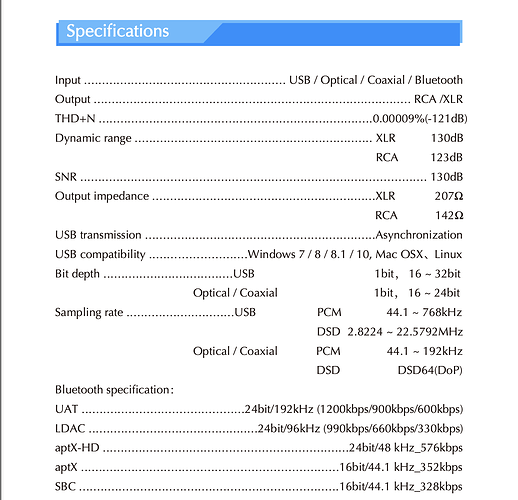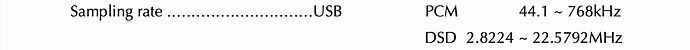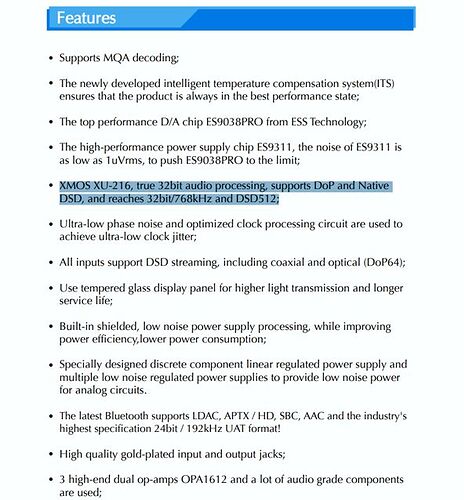Don’t worry, there is nothing wrong with your system  , but the maximum DSD resolution you can play is DSD256 even if your SMSL is capable of DSD512.
, but the maximum DSD resolution you can play is DSD256 even if your SMSL is capable of DSD512.
This is a well known ‘limitation’ of DoP (explained further in this post) and this has been discussed and answered many times on this forum and on the internet in general and also leads to lots of confusion. I will try to keep it as simple as possible.
In short: Your SMSL DAC is capable of playing DSD512, but a Mac can not play DSD natively but only via DoP (DSD over PCM) limiting it to half of the maximum DSD value of your DAC. I don’t want to go into long technical details here (just Google DSD over PCM) but it boils down to that in your case you can only play a maximum of DSD256 with your Mac to your DAC. This is not your DACs fault, but a limitation of MacOS unable to play DSD natively.
Windows can not play DSD natively either, but in Windows you can circumvent that by installing an ASIO driver. So basically the only way to play native DSD to the maximum capability of a DAC (including your SMSL) is using Windows, through an ASIO driver via USB. But I don’t think that is a practical solution in your case  .
.
The best thing you can do is convert your DSD512 file to a DSD256 file to be able to play it. Of course keep a copy of the original DSD512 file and only buy max DSD256 in the future!
Note: A lot of people are under the impression that DoP means that the DSD signal is converted to PCM. This is not the case. The DSD is only transported to the DAC in a PCM container, but is recognized by your DAC as native DSD and played as such.
To give you a bit of background information, I made a short compilation of an article in PCMAG:
[DoP stands for DSD over PCM, which is a method for transporting DSD audio over USB ports that do not have a DSD driver]. DSD is a high-resolution audio format that uses 1-bit samples at very high sampling rates. PCM is a more common audio format that uses multiple bits per sample at lower sampling rates.
DoP works by storing each consecutive set of 16 DSD bits as PCM bits in the lower 16 bits of a 176.4/24 sampling rate. [An 8-bit DoP header is added to each sample]. This means that DoP has half of the bitrate of native DSD, because it uses only half of the PCM bits to store the DSD data.
Definition of DoP | PCMag
Here is the formal description of the DoP standard:
DoP_openStandard_1v1.pdf (dsd-guide.com)
In short:
It is not an issue with your system, your DAC or Audirvana. It is simply a technical limitation of operating systems/DoP/computers (take your pick) we have to live with