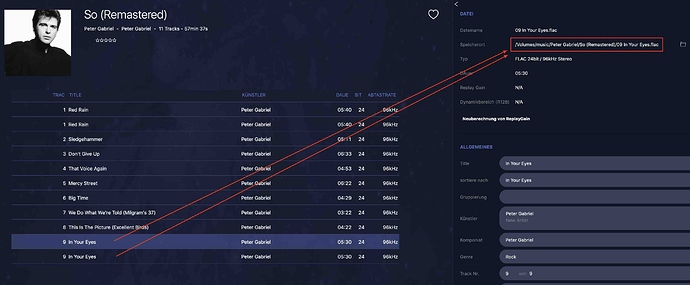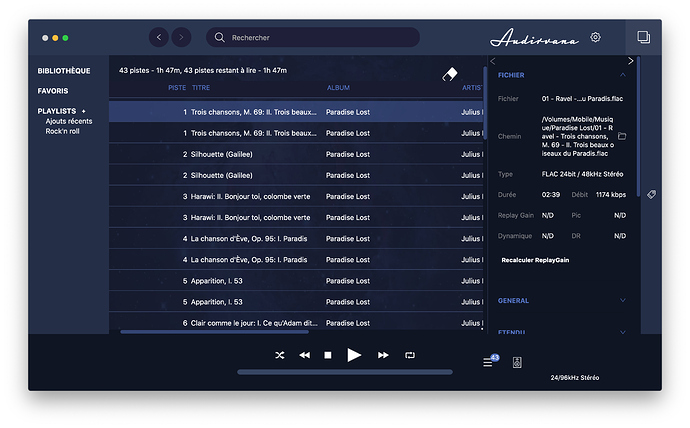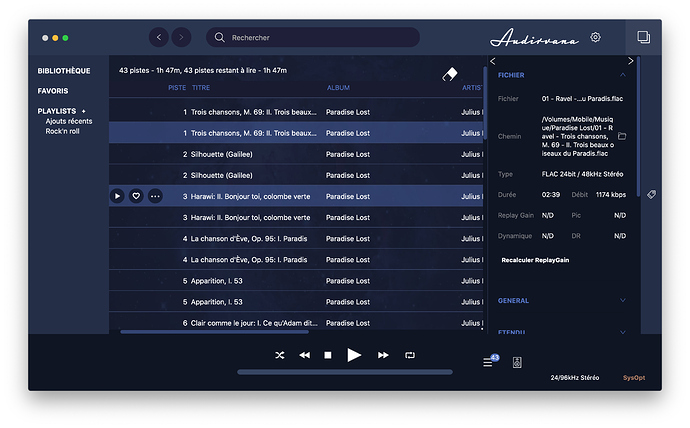IF you are running Audirvana using MacOS, Apple my not give you a choice.
Jurgen, I’m running Audirvana on a very similar system. New MAC ,Mini MacOS 10.15.3 (Catalina, external SSD hard drives.
I think the Cloud copies are the ones with the greyed-out tracks. I am also seeing this proliferation.
Many of the multi-CD albums I have ripped, were displaying as multi-CD albums, separate albums (one for CD1, CD2, CD3, etc. I’ve re-ripped many of these fragmented albums and placed the indiviual CD contents in a separate sub-file (Disc 1, Disc 2, etc. The reripped albums display correctly, but the fragmented albums also display without a copy in my hard drive. The Cloud, again
In addition, even when the CD libraries have have been ejected from Audirvana, detached from the Mini, and the mini rebooted some of the albums appear in Audirvana when opened. The Cloud copies, again
I suggest that you try that last thing to see if you observe the same behavior.
@Antoine, this is an on-going issue with me, too, and it really spoils the magnificent work you have done with Audirvana… eventually making me going back to VLC whenever I run into those ghost duplicates 
My setup:
- iMac with macOS 10.15.4
- Audirvana Mac Version 3.5.33 (3563)
- Synology DS 218+
All my music files are in the /music folder on the Synology, and I am not using iTunes/Music/iCloud. It is just a plain folder with freshly ripped FLAC files which is added as only folder to sync in Audirvana.
In the course of last week, while I was adding all these new files, ghost duplicates appeared here and there. (As @mr_phillip wrote in comment 12 of this thread this might be a result of adding new files to the Synology drive while Audirvana was still running – but actually, Audirvana seemed to be doing fine, and immediately registered newly added and removed tracks.)
On each occasion when duplicates appeared I checked that there were no file duplicates. When I open the details drawer in Audirvana, it tells me that all those duplicate files have the identical location and name (see screenshot below).
In the example of the screenshot, there were no changes to this album’s files in the last couple of days, and I had played it yesterday: the duplicate was not there. But today…
After I discovered the duplicates I followed the suggestions from this thread:
- I have re-indexed my Synology’s media folder as @Odelay suggested in comment 48, then synced the folder in Audirvana, but the ghost duplicates are still there.
- I have run all 3 database maintenance actions on the preferences page.
I have not deleted the SQLite database: this has briefly solved the problem in the past, but each time I needed to set up all my playlists again… which, even when you export them first, is a pain in the neck. This should not be the preferred solution to get rid of duplicates in any case.
In my opinion, the identical path/filename that shows up in the details tab in Audirvana is a good starting point for fixing this issue: why not simply parse for duplicate entries with the exact same folder/filename location?
And, maybe, also allow to export/import the complete playlist section, including folders? This would not only be helpful for the cases when you need to delete the database, but also when you are running two instances of Audirvana, one on the desktop and another one on the laptop.
Perfectly summarized @klausdirvana!!
I am really not convinced the NAS indexing has anything to do. I used to think it was my RAID mirror configuration which could create ghosts, but it looks like many others without RAID mounting also see ghosts.
please @Antoine, make a fix for the duplicate track. We hope…
s.v.p. Damien, nous attendons ce correctif avec Impatience.
It is impossible that RAID can bring this effect … it is totally invisible to the applications. It is done at operating system level …
There is light at the end of the tunnel: Damien sent me a preview of a new version, and it looks like they are close to a solution.
With the new revision, duplicates only appeared in rare cases, e.g. when I was changing metadata of very large FLAC albums with Yate while Audirvana was running, and while my computer was slow due to multiple processor-hungry tasks running at the same time.
It is a good idea to shut down Audirvana before you edit any metadata with Yate & Co. I was completely replacing my whole collection with FLAC versions over the last two weeks, and right now I have zero duplicates.
That’s good news. I’ve been banging my head against the wall with this problem for ages.
I have a NAS and add music via iTunes with Audirvana watching the iTunes folder.
I’ll also quit iTunes before adding from now on, even after an updated A+ is released, just to be safe.
Cool news! Cannot wait to test!
Strangely i rarely encountered the duplicate issue, but since 2 weeks it has become crazy. Every track i listen to becomes doubled, and often the album that it belongs too…
Hello Everyone,
In the last release of Audirvana (3.5.34) we made a fix about those duplicates.
First, you have to delete your Audirvana database to create a new one because the old database will still have the incorrect link stored. That said you will have to export your playlist in order to not loose them, I know It will be long for some of you but we don’t have a choice.
To delete your Audirvana database you need close Audirvana and search it in the Finder:
-
Open its Go menu -
Pressing the option (or alt) key, and maintain it pressed. This reveals the Library command in this Go menu. -
Click on this Library command -
In the Finder window that opens, navigate into Application Support, then Audirvana -
You’ll find there the file AudirvanaPlusDatabaseV2.sqlite
After delete it you will have to create a new one after starting Audirvana again. You then need to add synchronized folder in Audirvana settings.
In the end you will not have duplicates and if it’s the case again, feel free to share it on the forum.
OK I was at my wits end on the topic of duplicates, which I had. Let me detail what I did.
- I have the latest update 3.5.35 on my MacBook Pro.
- My music is on a Synology 218 NAS in the music folder only. I don’t use iTunes.
- I have re-indexed my music on the NAS
- I have deleted the Audirvana sqlite database in ~Library
- I have rebuilt it.
- I have performed maintenance checks as suggested by Damien.
- I have repeated this several times and still the problem persisted.
- My Aha moment–I emptied the #recycle bins in the NAS, and the problem of duplicates disappeared.
- I also had a few split albums. These had different tags when I looked at them in Kid3 tagger. I made them uniform and the duplicate disappeared.
Simple but easy to forget. I hope this helps.
John
This problem has annoyed me for some time. These instructions are perfect and have fixed the problem of both duplicate tracks and “greyed out” tracks. Good Job Tech Team.
Merci Damien, tu as failli perdre un bon client de longue date … !! ca fonctionne bien pour le pb des duplicates … !! enfin !! egalement plus de stabilité, ca crash moins souvent qu’avant
I did perform Damien’s drill couple of months ago. Seemed to work. But then, tonight…
What does @johnaflood means about #recycle bins ? My music is on a WD drive connected to my Linksys router.
Cheers !
PG
Bonjour @gauthp, lorsque vous enlevez le dossier synchronisé dans Audirvana contenant vos pistes, est-ce que vous voyer encore des pistes dans Audirvana?
Hello there, my reference to #recycle bins is to the recycle bins on the Synology NAS and require emptying through Synology interface’s Control Panel. They don’t empty automatically and so their contents show up in Audirvana
I’m running into this same duplicates issue.
@Odelay (and others): is your recommendation for NAS media indexing to be turned off or on? I previously had it on (the default setting on my Synology), but am thinking to turn it off.
Thanks
Hello, Damien3,
I’m using a later version of Audirvana on my old Mac mini, but your instructions fixed the duplication problem. Thank you.
Forgive me for reviving this topic, Damien, but I have just started having this duplicate problem and I don’t fully understand your fix: I don’t have much experience with tinkering with A+. I have performed the maintenance tasks you suggest but still had duplicates (using a Mac mini 2018 with MacOS 11.2.1 and running FLAC files on a QNAP NAS drive) - I have deleted the …V2.sqlite file in Library but have a couple of naive questions:
- Is a new .sqlite file automatically created when I restart A+?
- By ‘add a synchronised folder’ I assume you mean locating the monitored folder on the NAS rather than I must synchronise with Music?
Any help gratefully received.
Tim
When you delete the old one an restart Audirvana, a new sqlite file is automatically created.
Yes, you need to locate the folder where your music is stored in your QNAP NAS.