Not sure if this is the right forum to post, so please move it if so. I have a Intel i5 NUC running Audirvana 3.5, its been going on for a couple of years with no problems at all. However tho, I feel it about time I upgraded the NUC, but to what model, any thoughts/ideas. Am in the UK if that makes any difference
No upgrade is needed for music play. A NUC i5 is plenty of horsepower for playing music with any music player (Foobar, Roon, Audirvana, JRiver etc.) Make sure you have enough RAM (16 GB or more won’t hurt) and also make sure that you don’t have lots of other programs running in the background.
I have a NUC8i5BEH (16 GB RAM, 256 GB internal SSD) and built it in a fanless case (Akasa). My music library is on an external USB drive and on my NAS. In Audirvana I upsample to DSD256 and that is no problem for that system at all.
Hi @Peter1
I also have a NUC series 8- i7, Win 10 Pro, 32Gb RAM, 1 x 1 and 1 x 2 Tb SSD.
I believe the 8 series is now discontinued so you’ll probably have to pay a premium for the newer series 11:
https://www.scan.co.uk/search?q=NUC
16Gb RAM should be more than enough imo. Although more can’t hurt, right? 
How much do you currently have installed, perhaps you can re-use what you have to keep the cost down? I’m assuming you are already using an SSD as opposed to mechanical hard drive?
Audiophile upgraditus an incurable mental health crisis…….just do it 
Glad it’s never happened to me 
Yep that’s the one @AndyLubke
You’re obviously a man of impeccable taste 
I have mine laid horizontally and minus the end plates.
Lovely bit of kit, totally silent 
Would highly recommend it if you’re thinking about also upgrading the case @Peter1
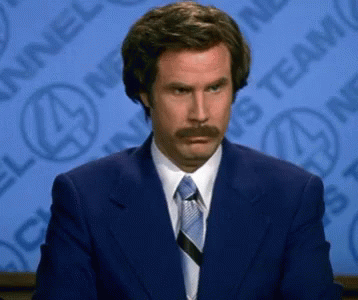
![]()
![]()
Well this week…………so far…………
You’ve still got a day and a bit to go!
Abstain, stay strong brother 

Will you be my sponsor……….oh wait………


I would mate, but they’d only take cash money for the new DAC.
If they’d have taken beer bottle tops I’d still be in the black. 
I meant for a 12 step program but obviously I’m asking the totally wrong chap.
How’s the sexy new cable working, life changing eh 


I think it’s made a difference over the bog standard printer cable I was using previously, although as you say on the other thread could just be the placebo effect.
Was going to give Studio 2 a whirl today but got busy DIY-ing  The BANE of my life!
The BANE of my life!
I have 8.00 GB (7.89 GB usable)
its a marked difference, to my ears at least over the standard USB I was using before
TBH, 8Gb should be ok, although I would sling in another 8Gb if I were rebuilding, just in case.
Good luck with it, let us know what, if anything, you go with 
EDIT: What series NUC do you currently have?
Intel(R) Core™ i5-7260U CPU @ 2.20GHz 2.21 GHz
Series 7.
To be honest, I don’t think the outlay on a newer model will be justified by any increase in system performance (think of all those CD’s/downlaods you could purchase with the savings).
If it were me I’d add a minimum of 8Gb DDR4, and if not already using them 2 x SSD’s, one for the OS and the other for any locally stored music files if you have any.
Oh, and a fanless case as mentioned above. It may not boost performance but they do look smart 
Good luck 
I’m running both Roon and AS on my 2017 MacBook Air. It has a 5th gen i5 dual core CPU and 8 gb of RAM. It is more than enough for my daily use. macOS on the internal SSD. Music on an external USB hard drive.
I’m not into DSD or upsampling and that kind of stuff. But for Qobuz en my local collection it handles everything like a champ.

 I have it standing up, like the picture below.
I have it standing up, like the picture below.