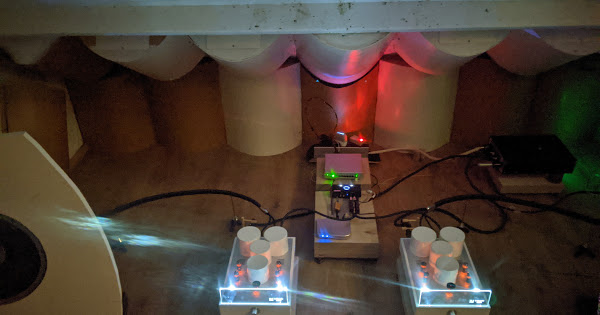Mollie?..



 …
…
…
.
You are my hero of this week…

 …
…
And i’m probably your “this weeks dumbest person”
you try to convince that audirvana is, what they say it is; all good…
Bitrazer; the dac…the dac was the thing you pointed at… And it was… In a different way you mentioned, but it was the dac… thanks for your help, and my apologies… but i really really worked hard to find a solution also… seriously. …so, thanks again bitrazer.
Damian3, thanks for looking at my thread and trying to help me… Appreciate it much… thank you, thank you
And  Mollie:crown:… I think you give me the
Mollie:crown:… I think you give me the
 answer:jigsaw:; It was the output on the dac.
answer:jigsaw:; It was the output on the dac.
I listen multiple times to 1 v , 2v and 3v and decided that the 3v sounds most open…no distortion noticed EVER, not even on louder levels. I asked people on forums what the best output is, and mostly, if not all preferred the 3v… So that was also the output i liked most…and choose the 3v output and used it from the beginning when i bought the dac.
Just a minute ago, after reading your remarks i switched to 2v…and the humm was less noticable…so i switched to 1v, and now it is almost not noticable…
And with almost i mean; i notice something in a far,far distance… And pretty much not noticable.
So… I’m back being an Audirvanian  … Okay,okay…a pretty dumb/annoying Audirvanian… So my apologies to you all…and to the software of Audirvana.
… Okay,okay…a pretty dumb/annoying Audirvanian… So my apologies to you all…and to the software of Audirvana.
Strange it has such an effect on the 16 and 20 bithdepts… but it’s like you said about dsd and amplification… probably.
I have tube monoblocks… No pre amp…
Probably i have to look for a pre amp because the max volume is just enough to drive the sound to a nice power level…maybe just “not” enough.
If you now an option in audirvana to help this a little it would be great… Otherwise, it’s all good.


 AUDIRVANA
AUDIRVANA 


PS
And now, i will go stand with my face in the corner for a while… with some donkey ears on my head…
My punishment.
 . I don’t dare to put the volume to sweet rockin…
. I don’t dare to put the volume to sweet rockin… …
…


 …
… answer:jigsaw:; It was the output on the dac.
answer:jigsaw:; It was the output on the dac. … Okay,okay…a pretty dumb/annoying Audirvanian… So my apologies to you all…and to the software of Audirvana.
… Okay,okay…a pretty dumb/annoying Audirvanian… So my apologies to you all…and to the software of Audirvana.

 …but i’m dead serious…
…but i’m dead serious…