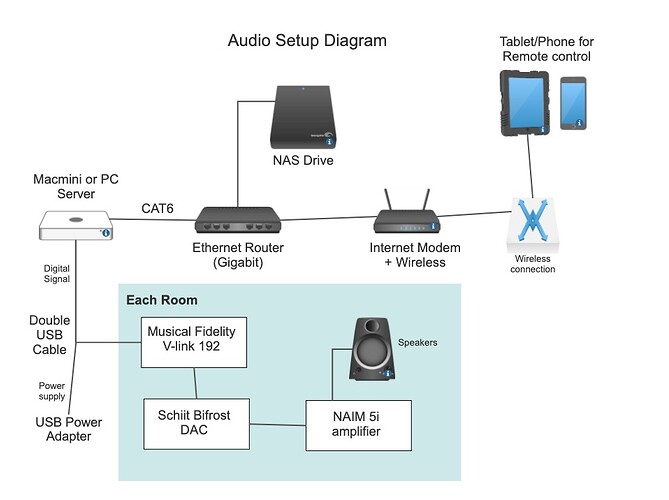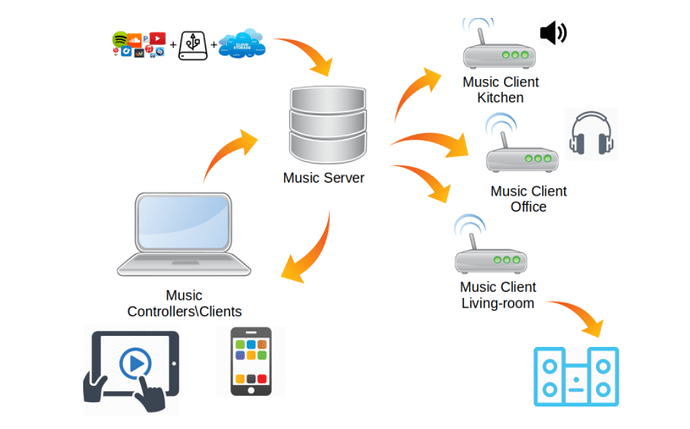Hi, I am an absolute newbie when it comes to audio but i love the way Audirvana sounds. I would like to setup a music server in my home that uses Audirvana as follows:
• I want to access music via tablet/phone to listen to music played through Audirvana and a DAC. Music will be accessed using IOS/Android devices. Different users can access different songs at the same time.
• User can select and listed music via speakers in a room e.g Kitchen, Bedroom 1, Living Room, etc. or using wireless blue-tooth headphone connected to device (tablet/phone)
• Please specify the equipment i will need for this (computer Windows or mac, DAC system, necessary connectors). Please note some rooms (living room and TV room have 5.1 surround systems). Will use speakers from M&K sound with sub woofers - so any equipment to connect to these speakers.
• Will appreciate if you can provide me with a diagram so i can plug and play the system together. It would be good if i can use the same system to access movies and photos as well
Hi Ash1,
Never tried what you intend to do. Nevertheless, I don’t think that Audirvana can support multiple users who can select different audio tracks to be played on different devices.
I can imagine that if you have a player able to distribute music to different locations, you can use Audirvana to send audio tracks to that player and let the player do its job but you will only have a single audio file played at a given time.
I’m just wondering if what you are looking for is available somewhere.
But, as I said, I could be wrong, having no experience at all on that matter.
Use the Audirvana Remote app
No multiple users at the same time are possible
As no multiuser are possible at the same time neither multiroom, even with the same music, is possible.
No way to feed Bluetooth headphones from the smartphone/tablet running Audirvana Remote, they can be feed from the server … if the server is in a range where Bluetooth is available
Thanks for the update - I have 4 members in my household, what if I install 4 mini PC’s so each can access an available PC and then transmit the required music to available speaker or headphone. Can one DAC be shared with 4 mini PC’s? Is there software available that can let the the user select available speakers or bluetooth transmitter? - Does anyone know if there is a system that does this (i’ve heard of Sonos but not sure how that works). If this is possible using multiple PCs linked to a NAS drive then can someone let me know how i can achieve this and what equipment i should invest in
One suggestion can be as follow:
setup a upnp environment
Upnp is based on a mediaserver, a control point, a renderer
A mediaserver can be installed on a nas and can be shared with several users
Any room should be equipped with a upnp renderer/dac/speakers
Any user with his smartphone/tablet/control point app can select the mediaserver and the renderer/room to play to.
A very fine mediaserver sw can be Minimserver and control point app can be Bubbleupnp (Android) or MConnect Player (Android and iOS)
If your audio files are installed on a Synology NAS for example, then you simply have to configure the audio server on the NAS, and your audio files will be visible from any app compatible with UPnP.
So, what you need is:
- A NAS: Synology have good ones, not very expensive and very reliable.
- You put your audio files on the NAS and activate the audio server.
- In each room, as Stefano said, you need a renderer able to receive UPnP stream.
- To control this, each user shall use an app on his Android phone or Iphone.
- Of course, all equipment shall be reachable on the same network.
@ stefano_mbp and patifr
Thank you, I really appreciate your help. Will get a Synology NAS drive and Minimserver and MConnect Player to setup. What DAC do you recommend - is Schiit Bifrost good?. I will probably need to connect an amplifier to the Schiit Bifrost maybe NIAM 5i AMP which will connect to the speakers. I could also connect the blue-tooth transmitter to the AMP for wireless headphones. What blue-tooth transmitter do you recommend?
Hate to mention it on here, but JR***r may be an application to consider?
Multiple zones/endpoints, and a VERY decent remote.
The absolute best way to achieve what you want is to use Logitech Media Server w/Squeezelite. Not only will it do everything you posted but a lot more with greater access to music services and radio stations as well as different streaming capabilities eg Chromecast, Airplay, Upnp, etc. etc. etc. And best of all its 100% free.
Let Google guide you to the promised land…
The need is to have multiple users playing different tracks in different rooms … JRiver cannot do this, like Audirvana
No way with LMS too to have multiple users playing different tracks in different rooms at the same time
It sounds to me that you should give Roon a trial. It allows playing to multiple endpoints at the same time. Also from multiple remotes.
So every person can listen to their own music.
You’ll also have the option to group endpoints to play the same music as long as they are using the same protocol (such as AirPlay)
When it comes to DAC sharing. You can do so. However only one person can use a DAC at a time. As the endpoint is getting locked into exclusive access mode. But this goes for Audirvāna as well.
Roon itself works through a Roon Core. It is basically the Roon server that you setup on one of your computers and the other computers/tablets/phones using the Roon app connect to it.
You’re right, my bad.
I think anyway that a UPNP solution (mediaserver (Minimserver)/control point/renderer) can be easier to use
All this networking lark makes me so happy I have just 2 systems… my headphones or my main system, which is loud enough to hear all over my house… and the garden, and my neighbours garden!
I do it now everyday
Wow Amazing information - will definitely look into the options available. So just to be clear I have provided a diagram of the setup below. However I think I will need to install a computer for each room - am i correct?
Oooops … sorry, never used that way …
No worries … enjoy!
![]()