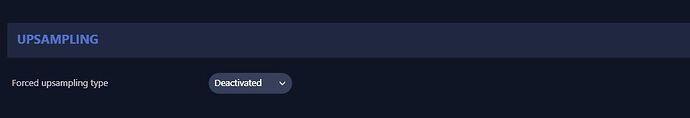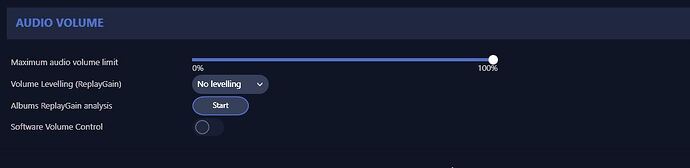It seems that setting up a system to successfully play MQA-encoded files appears to be a lot harder that I imagined it would be.
I having been corresponding with iFi Audio about MQA for some weeks now - I have three of its DACs, two of which support MQA rendering - trying to solve the problem but have had little success so far. At that time I was using different software to play files and it was through the company that I got to know about Audirvana, and I’m certainly glad of that for I have been really delighted with it when playing both standard PCM and DSD material. The degree of transparency experienced from most recordings I’ve been listening to has been startling, to say the least.
The DAC I have connected to my main system (I have a smaller one which I use when I’m computing) is an iDSD Micro Black Label and it has something of a history. It is my understanding that, when it was initially released, the LED colour on its upper surface - to indicate the audio format being played - was yellow for MQA-related material, but that was changed to magenta at some later stage, presumably to avoid confusion with other formats that display yellow. I have it on good authority from the iFi Audio Help Desk that my particular DAC should display magenta from the serial number I supplied. The firmware installed is version 5.3c (it supports MQA) and that also supports PCM sampling from 44.1KHz to 384kHz and DSD64 to DSD256. In Audirvana with ASIO selected, I have set auto-detect of MQA to off (circle to the right) and for ‘DAC not detected as MQA, use as’, MQA Rendering is selected. I hope these settings are correct.
I only have a single MQA-encoded file album so far. It is from 2L and I purchased it because I also have the same album as an SACD so I felt that a comparison between the two would be interesting. When the file album cover is displayed in Audirvana, there is a small circle with what appears to be an M inside it below the cover at its right-hand end, while when playing the files, I am informed that they are ‘FLAC MQA’ with native resolution of 24bit/88.2kHz (which agrees with the information in the SACD booklet) so it would seem that they are genuine MQA- encoded files. With the output set to ASIO mode, at the right hand side of Audirvana the readings are 32bit/88.2KHz when the files are playing and, amazingly, 32bit/384kHz when I stop playing them (by clicking on the small filled square to the left of the Pause)
If I change the output to WASAPI, the readimgs on the right-hand side become 24/88.2 when playing and 32/192 when stopped.
In all instances, the LED colour on the top of the Micro BL DAC remains yellow at all times.
Any suggestions as to what might be happening would be gratefully appreciated.
Finally, I realise that MQA is a very controversial subject - certainly one of the most controversial audio topics in recent times. My personal advice would be to listen to it via recordings that you know well and if you like what you hear you will probably support it. If, on the other hand, you don’t like what you hear, then forget about it. Remember, it’s you listening to the music, not someone else, so only you can decide whether it has merit or not. I have yet to experience it and it’s quite possible that I might end up deciding it’s not for me. On the other hand, I might love it. Time will tell.