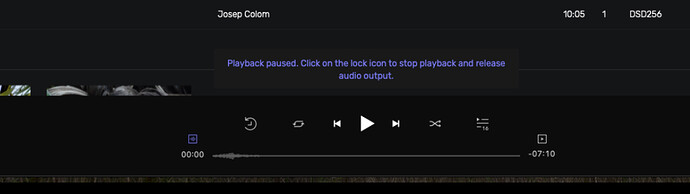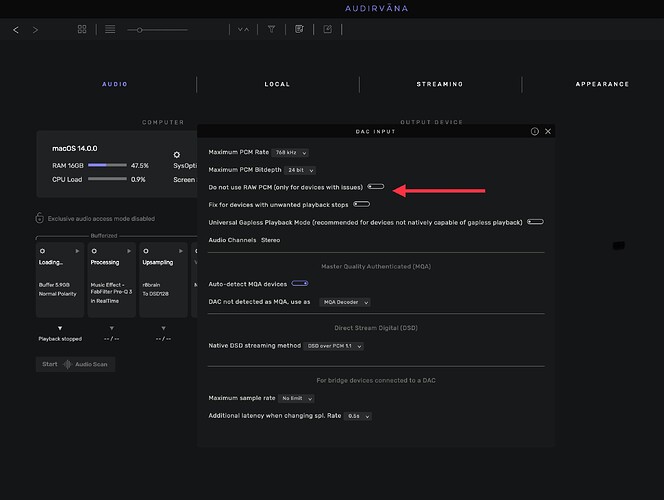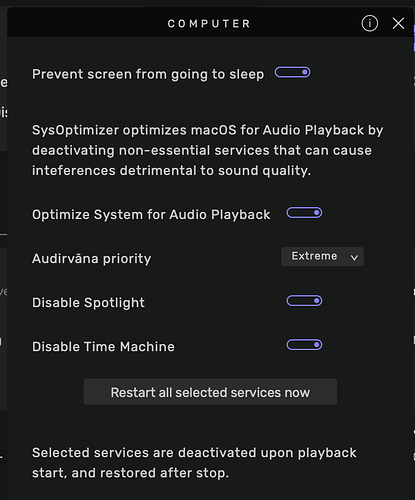I am using Ifi Neo stream as a dac. Studio recognises it correctly, even up to dsd1024. But when I upsample the max is dsd128 and even then with occasional hiccups, Above dsd128 there is no sound whatsoever. Also with native dsd the same problems. Using the Neo with a macmini i7 2018 and upnp. Also Studio and the Neo are sometimes crashing. The Neo without a warning.
Has anybody experience with the Neo stream in combination with Studio as the technical team at Audirvana does not seem to know the answer. Is it the Neo or Studio or both?
Thanks.
Please copy and paste your Debug Info here so folks can help you the best possible… This can be accessed via the Audirvana drop-down window on the Menu Bar.
![]()
![]()
![]()
![]()
![]()
Ok, here it goes:
Audirvana Studio 2.5.2 (20502)
macOS Version 14.0 (Build 23A344) with 16GB physical RAM
Connected account of : Donald
NETWORK
Status: available
SIGNAL PROCESSING:
Polarity Inversion:
Globally: OFF
Per track: ON
Effects plugins NOT ACTIVE
UPSAMPLING:
SoX not in use
SoX filter parameters
Bandwidth at 0dB = 99.5%
Filter max length = 30000
Anti-aliasing = 100
Phase = 100%
AUDIO VOLUME:
Max allowed volume: 100
Replay Gain: None
SW volume control: OFF
LIBRARY SETTINGS:
Sync list: 4 folders
AUTO: /Volumes/Muziek A/
AUTO: /Volumes/Muziek B tot en met L/
AUTO: /Volumes/Muziek M tot en met R/
AUTO: /Volumes/Muziek S tot en met Z/
iTunes/Music library synchronization: not synchronized
Library database path: /Users/donald/Library/Application Support/Audirvana/AudirvanaDatabase.sqlite
Local audio files fingerprinting
Tracks with no MBID: 27161
Remote Control server:
Listening on 127.0.0.1 on port 49344
ACTIVE STREAMING SERVICES
=================== AUDIO DEVICE ========================
Active method: UPnP
Preferred device: [UPnP] iFi Model UID:iFi audio iFi audio UID:uuid:48e75bf1-ed45-6dbf-cc31-b25519cf2321
Selected device:iFi
Manufacturer: iFi audio
Model name: iFi audio
Model UID: iFi audio iFi audio
UID: uuid:48e75bf1-ed45-6dbf-cc31-b25519cf2321
UPnP device at http://description.xml
ID 0x0
10 available sample rates up to 768000Hz
44100
48000
88200
96000
176400
192000
352800
384000
705600
768000
Volume control: Yes
Max volume alert: Enabled
MQA capability
Auto-detect MQA devices: Yes
Not a MQA device, user set to not MQA
DSD capability: Raw DSD (msb)
Device audio channels
Preferred stereo channels L:0 R:1
Channel bitmap: Ox3, layout:
Channel 0 mapped to 0
Channel 1 mapped to 1
UPnP set capabilities
Maximum PCM frequency set: 768000Hz
Maximum PCM bitdepth set: 32
Maximum DSD rate set: DSD1024
Avoid RAW PCM streams: No
Unwanted playback stop workaround: No
UPnP / DLNA supported protocols :
http-get::application/flac:
http-get::audio/flac:
http-get::audio/x-flac:
http-get::audio/aac:
http-get::audio/x-aiff:
http-get::audio/dff:
http-get::audio/x-dff:
http-get::audio/dsd:
http-get::audio/x-dsd:
http-get::audio/dsf:
http-get::audio/x-dsf:
http-get::audio/m4a:
http-get::audio/x-m4a:
http-get::audio/mp1:
http-get::audio/mp4:
http-get::audio/mpeg:
http-get::audio/x-mpeg:
http-get::audio/ogg:
http-get::audio/vorbis:
http-get::audio/wav:
http-get::audio/x-wav:
http-get::audio/wave:
http-get::audio/x-ms-wma:
http-get::audio/x-ogg:
http-get::audio/x-scpls:
http-get::audio/x-vorbis+ogg:
http-get::audio/x-vorbis:
http-get::video/mp4:
DLNA 1.5: No
Native Gapless playback: No
Universal Gapless playback active: No
Missing events workaround: No
Can play native DSD: Yes
Volume Control: scalar
Number of channels: 2
Use as stereo device only: No
1 output streams:
Number of active channels: 2, in 1 stream(s)
Channel #0 :Stream 0 channel 0
Channel #1 :Stream 0 channel 1
Stream ID 0x0 0 channels starting at 0
35 virtual formats:
2 ch Non-mixable linear PCM Interleaved 16 little endian Signed Integer 44.1kHz finite length
2 ch Non-mixable linear PCM Interleaved 24 little endian Signed Integer 44.1kHz finite length
2 ch Non-mixable linear PCM Interleaved 32 little endian Signed Integer 44.1kHz finite length
2 ch Non-mixable linear PCM Interleaved 16 little endian Signed Integer 88.2kHz finite length
2 ch Non-mixable linear PCM Interleaved 24 little endian Signed Integer 88.2kHz finite length
2 ch Non-mixable linear PCM Interleaved 32 little endian Signed Integer 88.2kHz finite length
2 ch Non-mixable linear PCM Interleaved 16 little endian Signed Integer 176.4kHz finite length
2 ch Non-mixable linear PCM Interleaved 24 little endian Signed Integer 176.4kHz finite length
2 ch Non-mixable linear PCM Interleaved 32 little endian Signed Integer 176.4kHz finite length
2 ch Non-mixable linear PCM Interleaved 16 little endian Signed Integer 352.8kHz finite length
2 ch Non-mixable linear PCM Interleaved 24 little endian Signed Integer 352.8kHz finite length
2 ch Non-mixable linear PCM Interleaved 32 little endian Signed Integer 352.8kHz finite length
2 ch Non-mixable linear PCM Interleaved 16 little endian Signed Integer 705.6kHz finite length
2 ch Non-mixable linear PCM Interleaved 24 little endian Signed Integer 705.6kHz finite length
2 ch Non-mixable linear PCM Interleaved 32 little endian Signed Integer 705.6kHz finite length
2 ch Non-mixable linear PCM Interleaved 16 little endian Signed Integer 48kHz finite length
2 ch Non-mixable linear PCM Interleaved 24 little endian Signed Integer 48kHz finite length
2 ch Non-mixable linear PCM Interleaved 32 little endian Signed Integer 48kHz finite length
2 ch Non-mixable linear PCM Interleaved 16 little endian Signed Integer 96kHz finite length
2 ch Non-mixable linear PCM Interleaved 24 little endian Signed Integer 96kHz finite length
2 ch Non-mixable linear PCM Interleaved 32 little endian Signed Integer 96kHz finite length
2 ch Non-mixable linear PCM Interleaved 16 little endian Signed Integer 192kHz finite length
2 ch Non-mixable linear PCM Interleaved 24 little endian Signed Integer 192kHz finite length
2 ch Non-mixable linear PCM Interleaved 32 little endian Signed Integer 192kHz finite length
2 ch Non-mixable linear PCM Interleaved 16 little endian Signed Integer 384kHz finite length
2 ch Non-mixable linear PCM Interleaved 24 little endian Signed Integer 384kHz finite length
2 ch Non-mixable linear PCM Interleaved 32 little endian Signed Integer 384kHz finite length
2 ch Non-mixable linear PCM Interleaved 16 little endian Signed Integer 768kHz finite length
2 ch Non-mixable linear PCM Interleaved 24 little endian Signed Integer 768kHz finite length
2 ch Non-mixable linear PCM Interleaved 32 little endian Signed Integer 768kHz finite length
2 ch Non-mixable linear PCM Interleaved 8 little endian Signed Integer 2822.4kHz finite length
2 ch Non-mixable linear PCM Interleaved 8 little endian Signed Integer 5644.8kHz finite length
2 ch Non-mixable linear PCM Interleaved 8 little endian Signed Integer 11289.6kHz finite length
2 ch Non-mixable linear PCM Interleaved 8 little endian Signed Integer 22579.2kHz finite length
2 ch Non-mixable linear PCM Interleaved 8 little endian Signed Integer 45158.4kHz finite length
0 physical formats
Current device transportInfo:
Current device MediaInfo:
Current transport actions:
Current device AVT service description:
<?xml version="1.0"?> 1 0 urn:schemas-upnp-org:device:MediaRenderer:1 iFi iFi audio https://ifi-audio.com The Audiophile Music Player iFi audio 1.0 https://ifi-audio.com 42 uuid:48e75bf1-ed45-6dbf-cc31-b25519cf2321 image/png 64 64 32 /upmpd/icon.png urn:schemas-upnp-org:service:RenderingControl:1 urn:upnp-org:serviceId:RenderingControl /upmpd/RenderingControl.xml /ctl/RenderingControl /evt/RenderingControl urn:schemas-upnp-org:service:AVTransport:1 urn:upnp-org:serviceId:AVTransport /upmpd/AVTransport.xml /ctl/AVTransport /evt/AVTransport urn:schemas-upnp-org:service:ConnectionManager:1 urn:upnp-org:serviceId:ConnectionManager /upmpd/ConnectionManager.xml /ctl/ConnectionManager /evt/ConnectionManager urn:av-openhome-org:service:Product:1 urn:av-openhome-org:serviceId:Product /upmpd/OHProduct.xml /ctl/OHProduct /evt/OHProduct urn:av-openhome-org:service:Info:1 urn:av-openhome-org:serviceId:Info /upmpd/OHInfo.xml /ctl/OHInfo /evt/OHInfo urn:av-openhome-org:service:Time:1 urn:av-openhome-org:serviceId:Time /upmpd/OHTime.xml /ctl/OHTime /evt/OHTime urn:av-openhome-org:service:Volume:1 urn:av-openhome-org:serviceId:Volume /upmpd/OHVolume.xml /ctl/OHVolume /evt/OHVolume urn:av-openhome-org:service:Playlist:1 urn:av-openhome-org:serviceId:Playlist /upmpd/OHPlaylist.xml /ctl/OHPlaylist /evt/OHPlaylist urn:av-openhome-org:service:Radio:1 urn:av-openhome-org:serviceId:Radio /upmpd/OHRadio.xml /ctl/OHRadio /evt/OHRadio /upmpd/presentation.html http://Current device RootDevice description:
<?xml version="1.0"?> 1 0 urn:schemas-upnp-org:device:MediaRenderer:1 iFi iFi audio https://ifi-audio.com The Audiophile Music Player iFi audio 1.0 https://ifi-audio.com 42 uuid:48e75bf1-ed45-6dbf-cc31-b25519cf2321 image/png 64 64 32 /upmpd/icon.png urn:schemas-upnp-org:service:RenderingControl:1 urn:upnp-org:serviceId:RenderingControl /upmpd/RenderingControl.xml /ctl/RenderingControl /evt/RenderingControl urn:schemas-upnp-org:service:AVTransport:1 urn:upnp-org:serviceId:AVTransport /upmpd/AVTransport.xml /ctl/AVTransport /evt/AVTransport urn:schemas-upnp-org:service:ConnectionManager:1 urn:upnp-org:serviceId:ConnectionManager /upmpd/ConnectionManager.xml /ctl/ConnectionManager /evt/ConnectionManager urn:av-openhome-org:service:Product:1 urn:av-openhome-org:serviceId:Product /upmpd/OHProduct.xml /ctl/OHProduct /evt/OHProduct urn:av-openhome-org:service:Info:1 urn:av-openhome-org:serviceId:Info /upmpd/OHInfo.xml /ctl/OHInfo /evt/OHInfo urn:av-openhome-org:service:Time:1 urn:av-openhome-org:serviceId:Time /upmpd/OHTime.xml /ctl/OHTime /evt/OHTime urn:av-openhome-org:service:Volume:1 urn:av-openhome-org:serviceId:Volume /upmpd/OHVolume.xml /ctl/OHVolume /evt/OHVolume urn:av-openhome-org:service:Playlist:1 urn:av-openhome-org:serviceId:Playlist /upmpd/OHPlaylist.xml /ctl/OHPlaylist /evt/OHPlaylist urn:av-openhome-org:service:Radio:1 urn:av-openhome-org:serviceId:Radio /upmpd/OHRadio.xml /ctl/OHRadio /evt/OHRadio /upmpd/presentation.html http://UPnP devices found : 1
Device #0: ID 0x0 : iFi
UID: uuid:48e75bf1-ed45-6dbf-cc31-b25519cf2321
Location: http://description.xml
Manufacturer: iFi audio
Model name: iFi audio
Local
Max. memory for audio buffers: 10224MB
Local Audio Engine: CoreAudio
Exclusive access: ON
Integer mode: ON
Use max I/O buffer size: ON
Actual I/O buffer frame size: 512
Local devices found : 2
Device #0: ID 0x6a NT Headless
Manufacturer: Apple Inc.
Model UID: AppleGFXHDA:0
UID: AppleGFXHDAEngineOutputDP:f803:0:{0000-0000-00000000}
Model name: Apple Inc. NT Headless
Device #1: ID 0x64 Mac mini luidsprekers
Manufacturer: Apple Inc.
Model UID: Speaker
UID: BuiltInSpeakerDevice
Model name: Apple Inc. Mac mini luidsprekers
Chromecast
Chromecast devices found : 0
It looks like you are running the Mac Mini headless… and your music Library is on the System SDD…
You are allocating more than 50% of your available System RAM for pre-load buffering… Try lowering your playback pre-load memory allocation to 4GB…
The most recent versions of Audirvana Studio (macOS) support up-sampling/modulation of PCMxxx to 22.4MHz (DSD512)… Otherwise, native DSD up to DSD512 via Ethernet.
![]()
![]()
![]()
![]()
![]()
It doesn’t “recognize” up to DSD 1024, if you change its DSD capabilities, you have the option because UPNP is not automatically giving the proper PCM and DSD frequency all the time.
This device support up to DSD 512 as stated by its certification ![]()
For the hiccups you get, how are you connected to your local network? Using Ethernet or Wi-Fi?
@DonaldM There are no native DSD512 or DSD1024 recordings… All of these products are iterations modulated from a lower DSDxxx sample-rate recording… These products are esoteric at best and generally represent experiments in perceptual qualitative interpretation, reserved for the most esoteric of playback systems, where even in this context, any perceived qualitative assessment is left to the biases of subjective interpretation… For most, DSD256 (11.2MHz) represents the most practicable upper-end of the up-sampling/modulation playback sample-rate, and a comparison to DSD128 becomes an exercise in subjective qualitative assessments.
![]()
![]()
![]()
![]()
![]()
Thanks for your suggestions. To clarify:
My music library is on a owc thunderbay connected via thunderbolt to the mini. The Studio database is on the mini ssd of course.
The Neo stream is connected to the mini via Ethernet. I also tried several settings in Studio to diminish the hiccups with no effect, actually it became worse. I’ll try and lower the used part in the memory on the mini reserved for Studio, but I fail to see why this should matter. I also change the maximum value to dsd512 as @Antoine suggested and see what is happening. I’ll report back.
I have some native 256 dsd’s bought from https://www.nativedsd.com, why not have a look there and try some music out?
When you run a Mac Mini headless the CPU does all of the graphics heavy-lifting as the graphics processor is not engaged without a display or HDMI display emulator… The macOS System demands RAM, and the Audirivana processing, playback pre-load memory, up-sampling/modulation, bus management, all require RAM… When you usurp a large percentage for pre-load memory, you reduce the available RAM for System level operations like bus management… and depending on your available Virtual Memory, you can increase the number of CPU data request interrupts in the bus architectures as SSD and RAM have different latency factors… HDMI display emulators are available as an inexpensive investment in performance, so to engage the graphics processor of the Mac Mini platform… OWC/Macsales sells the NewerTech HDMI Headless 4K Display Emulator
You can view your memory usage during playback via the Activity Monitor…
![]()
![]()
![]()
![]()
![]()
HDMI Emulator not a “dummy load” and very doubtful that is the problem.
@DonaldM I can only speak of my iFi zen stream device, I can play native dsd256 files pretty successfully but any upsampling of say 24/192 to dsd128 is likely to not succeed especially in long tracks. Upsample to dsd256 failure seems inevitable.
MacBook Pro M1 16gb
To use UPNP with Audirvāna my suggestion is to stick to native resolution and avoid any upsampling to begin with, get it working smoothly and then experiment if you want.
Okay… I’ve changed this to read " HDMI display emulator"… There is no display… The fundamentals of computer system architecture and sub-system support do not change… Operational functions are not independent of each other in a computer platform of any design… they are intrinsically symbiotic…
![]()
![]()
![]()
![]()
![]()
I already use a dummy hdmi emulator. Apart from upsampling, also native dsd128 files have hiccups and native dsd256 do not play… so in this case there is no difference between native mode and upsampling. I still am at a loss this won’t work.
Reducing the memory usage of Studio to 4GB did not work. Also reducing the maximum allowable dsd rate to dsd512 as @Antoine suggested had no effect.
Will you please describe your network layout… Are you making a direct Ethernet connection from the Mac Mini to the NEO Stream? Have you set the Computer advanced settings to isolate Audirvana from system level interrupts?
![]()
![]()
![]()
![]()
![]()
I tried, but no effect
I had disabled all already. The Ethernet connection is not direct but via a router (mini to and from router and Neo direct to and from the same router)
What happens when you make a direct Ethernet connection to the Stream?
When you do so reboot the entire system starting with the computer then the Stream.
Here’s the plays with Audirvāna official settings suggested. I think it’s time for @Antoine to step in and get this thing sorted out for you. The Zen is not on this list but it is on iFi official literature? The Neo is clearly supported. These UPNP issues are an ongoing struggle and source of heartburn way to often.