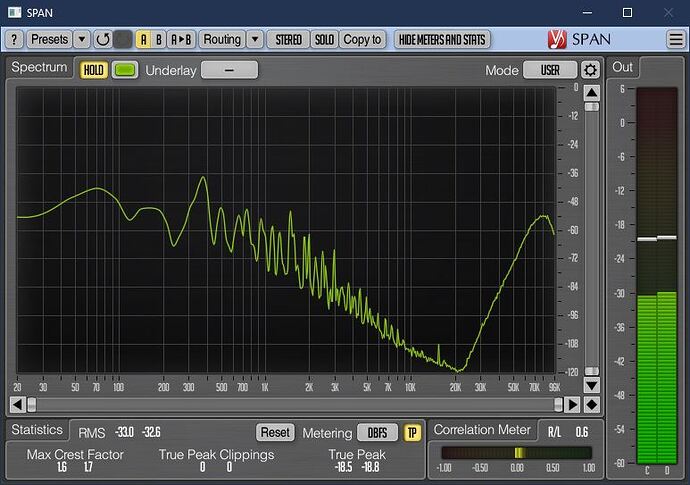I gave tons of these files on my hard drive.
Hi sattothestars,
Just like you, I have plenty of DSF-WV tracks, because all my DSF tracks were converted to this format and copied to SSDs.
I wrote to the support of Audirvana a few months, and asked them when are they going to support this useful format. They answered me that they won’t do it in the near (or was it foreseeable) future.
I don’t understand your problem because I have WavPack files and Audirvana 3.5 PC decodes them perfectly. Otherwise you can simply convert them to FLAC.
Interesting. I too converted a DSF file to wav pack and neither Audirvana version played them.
Audirvana plays PCM WavPack files, but does not play WavPacked DSF.
Tracks in the DSF-WV format preserve the DSD sound, and it is reproduced by players that support DSF-WV.
Converting DSD tracks to FLAC, in order to play them in Audirvana, is a nonsense, because FLAC’s sound quality is inferior.
This is not the place to argue about PCM versus DSD quality, but there is a lot to be said for it. There are recordings in DSD of very poor quality (abusive compression, huge high frequency noise, reduced bandwidth…). On the other side, some PCM recordings are of very high quality. Some DSD recordings will probably not lose anything by being converted to DSD.
What argument is this?
There are poor recordings in any format. And there are good recordings in any format. And there are many albums that exist in both formats.
I don’t know how you buy your music, but I don’t buy poor recordings in any format. I check very carefully what SACDs am I buying, and I check also what PCM albums am I buying.
If people were thinking that 24 Bit FLAC is superior to DSD, they would have not buy expensive SACDs but cheaper FLAC Hi Res of the same album.
Converting TB of my DSF-WV tracks to FLAC 24 Bit in order to play them in Audirvana would have first represented a lot of work. And it is a nonsense, because I prefer to listen to DSD and I have other audiophile players that support this format.
Actually, all the existing audiophile players and many non-audiophile players, including free players, support DSF-WV.
Not supporting them, makes Audirvana an exception. This is just one aspect among others of Audirvana’s neglect of DSD over the last years.
For DSD files you’re better off going back to DSF. You complained about the issues with activating SysOp, but now you want to put additional processing burden to decompress the WavPack.
For the PCM it’s clear. FLAC won long time ago. Stick to the mainstream formats.
I explained in another thread why I converted all my DSF tracks to DSF-WV, but I’ll explain it again.
I have a massive collection of DSD music, and I play it in DSF format when I’m at home. But I’m very often far from home for professional reasons for periods that may last some weeks to few months. When it happens, I take with me a copy of my music collection on SSDs drives.
I converted my DSF tacks to DSF-WV on these SSDs in order to save 50% storage, because SSDs are very expensive.
The additional decompressing does not alter the quality of the playback, as my laptop is powerful enough not only for this decompression, but also to re-modulate DSD 64 to DSD 265.
Do you really wanna listen at that resolution when on the road? What kind of DAC do you use when traveling? What kind of gear/headphones you take with you?
When I’m away from home, I don’t listen on the road nor during daytime because I work. In the evening, in the hotel, I often listen to one or two albums.
The DAC that I take with me is the iFi micro iDSD Black Label. And the headphones are Audeze LCD-2.
To be clear, this is what I call a poor quality DSD with a bad mastery of Noise Shaping. Here particularly high above 20 kHz. However, to see it you have to buy the album and then it’s too late.
That’s decent gear but not something that requires DSD256. You would save yourself some trouble by converting a subset of your DSD collection to high-res PCM in FLAC format for use on the road.
I do something similar with my collection. Even with multiple output formats, from AAC for use in the car to FLAC for use when I travel with a dongle DAC that doesn’t support DSD.
I don’t need to do it. I buy SACDs of quality editions by fine labels, and many of them are audiophile SACDs.
I check also feedbacks about the quality of a given SACD before buying it.
I can ensure you that there is a substantial improvement in SQ when you re-modulate to DSD 128 or DSD 256. But I don’t understand why you think that I would save myself some trouble by converting tracks to PCM.
I don’t really listen to background music, like when I drive or when I’m busy doing something else. When I listen to an album, I take my time to do it. I listen a lot to classical music. I take my time to listen to a symphony, for instance.
You wouldn’t have to travel with such large files taking quite a bit of storage space on the laptop. Even at half the size of the uncompressed DSD, it’s still quite a big file.
But if that’s the requirement, just carry an external hard drive and you won’t have to worry about the file size so much. You already carry a DAC and headphones that are not exactly small. An additional external SSD won’t make much of a difference.
The SSDs that I use are Samsung T5 2TB. I have three of them. They are very light,very thin, and their size is of a half of a cigarettes package. Carrying them does not represent any burden.
But I may have created a false impression that I have only DSD music. It’s not the case. I have a lot of PCM too from CDs rips or Hi Res that I bought from the internet. Many albums that interest me are not available in SACDs or DSD tracks.
WavPack is more of an archival format. It’s not used as a distribution format, nobody sells content in WavPack. Why bother with converting to WavPack?
I could understand if you use it as storage format in music production. There are some additional capabilities when compared to FLAC, like 32bit fp PCM, but that’s more reserved for the audio production realm.
DSF-WV is quite popular among people with many DSF files. It’s the case, for instance, for the guy who opened this thread. And I explained already why I made this conversion for the SSDs.
To conversion of DSF to DSF-WV is very easy with JRiver. You select the tracks of a playlist with many DSF albums and launch the conversion. JRiver will do it during the night, and will also put the converted files of each album away in a new folder with the name of the album + DSF-WV. It’s really practical for large quantities of files.
Otherwise, I don’t use WavPack. I used it only a few years ago when some of my vinyls were ripped to 32 Bit.
You would be surprised sometimes at the poor quality of some DSDs even from well-known labels. Let’s be careful ![]()