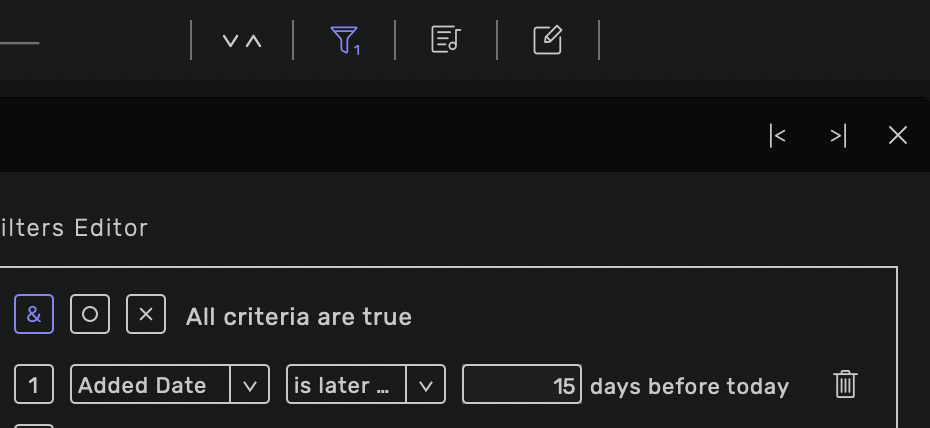Yes it is as it’s a smart playlist created by Studio. I will need to talk about this recently added section with the team.
Yes, I probaly deleted the playlist ‘Recently added’ because when i used the program the first time it scanned my loacal library and added all my albums to the playlist as it should. But the problem is that the name of the playlist should be named “Recently added the last 14 days” or whatever the filter was set to.
@Antoine
In my opinion, it is not at the right place. If you do not use the playlist section, you don’t even notice it.
I think it is needed, and should be placed in the local section. I played with it yesterday, and it works pretty well, but it should be considered as a tool and not a playlist if you see what I mean.
Whatever it is my opinion and may not be universal.
Yes Andy , it is easy to create again and modify the time setting for example. I played with it yesterday after you opened my blind eyes ![]() , but it should be considered as a tool.
, but it should be considered as a tool.
Thanks Alain,
I fully agree with your suggestion to place it somewhere else (outside the playlist section, where it can not be removed). Where it is now it confuses people (like in this thread). Also when people remove it (by accident) they tend to forget it was there in the first place 
Thank you all, I have found it. I agree with the comments about moving it or making it more prominent.
Maybe have it directly under ‘My Playlists’?
One more question: is Recently Added only for the local library or will it capture songs added to TIDAL and Qobuz playlists?
It’s only for the local content. When we talk about smart playlists, it’s only taking content from your local library, not form Tidal, Qobuz or High Res Audio.
This is the different with regular playlist where you can mix streaming and local content in it.
I think that another “Recently Added” section, independent from the Playlists, may be more useful.
However I deleted by mistake this section.
When at last a manual of Audirvana?
It’s not a problem, to create it again, you need to go here and click on the playlist with thunder icon:
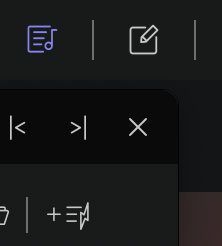
After you created the playlist, you can put the criteria you want by clicking on the funnel icon:
@Antoine: The already existing playlist works fine and can be defined according to personal wishes.
Is it possible to save the sorting of a playlist individually for every playlist?
In the “Recently added” playlist, I have to adjust the sorting criteria every time I look at this playlist, to make it show the last added tracks on top.
Sorting is for all of your playlists. We may add the possibility to link this to each playlist but it’s not the case for the moment.
For me the suggested modality in order to restore the Recently Added section seems impossible.
I can’t obtain “all criterial are true”, nor “added date”, nor “is later … days before today”.
I tried in every possible way.
Where is the trick?
Last request
Can you send a screenshot of what you see after clicking on the Funnel icon when you are in this playlist?
Since you can’t add a rule, this means you created a manual playlist. You need to open the playlist manager

and then click on this icon to create a smart playlist and you will be able to add any rule you want to it.

Thanks!
Finally I got it!