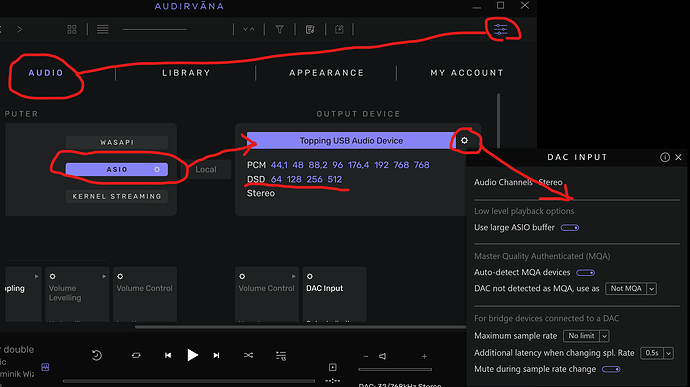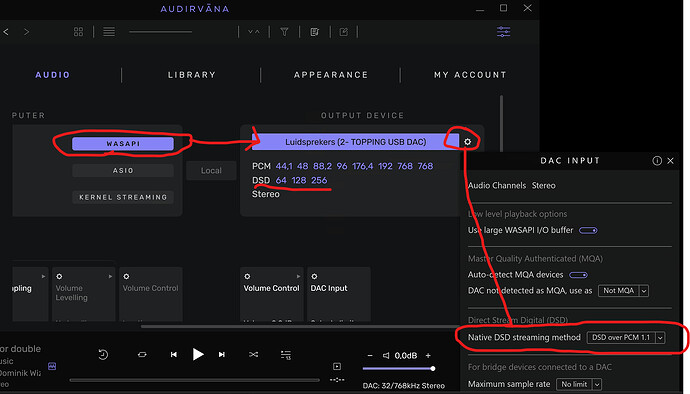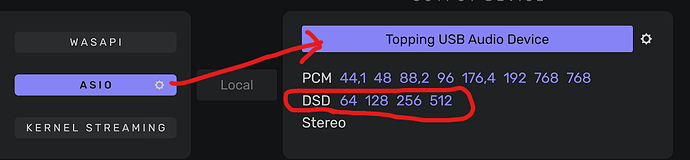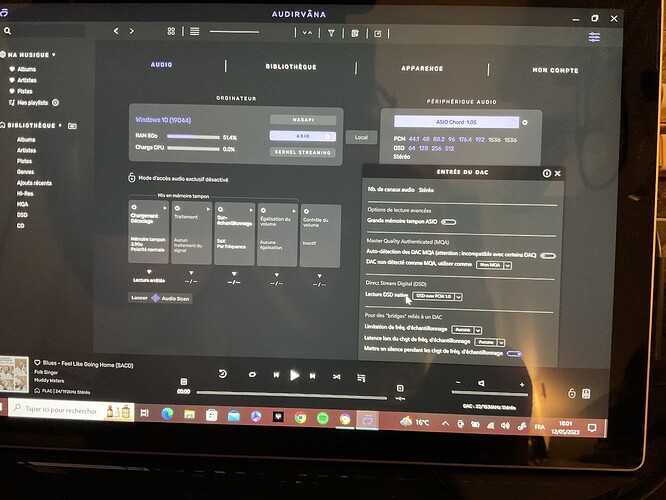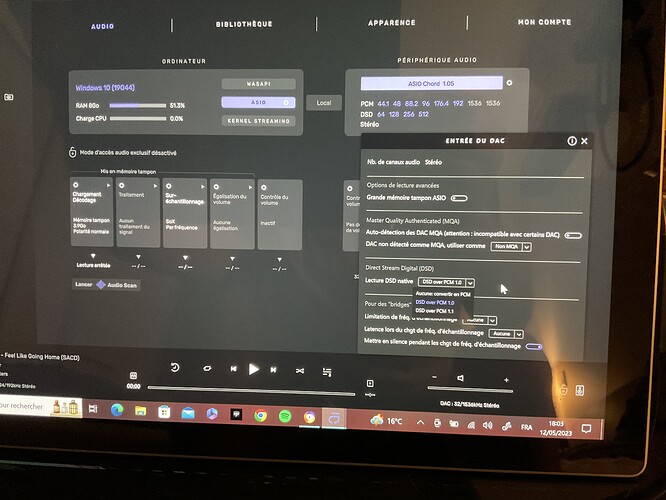Bonjour
Je n’arrive pas à lire les fichiers dsd en local quelques soit la résolution.
Quand je fais lecture , Audirvāna commence a les lires et une fois que la barre de progression en bas et a fond , je me retrouve avec du bruit numérique parasite. Je pense avoir tous fait sur les réglages d’audirvana .
Mon matériel est le suivant : dac chord tt2
Surface pro 7 core i5 1,1 ghz 8go de ram,
Merci de m’apporter de l’aide.
Cordialement
Bonjour,
Normalement le Chord devrait savoir lire ce format.
Un redémarrage du Chord peut-être?
Et d’Audirvana?
Il m’est arrivé d’avoir ce problème en passant du format PCM au DSD.
Le DAC est connecté en Ethernet ou en USB?
Bonsoir
Le Dac est branché sur usb . Je me demandais si j’avais assez de ram?
Merci
Bonjour,
Vous pouvez poster ici les infos de debug depuis Audirvana?
Merci
Bonjour
Comment procéder?
Merci
Bonjour,
Dans le menu Configuration/Compte/Aide, il y a un bouton 'Debug Info": en cliquant dessus, il vous donne toute la configuration d’Audirvana sur votre machine.
Ensuite, vous pouvez directement le coller sur le forum.
Bonjour
Et je doit faire cela quand l’anomalie se produit?
Oui, c’est mieux, surtout si vous faites des changements dans les paramètres.
L’anomalie n’est pas systématique?
Audirvana Origin 2.3.0 (20300)
Windows 10 (19044) with 8GB physical RAM
Connected account of : Daniel joubert
SIGNAL PROCESSING:
Polarity Inversion:
Globally: OFF
Per track: OFF
Effects plugins NOT ACTIVE
UPSAMPLING:
SoX not in use
SoX filter parameters
Bandwidth at 0dB = 99.5%
Filter max length = 30000
Anti-aliasing = 100
Phase = 66%
AUDIO VOLUME:
Max allowed volume: 42.7896
Replay Gain: None
SW volume control: OFF
LIBRARY SETTINGS:
Sync list: 1 folders
AUTO: C:\Users\joube\Music
Library database path: C:\Users\joube\AppData\Local\Audirvana\Audirvana\AudirvanaDatabase.sqlite
Remote Control server:
Listening on 2a01:e0a:a3f:58f0:a39c:5bc1:9ad7:109d on port 57113
=================== AUDIO DEVICE ========================
Last audio device error: Erreur de sélection du périphérique audio : Failed to connect to device
Active method: Local
Max. memory for audio buffers: 3978MB
Local Audio Engine: ASIO 2
Driver version 2
Use max I/O buffer size: OFF
Preferred device:
[Chromecast] Freebox Player POP
Model UID:Freebox Player POP
UID:DnsSd#Freebox-Player-POP-206b777514c99100b4637dfdc069eb0d._googlecast._tcp.local#0
Currently playing in Integer Mode:
Device: 2ch 32bits Integer, 8 bytes per frame 352.8kHz
Active Sample Rate: 352.8kHz
Bridge settings:
Sample rate limitation: none
Sample rate switching latency: none
Limit bitdepth to 24bit: OFF
Mute during sample rate change: ON
Selected device:ASIO Chord 1.05
Manufacturer:
Model name: ASIO Chord 1.05
Model UID: ASIO Chord 1.05
UID: ASIO Chord 1.05
12 available sample rates up to 1536000Hz
44100
48000
88200
96000
176400
192000
352800
384000
705600
768000
1411200
1536000
Volume Control
Physical: No
Virtual: No
Max volume alert: Enabled
MQA capability
Auto-detect MQA devices: No
Not a MQA device, user set to not MQA
DSD capability: Unhandled
Device audio channels
Preferred stereo channels L:0 R:1
Channel bitmap: Ox3, layout:
Channel 0 mapped to 0
Channel 1 mapped to 1
Audio channels in use
Number of channels: 2
Use as stereo device only: No
Simple stereo device: Yes
1 output streams:
Number of active channels: 2, in 1 stream(s)
Channel #0 :Stream 0 channel 0
Channel #1 :Stream 0 channel 1
2 ch Integer PCM 32bit little endian 44.1kHz
2 ch Integer PCM 32bit little endian 48kHz
2 ch Integer PCM 32bit little endian 88.2kHz
2 ch Integer PCM 32bit little endian 96kHz
2 ch Integer PCM 32bit little endian 176.4kHz
2 ch Integer PCM 32bit little endian 192kHz
2 ch Integer PCM 32bit little endian 352.8kHz
2 ch Integer PCM 32bit little endian 384kHz
2 ch Integer PCM 32bit little endian 705.6kHz
2 ch Integer PCM 32bit little endian 768kHz
2 ch Integer PCM 32bit little endian 1411.2kHz
2 ch Integer PCM 32bit little endian 1536kHz
Local devices found : 1
Device #0: ASIO Chord 1.05
Manufacturer:
Model UID: ASIO Chord 1.05
UID: ASIO Chord 1.05
Model name: ASIO Chord 1.05
UPnP
UPnP devices found : 0
Chromecast
Chromecast devices found : 1
Device #0: Freebox Player POP
ID: DnsSd#Freebox-Player-POP-206b777514c99100b4637dfdc069eb0d._googlecast._tcp.local#0
Model name: Freebox Player POP
Que dois je mettre ?
Lecture dsd native
Aucune: convertir en pck
Dsd over pcm 1.0
Dsd over pcm 1.1
Merci
En ce moment je lis du dsd 256 et ça grésille
Audirvana Origin 2.3.0 (20300)
Windows 10 (19044) with 8GB physical RAM
Connected account of : Daniel joubert
SIGNAL PROCESSING:
Polarity Inversion:
Globally: OFF
Per track: OFF
Effects plugins NOT ACTIVE
UPSAMPLING:
SoX not in use
SoX filter parameters
Bandwidth at 0dB = 99.5%
Filter max length = 30000
Anti-aliasing = 100
Phase = 66%
AUDIO VOLUME:
Max allowed volume: 42.7896
Replay Gain: None
SW volume control: OFF
LIBRARY SETTINGS:
Sync list: 1 folders
AUTO: C:\Users\joube\Music
Library database path: C:\Users\joube\AppData\Local\Audirvana\Audirvana\AudirvanaDatabase.sqlite
Remote Control server:
Listening on 2a01:e0a:a3f:58f0:a39c:5bc1:9ad7:109d on port 57113
=================== AUDIO DEVICE ========================
Last audio device error: Erreur de sélection du périphérique audio : Failed to connect to device
Active method: Local
Max. memory for audio buffers: 3978MB
Local Audio Engine: ASIO 2
Driver version 2
Use max I/O buffer size: OFF
Preferred device:
[Chromecast] Freebox Player POP
Model UID:Freebox Player POP
UID:DnsSd#Freebox-Player-POP-206b777514c99100b4637dfdc069eb0d._googlecast._tcp.local#0
Currently playing in Integer Mode:
Device: 2ch 32bits Integer, 8 bytes per frame 705.6kHz
Active Sample Rate: 705.6kHz
Bridge settings:
Sample rate limitation: none
Sample rate switching latency: none
Limit bitdepth to 24bit: OFF
Mute during sample rate change: ON
Selected device:ASIO Chord 1.05
Manufacturer:
Model name: ASIO Chord 1.05
Model UID: ASIO Chord 1.05
UID: ASIO Chord 1.05
12 available sample rates up to 1536000Hz
44100
48000
88200
96000
176400
192000
352800
384000
705600
768000
1411200
1536000
Volume Control
Physical: No
Virtual: No
Max volume alert: Enabled
MQA capability
Auto-detect MQA devices: No
Not a MQA device, user set to not MQA
DSD capability: DSD via PCM 1.0
Device audio channels
Preferred stereo channels L:0 R:1
Channel bitmap: Ox3, layout:
Channel 0 mapped to 0
Channel 1 mapped to 1
Audio channels in use
Number of channels: 2
Use as stereo device only: No
Simple stereo device: Yes
1 output streams:
Number of active channels: 2, in 1 stream(s)
Channel #0 :Stream 0 channel 0
Channel #1 :Stream 0 channel 1
2 ch Integer PCM 32bit little endian 44.1kHz
2 ch Integer PCM 32bit little endian 48kHz
2 ch Integer PCM 32bit little endian 88.2kHz
2 ch Integer PCM 32bit little endian 96kHz
2 ch Integer PCM 32bit little endian 176.4kHz
2 ch Integer PCM 32bit little endian 192kHz
2 ch Integer PCM 32bit little endian 352.8kHz
2 ch Integer PCM 32bit little endian 384kHz
2 ch Integer PCM 32bit little endian 705.6kHz
2 ch Integer PCM 32bit little endian 768kHz
2 ch Integer PCM 32bit little endian 1411.2kHz
2 ch Integer PCM 32bit little endian 1536kHz
Local devices found : 1
Device #0: ASIO Chord 1.05
Manufacturer:
Model UID: ASIO Chord 1.05
UID: ASIO Chord 1.05
Model name: ASIO Chord 1.05
UPnP
UPnP devices found : 0
Chromecast
Chromecast devices found : 1
Device #0: Freebox Player POP
ID: DnsSd#Freebox-Player-POP-206b777514c99100b4637dfdc069eb0d._googlecast._tcp.local#0
Model name: Freebox Player POP
Google translate from English:
Si vous utilisez la sortie ASIO, vous pouvez la mettre sur ‘dsd native’.
Si vous utilisez autre chose, mettez-le sur ‘DSD over PCM 1.1.’
Essayez également de redémarrer le DAC et le PC.
Dans la section (Lecture dsd native ) j’ai 3 choix
1 Aucune: convertir en pcm
2 Dsd over pcm 1.0
3 Dsd over pcm 1.1
Lequel dois je choisir 1,2 ou3, effectivement je suis en asio
Merci
If I use ASIO (on my Topping DAC D90) I see this (no DSD settings possible, but it works fine):
If I use WASAPI (on my Topping DAC D90) I see your options and then I use DSD over PCM 1.1 and that works fine too.
Do you see these DSD capabillities when you select your Chord in ASIO?
C’est étrange. Si vous essayez avec WASAPI, la lecture de fichiers DSD fonctionne-t-elle?
Sinon, @Antoine (soutien d’Audirvana) pourrait y jeter un coup d’œil.
(Pardon my French ![]() , another Google translate).
, another Google translate).
Merci à vous , j’ai envoyé un message à Antoine