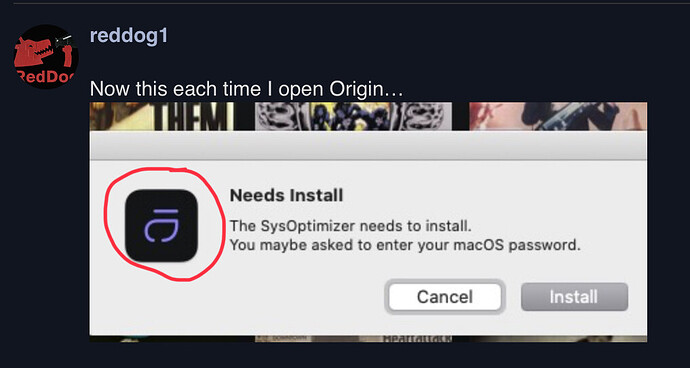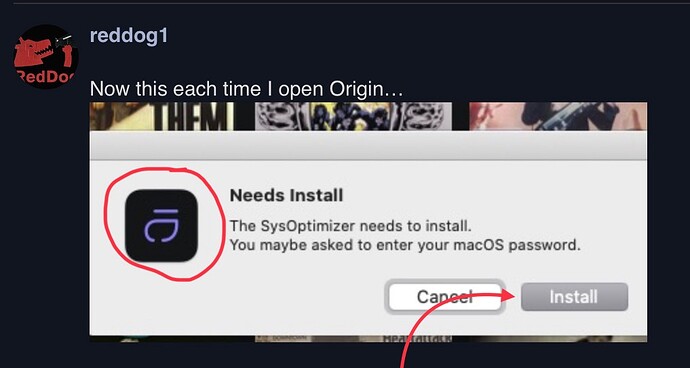(I presume you meant macOS) … What Mac platform/CPU and how much System RAM is available and how much pre-load memory are you allocating? Is the Library drive attached or networked?
Some more googling. According to Jussi from HQPlayer, the DAC must mute the output mute relay for the first and last 50ms of the stream. Not all DACs adhere to this. In my case, I put the question to Heed to see if there is a response.
Now this each time I open Origin…
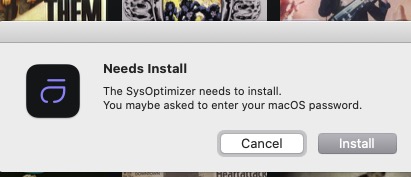
This only happens when using v3.55.
Both with Origin and now with Studio it never happened.
And I’m using the updated version of macOS Sonoma.
Maybe the same workaround from v3 still works. Delete the sysoptimizer files. The next time you will be asked for an installation again. After that, the pop-up will not return.
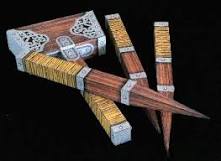
It doesn’ t fail to load, it just seems to unload when I shut the system down…
I think @Jacob is quite likely right on point, the fix that @RunHomeSlow outlines fixes the constant nagging in 3.5 to reinstall it. I don’t think you have anything to worry about trying it.
Or optionally you could drive a wooden stake through the hard drive ![]()
Ok.
nothing wrong with the drives… but thanks for the hint!
so i trashed the sysotimiser file from the privi;eged helpe folder. re-opened Origin, pressed play on a track, error code popped up - problem with sysoptimiser stuff - then i clicked play a second time and track played, but now i get this issue every time I play a track, np option to install sysopt has appeared.something is not right!
the sysopt error window pops up when I close origin as well…
No… of course not…
Seriously, after shutting down the system and restarting origin, I got the option to install… seems to be fixed…
now it’s just the noise, and the annoying ‘plays with audirvana pop up’ to deal with.
![]()
![]()
![]()
![]()
As the Mac is exclusively for audio, it only has Audirvana installed, after updating to a new operating system I return the computer to the factory installation.
I reinstalled Audirvana again and never had a problem.
When you view the System Report… what is the bus speed if the SATA connection of the SSD you installed in the optical bay? I have read that if you show a 3Gbps connection, and you have a 6Gbps SSD installed, it will not engage the 6Gbps controller… Also your DAC should be at the top of the USB bus hierarchy… the TB ports have different priorities… you will need to experiment to find which port is at the top of the USB bus hierarchy…
Try constraining the bit-depth to 24 bit.
Ok, so, I don’t want to go down any uneccessry rabbit holes…
But, I can’t see any reference to bus speed.
Also, what is EFi?
As for USB hierarchy, I have swapped ports and notice no difference in behavior.
What is this all about?
Preferred device:
FiiO FiiO BTA30 PRO
Model UID:FiiO BTA30 PRO:2972:0047
UID:AppleUSBAudioEngine:FiiO:FiiO BTA30 PRO:14120000:1Currently playing in Integer Mode:
Device: 2ch Non-mixable linear PCM Interleaved 24bits little endian Signed Integer, 6 bytes per frame 176.4kHzActive Sample Rate: 176.4kHz
Hog Mode is onBridge settings:
> Sample rate limitation: none
> Sample rate switching latency: none
> Limit bitdepth to 24bit: OFF
> Mute during sample rate change: OFFSelected device:iFi (by AMR) HD USB Audio
Manufacturer: iFi (by AMR)
Model name: iFi (by AMR) HD USB Audio
Model UID: iFi (by AMR) HD USB Audio:20B1:3008
UID: AppleUSBAudioEngine:iFi (by AMR):iFi (by AMR) HD USB Audio:0002:1
USB Vendor ID: 0x20b1
USB Product ID: 0x3008
ID 0x2a
If you get no change in behavior after limiting the system to 24 bit, sample rate switching latency and mute during sample rate change, after all of these attempts to rectify what you are experiencing, my feeling is the Dual Core i5 is struggling to handle the processing demands…
macOS
On macOS computers based on the x64 hardware architecture, the EFI system partition is initially left blank and unused for booting.[12] However, the EFI system partition is used as a staging area for firmware updates.[13] The logic usually goes as follows: the EFI first looks for a bootloader in ESP, and if there is none it will continue to the macOS file system.[citation needed]
The pre-UEFI Apple–Intel architecture (mactel) EFI subsystem used to require the EFI system partition to be formatted in HFS+. Any third-party bootloader also needs to be “blessed” by a special ioctl command before becoming bootable by the firmware, a relic of the system folder blessing from classic Mac OS. There is otherwise no limitations to what kinds of EFI operating system or bootloader a mactel machine can run.[14][15]
It’s one of my DACs, the other is the iFi Zen.
What firmware version does the ifi have?
5.2 solves a DoP problem.
When did the problem start? After an update of firmware, drivers or Audirvana?