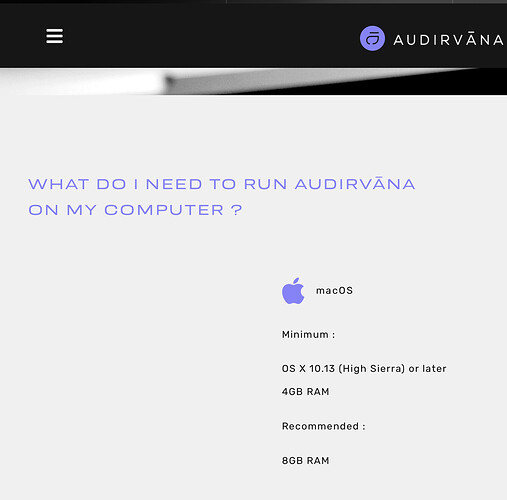Have you tried using the plugins in Realtime?
Audirvāna plays with calls for DOP 1.0 for virtually every ifi model. This being said my experience with Studio and upsampling to dsd128 while sounding good always had issues transitioning from track to track, plugins or not. I was using a pro-ject DAC.
Oh, ok, it’s just the available space on my drive.
That’s cool, it’s around 650GB.
So I can afford to go large on the buffer.
The noise happens with no upsampling also.
There’s no noise between track when I leave the list to play, only if I use the next button to move to the next track.
The sound is a bit like an exaggerated needle drop on vinyl!
Are you saying that before the last couple of updates everything was working fine with no upsampling and your slight settings changes ( mostly default buffers etc )
Now with the same settings you have this new issue ?
Edit: Roll back to the last version that was working well
I was also getting many thumps thru my subwoofer especially when playlists changed tracks, but this goes back way before the last couple of updates. I’m still paused on my Studio subscription, was ready to test with the new streamer I have purchased but too many issues to do that.
With no upsampling and default settings this is unacceptable.
I get a loud “pop” when the Audirvana Studio playback engine is stopped and unlocked… This has always been somewhat disturbing and does not go away…
It’s not so simple… There are latency concerns with using the System SSD virtual memory (the SSD is typically slower) and there is the very real wear potentials when using the System SSD virtual memory:
The data storage system (SSD, HDD) of any computer is the slowest part, compared to any other major component such as CPU, DRAM memory, or video card. DRAM memory can transfer data at over 20 gigabytes per second (GB/s). CPUs and video card processors can execute their internal instructions billions of times a second. Meanwhile, most storage drives are capable of, at best, processing a few hundred megabytes of data per second (MB/s). Most if not all of the hardware and software running in a PC wait for data from storage devices much longer than any other source. When we see the measure of MB/s, or even GB/s, we are identifying data transfer speeds, or throughput.
Data transfer speed is not the only important performance aspect of a storage device; in fact it is secondary. How long it takes for a data transfer to BEGIN, called latency, is even more important. Moving data slowly from one system to another reduces performance, but the time it takes for the data to begin moving, when no useful work is being done, is a huge factor in the performance of data storage devices.
There is another aspect of data storage device performance that is at least as important as latency. That is how OFTEN the storage device can perform a data transfer. How many Input or Output (IO) operations can be performed by the storage device every second, or IOPS, is a very important measure of its performance, and one that is overlooked too often. Throughput seems to be the ‘measuring stick’ for the consumer, where latency and IOPS are integral measuring tools when we move to the enterprise, and even data center space.
INDUSTRY DEFINITIONS
Our three main performance areas, how often IOs can occur, how long it takes for an IO task to begin, and the speed of the data transfer into or out of the storage device are simply defined in the computer industry as this:
- How often a storage device can perform IO tasks is measured in Input/Output Operations per Second (IOPS), and varies depending on the type of IO being done. The greater the number of IOPS, the better the performance.
- How long it takes for a storage device to start an IO task, or latency, is measured in fractions of a second. The smaller the latency time is the better.
- The speed at which data is transferred out of or into the storage device is measured in bytes per second, normally kilobytes and megabytes per second. We all want more Megabytes per second.
The Big 3 (throughput, latency and IOPS) are what truly indicate the performance capability of a storage device. Let’s expand our understanding of HDD and SSD performance beyond simply MB/s, or throughput, as that is only one part of the performance story. Using a free and very simple to use benchmark called AS SSD, we can do a comparison of a HDD and a SSD while taking a closer look at ‘The Big 3’.
SSD Throughput, Latency and IOPS Explained - Learning To Run With Flash | The SSD Review
It’s a slow old beast…
2.5 GHz Dual-Core
No noise when I just leave Origin to play through. It is only when I use the next button during playback.
I went back to 2.4, which if I remember was ok… Still had the issue.
Nothing else hase changed in my audio chain.
So… last night I did some more investigation and found my CPU load bouncing around while the track playing back was idle… The load jumped to near 100% (93%) at one point, while just sitting there!
I’ve just replaced my library HDD with a 6G SSD and lowered the pre-load memory allocation to 4GB and I as described previously, have 253GB of virtual memory… This CPU load activity seemed to be related to the online connection… I don’t subscribe to streaming services and never use the Radios, so I disconnected the network connection and during all playback activity the CPU load hovered around 30% - 43% while files were loading in the background of a track playing…
So, what is going on that demands so much CPU processing when Audirvana Studio is connected to the internet?.. Was it the internet connection or is the CPU working harder when the pre-load memory is at 4GB? This was intriguing…
I did some fine-tuning of the playback pre-load memory allocation and increased this to 6.5GB, and played some tracks individually and played tracks directly from the album tracks view, while Audirvana was connected to the internet… The CPU load stays at 30% - 40% while tracks are loading in the background and when the pre-load memory is filled, the CPU load drops to 2% - 3%…
So, I feel comfortable in saying the the internet connection is impinging on the CPU processing and that a larger RAM allocation for playback reduces the CPU load (Something that has always made sense…) However, depending on the CPU power/capabilities, this is a fine balance, that is further influenced by the internet connection. (I don’t know if disconnecting the network connection and then re-establishing the network connection reset something or not…)
So, I don’t know what might be giving you this noise when changing tracks, short of the CPU processing capabilities as you have plenty of available RAM and virtual memory space… I feel all of this crazy behavior is mitigated by minimizing CPU dependency on virtual memory use… In my case, leaving around 8GB of RAM for the System + Audirvana to operate efficiently, seems to be close to optimum, you may need to allocate more RAM due to the number of cores available.
It meets the requirements very nicely in actuality
I don’t think you should blame the system quite yet. Was hoping that @Antoine would chose to chime in on this issue…………
Hi @OffRode,
Sorry that I didn’t come on that thread earlier.
We are preparing the Paris Audio Video Show which will be held this week-end, so I will look at this next week ![]()
Thanks , give you some time to mull it over ![]()
Yeah, I know. It’s old, but reasonable, got 16GB Ram an two 1TB SSDs internally, one for system/apps, one for music only SATA ( I removed the cd burner )
When you allocate 6GB of playback pre-load memory and add an album of 16/44.1k tracks to the play queue, with ABRS3 active and r8Brain modulating to DSD128, while viewing the Memory % and CPU Load % displays in this scenario, what do the percentage readings report?
Another test is to wait until the CPU Load drops when the available pre-load memory has been filled, then start playback and then use the ‘Next’ button to jump to tracks, to see if this works as expected without the noise.
Upsampling to DSD 64
CPU load fluctuates, 40 - 55 % then drops to around 7 - 11%. ( given I’m not doing anything else on the computer.) then I click next and the first time it’s ok, the noise gets increasingly worse each time I click next.
Another annoying thing that is happening, If I switch from my iFi Dac, to another device, each time I switch back to the iFi, I get the “Plays well with Audirvana pop-up”.
That could be annoying, Especially when it’s not