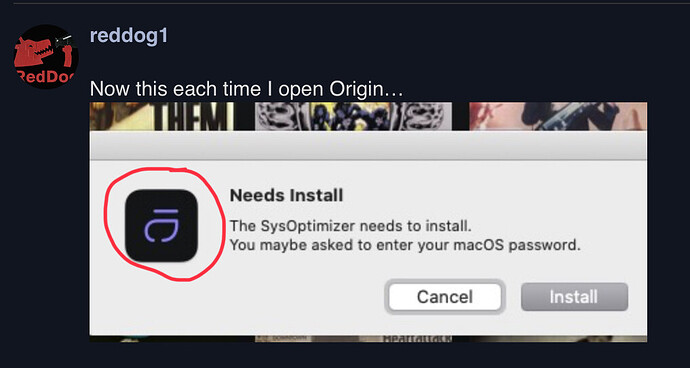?
My iFi does play well with A. I just don’t need to be reminded every time I select it!
Referring to your thumping thing. Have you rolled back, cleaned out the old settings/preferences and just started using the default settings, no plugins?
When you roll back is everything back to default?
Just a thought that I had.
Yes. Deleted and re-installed the plug in etc.
The DSP is set to ‘offline’. Then the file is already loaded into the memory with DSP before/during playback. In Realtime, the DSP is applied during playback. Then, if all goes well, you won’t see the high CPU demand at the beginning, but the CPU load will be higher throughout the entire track.
I don’t know when the DoP data is created. And whether ‘next’ briefly sends some data without DoP information, causing the DAC to simply produce ‘noise’ as output.
Can you see from the DAC whether DSD is missing?
And why the behavior would be different with a specific DSP unit. Do you see something different in Audirvana’s DSP bus with different units, different bit depth or sample rate?
Does it make a difference if you activate the software volume control? Then the DSP steps always end with the same volume control.
The plug-ins (DSP) include a ‘real-time’ option.
OK, so you’re saying if I change to real time DSP it’s a lesser load on the CPU?
Yeah, thanks…
I had a bit brain freeze.
I don’t mind the initial CPU oad, it’s the noise that’s the issue…
I can’t find that the Abbey Road studio plug-in supports 64bit. I also have no idea whether the other plug-ins you use do 64bit. And whether there is a difference in how Audirvana handles the DSP bus with 32bit and 64bit before switching to 32bit for resampling.
Actually, I have no idea why the noise burst occurs. ![]()
The ABRS3 HTRF virtualization is applied during playback after the track is loaded into pre-load memory, and then after plug-in processing, it is presented to r8Brain for upsampling/modulation to DSD64 or whatever… Real-time control is not possible with DSD operations…
Are you connected to a file-sharing torrent or other system level background operations?
Have you run First Aid (Disk Utility) on your music library drive and your System drive?
What happens when you increase the pre-load memory allocation to 7GB?
I am playing DXD (325.8kHz) through ABRS3 and modulating to DSD128 (r8Brain) with virtually zero drop-outs when adding tracks to the playback queue and “Play Next” or selecting a track from an album of tracks to play. (occasional play-start hiccups when several tracks are in the queue and I presume, is being emptied to make room for another track that didn’t fit into the initial pre-load allocation…)
Have you tried different filter settings in the iFi DAC? Also, try reducing the volume to -4dB before up-sampling…
They are…
I see that ABRS3 is showing as 64 bit in the Processing display information and I know that all Waves Audio Plugins are now 64 bit…
Tried a couple of other plugins, get the slightest of clicks on track change using the ‘next’ button.
Nothing like the thump I get with ABRS3.
The HRTF/virtualization requires a lot of number crunching as compared to an EQ… could be the Dual Core i5 is struggling…? A CPU load of 45% on a Dual Core i5 is not equal to 45% CPU Load on a Quad Core i7…Are you running the Mac Mini headless?
I don’t have a mac mini…
It’s a Macbook pro. 13"
I tried it with Audirvana 3.5 on OSX and a Heed Abacus over DoP 1.1.
Here I sometimes get a noise burst, but not always when I click next.
My conclusion in my case is that if the current track is still loading then the next track is not yet loaded in memory and the processing has yet to start.
When I click next at that moment the Abacus switches very briefly from DSD to PCM. (The DoP flag is temporarily not being waved by Audirvana) The heavier the plug-in, the longer the switching moment and the heavier the noise burst.
I am now also testing with HQplayer, which simply keeps modulating noise between the tracks. This prevents the “flag from dropping” and the DAC from switching modes.
I have no idea if this is the same for others, but it is in my case.
(I presume you meant macOS) … What Mac platform/CPU and how much System RAM is available and how much pre-load memory are you allocating? Is the Library drive attached or networked?
Some more googling. According to Jussi from HQPlayer, the DAC must mute the output mute relay for the first and last 50ms of the stream. Not all DACs adhere to this. In my case, I put the question to Heed to see if there is a response.
Now this each time I open Origin…
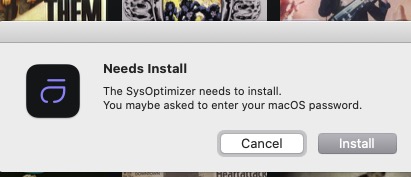
This only happens when using v3.55.
Both with Origin and now with Studio it never happened.
And I’m using the updated version of macOS Sonoma.
Maybe the same workaround from v3 still works. Delete the sysoptimizer files. The next time you will be asked for an installation again. After that, the pop-up will not return.