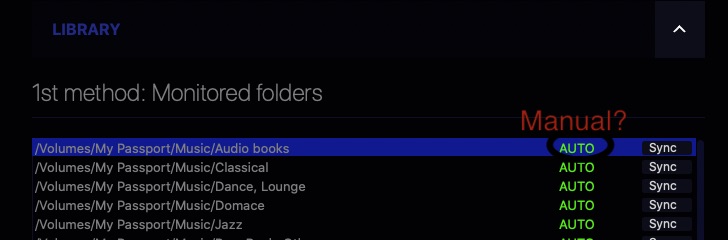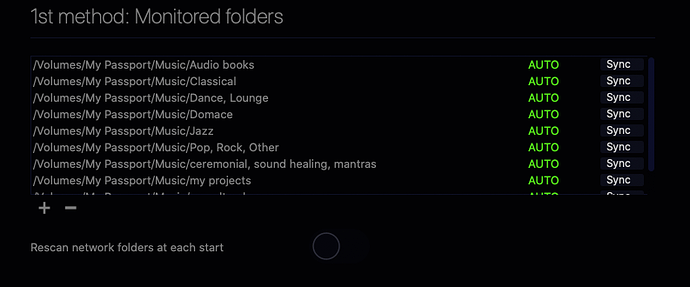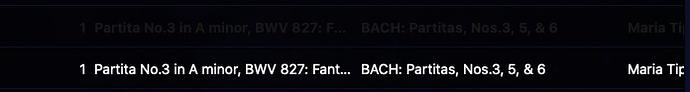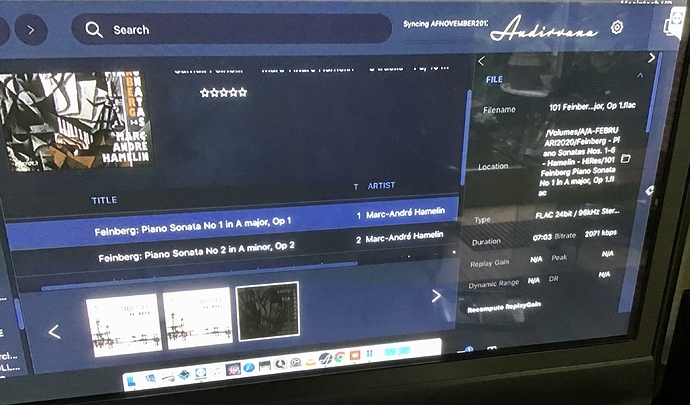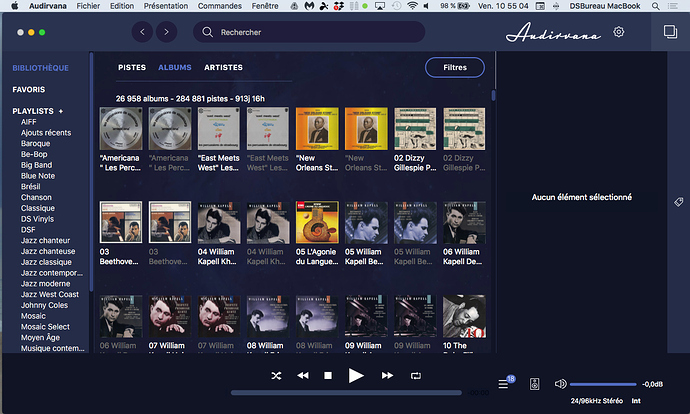Every time Audirvana start, Audirvana begins synchronizing the connected HDD’s, although there are no new items added since previous startup.Very annoying, because playing music is frequently interrupted. Is it possible that we have choice between auto- and manual synchronize? When I add new music files now on a HD and want that Audirvana synchronize that HD, I have to close Audirvana and disconnect the other HD’s and then start Audirvana again. Next to that I have to click in the General preferences the synch knob next to the HD with the new added files. When synchronizing is done I have to connect again the disconnecties HD’s.
Very annoying indeed!
Hello @Syrinx,
Can you send me a copy of the “Debug Info”? You can get it in Audirvana Settings>General>Debug Info
Note: By clicking on the Debug Info button, Audirvana automatically copies all its content, all you have to do is paste it in response to this message
Hi Damien,
Merci beaucoup pour votre réponse. Et votre merveilleux logiciel Audirvana Plus
Le Debug copy :
Salut, michel goldsteen
Audirvana Mac Version 3.5.37 (3567)
macOS 10.12.6 with 8192MB RAM
Registered to Michel Goldsteen
SIGNAL PROCESSING:
Polarity Inversion:
Globally: OFF
Per track: OFF
Effects plugins NOT ACTIVE
UPSAMPLING:
iZotope SRC to DSD64 with filter type B 7th order iZotope SRC filter parameters
Steepness = 150
Filter max length = 500000
Cut-Off (x Nyquist) = 100%
Anti-aliasing = 200
Phase = 100%
AUDIO VOLUME:
Max allowed volume: 100
Replay Gain: None
SW volume control: OFF
LIBRARY SETTINGS:
Sync list: 23 folders
AUTO: /Volumes/A/A-FEBRUARI2020
AUTO: /Volumes/A/BALAKIREV
AUTO: /Volumes/A/DECEMBER2019-13
AUTO: /Volumes/A/DECEMBER_12
AUTO: /Volumes/A/GALLOIS/Gallois - Famous Works for Flute 3VD’s
AUTO: /Volumes/A/MENDELSSOHN
AUTO: /Volumes/A/MOSZKOWSKI
AUTO: /Volumes/A/PINK FLOYD LATE YEARS_HIRES
AUTO: /Volumes/A/SARASATE
AUTO: /Volumes/A/SERRAT
AUTO: /Volumes/A/VIVALDI-BASSOON
AUTO: /Volumes/A/VIVALDI-ELEGANZA
AUTO: /Volumes/A/ZEN
AUTO: /Volumes/INTENSO/ADECEMBER
AUTO: /Volumes/INTENSO/ADECEMBER/BIBER_ROSENKRANZ
AUTO: /Volumes/INTENSO/AFNOVEMBER2017
AUTO: /Volumes/INTENSO/OKTOBER2019
AUTO: /Volumes/INTENSO/SPOTNET
AUTO: /Volumes/Untitled 1/
AUTO: /Volumes/My Book_2/
AUTO: /Volumes/LaCie/
AUTO: /Volumes/Expansion Drive/
AUTO: /Volumes/SAMSUNG/
iTunes/Music library synchronization: not synchronized
Library database path: /Users/michelgoldsteen/Library/Application Support/Audirvana/AudirvanaPlusDatabaseV2.sqlite
ACTIVE STREAMING SERVICES
Qobuz: Connected as Qobuz Hi-Fi Sublime
=================== AUDIO DEVICE ========================
CoreAudio audio path, buffer I/O frame size: 512
Max. memory for audio buffers: 2444MB
Local Audio Engine:
Exclusive access: Enabled
Integer mode: Enabled
Preferred device:
ADI-2 DAC (58830228)
Model UID:ADI-2 DAC (58830228):2A39:3FD3
UID:AppleUSBAudioEngine:RME:ADI-2 DAC (58830228):94B694B1AC23BC8:2,1
Active Sample Rate: 192kHz
Hog Mode is off
Bridge settings:
Sample rate limitation: 384kHz
Sample rate switching latency: 3s
Limit bitdepth to 24bit: OFF
Mute during sample rate change: OFF
Selected device:
Local audio device
ID 0x28 ADI-2 DAC (58830228) Manufacturer:RME
Model UID:ADI-2 DAC (58830228):2A39:3FD3 UID:AppleUSBAudioEngine:RME:ADI-2 DAC (58830228):94B694B1AC23BC8:2,1
10 available sample rates up to 768000Hz
44100
48000
88200
96000
176400
192000
352800
384000
705600
768000
Audio buffer frame size : 58 to 4096 frames
Current I/O buffer frame size : 512
Volume Control
Physical: No
Virtual: No
MQA capability
Auto-detect MQA devices: No
Not a MQA device, user set to not MQA
DSD capability: DSD via PCM 1.1
Device audio channels
Preferred stereo channels L:1 R:2
Channel bitmap: Ox3, layout:
Channel 0 mapped to 0
Channel 1 mapped to 1
Audio channels in use
Number of channels: 2
Use as stereo device only: No
Simple stereo device: Yes
1 output streams:
Number of active channels: 2, in 1 stream(s)
Channel #0 :Stream 0 channel 0
Channel #1 :Stream 0 channel 1
Stream ID 0x29 2 channels starting at 1
20 virtual formats:
2 ch Mixable linear PCM Interleaved 32 little endian Signed Float 768kHz
2 ch Mixable linear PCM Interleaved 32 little endian Signed Float 705.6kHz
2 ch Mixable linear PCM Interleaved 32 little endian Signed Float 384kHz
2 ch Mixable linear PCM Interleaved 32 little endian Signed Float 352.8kHz
2 ch Mixable linear PCM Interleaved 32 little endian Signed Float 192kHz
2 ch Mixable linear PCM Interleaved 32 little endian Signed Float 176.4kHz
2 ch Mixable linear PCM Interleaved 32 little endian Signed Float 96kHz
2 ch Mixable linear PCM Interleaved 32 little endian Signed Float 88.2kHz
2 ch Mixable linear PCM Interleaved 32 little endian Signed Float 48kHz
2 ch Mixable linear PCM Interleaved 32 little endian Signed Float 44.1kHz
2 ch Non-mixable linear PCM Interleaved 32 little endian Signed Integer 768kHz
2 ch Non-mixable linear PCM Interleaved 32 little endian Signed Integer 705.6kHz
2 ch Non-mixable linear PCM Interleaved 32 little endian Signed Integer 384kHz
2 ch Non-mixable linear PCM Interleaved 32 little endian Signed Integer 352.8kHz
2 ch Non-mixable linear PCM Interleaved 32 little endian Signed Integer 192kHz
2 ch Non-mixable linear PCM Interleaved 32 little endian Signed Integer 176.4kHz
2 ch Non-mixable linear PCM Interleaved 32 little endian Signed Integer 96kHz
2 ch Non-mixable linear PCM Interleaved 32 little endian Signed Integer 88.2kHz
2 ch Non-mixable linear PCM Interleaved 32 little endian Signed Integer 48kHz
2 ch Non-mixable linear PCM Interleaved 32 little endian Signed Integer 44.1kHz
20 physical formats
2 ch Mixable linear PCM Interleaved 32 little endian Signed Integer 768kHz
2 ch Mixable linear PCM Interleaved 32 little endian Signed Integer 705.6kHz
2 ch Mixable linear PCM Interleaved 32 little endian Signed Integer 384kHz
2 ch Mixable linear PCM Interleaved 32 little endian Signed Integer 352.8kHz
2 ch Mixable linear PCM Interleaved 32 little endian Signed Integer 192kHz
2 ch Mixable linear PCM Interleaved 32 little endian Signed Integer 176.4kHz
2 ch Mixable linear PCM Interleaved 32 little endian Signed Integer 96kHz
2 ch Mixable linear PCM Interleaved 32 little endian Signed Integer 88.2kHz
2 ch Mixable linear PCM Interleaved 32 little endian Signed Integer 48kHz
2 ch Mixable linear PCM Interleaved 32 little endian Signed Integer 44.1kHz
2 ch Non-mixable linear PCM Interleaved 32 little endian Signed Integer 768kHz
2 ch Non-mixable linear PCM Interleaved 32 little endian Signed Integer 705.6kHz
2 ch Non-mixable linear PCM Interleaved 32 little endian Signed Integer 384kHz
2 ch Non-mixable linear PCM Interleaved 32 little endian Signed Integer 352.8kHz
2 ch Non-mixable linear PCM Interleaved 32 little endian Signed Integer 192kHz
2 ch Non-mixable linear PCM Interleaved 32 little endian Signed Integer 176.4kHz
2 ch Non-mixable linear PCM Interleaved 32 little endian Signed Integer 96kHz
2 ch Non-mixable linear PCM Interleaved 32 little endian Signed Integer 88.2kHz
2 ch Non-mixable linear PCM Interleaved 32 little endian Signed Integer 48kHz
2 ch Non-mixable linear PCM Interleaved 32 little endian Signed Integer 44.1kHz
Local devices found : 6
Device #0: ID 0x39 Built-in Output Manufacturer: Apple Inc. Model UID: AppleHDA:3 UID: AppleHDAEngineOutput:8,0,1,2:0
Device #1: ID 0xf3 HDMI Manufacturer: Apple Inc. Model UID: AppleHDA:3 UID: AppleHDAEngineOutputDP:8,5,1,0:0:{A934-A065-00000082}
Device #2: ID 0x28 ADI-2 DAC (58830228) Manufacturer: RME Model UID: ADI-2 DAC (58830228):2A39:3FD3 UID: AppleUSBAudioEngine:RME:ADI-2 DAC (58830228):94B694B1AC23BC8:2,1
Device #3: ID 0x2e Soundflower (2ch) Manufacturer: ma++ ingalls for Cycling '74 Model UID: com_cycling74_driver_SoundflowerDevice:Soundflower UID: SoundflowerEngine:0
Device #4: ID 0x58 Soundflower (64ch) Manufacturer: ma++ ingalls for Cycling '74 Model UID: com_cycling74_driver_SoundflowerDevice:Soundflower UID: SoundflowerEngine:1
Device #5: ID 0x2c Instant On Sound Effects Manufacturer: Rogue Amoeba Software, Inc. Model UID: com.rogueamoeba.InstantOn:SoundEffects UID: com.rogueamoeba.InstantOn:SoundEffects
UPnP devices found : 0
Same problem Since I upgraded to latest version I can not get rid of AUTO sync and every time I reinsert the external SSD sync start consuming CPUs and creating annoying offline element duplicates that add to the current playlist - so hearing every track twice is really annoying.
Questions:
- Is there a way to change to manual on monitored folders
- Is there a way to avoid duplicates in either AUTO or Manual option?
Thank you
Zed
And here is a copy of my debug
Audirvana Mac Version 3.5.37 (3567)
macOS 10.15.4 with 8192MB RAM
Registered to
SIGNAL PROCESSING:
Polarity Inversion:
Globally: OFF
Per track: ON
Effects plugins NOT ACTIVE
UPSAMPLING:
SoX with Power Of Two upsampling
SoX filter parameters
Bandwidth at 0dB = 99.5
Filter max length = 30000
Anti-aliasing = 100
Phase = 66
AUDIO VOLUME:
Max allowed volume: 100
Replay Gain: None
SW volume control: OFF
LIBRARY SETTINGS:
Sync list: 10 folders
AUTO: /Volumes/My Passport/Music/Audio books
AUTO: /Volumes/My Passport/Music/Classical
AUTO: /Volumes/My Passport/Music/Dance, Lounge
AUTO: /Volumes/My Passport/Music/Domace
AUTO: /Volumes/My Passport/Music/Jazz
AUTO: /Volumes/My Passport/Music/Pop, Rock, Other
AUTO: /Volumes/My Passport/Music/ceremonial, sound healing, mantras
AUTO: /Volumes/My Passport/Music/my projects
AUTO: /Volumes/My Passport/Music/soundtracks
AUTO: /Volumes/My Passport/Music/world
iTunes/Music library synchronization: not synchronized
Library database path: /Users/zm/Documents/MUSIC/AudirvanaPlusDatabaseV2.sqlite
ACTIVE STREAMING SERVICES
=================== AUDIO DEVICE ========================
CoreAudio audio path, buffer I/O frame size: 512
Max. memory for audio buffers: 5120MB
Local Audio Engine:
Exclusive access: Enabled
Integer mode: Enabled
Preferred device:
LUXMAN DA-200
Model UID:LUXMAN DA-200:1852:5060
UID:AppleUSBAudioEngine:LUXMAN:USB D/A CONVERTER DA-200:14100000:2,3
Currently playing in standard 32bit float mode
Device: 2ch Mixable linear PCM Interleaved 32bits little endian Signed Float, 8 bytes per frame 88.2kHz
Active Sample Rate: 88.2kHz
Hog Mode is on
Bridge settings:
Sample rate limitation: none
Sample rate switching latency: none
Limit bitdepth to 24bit: OFF
Mute during sample rate change: OFF
Selected device:
Local audio device
ID 0x30 Built-in Output Manufacturer:Apple Inc.
Model UID:AppleHDA:126 UID:AppleHDAEngineOutput:1B,0,1,1:0
4 available sample rates up to 96000Hz
44100
48000
88200
96000
Audio buffer frame size : 14 to 4096 frames
Current I/O buffer frame size : 512
Volume Control
Physical: No
Virtual: Yes
MQA capability
Auto-detect MQA devices: No
Not a MQA device, user set to not MQA
DSD capability: Unhandled
Device audio channels
Preferred stereo channels L:1 R:2
Channel bitmap: Ox3, layout:
Channel 0 mapped to 0
Channel 1 mapped to 1
Audio channels in use
Number of channels: 2
Use as stereo device only: No
Simple stereo device: Yes
1 output streams:
Number of active channels: 2, in 1 stream(s)
Channel #0 :Stream 0 channel 0
Channel #1 :Stream 0 channel 1
Stream ID 0x31 2 channels starting at 1
4 virtual formats:
2 ch Mixable linear PCM Interleaved 32 little endian Signed Float 96kHz
2 ch Mixable linear PCM Interleaved 32 little endian Signed Float 88.2kHz
2 ch Mixable linear PCM Interleaved 32 little endian Signed Float 48kHz
2 ch Mixable linear PCM Interleaved 32 little endian Signed Float 44.1kHz
4 physical formats
2 ch Mixable linear PCM Interleaved 16 little endian Signed Integer 96kHz
2 ch Mixable linear PCM Interleaved 16 little endian Signed Integer 88.2kHz
2 ch Mixable linear PCM Interleaved 16 little endian Signed Integer 48kHz
2 ch Mixable linear PCM Interleaved 16 little endian Signed Integer 44.1kHz
Local devices found : 1
Device #0: ID 0x30 Built-in Output Manufacturer: Apple Inc. Model UID: AppleHDA:126 UID: AppleHDAEngineOutput:1B,0,1,1:0
UPnP devices found : 0
Bonjour @Syrinx, Avez-vous l’option de scan des dossiers à chaque démarrage d’activée dans les paramètres de bibliothèque d’Audirvana?
Cher Damien,
Pas du tout, j’ai désactivé permanent ReScan deja longtemps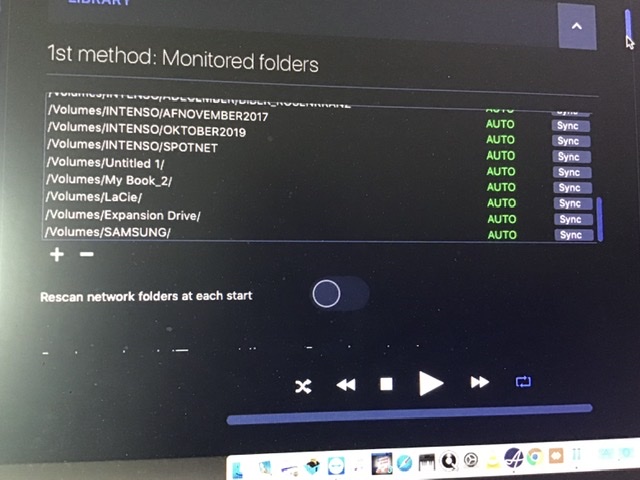
Merci bien, michel
Hi Damien,
Yes it has been turned off.
Hope you find a solution to this bug.
Personally I would love to have the option to only manually sync monitored folders.
Thank you
Bonjour à tous,
J’ai exactement les mêmes problèmes : 1. rescan à chaque redémarrage (avec l’option de rescan à chaque démarrage désactivée) et 2. duplication d’une multitude de morceaux.
Que faire pour éliminer ces deux désagréments non négligeables.
Merci d’avance.
Bonjour @Secolo, pouvez-vous faire une capture d’écran de la zone que j’ai indiqué dans le précédent message?
Bonjour Damien,
You can see on the screenprint what is going on: Audirvana is scanning a folder that already many times has been rescand without any changes from me in that folder.
Merci beaucoup pour votre patience,
Voilà la capture demandée :
Audirvana Mac Version 3.5.37 (3567)
macOS 10.11.6 with 8192MB RAM
Licence enregistrée pour Daniel Soutif
SIGNAL PROCESSING:
Polarity Inversion:
Globally: OFF
Per track: OFF
Effects plugins NOT ACTIVE
UPSAMPLING:
SoX custom frequencies
SoX filter parameters
Bandwidth at 0dB = 99
Filter max length = 30000
Anti-aliasing = 100
Phase = 66
AUDIO VOLUME:
Max allowed volume: 100
Replay Gain: by track
SW volume control: ON
LIBRARY SETTINGS:
Sync list: 4 folders
AUTO: /Volumes/DISCOTHÈQUE 2"/MUSIQUE"
AUTO: /Volumes/DISCOTHÈQUE 2/MUSIQUE
AUTO: /Volumes/DISCOTHÈQUE 2/MUSIQUE EN COURS
AUTO: /Volumes/DISCOTHÈQUE 2/Music
iTunes/Music library synchronization: not synchronized
Library database path: /Users/dsprod/Library/Application Support/Audirvana/AudirvanaPlusDatabaseV2.sqlite
ACTIVE STREAMING SERVICES
=================== AUDIO DEVICE ========================
Direct Mode audio path, buffer I/O frame size: 512
Max. memory for audio buffers: 7168MB
Local Audio Engine:
Exclusive access: Enabled
Integer mode: Enabled
Preferred device:
FOSTEX USB AUDIO HP-A4
Model UID:FOSTEX USB AUDIO HP-A4:1019:0013
UID:AppleUSBAudioEngine:FOSTEX:FOSTEX USB AUDIO HP-A4:00001:1
Active Sample Rate: 44.1kHz
Hog Mode is off
Bridge settings:
Sample rate limitation: none
Sample rate switching latency: none
Limit bitdepth to 24bit: OFF
Mute during sample rate change: OFF
Selected device:
Local audio device
ID 0x33 Sortie intégrée Manufacturer:Apple Inc.
Model UID:AppleHDA:28 UID:AppleHDAEngineOutput:1B,0,1,1:0
4 available sample rates up to 96000Hz
44100
48000
88200
96000
Audio buffer frame size : 14 to 4096 frames
Current I/O buffer frame size : 512
Volume Control
Physical: No
Virtual: Yes
MQA capability
Auto-detect MQA devices: Yes
Not a MQA device, user set to not MQA
DSD capability: DSD via PCM 1.1
Device audio channels
Preferred stereo channels L:1 R:2
Channel bitmap: Ox3, layout:
Channel 0 mapped to 0
Channel 1 mapped to 1
Audio channels in use
Number of channels: 2
Use as stereo device only: No
Simple stereo device: Yes
1 output streams:
Number of active channels: 2, in 1 stream(s)
Channel #0 :Stream 0 channel 0
Channel #1 :Stream 0 channel 1
Stream ID 0x34 2 channels starting at 1
4 virtual formats:
2 ch Mixable linear PCM Interleaved 32 little endian Signed Float 96kHz
2 ch Mixable linear PCM Interleaved 32 little endian Signed Float 88.2kHz
2 ch Mixable linear PCM Interleaved 32 little endian Signed Float 48kHz
2 ch Mixable linear PCM Interleaved 32 little endian Signed Float 44.1kHz
12 physical formats
2 ch Mixable linear PCM Interleaved 24 little endian Signed Integer aligned low in 32bit 96kHz
2 ch Mixable linear PCM Interleaved 24 little endian Signed Integer aligned low in 32bit 88.2kHz
2 ch Mixable linear PCM Interleaved 24 little endian Signed Integer aligned low in 32bit 48kHz
2 ch Mixable linear PCM Interleaved 24 little endian Signed Integer aligned low in 32bit 44.1kHz
2 ch Mixable linear PCM Interleaved 20 little endian Signed Integer aligned low in 32bit 96kHz
2 ch Mixable linear PCM Interleaved 20 little endian Signed Integer aligned low in 32bit 88.2kHz
2 ch Mixable linear PCM Interleaved 20 little endian Signed Integer aligned low in 32bit 48kHz
2 ch Mixable linear PCM Interleaved 20 little endian Signed Integer aligned low in 32bit 44.1kHz
2 ch Mixable linear PCM Interleaved 16 little endian Signed Integer 96kHz
2 ch Mixable linear PCM Interleaved 16 little endian Signed Integer 88.2kHz
2 ch Mixable linear PCM Interleaved 16 little endian Signed Integer 48kHz
2 ch Mixable linear PCM Interleaved 16 little endian Signed Integer 44.1kHz
Local devices found : 1
Device #0: ID 0x33 Sortie intégrée Manufacturer: Apple Inc. Model UID: AppleHDA:28 UID: AppleHDAEngineOutput:1B,0,1,1:0
UPnP devices found : 0
Avez-vous des fichiers d’autres applications ou des fichiers provenant de iTunes à l’intérieur?
Avez-vous des fichiers d’autres applications ou des fichiers provenant de iTunes à l’intérieur?
Oui les fichiers figurant dans le dossier Music ont pour la plupart été générés en rippant des cds à l’aide de iTunes. Dans les trois autres dossiers, la plupart des fichiers sont des fichiers FLAC d’origine diverses, rippés pour certains à l’aide de XLD ou, pour d’autres, téléchargés de l’internet. Beaucoup de ces fichiers ont des métadonnées générées à l’aide de TAGR ou, dans le passé, à partir de aTunes.
Une précision peut-être intéressante : les deux disques durs 2 et 2" sont des clones régulièrement mis à jour à l’aide de SuperDuper de deux autres disques durs (DISCOTHÈQUE 1 et 1") connectés à mon ordinateur principal sur lequel tourne également Audivarna avec grosso modo le même problème de rescan sempiternel, mais en revanche sans le phénomène de duplication de nombreux fichiers. This text will be hidden
Non, Audirvana ‘parle’ Directement avec les fiches sur les HDD’s qui sont connected par usb (hubs) avec le mac mini.