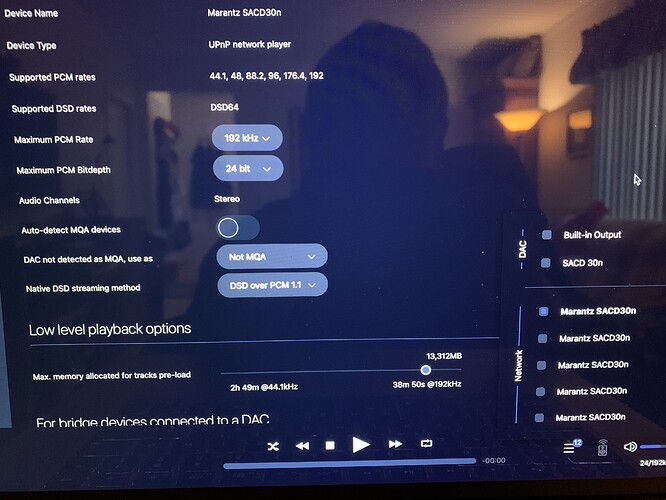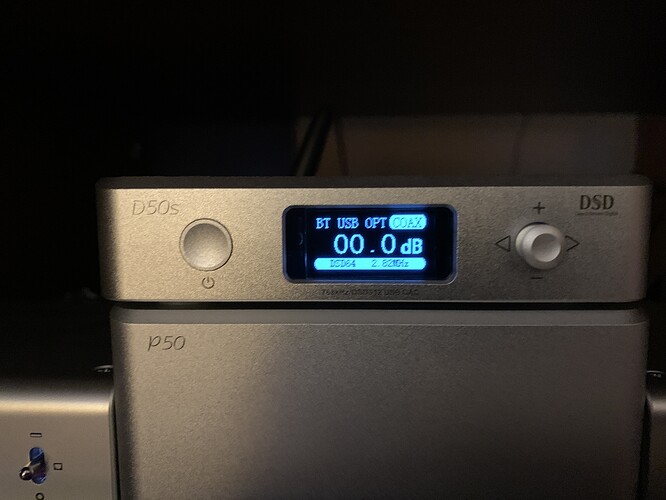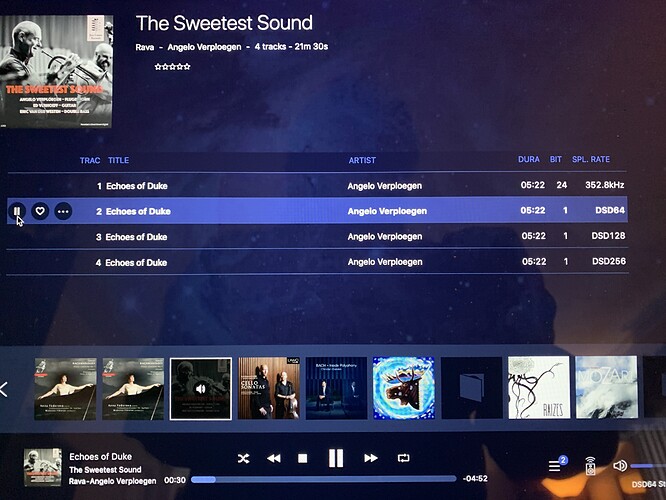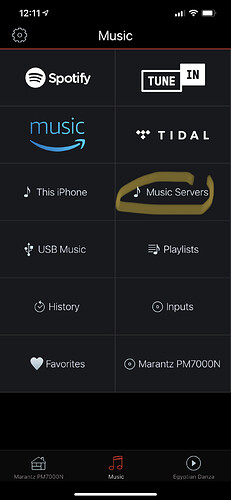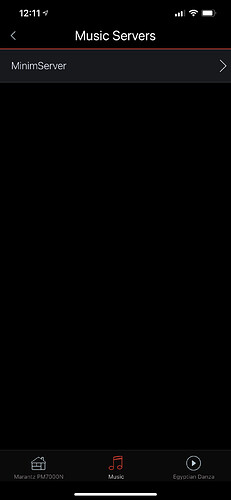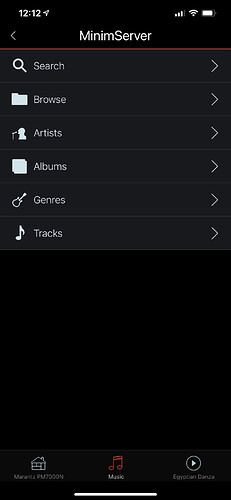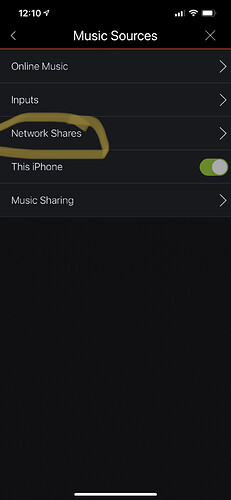Just got a brand new Marantz SACD30n. In Audirvana, it shows up under USB DAC and as well as NETWORK as UPnP network player 5 times… See attached picture. Any idea why it is listed 5 times in a UPnP network player ? Thanks.
It’s a know issue with the HEOS software.
Ah… so they all refer to the same UPnP server ?
Also, the SACD30n supports up to DSD256 if connected to USB-B (i.e using the DAC) and up to DSD128 otherwise… But I am connecting it through my wireless LAN network obviously… and it won’t even play DSD64 or DSD128. Plays PCM fine including changing DSD to PCM in Audirvana. Thoughts ?
Yes, it refers to the same device.
Did you set it to DoP 1.1?
Great !!
DoP1.1 ? Sure did… I know the info gets into the SACD30n based upon the display showing the track info being played but no sound coming out… When I switched to “Convert to PCM” or if I am playing PCM tracks, it plays fine.
When hard wired to USB DAC, it plays up to DSD256 no problem, as advertised.
Try with different endpoints. Maybe one of those works.
What do you mean by ENDPOINTS ? Do you mean the other SACD30n listed under NETWORK ? Did that already as any change I make on one of them, when I click other SACD30n’s, the changes already show up on the others. (e.g. convert to PCM).
If ENDPOINTS mean something else, please let me know. Thanks.
Yep, that’s that’s what I meant.
Well… did not make a difference, unfortunately… Any other suggestions to get DSD64/128 playback to work ? It is just so bizarre that PCM works perfectly including the convert DSD to PCM option. Again, I am 1000% confident the unit is accepting the DSD64 as it shows up on the display of the SACD30n. If it were a resolution it can’t play (like DSD512), it will say so.
The only thing you can check is the software volume control. Disable it if it’s enabled.
Software Volume Control is OFF
Just for the sake of it: I hooked up a Coaxial cable from the Digital Out of the SACD30n into one of my external DACs… Lo and Behold: DSD64 is being passed from SACD30n to the external DAC and I can hear it when switch my amp to external DAC source… PCM also passed to external DAC. DSD128, the SACD30n display says unsupported. So at the minimum, DSD64 should work ! See photos:
BTW, I hooked up a Windows10 laptop. Same behavior… DSD won’t play, PCM plays fine. But external DAC gets DSD64 signals passed to it by a Coax cable (which I thought was a NO-NO)…
Also, under Windows10, Audirvana only lists ONE SACD30n on the Network UPnP server.
You’re not doing anything wrong. None of those endpoints is going to work this is a known problem with all HEOS equipment. Both Marantz and Denon won’t play DSD over the network, there’s multiple threads on this and it doesn’t seem like it will be fixed anytime soon. The work around I use is to send the DSD to my Oppo player which doesn’t have the issue.
I had an old Denon receiver that worked flawlessly over the network but upgraded to a new one that’s HEOS compatible and now I can’t stream DSD directly.
Marantz network streamers (both HEOS and older ones) play DSD over network just fine.
Audirvana doesn’t seem capable to send DSD to Marantz HEOS devices via DLNA for some reason.
I have several of these.
You’re absolutely right, being an Audirvana forum I guess I omitted to say that HEOS does work quite well in other circumstances but I just meant that DSD streaming from Audirvana doesn’t work with HEOS compatible hardware and doesn’t seem to be something that will be fixed in the near future since it’s not a priority for Audirvana developers.
Interesting… Seems like an Audirvana issue that will not let the SACD30n play DSD file over a network (UPnP). What puzzles me is attaching an external DAC to the SACD30n’s Coax Digital Out actually outputs DSD64 to my DAC See attached pic
Anybody has any other solutions beyond Audirvana… like JRiver ?
![2870B297-5AED-432D-A3D7-4A55E363BCB8|666x500]
(upload://zPlmKJsh6HsLDihBRdVMK2HTsLF.jpeg)
@philgo01 JRiver works fine in this regard, I have not been using it much, as the UI is not pretty 
So when streaming DSD to Marantz HEOS devices I just have to avoid Audirvana and use a UPNP control point app on my iOS devices (such as Glider Music app) to send music (DSD/DSF or FLAC) from a Minim DLNA/UPNP server to Marantz. That works perfectly well.
Audirvana still works great when only needing to play PCM FLAC files or to stream Hi Res from Qobuz. Hope this helps.
Gotcha… I wish there is a way for HEOS APP to GET the tracks once i’ve set up the Mac as a UPnP device. I am new to this so will have to educate myself on the ideal architecture between UPnP and its related components and how HEOS can play nice with them. Given Audirvana and DSD network streaming is problematic, I can just use the USB cable into the back of the SACD30n’s USB-B input and call it a day… I was just hoping to have everything wireless. Thanks for your feedback !
No problem.
FWIW the HEOS app can also act as a UPNP control point and the if you install a DLNA server on your Mac it will see your Mac as a source.
Alternatively you can share your music folder as a network share on your Mac and the HEOS app can be configured to play straight from a network share.
Ah…Thanks for the pics. I was wondering about SACD as a control point ! Thanks for confirming.
Indeed, I just set up my Mac laptop as a network share for the MUSIC folder. Weird thing is how the tracks appear to be random on every folder (vs very orderly in Audirvana). I assume it has to be the meta data related but have no clue what is needed to show the tracks in the right sequence. Track names do start with 01… 02… 03 etc. Some folders show empty even though I know there are tracks in there. I wonder if setting up a DLNA server like MINIMServer will address these seemingly inexplicable presentation / sequence issues / metadata(?) related issues ? Thoughts ? It’s just too bad that Audirvana can not play DSD to HEOS in a networked environment. Reading other HEOS / Marantz related playback issues, it is a known issue per Damien but is not a priority to get addressed. THANKS @VoyagerDude !