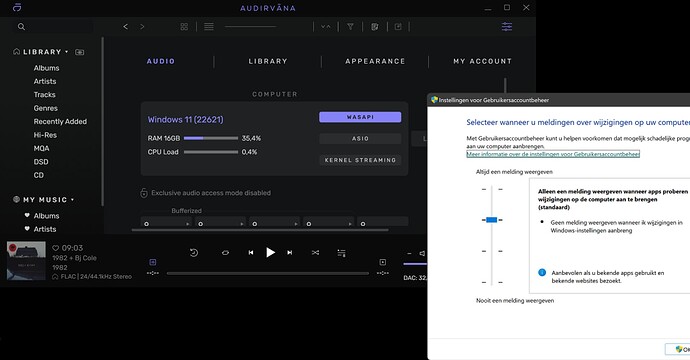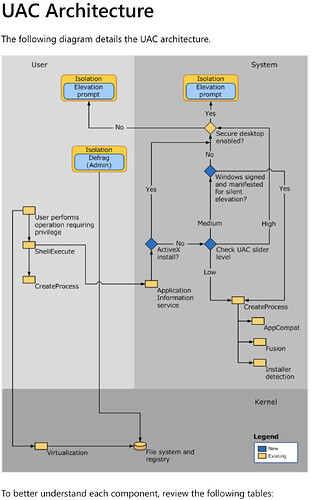Is it possible team to remove the message? personally i dont use uac and file virtualization driver too.
i keep it disable all the times and the message the only way to go away is to re-enable the uac.
may i ask for a more elegant way, or the message to be removed please?
Why ask the Audirvana team? That message is generated by your OS. Audirvana can not override your UAC settings or any other safety measures in Windows. Makes sense, otherwise any virus or malware could override those settings too. Remember they are there for your protection.
I am afraid you have to ask Microsoft if there is a more elegant way ![]() Personally I think that the User Account Control settings in Windows are as elegant and out of the way as they can reasonably get.
Personally I think that the User Account Control settings in Windows are as elegant and out of the way as they can reasonably get.
You’ll have to make the settings in Windows you are most comfortable with. Nothing Audirvana can do about that.
my friend the other apps i use dont show this message…so yeap i ask the right team to may do that!
try to understand how the uac works and when the apps tries to use it or not ![]()
I am trying to tell you that you need to make those settings in Windows. On my Windows system Audirvana starts right away without the ‘Admin’ message. I fully understand how the UAC in Windows works ![]()
Audirvana needs to make changes in the app directory and the user directory (settings and sqlite database). Windows only allows programs to do that if they have administrator rights.
my friend as an IT (PC techician) i know what i mean…
the only setting i need is to disable the uac totally and not from the level menu.
disable it gives you more ease and speed on delete files for example with it enable confirms dialogs pops even with level to low…dont know if you understand what i say, but audirvana works with and without UAC it only needs the start warning dialog to have an option to be disabled, that all!
Well maybe it is a language barrier then. I give up.
yeap i guess so ![]()
Ask yourself why other Windows users do not get this message when using Audirvana…
![]()
![]()
![]()
![]()
![]()
because they have enabled the UAC, daaahh??? come one guys really?
UAC is a Windows sub-system…
![]()
![]()
![]()
![]()
![]()
Yes. The user can decide in the UAC settings how the OS handles a program which asks for admin rights at startup. Audirvana asks Windows for Administration permissions at startup. After that the settings in the Windows UAC sub-system decide if the ‘Administration confirmation’ message is shown or not…
… I quoted you there, so to highlight the insight you provided… It made sense to me and I am macOS-centric ![]()
![]() …
…
Yes. Really. A person concerned about safety enables UAC. How you enable it is your choice.
It’s at this point I would’ve ceased trying to give meaningful assistance.
I got this……
Nope not possible
my friend i dont ask for assistance, only for a simply request if the team may do… that all…
I understand what you said and you are right. I think the only person who can answear you îs Antoine. I heard disabling UAC break some UWP apps in some cases. Probabily that’s the reason. I keep UAC enabled but with the lowest level and see no reason for totally disabling it.
Note: Modifying UAC settings îs for advanced users and NOT recomnended especially for security reasons. But If you take the risks and know what you are doing yes, you will have better performance but with the cost of security (especially on low end PCs).
My friend disabling UAC working in every app i use (Not manny, just hate the (app) way)
security isnt a problem, i dont even use an antivirus defender is totaly disabled.
i my machine i want flexibility and freedom!
well there is a way to disable it totally even the virtualization driver too…thats how i use my system!