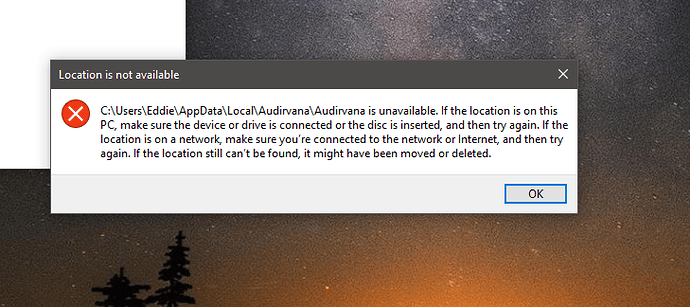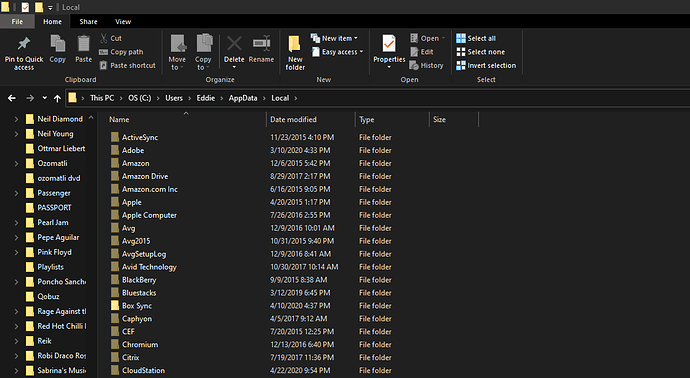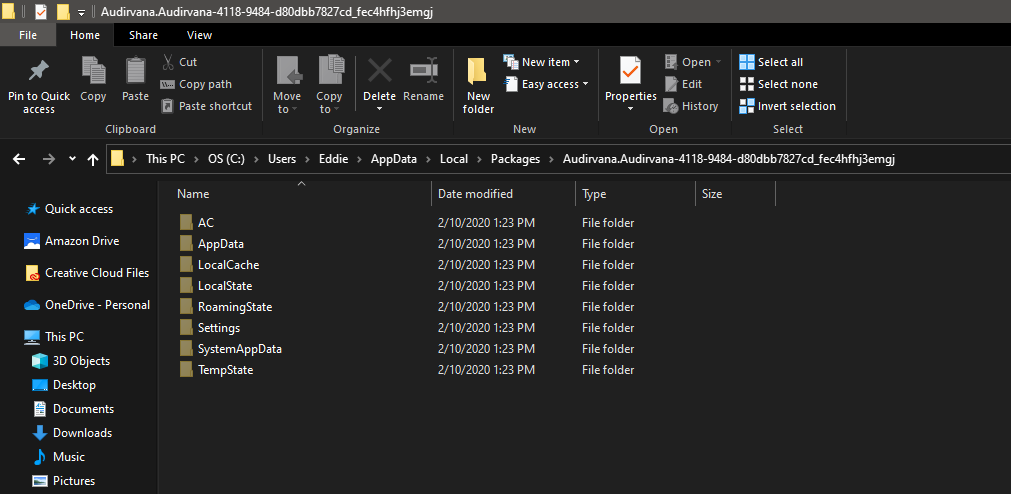@Antoine, with the newest version of Audirvana it actually shows some info about the error.
Have you tried to go to this location in your file explorer? This is the by default folder where your Audirvana database is located.
do you have a Package folder in Local? You should have Audirvana in this Package folder.
The path to your database and dmp would be /LocalCache/Local/Audirvana/
In this location you have two folder, one for your database, the other for the dmp and the log file. Are they all here?
@Antoine, here is a link to the files.
https://www.dropbox.com/sh/uvc72r53oxm8vdi/AABrPE2EUcQLqnTfRVFllxe8a?dl=0
Hello @Hchavez78, can you update Audirvana to 3.5.12 and try to reproduce the issue you have? What were you doing when the dump file is created?
I have been on version 3.5.12. it happens when I play any DSD files. It gets worse if you switch tracks.
Hello @Hchavez7, we would like to know, what is the manufacturer of your DAC and the model of the DAC?
Grace Design m900.
Hello @Hchavez78, we would like to know If the dump file error appear only between files with different sample rate?
Happens when playing any DSD sample rate from 64 to 256. It tends to happen more when switching tracks. I was just listening to a track right now in DSD 64 and at the end of the track the problem occurred.
Okay, do you also experience this issue when you go from DSD to PCM file or PCM to DSD file?
Seems to work fine when switching from DSD to PCM or vise versa. DSD to DSD definitely has issues. But also happens randomly when just playing a DSD track, I always have to be attentive to close Audirvana as the noise it makes is very audible when it crashes.
Hello @Hchavez78, Can you try in WASAPI mode? Do you also have this mini dump when you go from a DSD to a DSD file in this mode?
I did a quick test. Wasapi seems to work fine. Will have to test some more to make sure. Should I just leave it in WASAPI? Do I gain or loose anything?
You don’t loose anything, this means that your DAC have some issue to work with the ASIO driver you are using with it.
Damien, looks like you are right WASAPI is working fine. I also tried ASIO4ALL and that seems to work fine too. Thanks for the help. Im glad I can finally use Audirvana with my DSD files.