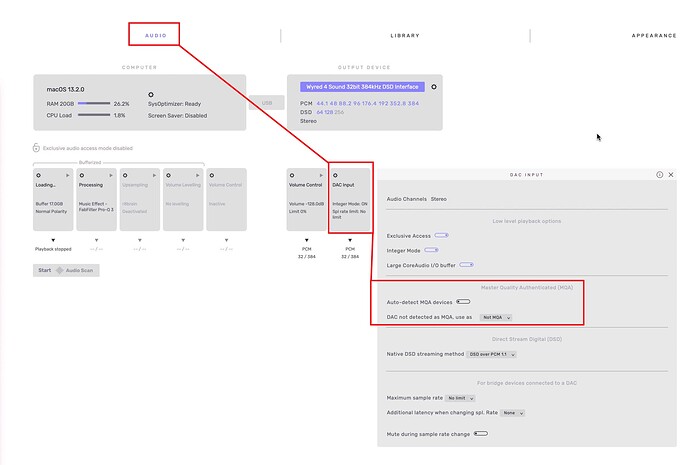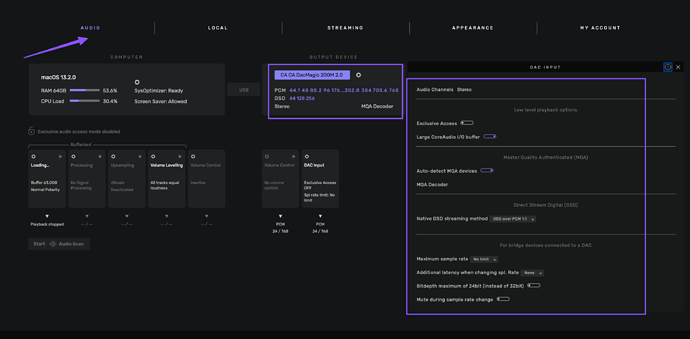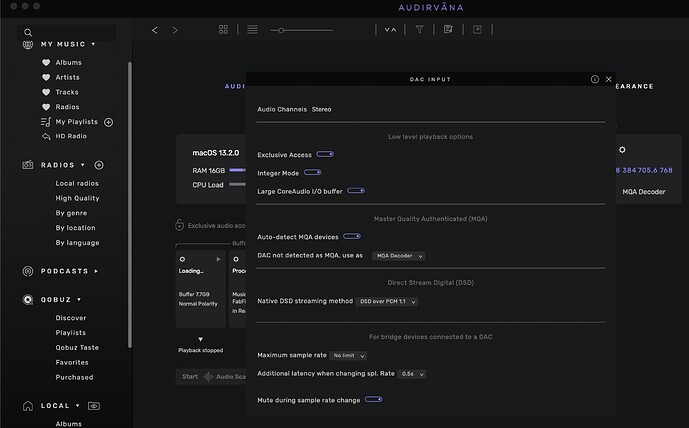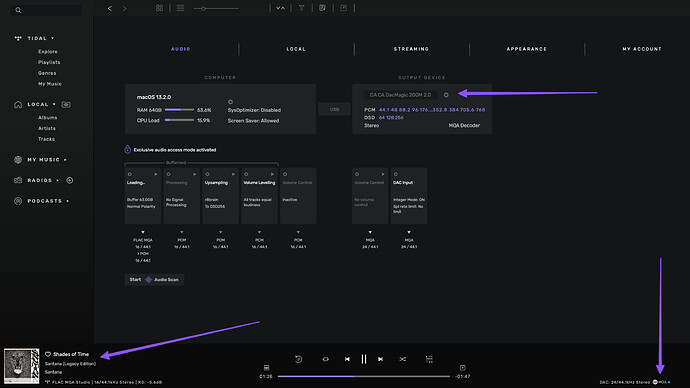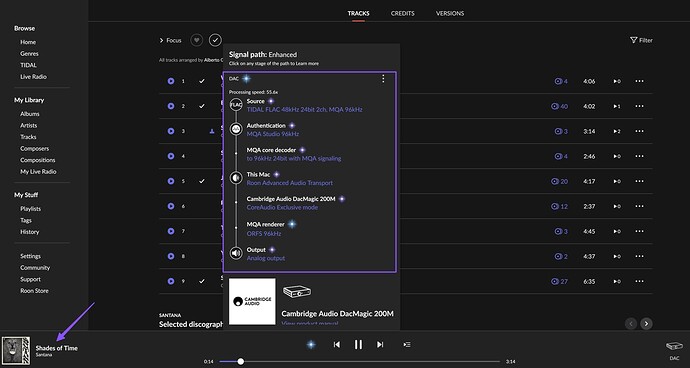Audirvana Studio 2.2.3 (20203)
macOS Version 13.2 (Build 22D49) with 64GB physical RAM
SIGNAL PROCESSING:
Polarity Inversion:
Globally: OFF
Per track: ON
Effects plugins NOT ACTIVE
UPSAMPLING:
r8brain to DSD256 with filter type B 7th order
r8brain filter parameters
Bandwidth = 99.5%
Stop band attenuation 218dB
Phase linear
AUDIO VOLUME:
Max allowed volume: 100
Replay Gain: by track
SW volume control: OFF
LIBRARY SETTINGS:
Sync list: 1 folders
AUTO: /Volumes/Music/FLAC
iTunes/Music library synchronization: not synchronized
Library database path: /Users/morpheus/Library/Application Support/Audirvana/AudirvanaDatabase.sqlite
Remote Control server:
Listening on 127.0.0.1 on port 49906
ACTIVE STREAMING SERVICES
TIDAL: Connected as HIFI
=================== AUDIO DEVICE ========================
Active method: Local
Max. memory for audio buffers: 64512MB
Local Audio Engine: CoreAudio
Exclusive access: ON
Integer mode: ON
Use max I/O buffer size: ON
Actual I/O buffer frame size: 512
Preferred device:
CA CA DacMagic 200M 2.0
Model UID:CA DacMagic 200M 2.0:22E8:DAC2
UID:AppleUSBAudioEngine:CA:CA DacMagic 200M 2.0:1100000:1
Active Sample Rate: 96kHz
Hog Mode is off
Bridge settings:
Sample rate limitation: none
Sample rate switching latency: none
Limit bitdepth to 24bit: OFF
Mute during sample rate change: OFF
Selected device:CA DacMagic 200M 2.0
Manufacturer: CA
Model name: CA DacMagic 200M 2.0
Model UID: CA DacMagic 200M 2.0:22E8:DAC2
UID: AppleUSBAudioEngine:CA:CA DacMagic 200M 2.0:1100000:1
USB Vendor ID: 0x22e8
USB Product ID: 0xdac2
ID 0x33
10 available sample rates up to 768000Hz
44100
48000
88200
96000
176400
192000
352800
384000
705600
768000
Audio buffer frame size : 29 to 4096 frames
Current I/O buffer frame size : 512
Volume Control
Physical: No
Virtual: No
MQA capability
Auto-detect MQA devices: Yes
MQA Decoder device
DSD capability: DSD via PCM 1.1
Device audio channels
Preferred stereo channels L:1 R:2
Channel bitmap: Ox3, layout:
Channel 0 mapped to 0
Channel 1 mapped to 1
Audio channels in use
Number of channels: 2
Use as stereo device only: No
Simple stereo device: Yes
1 output streams:
Number of active channels: 2, in 1 stream(s)
Channel #0 :Stream 0 channel 0
Channel #1 :Stream 0 channel 1
Stream ID 0x34 2 channels starting at 1
30 virtual formats:
2 ch Mixable linear PCM Interleaved 32 little endian Signed Float 768kHz
2 ch Mixable linear PCM Interleaved 32 little endian Signed Float 705.6kHz
2 ch Mixable linear PCM Interleaved 32 little endian Signed Float 384kHz
2 ch Mixable linear PCM Interleaved 32 little endian Signed Float 352.8kHz
2 ch Mixable linear PCM Interleaved 32 little endian Signed Float 192kHz
2 ch Mixable linear PCM Interleaved 32 little endian Signed Float 176.4kHz
2 ch Mixable linear PCM Interleaved 32 little endian Signed Float 96kHz
2 ch Mixable linear PCM Interleaved 32 little endian Signed Float 88.2kHz
2 ch Mixable linear PCM Interleaved 32 little endian Signed Float 48kHz
2 ch Mixable linear PCM Interleaved 32 little endian Signed Float 44.1kHz
2 ch Non-mixable linear PCM Interleaved 24 little endian Signed Integer aligned low in 32bit 768kHz
2 ch Non-mixable linear PCM Interleaved 24 little endian Signed Integer aligned low in 32bit 705.6kHz
2 ch Non-mixable linear PCM Interleaved 24 little endian Signed Integer aligned low in 32bit 384kHz
2 ch Non-mixable linear PCM Interleaved 24 little endian Signed Integer aligned low in 32bit 352.8kHz
2 ch Non-mixable linear PCM Interleaved 24 little endian Signed Integer aligned low in 32bit 192kHz
2 ch Non-mixable linear PCM Interleaved 24 little endian Signed Integer aligned low in 32bit 176.4kHz
2 ch Non-mixable linear PCM Interleaved 24 little endian Signed Integer aligned low in 32bit 96kHz
2 ch Non-mixable linear PCM Interleaved 24 little endian Signed Integer aligned low in 32bit 88.2kHz
2 ch Non-mixable linear PCM Interleaved 24 little endian Signed Integer aligned low in 32bit 48kHz
2 ch Non-mixable linear PCM Interleaved 24 little endian Signed Integer aligned low in 32bit 44.1kHz
2 ch Non-mixable linear PCM Interleaved 16 little endian Signed Integer 768kHz
2 ch Non-mixable linear PCM Interleaved 16 little endian Signed Integer 705.6kHz
2 ch Non-mixable linear PCM Interleaved 16 little endian Signed Integer 384kHz
2 ch Non-mixable linear PCM Interleaved 16 little endian Signed Integer 352.8kHz
2 ch Non-mixable linear PCM Interleaved 16 little endian Signed Integer 192kHz
2 ch Non-mixable linear PCM Interleaved 16 little endian Signed Integer 176.4kHz
2 ch Non-mixable linear PCM Interleaved 16 little endian Signed Integer 96kHz
2 ch Non-mixable linear PCM Interleaved 16 little endian Signed Integer 88.2kHz
2 ch Non-mixable linear PCM Interleaved 16 little endian Signed Integer 48kHz
2 ch Non-mixable linear PCM Interleaved 16 little endian Signed Integer 44.1kHz
40 physical formats
2 ch Mixable linear PCM Interleaved 24 little endian Signed Integer aligned low in 32bit 768kHz
2 ch Mixable linear PCM Interleaved 24 little endian Signed Integer aligned low in 32bit 705.6kHz
2 ch Mixable linear PCM Interleaved 24 little endian Signed Integer aligned low in 32bit 384kHz
2 ch Mixable linear PCM Interleaved 24 little endian Signed Integer aligned low in 32bit 352.8kHz
2 ch Mixable linear PCM Interleaved 24 little endian Signed Integer aligned low in 32bit 192kHz
2 ch Mixable linear PCM Interleaved 24 little endian Signed Integer aligned low in 32bit 176.4kHz
2 ch Mixable linear PCM Interleaved 24 little endian Signed Integer aligned low in 32bit 96kHz
2 ch Mixable linear PCM Interleaved 24 little endian Signed Integer aligned low in 32bit 88.2kHz
2 ch Mixable linear PCM Interleaved 24 little endian Signed Integer aligned low in 32bit 48kHz
2 ch Mixable linear PCM Interleaved 24 little endian Signed Integer aligned low in 32bit 44.1kHz
2 ch Mixable linear PCM Interleaved 16 little endian Signed Integer 768kHz
2 ch Mixable linear PCM Interleaved 16 little endian Signed Integer 705.6kHz
2 ch Mixable linear PCM Interleaved 16 little endian Signed Integer 384kHz
2 ch Mixable linear PCM Interleaved 16 little endian Signed Integer 352.8kHz
2 ch Mixable linear PCM Interleaved 16 little endian Signed Integer 192kHz
2 ch Mixable linear PCM Interleaved 16 little endian Signed Integer 176.4kHz
2 ch Mixable linear PCM Interleaved 16 little endian Signed Integer 96kHz
2 ch Mixable linear PCM Interleaved 16 little endian Signed Integer 88.2kHz
2 ch Mixable linear PCM Interleaved 16 little endian Signed Integer 48kHz
2 ch Mixable linear PCM Interleaved 16 little endian Signed Integer 44.1kHz
2 ch Non-mixable linear PCM Interleaved 24 little endian Signed Integer aligned low in 32bit 768kHz
2 ch Non-mixable linear PCM Interleaved 24 little endian Signed Integer aligned low in 32bit 705.6kHz
2 ch Non-mixable linear PCM Interleaved 24 little endian Signed Integer aligned low in 32bit 384kHz
2 ch Non-mixable linear PCM Interleaved 24 little endian Signed Integer aligned low in 32bit 352.8kHz
2 ch Non-mixable linear PCM Interleaved 24 little endian Signed Integer aligned low in 32bit 192kHz
2 ch Non-mixable linear PCM Interleaved 24 little endian Signed Integer aligned low in 32bit 176.4kHz
2 ch Non-mixable linear PCM Interleaved 24 little endian Signed Integer aligned low in 32bit 96kHz
2 ch Non-mixable linear PCM Interleaved 24 little endian Signed Integer aligned low in 32bit 88.2kHz
2 ch Non-mixable linear PCM Interleaved 24 little endian Signed Integer aligned low in 32bit 48kHz
2 ch Non-mixable linear PCM Interleaved 24 little endian Signed Integer aligned low in 32bit 44.1kHz
2 ch Non-mixable linear PCM Interleaved 16 little endian Signed Integer 768kHz
2 ch Non-mixable linear PCM Interleaved 16 little endian Signed Integer 705.6kHz
2 ch Non-mixable linear PCM Interleaved 16 little endian Signed Integer 384kHz
2 ch Non-mixable linear PCM Interleaved 16 little endian Signed Integer 352.8kHz
2 ch Non-mixable linear PCM Interleaved 16 little endian Signed Integer 192kHz
2 ch Non-mixable linear PCM Interleaved 16 little endian Signed Integer 176.4kHz
2 ch Non-mixable linear PCM Interleaved 16 little endian Signed Integer 96kHz
2 ch Non-mixable linear PCM Interleaved 16 little endian Signed Integer 88.2kHz
2 ch Non-mixable linear PCM Interleaved 16 little endian Signed Integer 48kHz
2 ch Non-mixable linear PCM Interleaved 16 little endian Signed Integer 44.1kHz
Local devices found : 7
Device #0: ID 0x94 BenQ SW271
Manufacturer: BNQ
Model UID: 09D15F7F-0000-0000-211C-0104B53C2278
UID: 09D15F7F-0000-0000-211C-0104B53C2278
Model name: BNQ BenQ SW271
Device #1: ID 0x85 BenQ SW271
Manufacturer: BNQ
Model UID: 09D15F7F-0000-0000-211C-0104B53C2278_00000002
UID: 09D15F7F-0000-0000-211C-0104B53C2278_00000002
Model name: BNQ BenQ SW271
Device #2: ID 0x33 CA DacMagic 200M 2.0
Manufacturer: CA
Model UID: CA DacMagic 200M 2.0:22E8:DAC2
UID: AppleUSBAudioEngine:CA:CA DacMagic 200M 2.0:1100000:1
USB Vendor ID: 0x22e8
USB Product ID: 0xdac2
Model name: CA DacMagic 200M 2.0
Device #3: ID 0x77 CalDigit TS4 Audio - Rear
Manufacturer: CalDigit,Inc.
Model UID: CalDigit TS4 Audio - Rear:2188:6536
UID: AppleUSBAudioEngine:CalDigit,Inc.:CalDigit TS4 Audio - Rear:111400:1
USB Vendor ID: 0x2188
USB Product ID: 0x6536
Model name: CalDigit,Inc. CalDigit TS4 Audio - Rear
Device #4: ID 0x67 MacBook Pro Speakers
Manufacturer: Apple Inc.
Model UID: Speaker
UID: BuiltInSpeakerDevice
Model name: Apple Inc. MacBook Pro Speakers
Device #5: ID 0x3b krisp speaker
Manufacturer: Krisp
Model UID: KrispAudioDeviceSpeakerModelUID
UID: KrispAudioDeviceSpeaker
Model name: Krisp krisp speaker
Device #6: ID 0x43 Microsoft Teams Audio
Manufacturer: Microsoft Corp.
Model UID: MSLoopbackDriverDevice_ModelUID
UID: MSLoopbackDriverDevice_UID
Model name: Microsoft Corp. Microsoft Teams Audio
UPnP
UPnP devices found : 0
Chromecast
Chromecast devices found : 1
Device #0: Kitchen Display
ID: ff82500fa4d23eca5f67c0ca2c3b2bcd
Model name: Google Nest Hub