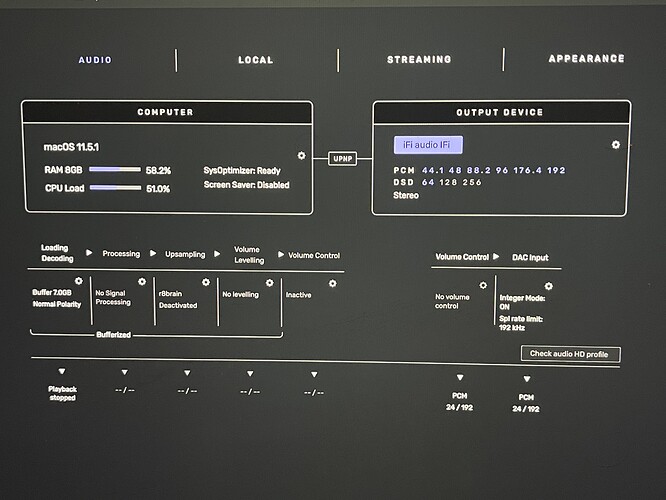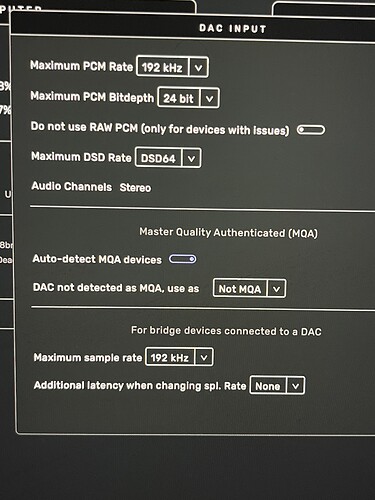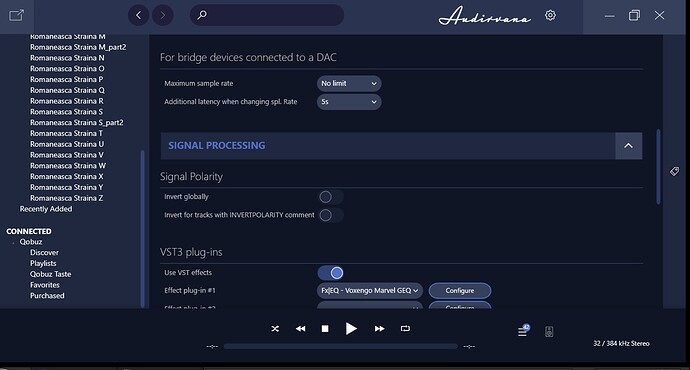Guys I need help with settings
My Benchmark dac3 b…and Audirvana studio using ifi Zen stream
Just want to have the most transparent tone specially with my own recordings …here’s my settings on my MacBook Pro
Pleae direct me which settings to use for upsampling. … some experienced “audiophiles” are telling me not upsample , but im sure there is a reason it’s on Audirvana \m/
Thanks !
Thanks in advance guys
If you want to upsample, I think that you’ll get the best results by upsampling your PCM tracks to DSD 256.
But do you send the output the sound from your MacBook Pro to your Zen Streamer or do you output it directly to your DAC?
EDIT
iFi Zen stream is a new streamer. What feedback can you give about it?
Hi it’s going from MacBook to ifi zen streamer to my benchmark Dac3b
I’m really new to this can you please give me settings ? Most of my files are 24/192 Flac download from qobuz . Thank you
Benchmark Dac 3 is only until dsd 64
You set in AS your DSD output to DSD 64. But iFi Zen Streamer supports DSD 256. You should set the output in AS to DSD 256.
For the PCM output, iFi Zen Streamer supports 384 KHz.
But strangely, AS recognizes it as a device supporting 192 KHz. Normally, it should have recognized it better.
Try to set manually the PCM output at 384 KHz.
Once you did that, you can set “on” the upsampling.
Click at the cogwheel for “Upsampling”. (In your screenshot, this feature is deactivated.)
Then choose “mode r8brain” and the set the upsampling at “DSD 256”.
Listen and compare the sound that you get to the sound of the playback in the non upsampled mode, and choose the one that sounds better to your ears. 
Hi guys. Have a question. Why to set a limit on sample rate - on windows version the default setting is “unlimited”, why to change? If problems occures?
The limits of his streamer are DSD 256 and PCM 384 KHz.
I don’t know how is the MAC version. But on Windows if I let “unlimited” the maximum capabilities of the DAC are used, no need to change. So the question was why to limit yourself?
I did not limit him.
Look at his screenshots. For the DSD output, his setting was DSD 64 instead of the max value of DSD 256 of his streamer.
For PCM output, AS strangely did not recognize correctly his streamer, and limited the output to 192 instead of 384.
The samplerate limit is for a bridge device.
When there is a device between the PC and DAC, Audirvana does not know what the maximum sample rate of the DAC is. Only from the bridge device. You can then manually limit the sample rate to the maximum sample rate of the DAC
Thanks. Now understand. I suspect something like this. So for a simple USB connection usually is not needed.
Keep it simple and enjoy music. Make it complicated and keep on worried 
The Benchmark DAC is limited to DSD 64 and PCM 192. So AS is correct.
AS outputs to the streamer, not to the DAC. How it can know what are the limits of the DAC that is connected to the streamer?
Isn’t the streamer that sets its output to the DAC?
In addition, look at his screenshot. The limit that is displayed by AS is DSD 256. But the setting was at DSD 64.
Than the user is right.
Sorry, I did not understand your answer.
It doesn’t really matter to me whether the ifi streamer has heard from the DAC what the maximum possibilities are. Or that the user has set these restrictions himself. The limitations we see correspond to the specifications of the DAC.
@Sunil_Dholwani opened this thread, because he wanted to upsample 24-192 PCM from Qobuz.
If what we see in the screenshot are the restrictions of his DAC, he can’t really upsample this source. He can only convert 24-192 to DSD 64. Which is a kind of upsamplig for the rate, but is a sort of downgrade of the source to a PCM 24-88.2.