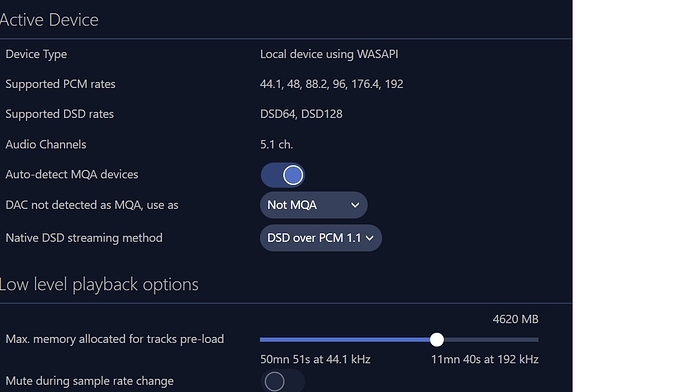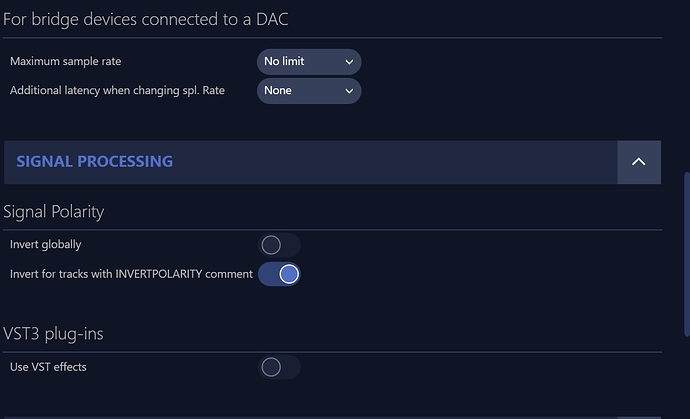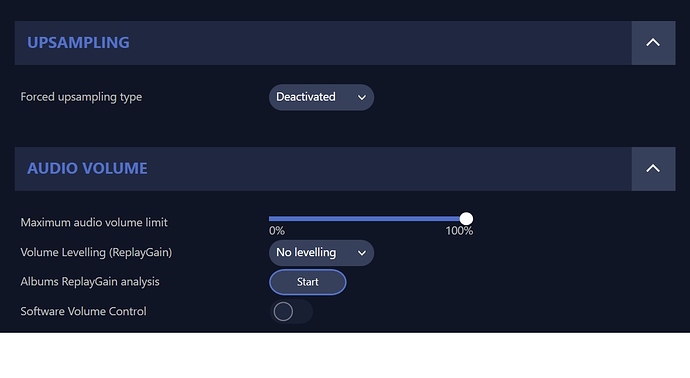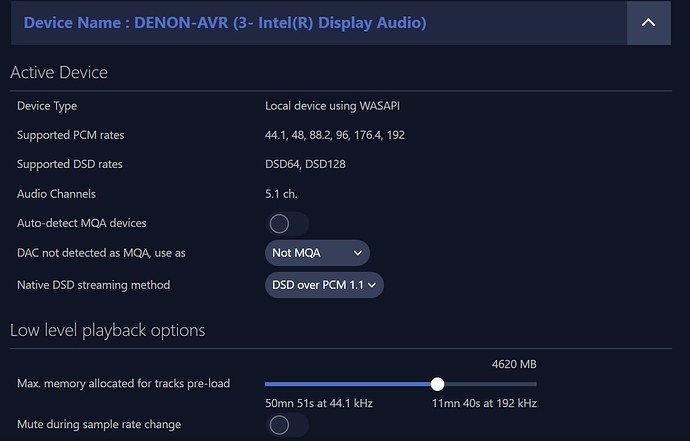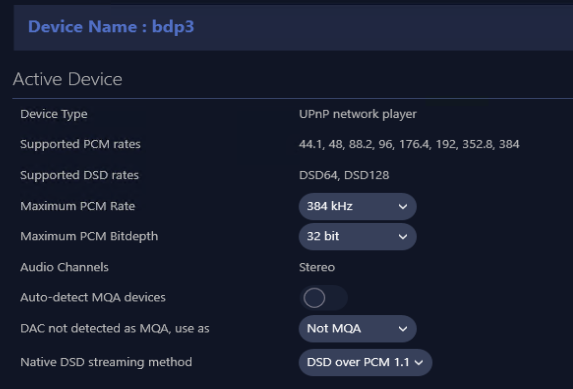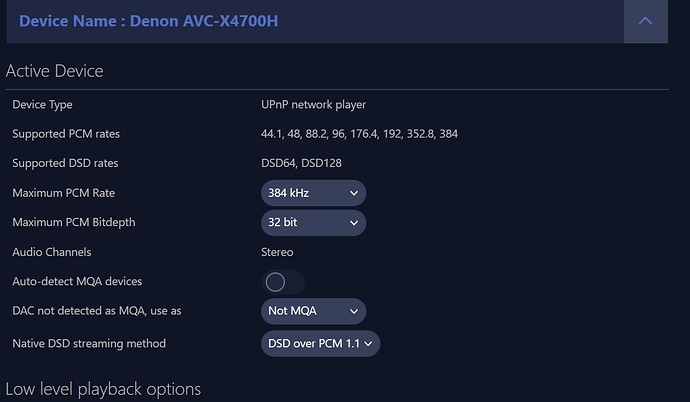new to hi-res streaming and I just downloaded the trial version
I have a NUC i7 PC (Win10Pro) connected to my Denon AVR via hdmi and both are connected to my home network via wired LAN.
My hi-res files (ISO, Flac and dsf files) are on my Synology NAS and I would like to stream them via the NUC to the AVR. Most of the music files are multi-channel recordings.
I know that flac should not be a problem but not sure if any special settings are needed on the Audirvana to support dsd files. I read that WASAPI do not support DSD files and I plan to install the ASIO driver for dsd support.
I do not need an external USB DAC as the Denon internal DAC should be good enough.
I played around with JRiver and Foobar2000 but I didnt like the interfaces.
I havent started using Audirvana but playing around with the interface and options, I felt comfortable.
Any tips as to the above (with the ASIO driver) will work with my setup?
Suggestions and recommendations are appreciated
ASIO drivers are only relevant for USB. WASAPI does support DSD (DoP). Whether you’ll be able to play DSD on the receiver depends on Denon’s implementation. You have to try it to know.
1 Like
Thank you for the confirmation. Will stick to WASAPI then.
Tried playback on wasapi on DSD64 and there was no audio; just hissing only
My settings are attached. Not sure if they are the right settings to use
Is multichannel dsd supported by the latest Audirvana ?
Try with DSD over PCM 1.0. Multichannel should work.
Tried with 1.0 n 1.1 but just hissing sound during playback
It seems that dsd over hdmi is not supported, can you try using DLNA connection?
How do I go about using Dlna? Not familiar with this.
If your Denon is connected to the same Nuc network you should find it in the network section of Audirvana available audio device window (bottom right)
If your AVR is close enough to use HDMI you can also try USB.
Maybe I’m wrong but AVR usb is not for pc connection, just for usb stick or iPod
Good point, check if you have type B connector on the back of the receiver. Type A won’t work of course.
Tried but didnt work for both 1.0 and 1.1
just hissing all the way
was trying to play Great Gig…othengs have same issue
That is still a local connection (hdmi?)
If a network connection you should read in Device Type something like Upnp Network Player
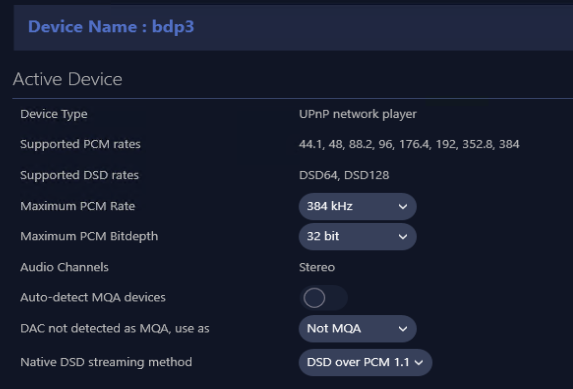
PC already setup with DLNA
I’m not sure … Local Device is not for dlna but for usb/hdmi
ok, i selected another device and this is the screen shot. When I play the dsd file, its brings me to the HEOS screen to play the file but its still hissing
Can you post the debug info here? Make sure that you have filter plugins/EQ and software volume control disabled.
all 30 pages of the debug info?
From Audirvana, menu -> Debug Info. It will copy automatically to the clipboard, just copy it in the post.