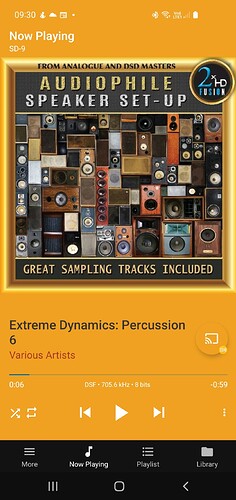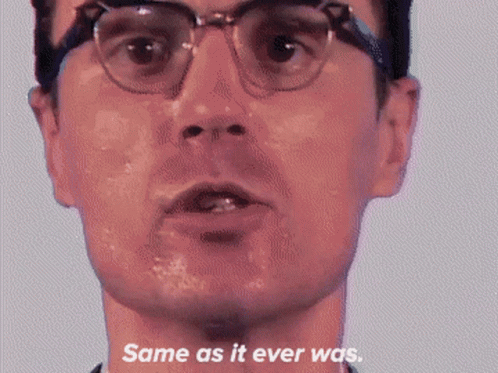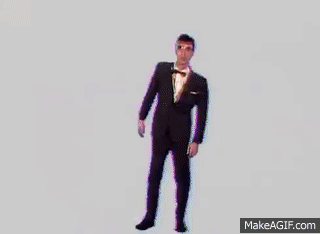I am a newbie and was looking for something to connect my Streamer S.M.S.L SD-9 and my DAC Musician Pegasus - which can stream Tidal and local DSD files and radio, so I have taken out the Studio Trial.
My problems are that DSD’s have no audio at all and appear on the Streamer as WAV .
I know my Streamer works over DLNA with Bubble UPnp and plays DSD’s fine as DSD’s not WAV.
It can play 128 DSD’s no problem this method, but with Studio … not.
The other problem is that MQA files on Tidal play with a loud hissing noise and no audio. I have tried altering most settings to no avail. The only way to get these files to play is to restrict the bit depth to 16 and they play as 16 bit files. I can play these files via Mconnect app as 24 bit files no problem.
I realise my set up is a bit non standard and I am confused about how I can connect the DAC to Studio without going through a Streamer.
Please be gentle but any suggestions or advice ? Will my set up work with Studio required or should I look for alternative solutions.
Thanks
Audirvana Studio 1.14.0 (11400)
Windows 10 (19044) with 32GB physical RAM
Connected account of : Chris Robinson
SIGNAL PROCESSING:
Polarity Inversion:
Globally: OFF
Per track: ON
Effects plugins NOT ACTIVE
UPSAMPLING:
r8brain not in use
r8brain filter parameters
Bandwidth = 99.5%
Stop band attenuation 218dB
Phase linear
AUDIO VOLUME:
Max allowed volume: 100
Replay Gain: None
SW volume control: OFF
LIBRARY SETTINGS:
Sync list: 1 folders
AUTO: C:\Users\dexte\Desktop
Library database path: C:\Users\dexte\AppData\Local\Audirvana\Audirvana\AudirvanaDatabase.sqlite
Remote Control server:
Listening on 192.168.132.80 on port 50041
ACTIVE STREAMING SERVICES
TIDAL: Connected as HIFI
=================== AUDIO DEVICE ========================
Preferred device: HiBy Music SD-9 Model UID:HiBy Music HiBy MediaRender UID:uuid:HiByMusic-69baf920-5d06-416e-9
Selected device:
UPnP device at http://192.168.132.126:49152/description.xml
SD-9
Manufacturer: HiBy Music
Model Name: HiBy MediaRender
Model UID: HiBy Music HiBy MediaRender
UID: uuid:HiByMusic-69baf920-5d06-416e-9
8 available sample rates up to 384000Hz
44100
48000
88200
96000
176400
192000
352800
384000
Volume control: No
MQA capability
Auto-detect MQA devices: No
Not a MQA device, user set to not MQA
DSD capability: DSD via PCM 1.1
Device audio channels
Preferred stereo channels L:0 R:1
Channel bitmap: Ox3, layout:
Channel 0 mapped to 0
Channel 1 mapped to 1
Avoid RAW PCM streams: No
UPnP/DLNA supported protocols:
http-get::audio/mpeg:
http-get::audio/wav:
http-get::audio/flac:
http-get::audio/ape:
http-get::audio/aac:
DLNA 1.5: No
Gapless playback: Yes
Missing events workaround: No
Can play native DSD: No
Volume Control: scalar
Number of channels: 2
Use as stereo device only: No
1 output streams:
Number of active channels: 2, in 1 stream(s)
Channel #0 :Stream 0 channel 0
Channel #1 :Stream 0 channel 1
2 ch Integer PCM 16bit little endian 44.1kHz finite length
2 ch Integer PCM 16bit little endian 88.2kHz finite length
2 ch Integer PCM 16bit little endian 176.4kHz finite length
2 ch Integer PCM 16bit little endian 352.8kHz finite length
2 ch Integer PCM 16bit little endian 48kHz finite length
2 ch Integer PCM 16bit little endian 96kHz finite length
2 ch Integer PCM 16bit little endian 192kHz finite length
2 ch Integer PCM 16bit little endian 384kHz finite length
Current device transportInfo:
CurrentTransportState: STOPPED
CurrentTransportStatus: OK
CurrentSpeed: 1
Current device MediaInfo:
NrTracks: 1
MediaDuration:
CurrentURI:
CurrentURIMetadata:
nextURI:
nextURIMetadata:
PlayMedium: NETWORK
RecordMedium: NOT_IMPLEMENTED
WriteStatus: NOT_IMPLEMENTED
Current device AVT service description:
<?xml version="1.0"?> 1 0 GetCurrentTransportActions InstanceID in A_ARG_TYPE_InstanceID Actions out CurrentTransportActions GetDeviceCapabilities InstanceID in A_ARG_TYPE_InstanceID PlayMedia out PossiblePlaybackStorageMedia RecMedia out PossibleRecordStorageMedia RecQualityModes out PossibleRecordQualityModes GetMediaInfo InstanceID in A_ARG_TYPE_InstanceID NrTracks out NumberOfTracks MediaDuration out CurrentMediaDuration CurrentURI out AVTransportURI CurrentURIMetaData out AVTransportURIMetaData NextURI out NextAVTransportURI NextURIMetaData out NextAVTransportURIMetaData PlayMedium out PlaybackStorageMedium RecordMedium out RecordStorageMedium WriteStatus out RecordMediumWriteStatus GetPositionInfo InstanceID in A_ARG_TYPE_InstanceID Track out CurrentTrack TrackDuration out CurrentTrackDuration TrackMetaData out CurrentTrackMetaData TrackURI out CurrentTrackURI RelTime out RelativeTimePosition AbsTime out AbsoluteTimePosition RelCount out RelativeCounterPosition AbsCount out AbsoluteCounterPosition GetTransportInfo InstanceID in A_ARG_TYPE_InstanceID CurrentTransportState out TransportState CurrentTransportStatus out TransportStatus CurrentSpeed out TransportPlaySpeed GetTransportSettings InstanceID in A_ARG_TYPE_InstanceID PlayMode out CurrentPlayMode RecQualityMode out CurrentRecordQualityMode Next InstanceID in A_ARG_TYPE_InstanceID Pause InstanceID in A_ARG_TYPE_InstanceID Play InstanceID in A_ARG_TYPE_InstanceID Speed in TransportPlaySpeed Previous InstanceID in A_ARG_TYPE_InstanceID Seek InstanceID in A_ARG_TYPE_InstanceID Unit in A_ARG_TYPE_SeekMode Target in A_ARG_TYPE_SeekTarget SetAVTransportURI InstanceID in A_ARG_TYPE_InstanceID CurrentURI in AVTransportURI CurrentURIMetaData in AVTransportURIMetaData SetPlayMode InstanceID in A_ARG_TYPE_InstanceID NewPlayMode in CurrentPlayMode Stop InstanceID in A_ARG_TYPE_InstanceID SetNextAVTransportURI InstanceID in A_ARG_TYPE_InstanceID NextURI in NextAVTransportURI NextURIMetaData in NextAVTransportURIMetaData Record InstanceID in A_ARG_TYPE_InstanceID SetRecordQualityMode InstanceID in A_ARG_TYPE_InstanceID NewRecordQualityMode in CurrentRecordQualityMode TransportStatus string OK ERROR_OCCURRED vendor-defined NextAVTransportURI string NextAVTransportURIMetaData string CurrentTrackMetaData string RelativeCounterPosition i4 A_ARG_TYPE_InstanceID ui4 A_ARG_TYPE_SeekTarget string PlaybackStorageMedium string UNKNOWN DV MINI-DV VHS W-VHS S-VHS D-VHS VHSC VIDEO8 HI8 CD-ROM CD-DA CD-R CD-RW VIDEO-CD SACD MD-AUDIO MD-PICTURE DVD-ROM DVD-VIDEO DVD-R DVD+RW DVD-RW DVD-RAM DVD-AUDIO DAT LD HDD MICRO-MV NETWORK NONE NOT_IMPLEMENTED vendor-defined RelativeTimePosition string PossibleRecordStorageMedia string CurrentPlayMode string NORMAL REPEAT_ALL INTRO NORMAL TransportPlaySpeed string 1 vendor-defined PossiblePlaybackStorageMedia string AbsoluteTimePosition string CurrentTrack ui4 0 4294967295 1 CurrentTrackURI string CurrentTransportActions string NumberOfTracks ui4 0 4294967295 AVTransportURI string AbsoluteCounterPosition i4 CurrentRecordQualityMode string 0:EP 1:LP 2:SP 0:BASIC 1:MEDIUM 2:HIGH NOT_IMPLEMENTED vendor-defined CurrentMediaDuration string CurrentMediaCategory string A_ARG_TYPE_SeekMode string ABS_TIME REL_TIME ABS_COUNT REL_COUNT TRACK_NR CHANNEL_FREQ TAPE-INDEX FRAME AVTransportURIMetaData string RecordStorageMedium string UNKNOWN DV MINI-DV VHS W-VHS S-VHS D-VHS VHSC VIDEO8 HI8 CD-ROM CD-DA CD-R CD-RW VIDEO-CD SACD MD-AUDIO MD-PICTURE DVD-ROM DVD-VIDEO DVD-R DVD+RW DVD-RW DVD-RAM DVD-AUDIO DAT LD HDD MICRO-MV NETWORK NONE NOT_IMPLEMENTED vendor-defined RecordMediumWriteStatus string WRITABLE PROTECTED NOT_WRITABLE UNKNOWN NOT_IMPLEMENTED LastChange string CurrentTrackDuration string TransportState string STOPPED PAUSED_PLAYBACK PAUSED_RECORDING PLAYING RECORDING TRANSITIONING NO_MEDIA_PRESENT PossibleRecordQualityModes stringCurrent device RootDevice description:
<?xml version="1.0"?> 1 0 urn:schemas-upnp-org:device:MediaRenderer:1 /renderpres.html SD-9 HiBy Music http://www.hiby.com/ HiBy MediaRender 0.0.1 HiBy MediaRender http://www.hiby.com/ uuid:HiByMusic-69baf920-5d06-416e-9 image/png 64 64 24 /usr/resource/upnp/64x64.png image/png 128 128 24 /usr/resource/upnp/128x128.png urn:schemas-upnp-org:service:AVTransport:1 urn:upnp-org:serviceId:AVTransport /upnp/rendertransportSCPD.xml /upnp/control/rendertransport1 /upnp/event/rendertransport1 urn:schemas-upnp-org:service:ConnectionManager:1 urn:upnp-org:serviceId:ConnectionManager /upnp/renderconnmgrSCPD.xml /upnp/control/renderconnmgr1 /upnp/event/renderconnmgr1 urn:schemas-upnp-org:service:RenderingControl:1 urn:upnp-org:serviceId:RenderingControl /upnp/rendercontrolSCPD.xml /upnp/control/rendercontrol1 /upnp/event/rendercontrol1 http://192.168.132.126:49152/UPnP devices found : 7
Device #0AudioPro_C10_BCBA4C UID: uuid:FF280012-93B4-3F15-23C7-93B6FF280012 Location: http://192.168.132.49:49152/description.xml
Device #1SD-9 UID: uuid:HiByMusic-69baf920-5d06-416e-9 Location: http://192.168.132.126:49152/description.xml
Device #2Living Room UID: uuid:36e41dad-dfdb-1b8a-0080-0006787a2b46 Location: http://192.168.132.47:60006/upnp/desc/aios_device/aios_device.xml
Device #3Living Room UID: uuid:af31c760-c1b9-121d-0080-0006787a2b46 Location: http://192.168.132.47:60006/upnp/desc/aios_device/aios_device.xml
Device #4Living Room UID: uuid:84cf957a-84d0-1185-0080-0006787a2b46 Location: http://192.168.132.47:60006/upnp/desc/aios_device/aios_device.xml
Device #5Living Room UID: uuid:56c6b2a4-1fc9-8f25-ed34-2947dea3044a Location: http://192.168.132.47:60006/upnp/desc/aios_device/aios_device.xml
Device #6Living Room UID: uuid:0650a8a9-b896-25fb-fe2b-788e2082bfdd Location: http://192.168.132.47:60006/upnp/desc/aios_device/aios_device.xml
Max. memory for audio buffers: 13862MB
Local Audio Engine: WASAPI
Local devices found : 5
Device #0: Realtek Digital Output (Realtek(R) Audio) Manufacturer: Microsoft Model UID: MMDEVAPI\AudioEndpoints UID: \?\SWD#MMDEVAPI#{0.0.0.00000000}.{b952f981-eeaf-45ef-9f43-0999fa6291f5}#{e6327cad-dcec-4949-ae8a-991e976a79d2} Model Name: Realtek Digital Output (Realtek(R) Audio)
Device #1: SPDIF-Out (Sound BlasterX AE-5) Manufacturer: Microsoft Model UID: MMDEVAPI\AudioEndpoints UID: \?\SWD#MMDEVAPI#{0.0.0.00000000}.{eb4d7df8-eb8f-4123-8f63-19a4c5085b1e}#{e6327cad-dcec-4949-ae8a-991e976a79d2} Model Name: SPDIF-Out (Sound BlasterX AE-5)
Device #2: Speakers (Sound BlasterX AE-5) Manufacturer: Microsoft Model UID: MMDEVAPI\AudioEndpoints UID: \?\SWD#MMDEVAPI#{0.0.0.00000000}.{4b477de7-8327-4aa9-b200-afa8cd13e4a1}#{e6327cad-dcec-4949-ae8a-991e976a79d2} Model Name: Speakers (Sound BlasterX AE-5)
Device #3: PL3272UH (NVIDIA High Definition Audio) Manufacturer: Microsoft Model UID: MMDEVAPI\AudioEndpoints UID: \?\SWD#MMDEVAPI#{0.0.0.00000000}.{feab2e30-a85a-4c3f-8523-19e81e926fd3}#{e6327cad-dcec-4949-ae8a-991e976a79d2} Model Name: PL3272UH (NVIDIA High Definition Audio)
Device #4: Speakers (Logitech USB Headset H340) Manufacturer: Microsoft Model UID: MMDEVAPI\AudioEndpoints UID: \?\SWD#MMDEVAPI#{0.0.0.00000000}.{3dcb877b-43ce-4d23-8418-362891222d9c}#{e6327cad-dcec-4949-ae8a-991e976a79d2} Model Name: Speakers (Logitech USB Headset H340)