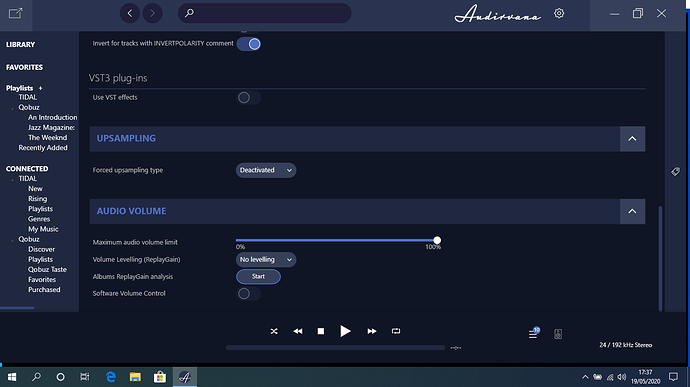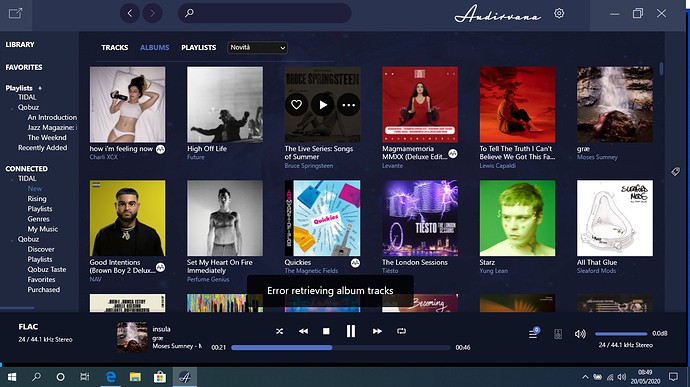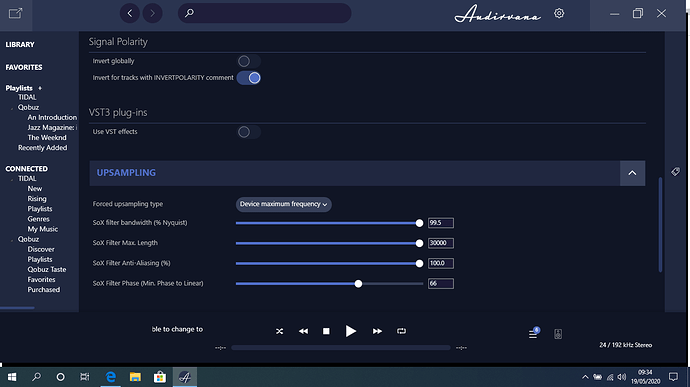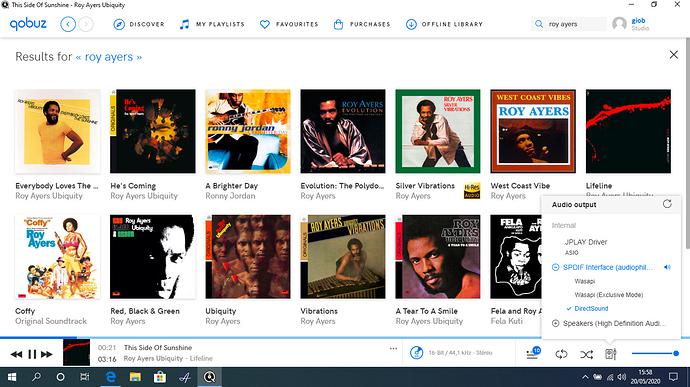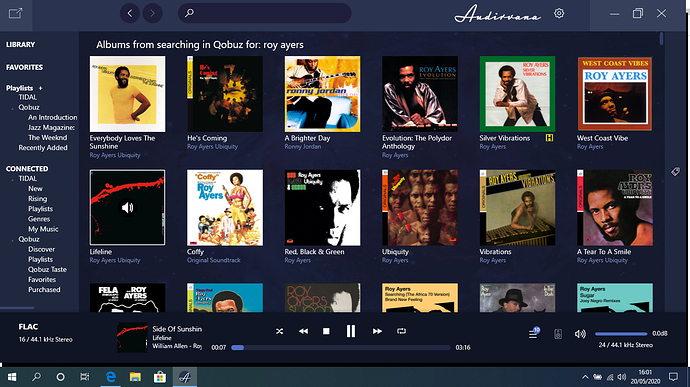I get this error , unable to change to integer mode ,if choose in Audioirvana setting to not resample.
Can you try to enable software volume control in the audio output settings in Audirvana?
This is an example from my library 16/44.
Load the album, but the timing status bar do not proceed…stay at 00:00 and say : enable to play in integer mode.
Giovanni.
Can you make a screenshot of the error you have?
Hi ,i have sent you the post befor.
And now ,while waiting and listening to music only ,I try the same album Bebel Gilberto and now…is not 16/44.1 like before, but 24/44.1…I try to reset p.c.
Nothing…it resample to 24.
Hi ,now I have restart p.c. all works fine, MQA too ,but it resample 16 at 24bit…different situation, before it do nothing, 16/44.1 to 24/44.1 and I change nothing, only power on/off.
Giovanni.
And I would like not to use digital volume, is it possible?
Thanks Giovanni.
Hi…no solution ?
Giovanni.
This is not resample. Audirvana claims that it shows the max bit-depth of the DAC. It works like this with any DAC. Depending on the driver, it will either show 24 or 32 bit on the bottom right side.
No way to avoid digital volume on ?
Tks Giovanni.
You can disable it, of course. I use it with software volume disabled.
In my case I’m not able to play 16/44.1 file ,even from my usb hda or from qobuz, it say , unable to change to integer mode ,but if I play directly from qobuz, it works fine.
Giovanni .
I’ve seen this before in the forums with few different DACs. It’s a weird issue, don’t have any better ideas than what was already suggested in the thread.