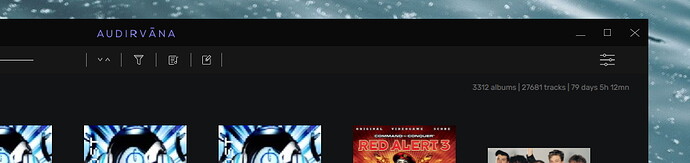Started anew again. But this time when a folder imports and analyzes correctly I immediately copy the sqlite file to a backup location. So if AS decides to go bonkers, I can copy the backup back, so I don’t have to import everything again.
Going to be time consuming, but I don’t see anyother way to do it…
1 Like
Roon never freeze when analysis is not working. Roon isolate the problems. AS is freezing and providing nothing.
The best way is to have something without bug
If you are referring to Roon. I’ve trialed it, but it’s not my cup of tea.
Not referring to roon, just to AS without this huge bugs on the pc version.
Reinstalled 1.4.5 again and added my library 1 file at a time. My music library of 25,000 tracks is divided into 10 files. The first 4 finished analyzing completely. On the 5th file the purple analyzing bar moved all the way across eventually showing 100% but never showed as completed.
Left it going overnight and never changed. Restarted the PC the next day and AS behaves as before analyzing to 20% and staying there.
Today started AS through Fidelizer and “analyzing audio files” starts and never advances showing 0% with no purple bar visible. It is playing all my files without issue. Wish I could just turn analyzing off!
I’ve ended up splitting my local collection. All the artists who’s (band) name start with a number I’ve put in a new folder named 0-9. And for each letter of the alphabet I’ve placed the artists starting with the same letter there as well.
Even ended up splittling my complations folder this way.
I’ve added each folder seperately. And once a folder was done I copied the sqlite database file to a seperate folder. So if during analyzing the program should freeze I would copy back the backup database file, so I would only loose 1 folder of analyzing.
I’m finally almost done. Just a few more folders to go.
I did get a few freezes along the way. I did notice that if the program freezes, and you copy the backup library to it’s original program location, the freezes of the program are also gone. And it exits and works as it should. So it definately is a database problem which causes the freezes while it’s analyzing.
2 Likes
Thanks, good to know. I am reluctant to change my files as they are also used on my Bluesound and Logitech Media Server but may be the only way around this as it doesn’t look as though this bug is going to be fixed in the Windows version of AS.
1 Like
Yeah. I hear you.
For me it only means that with some other audio programs I have to rescan their library. And of course the playlists I have created have to be redone…
But I can live with that if if means that I’m finally through with this whole analyzing circus. Spent 2 days sorting out this mess. Let alone all the time spent the last several weeks.
Compare that to my good old MacBook Air who completed the whole thing in one go in about 16 hours total. Started one afternoon, left it running overnight. And by the time I woke up the next morning it was done. And that was with the 1.3 version of AS on macOS.
1 Like
Finally… 
It’s done. Made a backup of the finished database file of course. 
2 Likes
Great news! You have achieved success from the never ending analyzing menace!
I am still swimming upstream in the analyzing river.
1 Like