After the initial scan of my library, I wanted to add the playlists that I have in Music (itunes), so I pressed the itunes scan button. This scan took many hours, much more than the first scan. Things work okay now except for one thing: accessing a playlist that came from itunes takes several minutes of spinning wheel.
Did I do the scans in the wrong order and create a lot of duplication somewhere? What is it doing when it goes to retrieve a playlist?
Hi @gaber,
You should look at this post about why you may ditch the iTunes sync when you have such issue:
Thanks Antoine. I am left with two questions:
-
What is the cleanest way to ditch my double syncs and start over with just one (probably the folder sync)?
-
Is there any trick that might let me recreate an itunes playlist other than laboriously entering it track by track? Can Audirvana do anything with the XML or M3U that itunes generates?
You need to go in Audirvāna Origin Library setting and click on the Remove button on iTunes side and you won’t get the tracks and playlists from iTunes anymore.
You can export your playlist from iTunes as M3U (if you have a lot of plalylists, you can use this tool) and then import them here in Audirvāna:
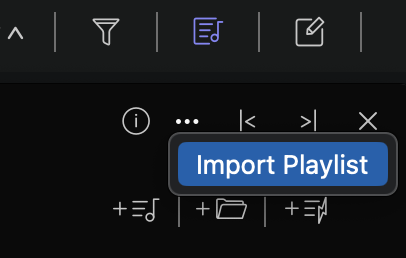
I am on the trial version using a Windows computer. I am trying to import my playlists from iTunes but do not see any mention of iTunes in the Library section and none of my playlists came over when syncing with my iTunes library.
I also tried importing playlist with no luck.
Any suggestions? Sorry a new user to Origin but used the previous Mac 3.5 version and had no issues.
Thanks