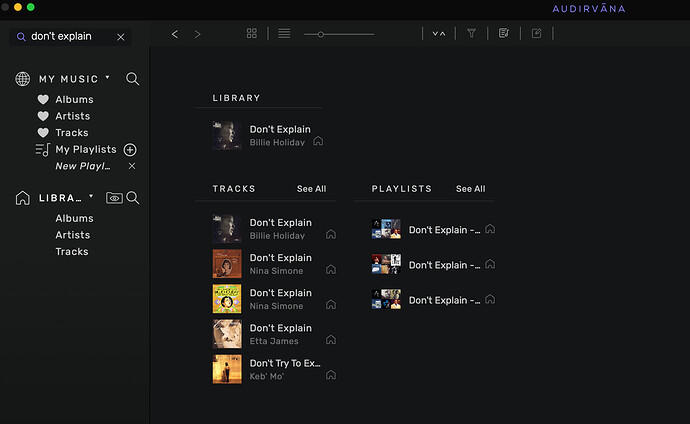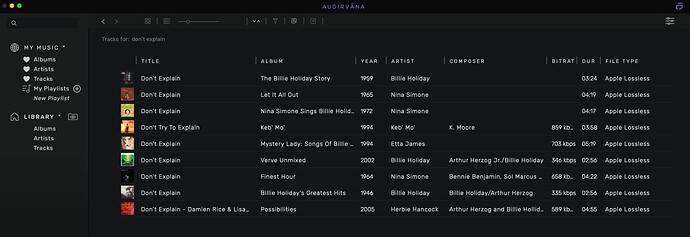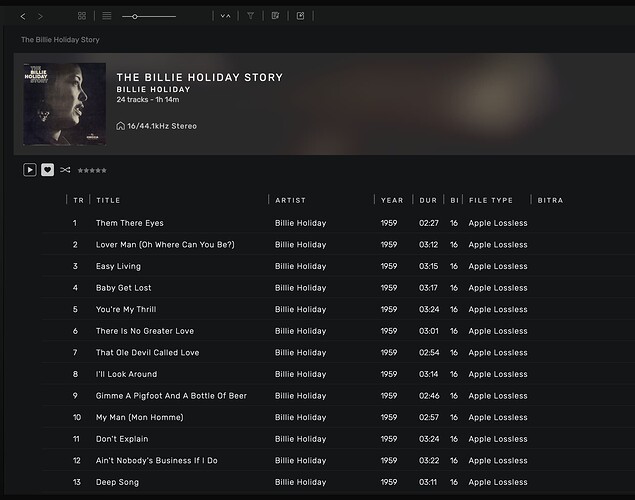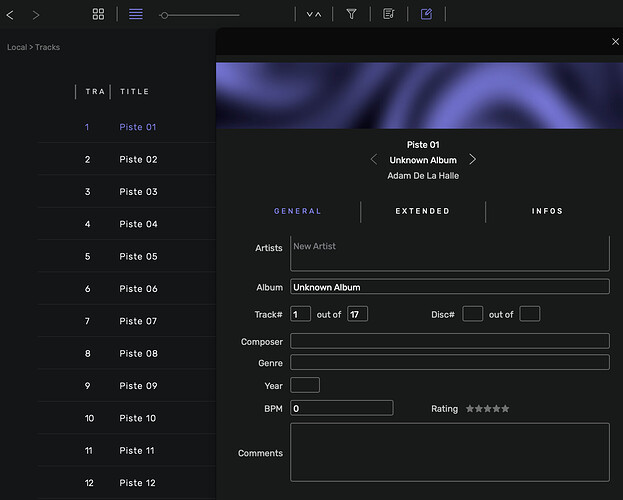Thank you, much appreciated. Will let you know at the end of the trial if the problem is resolved.
I also wanted to give more details about one of the issues reported above. If I search a song by title, and then select it, there is no way from there to go to the album, and see a list of the tracks in the album. The fact that I only searched for one song in the first place doesn’t mean that I intend to stay in that mode forever. Let me explore what’s in the album, by clicking on the album name, or on the icon that sits next to the playback controls toolbar. Thanks
I suspect when you get your installation sorted this issue will go away as well.
I search for a song title:
If I click on See All I get this:
Clicking on any Album in the Album column gives me the song listing for that album.
@TribecaMikey Thanks, unfortunately it doesn’t work that way on Audirvana Origin. I tried, and I only get the album cover, no list of tracks. I would also be some sort of workaround, and there’s no reason to make it so difficult. People should always find a way to the content they need, rather than being forced into a specific workflow that they have to discover and remember. I see no reason why I can’t find that list of tracks from the places where it would be intuitive to have that content available.
It should work as @TribecaMikey describes. It also works that way on my Audirvana Origin and it also worked that way on my version of Audirvana Studio. They both have exactly the same user interface. As said by others already they are basically the same product, they only differ in streaming capabillities.
Why it does not work for you I have no idea, but it clearly is not supposed to do that. It seems you have a problem with your installation and/or your system. But, as far as I can see this is not an omission in Audirvana because (as I already said) it should work as described above. Needless to say that you should wait until Audirvana has completely finished the library sync, because data could be incomplete if it is not finished syning yet.
I wish I could help you further with your glitch, but I think @Antoine is better equiped to do that.
@AndyLubke I am on Mac OS, I am not on Windows. So the glitch may be limited to the Mac OS version only.
hello, is this the same issue that you are having?
@cosmicpoems Yes, it is. Thanks for bringing up this thread. I hope this gets fixed in the next release.
@Antoine Thanks that was a good suggestion, it works fine on this new release, I am glad it’s been addressed.
I am still having issues with playback, though. Today the speakers suddenly became silent around the middle of the second song in the album. Since the UI in Audirvana looked normal (no “file missing” error message, and it kept playing), this time I am not sure if it’s a software or a hardware issue. I am doing some more testing. Would it help to send debug info?
After quitting Audirvana, the speakers were still on mute, despite the fact that the DAC they are connected to (a Pro-Ject Pre Box S2 Digital) was selected in the audio options. Do you think it’s more likely that Audirvana is causing this, or could it be a problem caused by the DAC? I know that Audirvana takes control of the audio settings in quite a significant manner, so I am not sure what could have happened.
I see there’s other posts in the forum mentioning this as an issue with the device I am using, so it may be a problem with my DAC. I will get in touch with them, and keep using Audirvana to see if I still experience the issue with missing files, but I guess the suggestion to remove the database file may have solved that.
@Antoine After further testing, I am sorry to say that the problem with audio dropouts still persists, even with the new version of Audirvana that you’ve provided. The first time that happened, I could see an error message stating “Stopping audio device”, then the second, more familiar error message appeared: “Unable to open audio file”. Audirvana stopped working altogether, but restarting solved the issue. A second time, following a dropout in the middle of a song, no error message was displayed, and I was able to continue playback of other tracks without restart. That made me think at least in this second case, it could be a problem with my DAC, but I’ve been testing it using other audio sources for several hours in a row, and didn’t experience any dropouts.
Finally, I’ve also observed that some of the tags in my audio files that were visible in the previous version of Audirvana are not visible any more, e.g. the comments tag, where I store lots of useful information. It was once be possible to search by these tags, that functionality was dismissed, but at least the content was still visible. I do not understand why it’s now impossible to even see the metadata, I see no reason that justifies that.
It could be a DAC related issue. Try playing using built in audio output just to see if you can replicate this.
I had the issue (no display of songs w/in an album) after a “migration” from the Audirvana 3.5 version to Origin. And renaming (temporarily) my V2.sqlite file, restarting Origin, and syncing with my music folder fixed it.
Thank you for your kind reply @paulvz, much appreciated. It sounds like a similar recommendation to the one I receive from Antoine some time ago, but back then, it was about the AudirvanaDatabase.sqlite. I have just uninstalled Audirvana so I might have to choose a different approach now.
Hi @Antoine, my last update from 20 days ago still reflect the current situation. In the meantime, I’ve received several recommendations on this thread and another one, from Audirvana users who very kindly offered solutions that worked for them. Each solution looks different and I am not sure what the best approach is. I would be happy to give it another go but that is only going to work if I can receive assistance from you, with some clear instructions. I am still not sure if the problem is being caused by Audirvana or the DAC (which seems to work fine outside of Audirvana), but I guess you or someone in your team would understand better than anyone else how this problem can be solved. I’ve uninstalled all versions of Audirvana incl. Audirvana plus, since my trial has expired some time ago. I wanted to test what happens if I select the computer speakers instead of the DAC as an output, that seems like a sensible thing to do, as bitracer suggested.
Can you send us a copy of the “Debug Info” when you have this issue? You can get it in Audirvana Settings>My account
Note: By clicking on the Debug Info button, Audirvana automatically copies all its content, all you have to do is paste it in response to this message
Hi @Antoine, I am pasting below the latest debug info that I have. It’s a couple of weeks prior to the problem described above. Unfortunately when the problem showed up, nobody told me to submit the debug info, in the meantime my license has expired and I’ve uninstalled all versions of Audirvana Origin and Audirvana plus from my computer (the Audirvana folders and database files are still in the bin, so I can retrieve them if needed).
======
Audirvana Origin 1.0.5.1 (10005)
macOS 10.15.7 with 16GB physical RAM
Connected account of : LB
SIGNAL PROCESSING:
Polarity Inversion:
Globally: OFF
Per track: ON
Effects plugins NOT ACTIVE
UPSAMPLING:
r8brain not in use
r8brain filter parameters
Bandwidth = 99.5%
Stop band attenuation 218dB
Phase linear
AUDIO VOLUME:
Max allowed volume: 100
Replay Gain: None
SW volume control: OFF
LIBRARY SETTINGS:
Sync list: 3 folders
AUTO: /Users/wz/Dropbox/MUSIC/Collection DEF
AUTO: /Users/wz/Dropbox/MUSIC/Collection NEW
AUTO: /Users/wz/Dropbox/MUSIC/Downloaded music
iTunes/Music library synchronization: not synchronized
Library database path: /Users/wz/Library/Application Support/Audirvana/AudirvanaDatabase.sqlite
Remote Control server:
Listening on 127.0.0.1 on port 55340
=================== AUDIO DEVICE ========================
CoreAudio audio path, buffer I/O frame size: 512
Max. memory for audio buffers: 13312MB
Exclusive access: Enabled
Integer mode: Enabled
Preferred device:
PRO-JECT PRE BOX S2 DIGITAL
Model UID:Pre Box S2 Digital:2772:0230
UID:AppleUSBAudioEngine:Pro-Ject:Pre Box S2 Digital:14100000:1
Currently playing in Integer Mode:
Device: 2ch Non-mixable linear PCM Interleaved 32bits little endian Signed Integer, 8 bytes per frame 44.1kHz
Active Sample Rate: 44.1kHz
Hog Mode is on
Bridge settings:
Sample rate limitation: none
Sample rate switching latency: none
Limit bitdepth to 24bit: OFF
Mute during sample rate change: OFF
Selected device:
Local audio device
ID 0x3a Pre Box S2 Digital
Manufacturer: Pro-Ject
Model Name: Pro-Ject Pre Box S2 Digital
Model UID: Pre Box S2 Digital:2772:0230
UID: AppleUSBAudioEngine:Pro-Ject:Pre Box S2 Digital:14100000:1
10 available sample rates up to 768000Hz
44100
48000
88200
96000
176400
192000
352800
384000
705600
768000
Audio buffer frame size : 14 to 4096 frames
Current I/O buffer frame size : 512
Volume Control
Physical: Yes
Virtual: Yes
MQA capability
Auto-detect MQA devices: Yes
Not a MQA device, user set to not MQA
DSD capability: Unhandled
Device audio channels
Preferred stereo channels L:1 R:2
Channel bitmap: Ox3, layout:
Channel 0 mapped to 0
Channel 1 mapped to 1
Audio channels in use
Number of channels: 2
Use as stereo device only: No
Simple stereo device: Yes
1 output streams:
Number of active channels: 2, in 1 stream(s)
Channel #0 :Stream 0 channel 0
Channel #1 :Stream 0 channel 1
Stream ID 0x3b 2 channels starting at 1
20 virtual formats:
2 ch Mixable linear PCM Interleaved 32 little endian Signed Float 768kHz
2 ch Mixable linear PCM Interleaved 32 little endian Signed Float 705.6kHz
2 ch Mixable linear PCM Interleaved 32 little endian Signed Float 384kHz
2 ch Mixable linear PCM Interleaved 32 little endian Signed Float 352.8kHz
2 ch Mixable linear PCM Interleaved 32 little endian Signed Float 192kHz
2 ch Mixable linear PCM Interleaved 32 little endian Signed Float 176.4kHz
2 ch Mixable linear PCM Interleaved 32 little endian Signed Float 96kHz
2 ch Mixable linear PCM Interleaved 32 little endian Signed Float 88.2kHz
2 ch Mixable linear PCM Interleaved 32 little endian Signed Float 48kHz
2 ch Mixable linear PCM Interleaved 32 little endian Signed Float 44.1kHz
2 ch Non-mixable linear PCM Interleaved 32 little endian Signed Integer 768kHz
2 ch Non-mixable linear PCM Interleaved 32 little endian Signed Integer 705.6kHz
2 ch Non-mixable linear PCM Interleaved 32 little endian Signed Integer 384kHz
2 ch Non-mixable linear PCM Interleaved 32 little endian Signed Integer 352.8kHz
2 ch Non-mixable linear PCM Interleaved 32 little endian Signed Integer 192kHz
2 ch Non-mixable linear PCM Interleaved 32 little endian Signed Integer 176.4kHz
2 ch Non-mixable linear PCM Interleaved 32 little endian Signed Integer 96kHz
2 ch Non-mixable linear PCM Interleaved 32 little endian Signed Integer 88.2kHz
2 ch Non-mixable linear PCM Interleaved 32 little endian Signed Integer 48kHz
2 ch Non-mixable linear PCM Interleaved 32 little endian Signed Integer 44.1kHz
20 physical formats
2 ch Mixable linear PCM Interleaved 32 little endian Signed Integer 768kHz
2 ch Mixable linear PCM Interleaved 32 little endian Signed Integer 705.6kHz
2 ch Mixable linear PCM Interleaved 32 little endian Signed Integer 384kHz
2 ch Mixable linear PCM Interleaved 32 little endian Signed Integer 352.8kHz
2 ch Mixable linear PCM Interleaved 32 little endian Signed Integer 192kHz
2 ch Mixable linear PCM Interleaved 32 little endian Signed Integer 176.4kHz
2 ch Mixable linear PCM Interleaved 32 little endian Signed Integer 96kHz
2 ch Mixable linear PCM Interleaved 32 little endian Signed Integer 88.2kHz
2 ch Mixable linear PCM Interleaved 32 little endian Signed Integer 48kHz
2 ch Mixable linear PCM Interleaved 32 little endian Signed Integer 44.1kHz
2 ch Non-mixable linear PCM Interleaved 32 little endian Signed Integer 768kHz
2 ch Non-mixable linear PCM Interleaved 32 little endian Signed Integer 705.6kHz
2 ch Non-mixable linear PCM Interleaved 32 little endian Signed Integer 384kHz
2 ch Non-mixable linear PCM Interleaved 32 little endian Signed Integer 352.8kHz
2 ch Non-mixable linear PCM Interleaved 32 little endian Signed Integer 192kHz
2 ch Non-mixable linear PCM Interleaved 32 little endian Signed Integer 176.4kHz
2 ch Non-mixable linear PCM Interleaved 32 little endian Signed Integer 96kHz
2 ch Non-mixable linear PCM Interleaved 32 little endian Signed Integer 88.2kHz
2 ch Non-mixable linear PCM Interleaved 32 little endian Signed Integer 48kHz
2 ch Non-mixable linear PCM Interleaved 32 little endian Signed Integer 44.1kHz
Local devices found : 2
Device #0: ID 0x30 Built-in Output Manufacturer: Apple Inc. Model UID: AppleHDA:128 UID: AppleHDAEngineOutput:1B,0,1,1:0 Model Name: Apple Inc. Built-in Output
Device #1: ID 0x3a Pre Box S2 Digital Manufacturer: Pro-Ject Model UID: Pre Box S2 Digital:2772:0230 UID: AppleUSBAudioEngine:Pro-Ject:Pre Box S2 Digital:14100000:1 Model Name: Pro-Ject Pre Box S2 Digital
UPnP devices found : 0
I use a 2018 Mac mini and I have a USB cable plugged into my DAC and another into the Oppo 205.
I thought that in this version it would be possible to leave a configuration for each device, but if I change the DAC I need to redo it.
Is there a way to keep each setting?
Another doubt, I would like that when Origin starts, it shows up my files and not the favorites.
Because the discs that are in my files are already the ones I normally listen to.
Hello @Reynaldo,
The actual Audirvāna Origin version you have do not have those features but it will be here at the same time as the 2.0 version of Audirvāna Studio.