Hi
Always used USB but decided to try Bridge II from my MacAir through Thunderbolt Adapter to Ethernet.
Connection seen but Audirvana does not provide choice in drop down.
Anyone know about this issue or is it just “me”?
Regards
Phil
Hi
Always used USB but decided to try Bridge II from my MacAir through Thunderbolt Adapter to Ethernet.
Connection seen but Audirvana does not provide choice in drop down.
Anyone know about this issue or is it just “me”?
Regards
Phil
I’m presuming you rebooted your whole system and you have Sunlight firmware installed…
Will you please provide some screen-shots after you reset your system and network if the condition persists?
Hi @Agoldnear
Yes to those instructions. The screen shots I sent are after rebooting and reinstalling Sunlight.
Could it be the Apple Thunderbolt / Ethernet Converter?
Could it be the Cat 6 cable?
It’s a mystery.
The Apple Network is showing g green but the Apple Preferences Sound does not recognise the Bitstream (~excepting for the USB connection).
Regards
Phil
Here is
Audirvana Origin 2.5.9 (20509)
macOS 11.7.10 with 4GB physical RAM
Connected account of : Philip Johnson
NETWORK
Status: available
SIGNAL PROCESSING:
Polarity Inversion:
Globally: OFF
Per track: ON
Effects plugins ACTIVE in offline mode with new macOS API
AU plugin #0: Effect - Apple AUGraphicEQ ()
AU plugin #1: None
AU plugin #2: None
AU plugin #3: None
UPSAMPLING:
r8brain custom frequencies
r8brain filter parameters
Bandwidth = 99.5%
Stop band attenuation 218dB
Phase linear
AUDIO VOLUME:
Max allowed volume: 100
Replay Gain: None
SW volume control: OFF
LIBRARY SETTINGS:
Sync list: 1 folders
AUTO: /Volumes/AO-Music-NEW-MAIN/LACIE-AO-Music
iTunes/Music library synchronization: not synchronized
Library database path: /Users/user/Library/Application Support/Audirvana/AudirvanaDatabase.sqlite
Remote Control server:
Listening on 127.0.0.1 on port 49423
=================== AUDIO DEVICE ========================
Active method: Local
Max. memory for audio buffers: 2256MB
Local Audio Engine: CoreAudio
Exclusive access: ON
Integer mode: ON
Use max I/O buffer size: ON
Actual I/O buffer frame size: 512
Preferred device:
PS Audio PS Audio USB Audio 2.0 Output
Model UID:PS Audio USB Audio 2.0:2616:0110
UID:AppleUSBAudioEngine:PS Audio :PS Audio USB Audio 2.0:14200000:1
Active Sample Rate: 48kHz
Hog Mode is off
Bridge settings:
** Sample rate limitation: none**
** Sample rate switching latency: none**
** Limit bitdepth to 24bit: OFF**
** Mute during sample rate change: OFF**
Selected device:PS Audio USB Audio 2.0 Output
Manufacturer: PS Audio
Model name: PS Audio USB Audio 2.0 Output
Model UID: PS Audio USB Audio 2.0:2616:0110
UID: AppleUSBAudioEngine:PS Audio :PS Audio USB Audio 2.0:14200000:1
USB Vendor ID: 0x2616
USB Product ID: 0x0110
ID 0x2c
7 available sample rates up to 352800Hz
44100
48000
88200
96000
176400
192000
352800
Audio buffer frame size : 15 to 4096 frames
Current I/O buffer frame size : 512
Volume Control
Physical: Yes
Virtual: Yes
Max volume alert: Disabled
MQA capability
Auto-detect MQA devices: Yes
Not a MQA device, user set to not MQA
DSD capability: Unhandled
Device audio channels
Preferred stereo channels L:1 R:2
Channel bitmap: Ox3, layout:
Channel 0 mapped to 0
Channel 1 mapped to 1
Audio channels in use
Number of channels: 2
Use as stereo device only: No
Simple stereo device: Yes
1 output streams:
Number of active channels: 2, in 1 stream(s)
Channel #0 :Stream 0 channel 0
Channel #1 :Stream 0 channel 1
Stream ID 0x2d 2 channels starting at 1
21 virtual formats:
2 ch Mixable linear PCM Interleaved 32 little endian Signed Float 352.8kHz
2 ch Mixable linear PCM Interleaved 32 little endian Signed Float 192kHz
2 ch Mixable linear PCM Interleaved 32 little endian Signed Float 176.4kHz
2 ch Mixable linear PCM Interleaved 32 little endian Signed Float 96kHz
2 ch Mixable linear PCM Interleaved 32 little endian Signed Float 88.2kHz
2 ch Mixable linear PCM Interleaved 32 little endian Signed Float 48kHz
2 ch Mixable linear PCM Interleaved 32 little endian Signed Float 44.1kHz
2 ch Non-mixable linear PCM Interleaved 24 little endian Signed Integer aligned low in 32bit 352.8kHz
2 ch Non-mixable linear PCM Interleaved 24 little endian Signed Integer aligned low in 32bit 192kHz
2 ch Non-mixable linear PCM Interleaved 24 little endian Signed Integer aligned low in 32bit 176.4kHz
2 ch Non-mixable linear PCM Interleaved 24 little endian Signed Integer aligned low in 32bit 96kHz
2 ch Non-mixable linear PCM Interleaved 24 little endian Signed Integer aligned low in 32bit 88.2kHz
2 ch Non-mixable linear PCM Interleaved 24 little endian Signed Integer aligned low in 32bit 48kHz
2 ch Non-mixable linear PCM Interleaved 24 little endian Signed Integer aligned low in 32bit 44.1kHz
2 ch Non-mixable linear PCM Interleaved 16 little endian Signed Integer 352.8kHz
2 ch Non-mixable linear PCM Interleaved 16 little endian Signed Integer 192kHz
2 ch Non-mixable linear PCM Interleaved 16 little endian Signed Integer 176.4kHz
2 ch Non-mixable linear PCM Interleaved 16 little endian Signed Integer 96kHz
2 ch Non-mixable linear PCM Interleaved 16 little endian Signed Integer 88.2kHz
2 ch Non-mixable linear PCM Interleaved 16 little endian Signed Integer 48kHz
2 ch Non-mixable linear PCM Interleaved 16 little endian Signed Integer 44.1kHz
28 physical formats
2 ch Mixable linear PCM Interleaved 24 little endian Signed Integer aligned low in 32bit 352.8kHz
2 ch Mixable linear PCM Interleaved 24 little endian Signed Integer aligned low in 32bit 192kHz
2 ch Mixable linear PCM Interleaved 24 little endian Signed Integer aligned low in 32bit 176.4kHz
2 ch Mixable linear PCM Interleaved 24 little endian Signed Integer aligned low in 32bit 96kHz
2 ch Mixable linear PCM Interleaved 24 little endian Signed Integer aligned low in 32bit 88.2kHz
2 ch Mixable linear PCM Interleaved 24 little endian Signed Integer aligned low in 32bit 48kHz
2 ch Mixable linear PCM Interleaved 24 little endian Signed Integer aligned low in 32bit 44.1kHz
2 ch Mixable linear PCM Interleaved 16 little endian Signed Integer 352.8kHz
2 ch Mixable linear PCM Interleaved 16 little endian Signed Integer 192kHz
2 ch Mixable linear PCM Interleaved 16 little endian Signed Integer 176.4kHz
2 ch Mixable linear PCM Interleaved 16 little endian Signed Integer 96kHz
2 ch Mixable linear PCM Interleaved 16 little endian Signed Integer 88.2kHz
2 ch Mixable linear PCM Interleaved 16 little endian Signed Integer 48kHz
2 ch Mixable linear PCM Interleaved 16 little endian Signed Integer 44.1kHz
2 ch Non-mixable linear PCM Interleaved 24 little endian Signed Integer aligned low in 32bit 352.8kHz
2 ch Non-mixable linear PCM Interleaved 24 little endian Signed Integer aligned low in 32bit 192kHz
2 ch Non-mixable linear PCM Interleaved 24 little endian Signed Integer aligned low in 32bit 176.4kHz
2 ch Non-mixable linear PCM Interleaved 24 little endian Signed Integer aligned low in 32bit 96kHz
2 ch Non-mixable linear PCM Interleaved 24 little endian Signed Integer aligned low in 32bit 88.2kHz
2 ch Non-mixable linear PCM Interleaved 24 little endian Signed Integer aligned low in 32bit 48kHz
2 ch Non-mixable linear PCM Interleaved 24 little endian Signed Integer aligned low in 32bit 44.1kHz
2 ch Non-mixable linear PCM Interleaved 16 little endian Signed Integer 352.8kHz
2 ch Non-mixable linear PCM Interleaved 16 little endian Signed Integer 192kHz
2 ch Non-mixable linear PCM Interleaved 16 little endian Signed Integer 176.4kHz
2 ch Non-mixable linear PCM Interleaved 16 little endian Signed Integer 96kHz
2 ch Non-mixable linear PCM Interleaved 16 little endian Signed Integer 88.2kHz
2 ch Non-mixable linear PCM Interleaved 16 little endian Signed Integer 48kHz
2 ch Non-mixable linear PCM Interleaved 16 little endian Signed Integer 44.1kHz
Local devices found : 2
Device #0: ID 0x3c Built-in Output
Manufacturer: Apple Inc.
Model UID: AppleHDA:114
UID: AppleHDAEngineOutput:1B,0,1,1:0
Model name: Apple Inc. Built-in Output
Device #1: ID 0x2c PS Audio USB Audio 2.0 Output
Manufacturer: PS Audio
Model UID: PS Audio USB Audio 2.0:2616:0110
UID: AppleUSBAudioEngine:PS Audio :PS Audio USB Audio 2.0:14200000:1
USB Vendor ID: 0x2616
USB Product ID: 0x0110
Model name: PS Audio USB Audio 2.0 Output
UPnP
UPnP devices found : 0
Chromecast
Chromecast devices found : 1
Device #0: Living Room TV
ID: 028a8b6fdd36ec8f7df2df6514552d3e
Model name: Chromecast HD
Hi @philipjohnson,
Have you tried to click on the spinning arrows next to your network setting to check if the device appear?
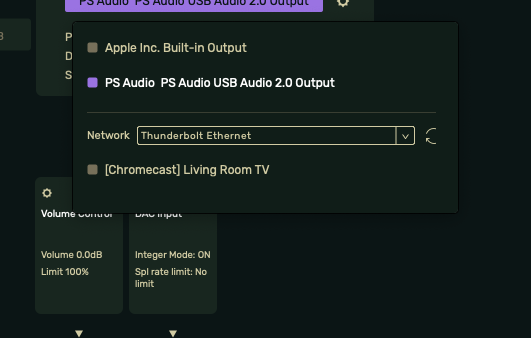
The clicking thereof simply directs focus to bottom left corner of screen which is the album currently playing.
Is this an odd occurrence?
Ok, can you go into the Audirvāna settings and in the My Account section? You will see a ‘Start Log Session’ button, click on it, and then try again to click on the spinning arrows. After you did it, click 'Stop Log Session’ and send me the log file you can find by clicking on the button ‘Open Log Folder’ at support@audirvana.com.
Have you turned on the device in audio/midi settings in Mac OS X?
Link detailing how to connect to an AV bridge device over Ethernet attached. Note only one device can be active at anyone time.
Just to be sure… Are these things compatible?
Using…
Cat 6 cable.
PS Audio Bitstream Sunlight update.
Should be compatible but I would suggest an email to PS Audio explaining your issue. Have seen plenty of posts about DS / Bridge II disappearing or not spotted on the network. Most times replugging into routers and total power downs work. Sometimes can be a firmware issue. Have you tried with software other than Audirvana to see if it works?
Worth an email to PS Audio for assistance, before trying a different Ethernet adapter such as a Belkin usb-c to Ethernet
Apologies not a PS Audio user so have limited knowledge of their equipment but clearly your Mac cannot see the DS as a networked device.
Do you have both the USB cable connected and the Ethernet connected?
Also as Djm1960 suggests, check Audio MIDI Settings and make sure the PS Audio DAC is showing and selected as the output device… And.… make a simple Ethernet connection to the DAC to test and verify the function of the Bridge II installation.
If you check your Apple Menu (Icon) → About this Mac → System Report… → Ethernet you will see a path to the PS Audio interface… You can do the same for the Thunderbolt bus… If you don’t see it reported with a simple Ethernet connection (and no USB connection to the DAC), it’s time to call or email PS Audio.
[As a side note]
Why are you using r8Brain up-sampling with the DirectStream DAC?
Hi @Agoldnear
See attached screen shot. Appears in one as Ethernet but not in Midi panel???
RBrain downsize from DSD to lower because of memory issues. DSD always results in stuttering. It’s a compromise.
Regards
Phil
Hi @RunHomeSlow
This right hand image shows the Network connection OK but left hand Midi network screen empty.
It’s a mystery to me!
I’ve turned everything off and am on a long walk.
Phil
Audio MIDI Setup… Look in your ‘Utilities’ Folder in your ‘Applications’ folder
What does the System Report show on the Ethernet bus hierarchy or the Thunderbolt bus hierarchy?
Regarding the DirectStream DAC MK1… there is no need to do any up-sampling of PCM or decimation of DSD to PCM in Audirvana… the DirectStream DAC up-samples/modulates all PCM and DSD signals to DSD128 as the fundamental design architecture… with Sunlight it will playback DSD256 via the i²S interface… Lower your playback pre-load memory to 1GB and use DoP 1.1….
If you get the Ethernet working you can send DSD natively.
I would try downloading and installing the mconnect control app for your phone see if this finds the DS.At least you will have a data point to see if it is present on the network. A common trouble shooting step for the DS/Bridge II network absence problem.
Hi @Agoldnear
Lower your playback pre-load memory to 1GB and use DoP 1.1… .
If you get the Ethernet working you can send DSD natively.
I have done those and all sounds good.
Turned all power off for hours and reconnected everything. No change.
Phil
Hi @Djm1960
Connect shows no sign of Bridge.
This image shows Thunderbolt Ethernet connected
Thunderbolt Bridge not connected.
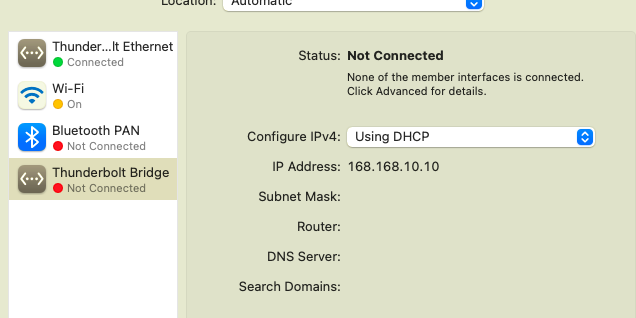
PHIL
I was referring to the mConnect Control app for phone, it detects UPnP devices on networks and allows use of streaming apps. It is often used for playback of the DirectStream/Bridge II devices via the streaming services. Having looked at other forums it is often a starting point for people with DS issues to determine whether the device is observable and playable over the network. Has a useful “plays to” screen which shows audio devices on the network.
If it does not show up on this app then it is not registering on the network and you need to look at firmware or your network connections/adaptors in discussion with PS Audio.
http://www.conversdigital.com/eng/main/main.php
I should add the mConnect Control app for iOS or android is a free app. The mConnect player app is a paid app so for testing would use the mConnect Control app.
As far as I am aware the Thunderbolt Bridge will only be active when you connect two Mac’s together with a Thunderbolt cable in a virtual peer to peer network. I believe it only is a means for connecting two Macs, not other devices. I could be wrong…