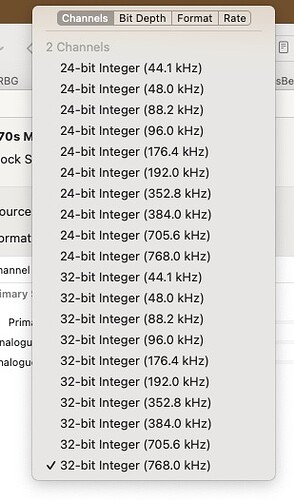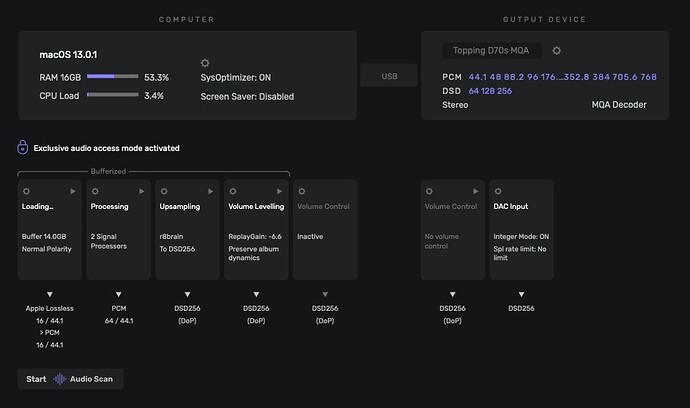Nope, didn’t work.
@ADAlvarez, I see that you have no set sample-rate limit…
- Set this to 768kHz (The maximum of the D70s)
- Turn-off “Volume Leveling”
- Make sure “Forced upsampling type” is set to ‘to DSD’ and the “DSD target rate” to ‘DSD128’
- Turn “Waveform Display” ‘OFF’
I don’t have this problem that you are experiencing with my MBP when upsampling (modulating) PCM up to 352.8kHz to DSD128… I am suspicious of the Microsoft Team subsystem you are running… and that you may be using drivers for audio devices you have not described here…





yes that could be that as Teams is a software like Zoom that uses your camera and microphone… so it should be turn off before opening Audirvana? or mic turn off in teams prefs…
Too many cooks in the kitchen perhaps 
It is a random thing… Something is slowing or interfering with the pre-load throughput… My pre-load buffer is always far-ahead of the playback… This brings me back to the Library storage being on the same SSD as the macOS system and not on an outboard storage device on another bus controller …
Thanks for your continued input  Here’s an update.
Here’s an update.
– I cannot “set this to 768khz”.
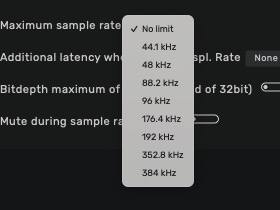
– I use Volume Leveling. Sorry.
– As I said in an earlier post, the cutoffs still happen with DSD128
– I deleted Microsoft Teams, restarted, and “Device #4: ID 0x46 Microsoft Teams Audio” still shows up in the Audirvana debug info. I am looking for how to delete that.
PS - Why is no one from Audirvana answering my post?
I reinstalled Microsoft Teams, used the instructions from Microsoft for uninstalling it, uninstalled it. “Device #4: ID 0x46 Microsoft Teams Audio” is still there!
OK! I figured out the problem with the loading. One of the AUs was set to 8X and it was holding things up. I set it to 1X. Now it’s loading normally:
I am listening to this gapless album to see if the cutoffs end…
Nope, just got a cutoff.
Topping specifies the D70s as 768kHz capable… Things are not adding up here…
What sample-rates are showing when you select the D70s in Audio MIDI Setup?
Set it to 384kHz then… The PCM carrier sample-rate for DSD128 via DoP = 352.8kHz
If there is nothing interfering with or interrupting the audio engine, the tracks should play entirely as expected… Your computer is completely capable of doing so…
If the tracks play through without the AU plug-ins installed, you have a place to start troubleshooting from…
![]()
![]()
![]()
![]()
![]()
Obviously, something is interfering with Audirvana getting the correct information from the DAC… probably another application usurping the Core Audio API’s…
The setting you’re asking me to change to 768 kHz is for a bridge device. I don’t use one to connect to the D70s.
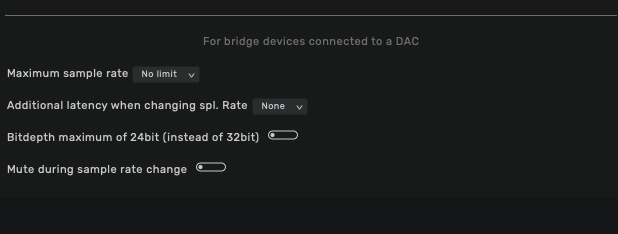
This would allude to something positioned as a bridge with a maximum of 384kHz… you should be able to set this to the DAC maximum…
It does show the DAC maximum here:
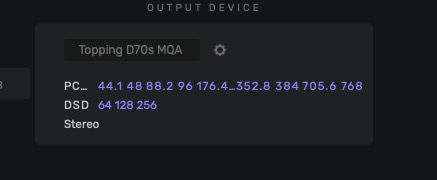
Okay, so this is reflecting what is reported in Audio MIDI Setup sample-rates for the D70s…
However this does not answer the question about why the audio-engine is being interrupted always at the end of a track…
I can only tell you that I don’t have this behavior on what is supposed to be an inferior Mac to your M1 MacMini, with the same available RAM (16GB) using the Abbey Road Studio 3 AU plug-in, upsampling all PCM up to 352.8kHz to DSD128 with r8Brain and DoP 1.1…
Can you play raw native DSD files without interruption? Playing DSD files bypasses the plug-in architecture of Audirvana…





I don’t have any DSD files.
Are you using Demo versions of the Voxengo plug-ins?
No. One’s free and I purchased the other one.