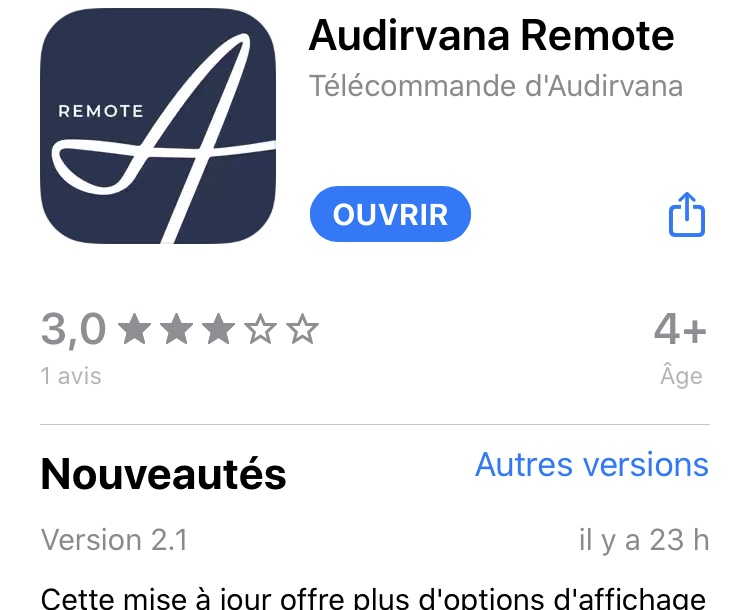Sadly I didn’t think to turn off the automatic upgrade for the remote app. I understand that the remote app is still supposed to work with 3.2.18, but it doesn’t. I rebooted the router and restarted all involved devices. Now it connects with the server. However, I can’t start an album from the remote. I only get a “loading” sign on the remote. I can see it on the remote once I start it on the Mini server, but after doing this the Audirvana on the server freezes and I have to force quit. The Qobuz app on the server also has to be forced quit. I have to then restart all the involved devices. It is so much trouble that we can’t use the iPad that we got mostly to run the remote app. A more minor complaint is that I also only get tiny pictures in a list on the remote and can find no way to get the grid view on the remote. If it can be fixed to be stable with the earlier Audirvana on an earlier system I would be satisfied, but there are signs of software incompatibility.
Hi Damien, thank you for your interest.
My version is Audirvana 3.2.18 (3702) installed in a Mac mini mid 2011 with 8GB RAM and 2 SSD´s, one for OS and apps and the other just for music.
I use two volumes, one in the second SSD and the other in a Synology NAS
My library have roughly 600 albums and quickly increasing. Most of them are classical music.
I use Audirvana since version 1 and I have not had any problem with it neither with A remote, when upgrading Audirvana, OSX, the Mac mini or adding the NAS. I do not use streaming services because Qobuz is not available where i live and it really is the only one I am interested in.
My order criteria are: Genre --> Composer --> Title in all views (Audirvana and A remote)
In the library I use the option “sort as:” to order the albums in a comprehensive way, i.e.: to have “Schubert: Simphony No. 5” before “Giulini conducts Schubert Great Symphony”. This is an option that I missed in the previous A remote and that I do not know if it is in the new one.
My use of A remote is, or was, very smooth and convenient, using sometimes Albums general view and mainly the search function regarding: composer, conductor, ensemble, soloists and instruments.
What is working and what is not in A remote?
- Home --> Tracks view: it works apparently smoothly (“apparently” because I do not use it: it has no utility for me) I have tested today but it has not been an intensive use.
- Home --> Albums view: I “see” the albums but when I choose one, it never charges, at least until the iPad go to “sleep”: it appears the wheel saying “charging” and that´s all. I can go back to the general Albums view and from there to any other view. Also in this view I do not understand the order criteria used to present the albums: it is the one that I have chosen (Genre - Composer - Title) but apparently divided in blocks: it starts as an example with Brahms and follow till Vivald and then starts with Bach and goes till Zemlinsky and then …
- Home --> Playlists: it works properly but again the view has the same strange order as in albums view
- Home --> Artists: it has the names but no image, if I choose an artist, the right albums appear and works properly: it has no utility for my case
- Search: it does not work and for me this is the basic part as I have explained above: it appears “for this function Audirvana 3.5 or higher is required” (it appears in perfect Spanish like everything, what is very nice)
- Home --> Favorites: I do not use this feature so I do not know if it works or doesn’t
By using Playlists, I can help myself a little bit: I have created a playlist for each of my preferred composers and conductors but has quickly grown unmanageable.
I hope to be clear enough and I hope there is some solution for this
Hello @st.nsw,
Thank you for your reply.
Regarding your issue with the albums on the Remote you should update your Remote since we made a fix for this issue. For the second issue you should not use the Qobuz app when you are using Audirvana since it can interfere with Audirvana for the remote connection.
Thank you. I’ll make sure to close the Qobuz app on the Mini when using Audirvana. But I can’t use the Remote app. Albums don’t load to play. I’ll check again for updates.
I would be pleased to be able to PURCHASE the old remote app. Audirvana is not expensive and I would not be unhappy to pay more for it.
I think I’m going to have to change software sadly. Remote is totally bricked and I’m tired of dicking with it. I believe I’m done with audirvana there is no other way.It was a good run with audirvana wish I could keep it going just to frustrating. Good luck to all
 you can use audirvana without remote
you can use audirvana without remote 
You can control it with remote desktop software. You don’t get a nice mobile interface, but as a temporary workaround it could be an option.
Wow didn’t know that:crazy_face:

Wow thanks didn’t know that. I had no idea what that trackpad was for thanks you’re a genius:crazy_face:






You do know you can use your desktop control it right
i think bitracer was talking about a remote software like this one i use also:
Sorry I meant that for guynogues.
Yes, am doing that, using remote desktop. I don’t mind but my husband really liked the remote on the iPad
Remote 2.1 is out on App STORE
Is it audirvana is the App Store. Does it say 2.1
Yes Audirvana Remote 2.1
Thank you very much Hope it works
FIXED!!! The new version of remote has worked flawlessly so far. I will keep my finger crossed it continues to do so.