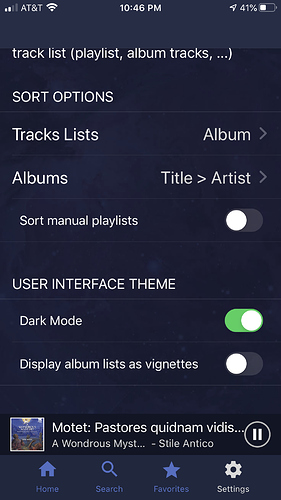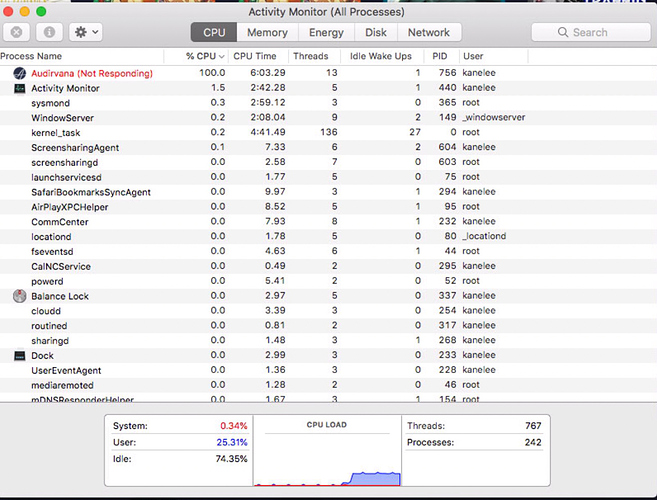Ditto! Just updated to version 2.1 and all seems good.
OK it’s been 24 hours and I am happy happy happy. Let’s keep our fingers crossed but remote is working flawlessly for me. Somehow it makes Audirvana sound better psychoacoustics with the remote 
Plus I could not imagine using any other software. I’ve been using Audirvana for so long I just love the sound quality it’s the best out there.


Hello @Kblade,
Thank you for your feedback, we are really happy to know you now love our Remote with Audirvana 
Sorry, but I don’t see Audirvana Remote 2.1 in App Store. May I know the exact name please? Thanks.
Audirvana Remote… see picture above
Moi non plus l’AppStore ne me proposait pas la mise à jour. En cliquant sur ouvrir Audirvana depuis l’AppStore, la mise à jour s’est faite .
Cdlt
Apparently, it just a new version of the Audirvana Remote which still doesn’t work I for me, NOT the old version of Remote+
sorry, I did not translate what you wanted
Hello @dv187736,
If you already had downloaded the 2.0 of Audirvana Remote then you will be able to use the 2.1. Did you had issues with the 2.0 ?
Hi @Antoine,
Sorry, I spoke too soon. I CAN use now the latest version of Remote on my old Audirvana Plus 2.2.6. Thank you.
I had to revert a system setting I made when I was having trouble with the new Remote. The album covers do not appear in the Album display, only the selected one. I can live with this for now while solving the album covers.
Again, many thanks.
Ok audirvana remote is working very slow. I just don’t understand how it can work ok and then just be unresponsive. Qobuz Grand selection Will not load at all. On Tidal it’s a bit better with a 4 to 7. second delay on commands. Sometimes I have to close the app then restart works for awhile then back to the spinning wheel of death. Very frustrating I’m so tired of messing with it. Right now as I’m writing this my Qobuz favs has been spinning for 5 minutes. Oh well 


OK I think I figured out the problem with a Audirvana Remote for me. When I started having problems with the remote after downloading the new version I noticed it when I turned on display albums list as vignettes. I’ve had it turned off now for a whole day and the remote has worked flawlessly. Whereas before I would have to restart my router. I know it does not make sense but this is what’s happening. There are some bugs to work out still. But this has made a huge difference I don’t know what it’s doing to the app but it’s definitely bogging it down making it useless. Turning it off makes it work again
Thank you for posting that! It did make the remote slightly more usable on an inconsistent basis. But I have to reboot Audirvana and the Remote app. And when I try to search for Artists, I still get the spinning wheel after selecting “All Artists” in the sun menu and Audirvana is still using 100.3% of CPU utilization. After I do that I get the spinning wheel when searching for Albums and Songs, again.
You are correct. For me it was a temporary fix but it’s about the best thing that I’ve got right now. It’s very frustrating that we can’t seem to get this remote to work. For me with a whole home set up. And also in my main stereo set up it’s very frustrating and almost useless. I still find it very hard to believe that we can’t get the remote control to work.
Can you please check the CPU usage on the Audirvana Desktop application when you are using the Remote App to query the Album, Song, or Artists? The CPU usage is > 100% when I try to query the artists. So, I think part of the problem might be with the desktop app.
I agree, this is VERY frustrating.
Here is a screenshot of my Activity Monitor of my desktop when I am querying Artists from the remote app. Notice that the Audirvana app is “Not Responding” and CPU utilization is 100%.
I will check tomorrow I’m currently setting up a new router.
Thanks for your reply I hope we can figure this out. I just want to listen to music and control my whole home audio and be able to enjoy my big rig. I’m so tired of messing with this  I’m almost done until it gets figured out. I’ll just spin records:+1: I’ll send you a screenshot tomorrow kanelee
I’m almost done until it gets figured out. I’ll just spin records:+1: I’ll send you a screenshot tomorrow kanelee
KblDe - I feel the exact same way. For the record, it takes 4 minutes for the Remote app to pull up the Album list after first opening up the app on my phone. That is way too long. It should happen immediately as with other platforms.
I have not been able to install router. Had a family emergency. Will contact when back in town. Good luck on getting a fix. At this point I am almost done with it. It seem it’s just one of things where it works for some people and other people it doesn’t. I have a new computer fiber optic Wi-Fi 700 Mb download and 500 Mb upload on Ethernet . So I don’t know what the problem is.