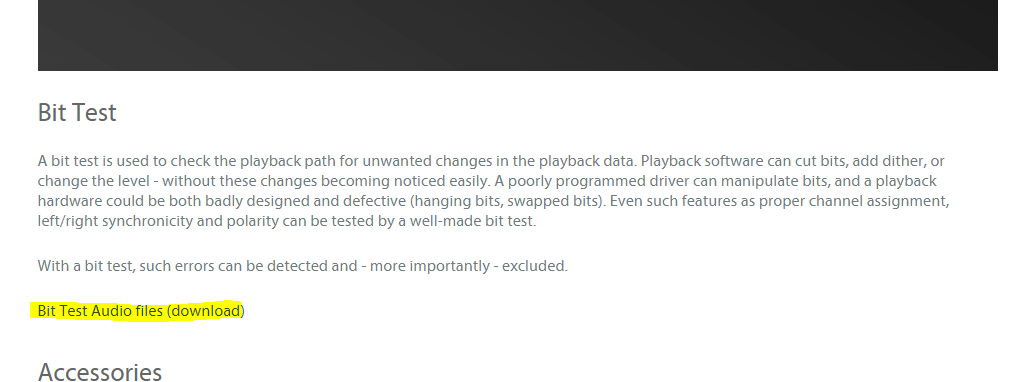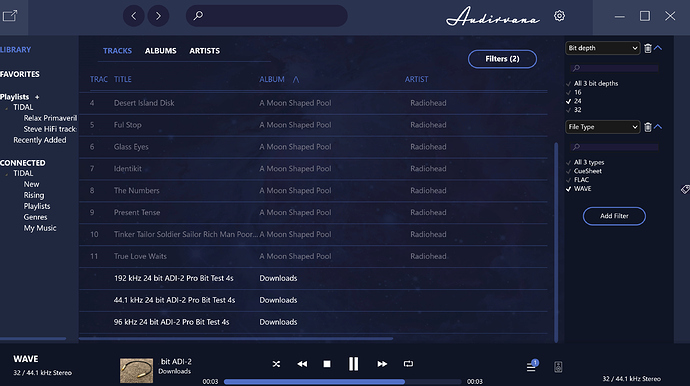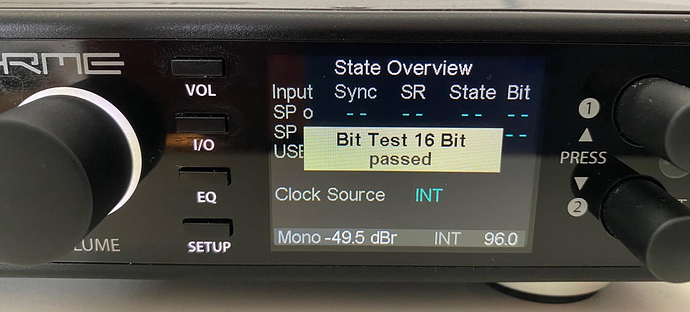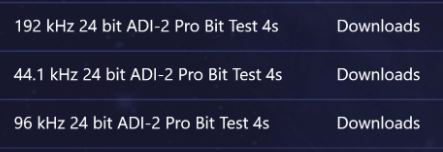Hi there,
I completed a bit perfect test with my RME ADI 2 DAC, utilising the RME bit tests on their website. These tests, check playback chain for bit perfect capability, and notify the user of the bit rate and pass/fail on the front of the DAC.
Using Audirvana, the tests pass on 16, and 32bit depths, but failed on 24bit.
As a comparison, I used Jriver and Foobar, to perform the same tests.
Jriver passed on all bit depths. 6, 24, 32bit, no issues.
Foobar passed up to 24bit, but failed on 32bit depth.
I am not using any sampling, or volume control.
All tests used the same Asio driver from RME.
DEBUG:
Audirvana 3.5.38
SIGNAL PROCESSING:
Polarity Inversion:
Globally: OFF
Per track: OFF
Effects plugins NOT ACTIVE
UPSAMPLING:
SoX not in use
SoX filter parameters
Bandwidth at 0dB = 99.5
Filter max length = 30000
Anti-aliasing = 100
Phase = 66
AUDIO VOLUME:
Max allowed volume: 100
Replay Gain: None
SW volume control: OFF
LIBRARY SETTINGS:
Sync list: 3 folders
Manual: (OFFLINE) E:\FLAC MUSIC
Manual: (OFFLINE) E:\WAV MUSIC
AUTO: C:\Users\Steve\Downloads
Library database path: C:\Users\Steve\AppData\Local\Audirvana\AudirvanaPlus\AudirvanaPlusDatabaseV2.sqlite
ACTIVE STREAMING SERVICES
TIDAL: Connected as HIFI
=================== AUDIO DEVICE ========================
Max. memory for audio buffers: 1914MB
Local Audio Engine:ASIO 2 driver version 1
Preferred device:
Analog (1+2) (RME ADI-2 DAC)
Model UID:Analog (1+2) (RME ADI-2 DAC)
UID:\?\SWD#MMDEVAPI#{0.0.0.00000000}.{131bc92d-151e-4452-b232-fefe3e0d3ee2}#{e6327cad-dcec-4949-ae8a-991e976a79d2}
Currently playing in Integer Mode:
Device: 2ch 32bits Integer, 8 bytes per frame 96kHz
Active Sample Rate: 96kHz
Bridge settings:
Sample rate limitation: none
Sample rate switching latency: none
Limit bitdepth to 24bit: OFF
Mute during sample rate change: OFF
Selected device:
Local audio device
ASIO MADIface USB Manufacturer:
Model UID:ASIO MADIface USB UID:ASIO MADIface USB
13 available sample rates up to 11289600Hz
44100
48000
88200
96000
176400
192000
352800
384000
705600
768000
2822400
5644800
11289600
Volume Control
Physical: No
Virtual: No
MQA capability
Auto-detect MQA devices: Yes
Not a MQA device, user set to not MQA
DSD capability: Raw DSD (MSB)
Device audio channels
Preferred stereo channels L:0 R:1
Channel bitmap: Ox3, layout:
Channel 0 mapped to 0
Channel 1 mapped to 1
Audio channels in use
Number of channels: 2
Use as stereo device only: No
Simple stereo device: Yes
1 output streams:
Number of active channels: 2, in 1 stream(s)
Channel #0 :Stream 0 channel 0
Channel #1 :Stream 0 channel 1
2 ch Integer PCM 32bit little endian 44.1kHz
2 ch Integer PCM 32bit little endian 48kHz
2 ch Integer PCM 32bit little endian 88.2kHz
2 ch Integer PCM 32bit little endian 96kHz
2 ch Integer PCM 32bit little endian 176.4kHz
2 ch Integer PCM 32bit little endian 192kHz
2 ch Integer PCM 32bit little endian 352.8kHz
2 ch Integer PCM 32bit little endian 384kHz
2 ch Integer PCM 32bit little endian 705.6kHz
2 ch Integer PCM 32bit little endian 768kHz
2 ch DSD 8bit big endian in 8bit chunk 2822.4kHz
2 ch DSD 8bit big endian in 8bit chunk 5644.8kHz
2 ch DSD 8bit big endian in 8bit chunk 11289.6kHz
Local devices found : 2
Device #0: ASIO MADIface USB Manufacturer: Model UID: ASIO MADIface USB UID: ASIO MADIface USB
Device #1: JRiver Media Center 26 Manufacturer: Model UID: JRiver Media Center 26 UID: JRiver Media Center 26
UPnP devices found : 0