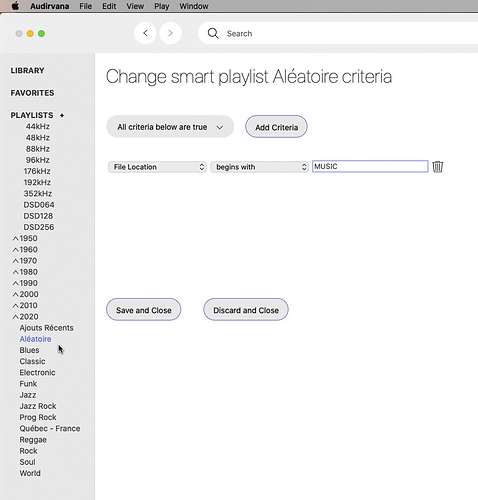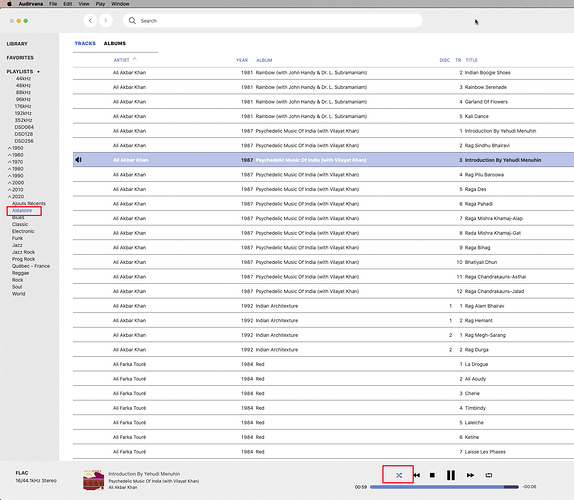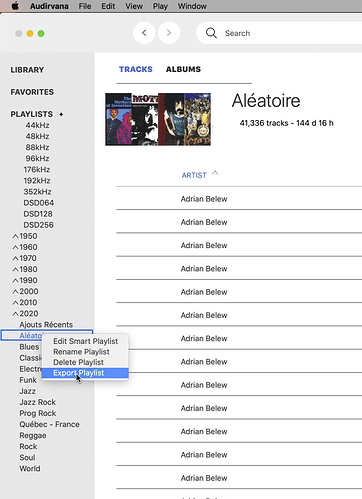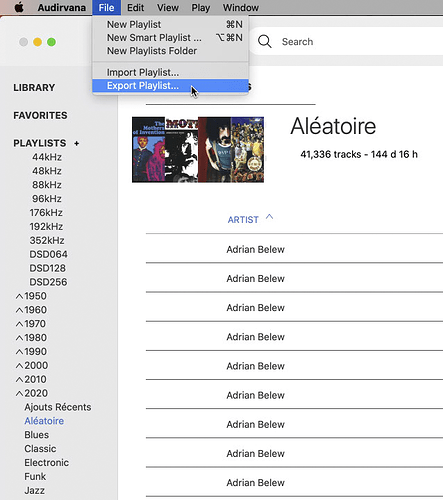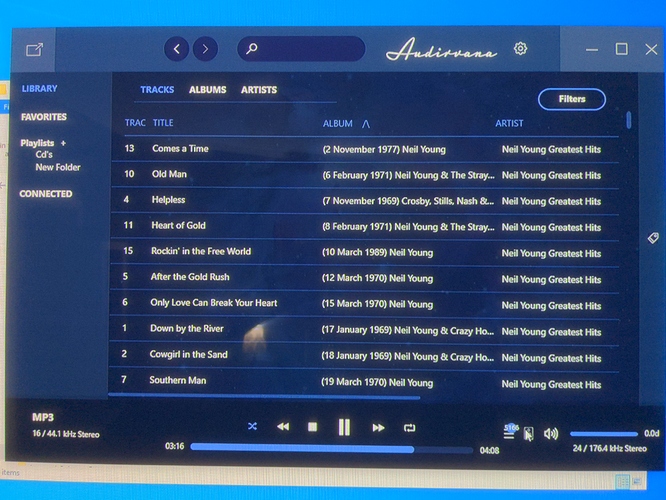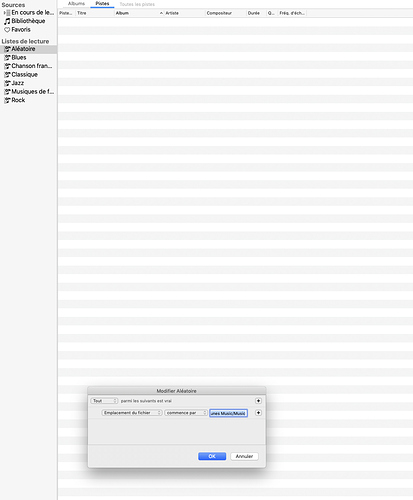Hello !
Here it is 
Audirvana Plus rev. 3701 debug information:
running on Mac OS X 10.14.6 with 32768MB RAM
User preferences:
Remote control: IR: off, Media Keys: on (with volume control: on)
Playlists
Use UTF-8 for all: on
Start playback at launch with audio file: on
Volume knob control in rotation axis
Sample rate converter
iZotope 64bit SRC with no forced upsampling
Polarity inversion: global=off, per track=on
Volume control
DAC only
Max volume limit = 100.0%
AudioUnits not in use
SysOptimizer enabled:
Priority: Very High
Spotlight: on
TimeMachine: on
iDevices USB: on
iTunes settings:
iTunes integrated Mode: off
Completely deactivate iTunes playback: on
iTunes volume control: active
iTunes play position control: active
iTunes safe factor: 1
Library settings:
Sync list : 1 folders
Auto: /Volumes/Applications/Users/etienne/Musique/iTunes Music/Music
Database path: /Users/etienne/Library/Application Support/Audirvana
iTunes Synchronization: inactive
Audio settings:
Hog Mode: on
Direct Mode: off
Integer Mode: on Mode 1
Max Mem for audio buffers: 29696MB
Max Sample rate limit: None
Sample rate switching latency: None
CoreAudio audio path, buffer I/O frame size: 512
Active Sample Rate: 44.1kHz
Hog Mode is off
Devices found : 5
List of devices:
Device #0: ID 0x36 DisplayPort Manufacturer:Apple Inc. Model UID:AppleGFXHDA:0 UID:AppleGFXHDAEngineOutputDP:0:{D109-7950-00005445}
Device #1: ID 0x4c Sortie intégrée Manufacturer:Apple Inc. Model UID:AppleHDA:7 UID:AppleHDAEngineOutput:1F,3,0,1,2:0
Device #2: ID 0x43 Sortie ligne intégrée Manufacturer:Apple Inc. Model UID:AppleHDA:7 UID:AppleHDAEngineOutput:1F,3,0,1,3:1
Device #3: ID 0x3a Sortie ligne intégrée Manufacturer:Apple Inc. Model UID:AppleHDA:7 UID:AppleHDAEngineOutput:1F,3,0,1,4:2
Device #4: ID 0x32 Sortie numérique intégrée Manufacturer:Apple Inc. Model UID:AppleHDA:7 UID:AppleHDAEngineOutput:1F,3,0,1,5:3
Preferred device: Pioneer N-70A N-50A USB Audio Model UID:PioneerN70AN50AUSBAudioDevice:Pioneer N-70A N-50A USB Audio UID:PioneerN70AN50AUSBAudioEngine:PIONEER HOME ELECTRONICS:Pioneer N-70A N-50A USB Audio:14520000:1
Selected device:
ID 0x4c Sortie intégrée Manufacturer:Apple Inc.
Model UID:AppleHDA:7 UID:AppleHDAEngineOutput:1F,3,0,1,2:0
4 available sample rates up to 96000.0Hz
44100.0
48000.0
88200.0
96000.0
Audio buffer frame size : 14 to 4096 frames
Current I/O buffer frame size : 512
Physical (analog) volume control: No
Virtual (digital) volume control: Yes
DSD capability: DSD via PCM 1.0
Preferred stereo channels L:1 R:2
Channel bitmap: Ox3, layout:
Channel 0 mapped to 0
Channel 1 mapped to 1
Number of channels: 2
Use as stereo device only: No
Simple stereo device: yes
1 output streams:
Number of active channels: 2, in 1 stream(s)
Channel #0 :Stream 0 channel 0
Channel #1 :Stream 0 channel 1
Stream ID 0x4d 2 channels starting at 1
4 virtual formats:
2 ch Mixable linear PCM Interleaved 32bits little endian Float @96.0kHz
2 ch Mixable linear PCM Interleaved 32bits little endian Float @88.2kHz
2 ch Mixable linear PCM Interleaved 32bits little endian Float @48.0kHz
2 ch Mixable linear PCM Interleaved 32bits little endian Float @44.1kHz
16 physical formats
2 ch Mixable linear PCM Interleaved 24bits little endian Signed Integer aligned low in 32bit @96.0kHz
2 ch Mixable linear PCM Interleaved 24bits little endian Signed Integer aligned low in 32bit @88.2kHz
2 ch Mixable linear PCM Interleaved 24bits little endian Signed Integer aligned low in 32bit @48.0kHz
2 ch Mixable linear PCM Interleaved 24bits little endian Signed Integer aligned low in 32bit @44.1kHz
2 ch Mixable linear PCM Interleaved 20bits little endian Signed Integer aligned low in 32bit @96.0kHz
2 ch Mixable linear PCM Interleaved 20bits little endian Signed Integer aligned low in 32bit @88.2kHz
2 ch Mixable linear PCM Interleaved 20bits little endian Signed Integer aligned low in 32bit @48.0kHz
2 ch Mixable linear PCM Interleaved 20bits little endian Signed Integer aligned low in 32bit @44.1kHz
2 ch Mixable linear PCM Interleaved 16bits little endian Signed Integer @96.0kHz
2 ch Mixable linear PCM Interleaved 16bits little endian Signed Integer @88.2kHz
2 ch Mixable linear PCM Interleaved 16bits little endian Signed Integer @48.0kHz
2 ch Mixable linear PCM Interleaved 16bits little endian Signed Integer @44.1kHz
2 ch Mixable linear PCM Interleaved 32bits little endian Float @96.0kHz
2 ch Mixable linear PCM Interleaved 32bits little endian Float @88.2kHz
2 ch Mixable linear PCM Interleaved 32bits little endian Float @48.0kHz
2 ch Mixable linear PCM Interleaved 32bits little endian Float @44.1kHz