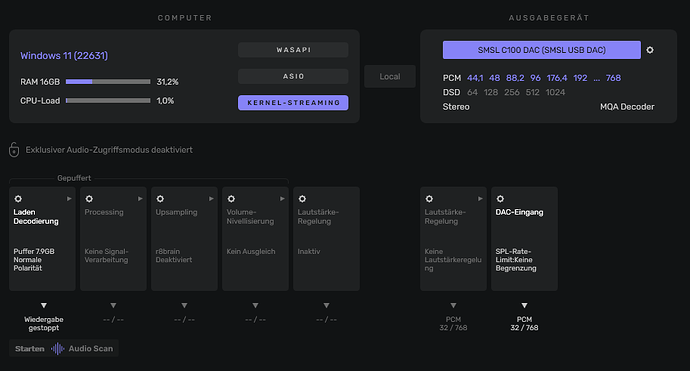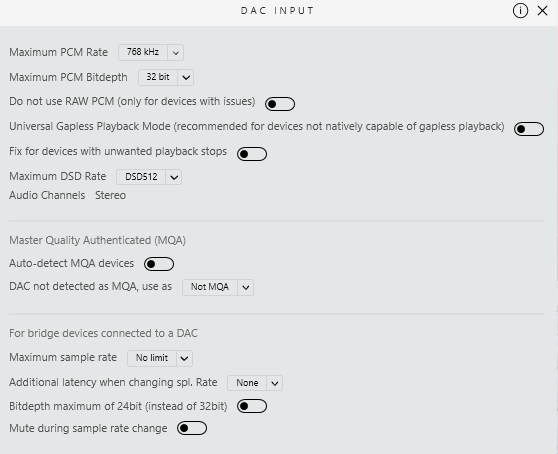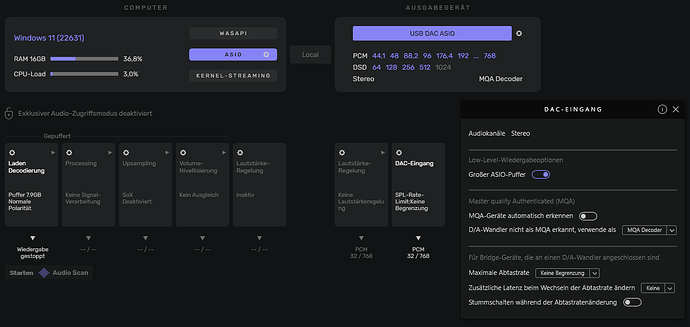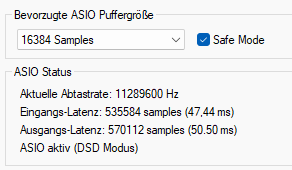Hi!
Currently trying out Studio leaning towards to buy the yearly because I really like the handling of it because it fits so nicely with Tidal.
This is my current setting with my SMSL C100 (Specs):
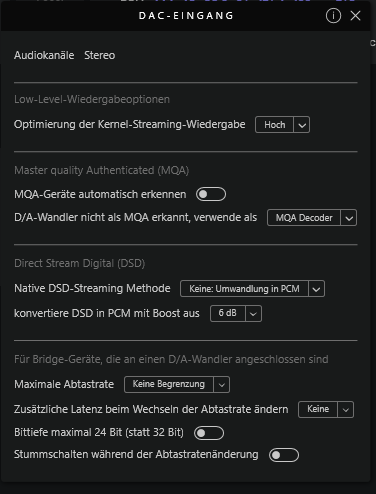
I deactivated auto MQA DAC detection because when activated, Audirvana did the first unfolding job, even the DAC is capable of doing so also. With the above setting, everything is working as expected (C100 does the whole MQA process).
When I play sample DSD files (DSD64 and DSD256 in .dsf format) from my disk, they are passed to the C100 and are played with the max. Sample rate Kernel-Streaming allows. With DoP activated, no matter if 1.0 or 1.1 I get a moving progress bar but no sound.
But the only problem I recognized that Studio does not recognize the DSD capabilities of my C100 DAC seen in the screenshots above. So if I want to upsample e.g. a FLAC from Tidal to DSD256, Audirvana does not let me unfortunately because the DSD option is greyed out, even if my locally stored files play without any problems and the DAC is capable to handle up to DSD512 natively.
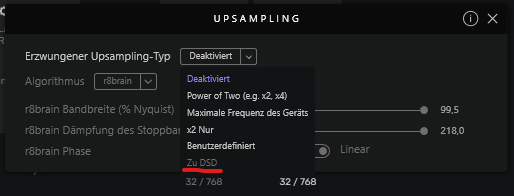
I installed latest XMOS Driver 5.58 for the device. Firmware is also up-to-date. How can I fix this? Can I even fix this? Thanks for your answers!
Audirvana Studio 2.6.5 (20605)
Windows 11 (22631) with 16GB physical RAM
Connected account of : XXX
NETWORK
Status: available
Available network interfaces:
Ethernet ({3757bd34-d9f5-4364-bf75-c37bed718760}) is private
Windows Defender Firewall status for this instance of Audirvana Studio
Active profile types: all
Private profile:
Firewall: enabled
Inbound: allowed
Outbound: allowed
Notifications: enabled
Public profile:
Firewall: enabled
Inbound: blocked
Outbound: allowed
Notifications: enabled
SIGNAL PROCESSING:
Polarity Inversion:
Globally: OFF
Per track: ON
Effects plugins NOT ACTIVE
UPSAMPLING:
r8brain not in use
r8brain filter parameters
Bandwidth = 99.5%
Stop band attenuation 218dB
Phase linear
AUDIO VOLUME:
Max allowed volume: 100
Replay Gain: None
SW volume control: OFF
LIBRARY SETTINGS:
Sync list: 1 folders
AUTO: D:\Hi-Res
Library database path: C:\Users\blingbling\AppData\Local\Packages\Audirvana.Audirvana-4118-9684-d80dbb7827cd_q3nymrkmej12j\LocalCache\Local\Audirvana\Audirvana\AudirvanaDatabase.sqlite
Local audio files fingerprinting
Tracks with no MBID: 184
Remote Control server:
Listening on fd00::7f1d:6c4f:4c9d:1989 on port 9277
ACTIVE STREAMING SERVICES
TIDAL: Connected as HiFi Plus
=================== AUDIO DEVICE ========================
Active method: Local
Max. memory for audio buffers: 8122MB
Local Audio Engine: KernelStreaming
Preferred device:
SMSL C100 DAC (SMSL USB DAC)
Model UID:TUSBAUDIO_ENUM\VID_152A&PID_85DD&REV_0351&KS
UID:\\?\SWD#MMDEVAPI#{0.0.0.00000000}.{9d93f315-2b10-4db4-8644-e2c696ee009d}#{e6327cad-dcec-4949-ae8a-991e976a79d2}
Active Sample Rate: 48kHz
Bridge settings:
Sample rate limitation: none
Sample rate switching latency: none
Limit bitdepth to 24bit: OFF
Mute during sample rate change: OFF
Selected device:SMSL C100 DAC (SMSL USB DAC)
Manufacturer: XMOS
Model name: SMSL USB AUDIO
Model UID: TUSBAUDIO_ENUM\VID_152A&PID_85DD&REV_0351&KS
UID: \\?\SWD#MMDEVAPI#{0.0.0.00000000}.{9d93f315-2b10-4db4-8644-e2c696ee009d}#{e6327cad-dcec-4949-ae8a-991e976a79d2}
USB Vendor ID: 0x152a
USB Product ID: 0x85dd
Kernel Streaming capable
10 available sample rates up to 768000Hz
44100
48000
88200
96000
176400
192000
352800
384000
705600
768000
Volume Control
Physical: No
Virtual: No
Max volume alert: Enabled
MQA capability
Auto-detect MQA devices: No
Not a MQA device, user set to MQA Decoder
DSD capability: Unhandled
Device audio channels
Preferred stereo channels L:0 R:1
Channel bitmap: Ox3, layout:
Channel 0 mapped to 0
Channel 1 mapped to 1
Audio channels in use
Number of channels: 2
Use as stereo device only: Yes
Simple stereo device: No
1 output streams:
Number of active channels: 2, in 1 stream(s)
Channel #0 :Stream 0 channel 0
Channel #1 :Stream 0 channel 1
2 ch Integer PCM 32bit little endian 44.1kHz
2 ch Integer PCM 32bit little endian 48kHz
2 ch Integer PCM 32bit little endian 88.2kHz
2 ch Integer PCM 32bit little endian 96kHz
2 ch Integer PCM 32bit little endian 176.4kHz
2 ch Integer PCM 32bit little endian 192kHz
2 ch Integer PCM 32bit little endian 352.8kHz
2 ch Integer PCM 32bit little endian 384kHz
2 ch Integer PCM 32bit little endian 705.6kHz
2 ch Integer PCM 32bit little endian 768kHz
2 ch Integer PCM 24bit little endian aligned high in 32bit chunk 44.1kHz
2 ch Integer PCM 24bit little endian aligned high in 32bit chunk 48kHz
2 ch Integer PCM 24bit little endian aligned high in 32bit chunk 88.2kHz
2 ch Integer PCM 24bit little endian aligned high in 32bit chunk 96kHz
2 ch Integer PCM 24bit little endian aligned high in 32bit chunk 176.4kHz
2 ch Integer PCM 24bit little endian aligned high in 32bit chunk 192kHz
2 ch Integer PCM 24bit little endian aligned high in 32bit chunk 352.8kHz
2 ch Integer PCM 24bit little endian aligned high in 32bit chunk 384kHz
2 ch Integer PCM 24bit little endian aligned high in 32bit chunk 705.6kHz
2 ch Integer PCM 24bit little endian aligned high in 32bit chunk 768kHz
2 ch Integer PCM 16bit little endian 44.1kHz
2 ch Integer PCM 16bit little endian 48kHz
2 ch Integer PCM 16bit little endian 88.2kHz
2 ch Integer PCM 16bit little endian 96kHz
2 ch Integer PCM 16bit little endian 176.4kHz
2 ch Integer PCM 16bit little endian 192kHz
2 ch Integer PCM 16bit little endian 352.8kHz
2 ch Integer PCM 16bit little endian 384kHz
2 ch Integer PCM 16bit little endian 705.6kHz
2 ch Integer PCM 16bit little endian 768kHz
Local devices found : 8
Device #0: Lautsprecher (Steam Streaming Speakers)
Manufacturer: Valve Corporation Audio DDK
Model UID: ROOT\SteamStreamingSpeakers
UID: \\?\SWD#MMDEVAPI#{0.0.0.00000000}.{d4046ae7-e990-43d3-9799-f760baf2d063}#{e6327cad-dcec-4949-ae8a-991e976a79d2}
Model name: Unknown model
Device #1: Lautsprecher (Steam Streaming Microphone)
Manufacturer: Valve Corporation Audio DDK
Model UID: ROOT\SteamStreamingMicrophone
UID: \\?\SWD#MMDEVAPI#{0.0.0.00000000}.{5b975b97-2bd6-4cb4-bc95-794db50f01ba}#{e6327cad-dcec-4949-ae8a-991e976a79d2}
Model name: Unknown model
Device #2: SMSL C100 DAC (SMSL USB DAC)
Manufacturer: XMOS
Model UID: TUSBAUDIO_ENUM\VID_152A&PID_85DD&REV_0351&KS
UID: \\?\SWD#MMDEVAPI#{0.0.0.00000000}.{9d93f315-2b10-4db4-8644-e2c696ee009d}#{e6327cad-dcec-4949-ae8a-991e976a79d2}
USB Vendor ID: 0x152a
USB Product ID: 0x85dd
Model name: SMSL USB AUDIO
Device #3: Audio (Realtek(R) Audio)
Manufacturer: Realtek
Model UID: HDAUDIO\FUNC_01&VEN_10EC&DEV_0887&SUBSYS_104386C7&REV_1003
UID: \\?\SWD#MMDEVAPI#{0.0.0.00000000}.{ed8ffa2b-09be-4837-9628-c2db364d5035}#{e6327cad-dcec-4949-ae8a-991e976a79d2}
Model name: Audio Device on High Definition Audio Bus
Device #4: Realtek Digital Output (Realtek(R) Audio)
Manufacturer: Realtek
Model UID: HDAUDIO\FUNC_01&VEN_10EC&DEV_0887&SUBSYS_104386C7&REV_1003
UID: \\?\SWD#MMDEVAPI#{0.0.0.00000000}.{c60d386d-4138-4458-86e8-46a3b0465af4}#{e6327cad-dcec-4949-ae8a-991e976a79d2}
Model name: Audio Device on High Definition Audio Bus
Device #5: Acer B246HYL (NVIDIA High Definition Audio)
Manufacturer: NVIDIA
Model UID: HDAUDIO\FUNC_01&VEN_10DE&DEV_009E&SUBSYS_1043883C&REV_1001
UID: \\?\SWD#MMDEVAPI#{0.0.0.00000000}.{1a934ceb-8ac1-41a9-967a-bec102a5cf21}#{e6327cad-dcec-4949-ae8a-991e976a79d2}
Model name: Audio Device on High Definition Audio Bus
Device #6: Acer B246HYL (NVIDIA High Definition Audio)
Manufacturer: NVIDIA
Model UID: HDAUDIO\FUNC_01&VEN_10DE&DEV_009E&SUBSYS_1043883C&REV_1001
UID: \\?\SWD#MMDEVAPI#{0.0.0.00000000}.{444b3a14-1539-4556-9ac6-ddf46bc95701}#{e6327cad-dcec-4949-ae8a-991e976a79d2}
Model name: Audio Device on High Definition Audio Bus
Device #7: Acer B246HYL (NVIDIA High Definition Audio)
Manufacturer: NVIDIA
Model UID: HDAUDIO\FUNC_01&VEN_10DE&DEV_009E&SUBSYS_1043883C&REV_1001
UID: \\?\SWD#MMDEVAPI#{0.0.0.00000000}.{45ee371e-a55a-4ada-9a11-14bd33daa777}#{e6327cad-dcec-4949-ae8a-991e976a79d2}
Model name: Audio Device on High Definition Audio Bus
UPnP
UPnP devices found : 1
Device #0: Fernseher Schlafzimmer
UID: uuid:8eef9137-2135-11eb-8f13-f0e5e4a45452
Location: http://192.168.2.123:38400/MediaServer/rendererdevicedesc.xml
Manufacturer:
Model name: Renderer
Chromecast
Chromecast devices found : 0