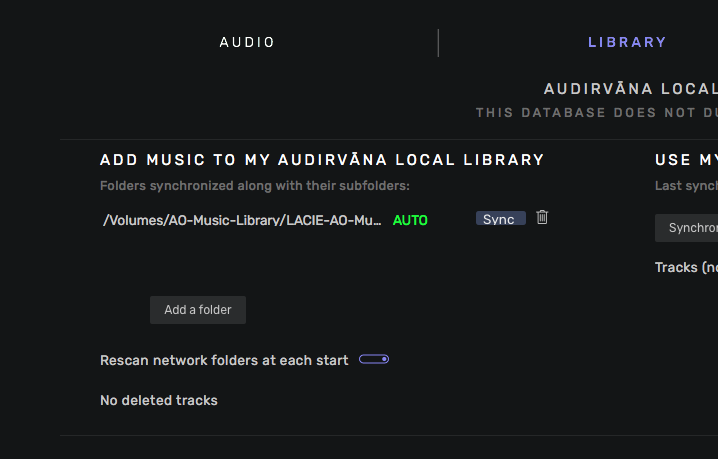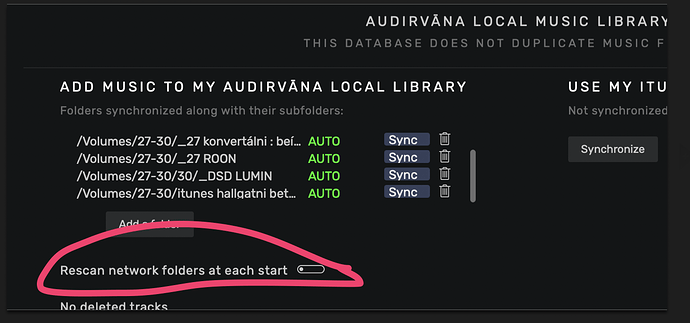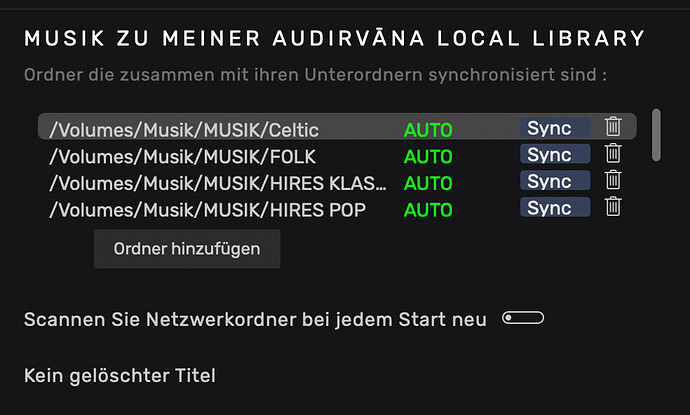Ich nutze Origin 2.2.3 unter MAC OS Ventura. Die Synchronisation lässt sich nicht abschalten und startet nach jedem Programmstart neu, auch wenn es keine Änderung gibt. Die Einstellung in der Bibliothek mit “Auto” lässt sich nicht verändern.
Hi @rehe3012
Do you have this switch in preferences?
I know it’s an obvious question.
Maybe synchronisation has never completed???
Regards
Phil
Danke für die schnelle Antwort. Die Synchronisation ist mehrmals bis zum Ende durchgelaufen. Den Schalter für die Netzwerk Folders habe ich deaktiviert. Leider gibt es dadurch auch keine Veränderung. Und der ´"Auto"-Modus lässt sich nicht auf manuell stellen.
It’s quite odd. Sorry my Deutsch is too “arm” to do you justice. I did once have this issue. It went away in time. No idea why it occurred.
Send an email to support@audirvana.com and you are sure to get a reply.
Include a copy of your log.
Phil
Many Thanks Phil,
Mein Englisch ist leider nicht so gut, dass ich komplexere Inhalte damit beschreiben kann.
Ich wende mich an den Support.
Gruß Reiner
Same on Monterey since the last update. very annoying
In fact randomly rescan my whole library (130000tracks) 
Ist es in Origin denn nicht möglich, das Synchronisieren der einzelnen Ordner manuell anzustoßen und “Auto” abzuschalten?
What I dif tgere is an issue is
- delete the folderi
- Rescan
- Put that folder back
- Turn Audirvana off and on.
If that does not fix the issue I look at that folder carefully for anomalies.
Vielen Dank für die Mühe!
Das habe ich bereits versucht. Selbst das Deaktivieren der Lizenz und eine Neuinstallation mit der neuesten Version hat keine Veränderung gebracht. Die Synchronisation startet nach dem Programmstart sofort und dauert dann länger als einen Tag, wenn ich sie laufen lasse.
Gibt es keine Möglichkeit, den “Auto”-Modus abzustellen?
Hi Reiner
Yes there is a way. When operating normally you can have the system sync everytime you start AO.
That’s the switch I indicated.
I had the same problem for a while as I said. And then it, one day, inexplicably, the off/on switch was workable.
@Antoine or support@audirvana.com will have deeper knowledge.
[I am deep, but clearly, not as deep as I’d like. I hope that translates well.]
Phil
Hi Phil,
noch einmal vielen Dank für den Hinweis. Im Moment kann ich das Problem nicht lösen. Die Automatik lässt sich nicht abschalten und bei jedem Programmstart startet auch die Synchronisierung.
Der Support hat noch nicht geantwortet. Ich hoffe, dass es eine Lösung gibt, denn laut Aktivitätsanzeige ist das RAM und die CPU ganz schön beschäftigt.
Gruß Reiner
Reiner… There is definately an issue. I can only surmise that it’s a unfinished sync… which, by-the-way, I’ve never heard of in this forum.
Although unfinished syncing has been attributed to a faulty file in a folder or music album. When that folder/file is identified and deleted from the source sync then completes.
Does the original sync finish? If so, ignore all I say here.
So, I would try this… (at your own risk)… Now, to be clear, I would do this but I am in no way an expert in AO… (other things yes, like philosophy, relationships, making money and so-on) but it drives me mad when I can’t get a thing working properly.
Damien and support will probably have a very simple answer… but…
Delete all my source folders in AO being synced
- Close AO
- Open AO
- See if you have a choice at that stage to turn on or off the automatic sync. If so, turn off.
- Add folder by folder, one at a time for your music.
- AO will then sync
- See if you have choice to turn on/off ato sync.
Let me know…
Phil
Hi Phil,
Danke für die ausführliche Nachricht.
Deine beschriebene Vorgehensweise habe ich vor ein paar Tagen bereits genau so gemacht. Zusätzlich hatte ich Audirvana deinstalliert.
Das Problem bleibt bestehen. In der Community haben sich viele Personen zu dem Problem bereits in der älteren Version 3.5 geäußert. Aber auch in Origin ist das Problem nicht nur bei mir aufgetreten.
Es ist also schon sehr lange bekannt. Ich kann nicht verstehen, dass in Audirvana dieser Fehler nicht durch ein Update beseitigt wird. Der “Auto”-Modus bleibt stets aktiv. Die Synchronisation ist bereits mehrmals durchgelaufen.
Von Roon weiß ich, dass mir dort eine Fehlermeldung ausgegeben wird, wenn ein Track nicht korrekt ist. Bei Audirvana wird keinerlei Fehlermeldung ausgegeben, wenn in einem Album ein Track einen Fehler aufweist. Statt dessen wird jedes mal neu synchronisiert. Das ist nicht professionell gemacht.
Die Klangqualität von Audirvana ist gut und die Funktionen von Origin sind für mich ausreichend. Nur die Synchronisation nervt gewaltig.
Ob ich von Damien überhaupt eine Antwort bekomme weiß ich nicht. Es sind jetzt mehrere Tage vergangen ohne eine Reaktion.
Falls ich eine Lösung finde gebe ich Bescheid.
Gruß Reiner
Vielen Dank Syrinx für den Hinweis. Das ist aber leider keine Lösung des Problems. Ich möchte sicher sein, dass in der Bibliothek alle meine Tracks synchronisiert sind. Und wenn die Synchronisation bei jedem Start der App von vorne beginnt, läuft sie bei mir viele Stunden. Bei einigen Tracks gibt es keine Metadaten und Audirvana gibt dies in der Log-Datei als Fehler an. Aber es führt wohl auch dazu, dass die App immer wieder neu synchronisiert. Einen Modus für das manuelle Einschalten der Synchronisation gibt es offensichtlich nicht.
Dem Support habe ich mehrfach geschrieben und auch die Log-Datei und die Datenbank hochgeladen. Eine Lösung habe ich seit Ende Januar (Kauf) nicht bekommen. Auch nach mehrfacher Erinnerung reagiert beim Support niemand auf meine Anfrage. Das ist kein Service! Ich möchte Musik hören und mich nicht ständig um die Probleme von Audirvana kümmern. Den Support habe ich gebeten auch aufgefordert, mir zu helfen. Fehlanzeige. Keine Hilfe! Die einzigen Hinweise, die mir gegeben wurden, standen schon in meiner eigenen Mail.
Dieser Service ist sehr schlecht und ich überlege ernsthaft, vom Vertrag zurückzutreten.
Weiß jemand einen besseren Rat?
Paging @Antoine
Hopefully he will be back in the office next week.
Send a copy of your post to support@audirvana.com
Keine Antwort mehr vom Support???