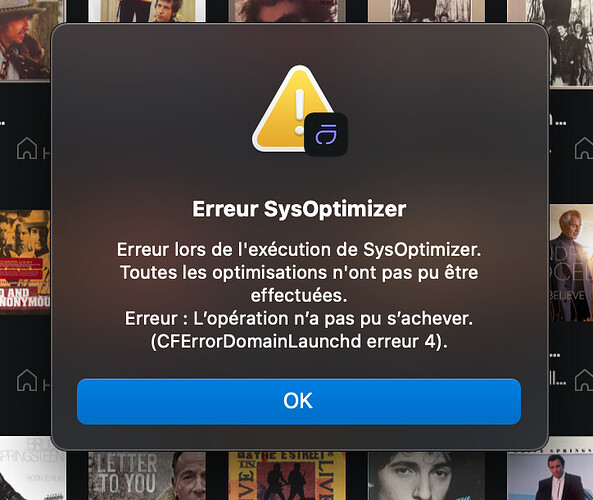Doudou, it is in the main Library, not in the Home one.
To copy what to which place?
I have in the main Library only one file from Audirvana and its name is: “com.audirvana.Audirvana-Plus”.
I run Audirvana Plus 2.5 on my Mac.
Do you think this is the file that I should trash?
I opened the the .plist files there is a lot of corrections to do inside as "Audirvana-Plus is mentionned several times. I do not have the tools to open the 2 exec files, but I am afraid it won’t work. I need the appropiate files.
Bonjour,
Même problème, impossible d’installer sysOptmiser. Donc le test perd de son interêt et hésitation du coup a s’abonner…
Config MacBook Pro 11,2 Big Sur 11.3.1
Damien asked us hours ago to explain to him what messages we got, and then he disappeared, leaving us with no solution.
i put my files in my dropbox if you want to try to copy mine if it will work after.
Close Audirvana… put the 2 folders in the main library… if you have already these folders, just copy what is inside to your mac… Restart Mac, Restart Audirvana after and see.
BINGO !!
Thanks, It works on my Mac-mini. I’m going to try my PowerBook, and see what happens when changing prefs.
I come back
Yesterday I tried all of these things to try and fix the error, but it does not work on Big Sur. I even created the missing directories, put the files from @RunHomeSlow (thank you for those) into the new folders and ran the terminal commands but it does not work. After some research on the apple help forums I found out that removing the PriviledgedHelperTools folder was a purposeful move in BigSur. People listed some other folders to try instead but that didn’t work either. I am sure it can work I just dont know how in Big Sur 
If you put my files, dont do the terminal commands…
Not for me on MacBook Pro M1. Apple silicon problem ?
I tried that too, I did everything step by step and each time restarted the computer and tried AV Studio each time. Have you been able to get this to work in Big Sur?
Late Mini 2012… no Big Sur for me 
I’m back.
So It works perfectly on my Mac-Mini, I can change the prefs with no problem. SysOptimizer goes from READY to ON to OFF with no problem. The OS of this mac is High Sierra.
On my PowerBook / Big Sur, the situation still the same. What is the OS of the Mac you sent the files ?
Catalina 10.15.7, but as you could see in my files, they date from 2019, 2020, so it was not install with Studio version
Hi,
Nothing working…I don’t understand.
I stop for now. Very disappointed…
I wait a solution from Audirvana, maybe ?
I just read the post of the other guys here. BIG SUR seems to be a problem. But I am glad it works on High Sierra. I am now going to compare Studio with A+ 3.5 regarding audio response.
Many Thanks
Later
Alain
Pffff… I did exactly what you said and it fixed nothing.
I still get the same error message:
EDIT:
I’m using an Intel Retina 15’ MBP with Big Sur 11.3.1
It worked for me (dropping those folders into library) on a MacBook Pro M1 running Big Sur.
It threw an error the first time I enabled sysop but starts/stops ok after that.
Same Problem here on a 2012 MacPro with Mojave. None of the suggested methods help.