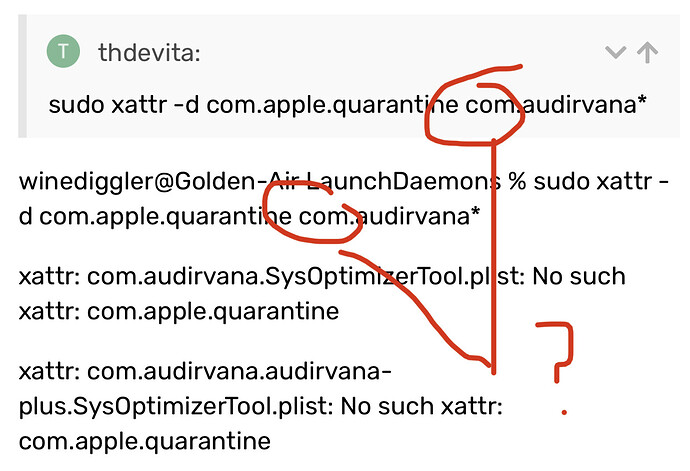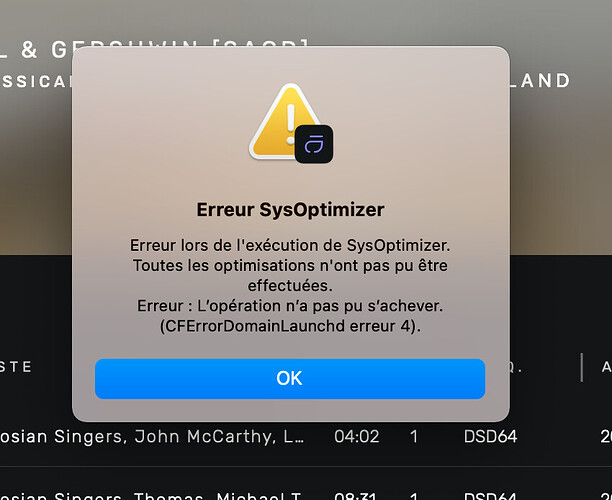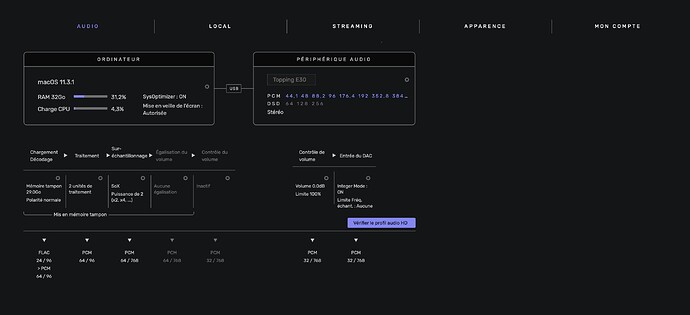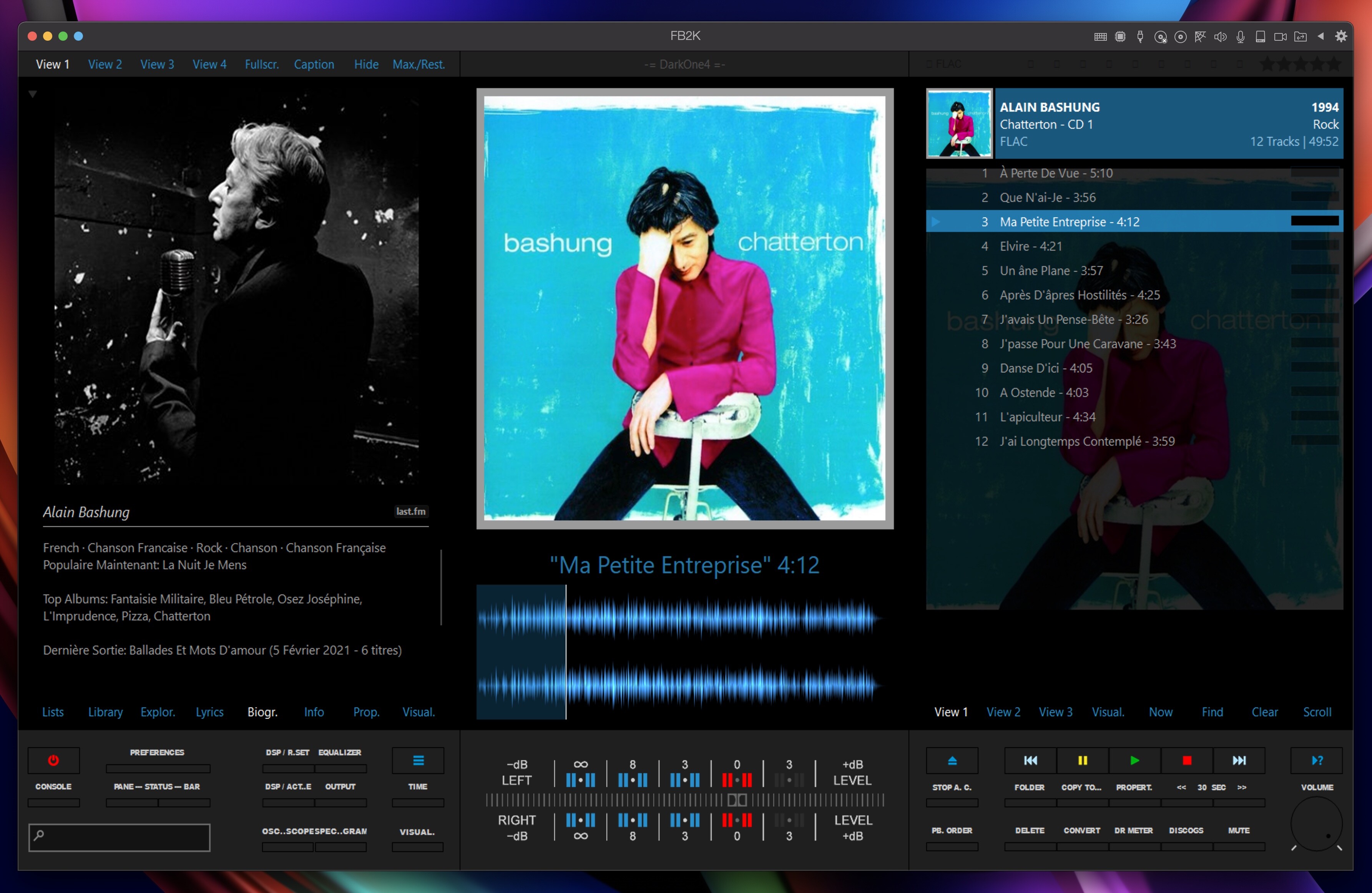Running the commands is not enough.
You should download first some files and copy them to some directories on your Mac.
Check the earlier messages on the thread.
I on big sur couldn’t solve the problem. After all, it’s a paid program and I don’t think it’s up to the user to fix these things. I think they will uninstall the application waiting for a working version
Okay thanks I know you’re trying to help but yes, of course downloaded and copied files before issuing commands in terminal.
BTW it works perfectly fine on 27” iMac i7 (2009) running High Sierra. Just not the latest 13” Intel laptop machine and its OS.
Yes, it works for some configurations, but does not work for others.
I don’t understand how it could be that a player that is announced as a new product with enhanced SQ is released with longstanding bugs that undermined already the SQ in a discontinued, legacy player.
Here’s the report from Console:
May 25 20:24:05 Golden-Air com.apple.xpc.launchd[1] (com.audirvana.SysOptimizerTool[847]): Could not find and/or execute program specified by service: 13: Permission denied: /Library/PrivilegedHelperTools/com.audirvana.SysOptimizerTool
May 25 20:24:05 Golden-Air com.apple.xpc.launchd[1] (com.audirvana.SysOptimizerTool[847]): Service setup event to handle failure and will not launch until it fires.
May 25 20:24:05 Golden-Air com.apple.xpc.launchd[1] (com.audirvana.SysOptimizerTool[847]): Missing executable detected. Job: ‘com.audirvana.SysOptimizerTool’ Executable: ‘/Library/PrivilegedHelperTools/com.audirvana.SysOptimizerTool’
May 25 20:24:05 Golden-Air com.apple.xpc.launchd[1] (com.audirvana.SysOptimizerTool[847]): Service exited with abnormal code: 78
winediggler@Golden-Air LaunchDaemons % sudo xattr -d com.apple.quarantine com.audirvana*
xattr: com.audirvana.SysOptimizerTool.plist: No such xattr: com.apple.quarantine
xattr: com.audirvana.audirvana-plus.SysOptimizerTool.plist: No such xattr: com.apple.quarantine
You forgot a ‘.’ between ‘quarantine’ and ‘com’
Hey gang… the same issue here: kit Mac mini M1, w/ Big Sur 11.4. failing with Sys Optimizer error 4.
Definitely I am not an expert Terminal user, but after trying 4 times, installing Sys Opt DROPBOX files plus following step by step the commands above, it simply doesn’t work for me.
The message I keep receiving after trying cd/Library/LaunchDaemons and then sudo chown root:wheel com.audirvana*. Reply: No such file or Directory. Load failure. Really don’t know what to do and it’s very frustrating to not to be able to extract the most out of this 14 day trial, without optimal audio.
I have sent an email to Audirvana support 4 days ago, no response so far. Weird @Antoine @Damien2 didn’t make any comments about this so far. Probably trying to fix this in an updated version for Big Sur users? That would be great.
Thank you all for the guidance and support on this community. It was worth trying at least. 
Looking forward to hearing from Audirvana official reply on this.
It looks like you’re trying to remove an attribute that doesn’t exist, so you can just skip that step and move on.
Thanks, however ignoring that error in Terminal and continuing regardless is not the issue. This console log reports the issue specifically:
Hello all 
My 2 cents… :
For those of you who have Audirvana Plus 3.5.x, just install it first. Set it up like Audirvana Studio (SysOpt and so on).
Run it once.
Then Install Audirvana Studio (do NOT uninstall Audirvana Plus 3.5.x)
It use the same database as Audirvana Plus 3.5.x.
In my case (2019 16" MBP T2 Chip), now Audirvana Studio’s SysOpt works fine  Nor more issue…
Nor more issue…
Try this and let me know…
Post Scriptum : macOS Big Sur 11.3.1
Hello 3rik,
I followed your detailed instructions and installed Audirvana Studio on my Mac mini M1 and all seems to be OK. The sound is great however, I have one question. How do I know when SysOptimizer is operating, as I don’t have the Green indication that I have on Audirvana 3.5…?
Hello mate,
While playing music with Audirvana Studio, click on the properties button (up, right of the windows).
On the “AUDIO” tab, in “Computer” section, you will see “SysOptimizer: ON” 
Thanks Mate. I was looking for the green indication. All seems to be working in Audirvana Studio now. Many Many thanks,
Kind regards, Simon
you’re welcome mate. After all, it was just my 2 cents 
Damien ferait mieux de faire un produit abouti, déjà que je n’ai jamais (au casque) entendu la différence entre Audirvana Plus 3.5 et ceci, que tout le monde reconnaîtra 
Et oui, sous Mac, Une petite VM Parallels et FB2K audiophile…
Très joli. Et comment avez-vous fait pour avoir cette Foobar ? Vous l’avez configuré vous-même ?