Just fired up Audirvāna Origin for the first time and… I like it ! The sound is very good, loading all my music was a breeze, and all seems well.
Feedback and question on a feature and a worry:
-
At first, all the album thumbnails were circular and that was destabilizing (this is NOT a social media app, right?) but now that I’ve played around a bit they’ve all turned into nice squares (no, I did not see and change an option for that). What gives?
-
At first too, very few metadata items appeared in the window that opens when one asks to edit metadatas (Title, Artists, Label, Release Date and Rating) and I started to worry as tweaking metadata is one of my compulsions (yeah, I’m one of those girls). All the more so since the pop-up that appears when one clicks on the (i) icon says “This screen displays ALL available metadata”. However, having added columns in the album view I realized the same items added there later appeared in the edit metadatas window as if by magic (and, no, I’m not one of those girls). I was relieved. However, having played around some more, I’m back to only very few metadata items in the edit metadatas window. And so worries are back. Again, what gives? How do I tell Audirvāna Origin to always offer all metadata fields for editing ?
Sorry for asking possibly stupid questions… Remember, I just got here. Thx.
Claire
Artists are listed in rounded thumbnails,
Albums are listed in square thumbnails.
clicking and album thumbnail and putting info panel will be for Album tags…
Selecting all tracks in that album, showing info panel will show tracks tags panel…
Many thanks, RunHomeSlow, for your answer. In my case, for some reason, artists and albums both show album covers. I thus did not see that I was in the Artists view rather than the Albums view; except, now that you told me, for the shape of the thumbnails. I will no longer get caught!
Regarding the two different tags views (Album vs Tracks) and their different contents, I find it very strange that the two views have to be so different. When an Album contains one work (e.g. Beethoven’s 9th) I expect the Album view to show a composer tag, a conductor tag and a genre tag, as well as a few others too. That these cannot be shown at all is a significant disappointment. Isn’t there a way to tell Audirvāna Origin what we want it to show us and what we want to edit for each?
BTW, when a CD contains more than one work, I create as many FLAC albums from it as there are works so each one can have its own set of tags (each may have its own soloist or composer or genre e.g. symphony or concerto).
I don’t know if I’ll be able to adjust to this limitation on the tags one can assign an album.
Any tips or suggestions ?
Hi @vonArx
To change ALL metadata you need to either highlight each track where different composers/artist etc are known, or choose all tracks to global change for an album.
You can also go to Tracks, get all tracks in your system and highlight the ones you want to alter (I did this for genre… ie Chamber > Piano) .
It took me time to be a know-it-all, and still I don’t know it all.
Phil
Hi philipjohnson and RunHomeSlow. Thanks for your explanations. I now understand better how AO handles albums and the corresponding metadata. I’m not yet at ease, but it’s panic no longer.
I now have three questions:
-
I see AO automaticaly combines conductor, soloist and ensemble with one’s original Artists (adding a semicolon between them in the corresponding ID-Tag). Any way to tell AO not to do this ?
-
Also, any way to tell AO to recognize that there are two ensembles in the ID-Tag (with a semicolon between them) ?
-
Last, but not least, is there any way to tell AO one has two images for artwork (the sleeve’s front and its back with useful info) ?
Thanks everyone for helping a newbie out !
I’ll slide in here to ask about the Metadata in Origin as well.
I’ve been editing my ID3 Tags with other players/software. When songs have several artists or features, I separate them by comma. When I look these songs in Audirvana, it reads “artist1, artist 2” as a single artist!!!
When I edit the metadata in Audirvana manually: remove the artist2 and add it on a different field, it works… but 1. can’t do that to ALL MY songs and 2. When I open the song in my other IDTag softwares… there’s just a simple space between them, not even a comma or semi-colon…
I wonder wonder if there’s a specific coding I should use so Audirvana could recognize the separate artists, or do I have to change it exclusively inside Audirvana?
Thanks!
If you put a semicolon between artists, they will be identified as different artists in Audirvāna.
I tried that but what I’m getting is “artist1; artist2” as a single artist.
Which tag editor are you using?
http://swinsian.com/ and Meta – Professional Music Tag Editor for Mac - both have been working great for me and have powerful metadata editors
Can you please try Yate instead? https://2manyrobots.com/yate/
I would like to second @jepomat’s request for the ability to add more than one artwork image.
Just did, separated the artists with a ; and still Audirvana reads it as a single artist entry…  Also tried the ;;; option, with spaces, nothing works. A still reads everything as a single entry unless I modify within… I have the latest Origin version and I’m on OSX 12.4
Also tried the ;;; option, with spaces, nothing works. A still reads everything as a single entry unless I modify within… I have the latest Origin version and I’m on OSX 12.4
Thanks!
What kind of track are you editing? Is it a flac, mp3 song?
They’re all Flac’s, some of them regular CD rip and others MQA.
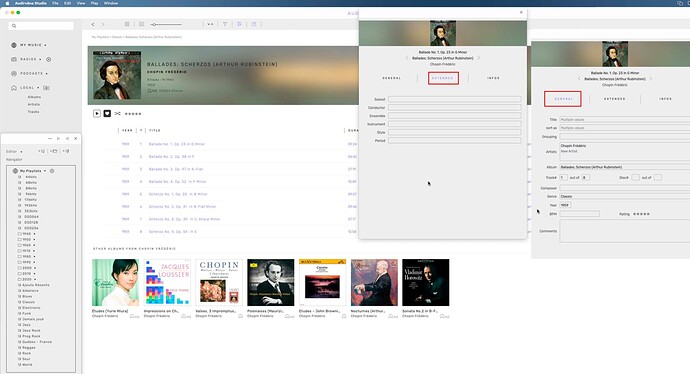
 Also tried the ;;; option, with spaces, nothing works. A still reads everything as a single entry unless I modify within… I have the latest Origin version and I’m on OSX 12.4
Also tried the ;;; option, with spaces, nothing works. A still reads everything as a single entry unless I modify within… I have the latest Origin version and I’m on OSX 12.4