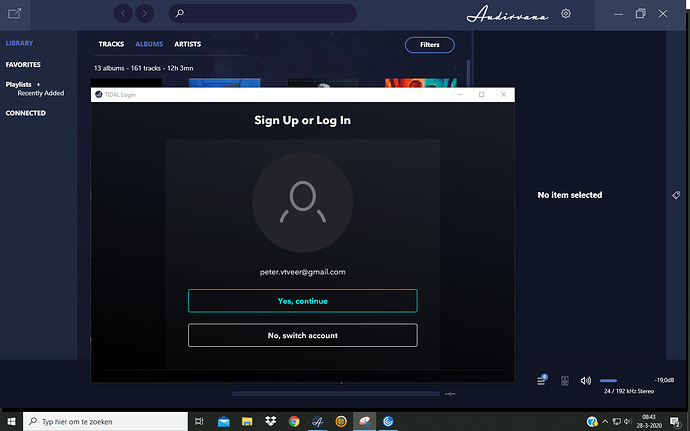Cheers! Will monitor over the next few days…actually not much else to do but listen to Music, watch Movies and play Video Games. Stuck at home for a month!
Merci Damien. Will check it soon.
Sorry Damian but he problem still persists.
Standard behavior is the Remote App not showing anything Tidal. Closing then restarting Audirvana presents the Error logging into Tidal dialog at startup. Have to manually connect from Settings then it works again…for a time.
I looked at the Debug info right after the Error Dialog and it shows no Streaming Services connected. Guess you are not logging any granular connection information elsewhere?
My issue of having to log in to Tidal once per day when opening Audirvana for the first time in the day, appears resolved. I was not shown the Tidal login window today for the first time in many days. Will let you know if this changes.
The problem has come back, I got the Tidal login screen today on first start up of Audirvana.
This is caused by Tidal, not Audirvana. A few weeks ago Tidal changed to this way of logging in with verification for non Tidal apps.
They did this to combat the many downloaders like Athame that let you save Tidal streams to your computer.
Hi schunard99
I had contact with Tidal helpdesk they asked everything about my versions running and got a reply to contact audirvana since they confirmed they didn’t change anything in their inlog procedures. That’s why I started this topic.
Today, on first open, Audirvana did not show me the Tidal login. Will report if I get the login or not tomorrow.
Same problem here win,10 latest version
Same for me at each new start up of Audirvana.
Same for me each day
Hi,
I’ve connected my Tidal account to trial version of Audirvana on Windows 10. After switching to commercial version, every time I start Audirvana a Tidal log-in windows appears where I need to click “OK” to go further. This is quite annoying and never happened on trial version. Is there a way to fix it?
My version is 3.5.9.
Nope. I will do that and get back to you with results. Thank you for the tip.
I’ve disconnected Audirvana and reconnected again but it cured the issue partially: now Tidal login windows appears only sometimes, but still does. Any other ideas how to remove it?
This is also happening to me after I purchased the program.
Hello @alekc, can you check the database integrity using the command in the Maintenance section of the preferences page?
Did that - no errors found. I’ve also rebuild the database index. So far no login window, but in the past it would reappear randomly so I will wait a bit before reporting a success.
Ok, the window still appears unfortunately from time to time. Any other ideas or should I try to reinstall?