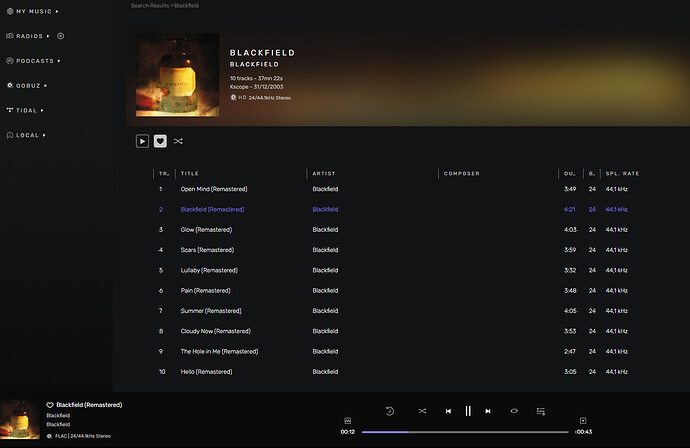Track plays a few seconds and then skips to next track. Can be any track, often second one. Has lately only been happening when streaming Qobuz, not when playing files from local library. Has happened for 29 days.
Current version: 1.6.1 (10601)
SIGNAL PROCESSING:
Polarity Inversion:
Globally: OFF
Per track: ON
Effects plugins ACTIVE in realtime mode
VST3 plugin #0: C:\Program Files\Common Files\VST3\Marvel GEQ.vst3
ClassID: C40CD0E0899D4484BFB44A40B57B62C4
VST3 plugin #1: None
VST3 plugin #2: None
VST3 plugin #3: None
UPSAMPLING:
SoX not in use
SoX filter parameters
Bandwidth at 0dB = 99.5%
Filter max length = 30000
Anti-aliasing = 100
Phase = 66%
AUDIO VOLUME:
Max allowed volume: 100
Replay Gain: None
SW volume control: OFF
LIBRARY SETTINGS:
Sync list: 1 folders
AUTO: C:\Users\Jeff\Music\Music FLAC
Library database path: C:\Users\Jeff\AppData\Local\Audirvana\Audirvana\AudirvanaDatabase.sqlite
Remote Control server:
Listening on 2603:6081:2c07:6b00:6448:9daf:3a2f:544f on port 49201
ACTIVE STREAMING SERVICES
Qobuz: Connected as Qobuz Studio
=================== AUDIO DEVICE ========================
Max. memory for audio buffers: 15254MB
Local Audio Engine: WASAPI
Preferred device:
Model UID:
UID:
Active Sample Rate: 48kHz
Bridge settings:
Sample rate limitation: none
Sample rate switching latency: none
Limit bitdepth to 24bit: OFF
Mute during sample rate change: OFF
Selected device:
Local audio device
Speakers (5- D30)
Manufacturer: Microsoft
Model Name: Speakers (5- D30)
Model UID: MMDEVAPI\AudioEndpoints
UID: \?\SWD#MMDEVAPI#{0.0.0.00000000}.{1dca88dc-647f-4c78-9908-bdd851107faa}#{e6327cad-dcec-4949-ae8a-991e976a79d2}
8 available sample rates up to 384000Hz
44100
48000
88200
96000
176400
192000
352800
384000
Volume Control
Physical: Yes
Virtual: No
MQA capability
Auto-detect MQA devices: No
Not a MQA device, user set to not MQA
DSD capability: Unhandled
Device audio channels
Preferred stereo channels L:0 R:1
Channel bitmap: Ox3, layout:
Channel 0 mapped to 0
Channel 1 mapped to 1
Audio channels in use
Number of channels: 2
Use as stereo device only: No
Simple stereo device: No
1 output streams:
Number of active channels: 2, in 1 stream(s)
Channel #0 :Stream 0 channel 0
Channel #1 :Stream 0 channel 1
2 ch Integer PCM 24bit little endian aligned high in 32bit chunk 44.1kHz
2 ch Integer PCM 32bit little endian 44.1kHz
2 ch Integer PCM 24bit little endian aligned high in 32bit chunk 48kHz
2 ch Integer PCM 32bit little endian 48kHz
2 ch Integer PCM 24bit little endian aligned high in 32bit chunk 88.2kHz
2 ch Integer PCM 32bit little endian 88.2kHz
2 ch Integer PCM 24bit little endian aligned high in 32bit chunk 96kHz
2 ch Integer PCM 32bit little endian 96kHz
2 ch Integer PCM 24bit little endian aligned high in 32bit chunk 176.4kHz
2 ch Integer PCM 32bit little endian 176.4kHz
2 ch Integer PCM 24bit little endian aligned high in 32bit chunk 192kHz
2 ch Integer PCM 32bit little endian 192kHz
2 ch Integer PCM 24bit little endian aligned high in 32bit chunk 352.8kHz
2 ch Integer PCM 32bit little endian 352.8kHz
2 ch Integer PCM 24bit little endian aligned high in 32bit chunk 384kHz
2 ch Integer PCM 32bit little endian 384kHz
Local devices found : 1
Device #0: Speakers (5- D30) Manufacturer: Microsoft Model UID: MMDEVAPI\AudioEndpoints UID: \?\SWD#MMDEVAPI#{0.0.0.00000000}.{1dca88dc-647f-4c78-9908-bdd851107faa}#{e6327cad-dcec-4949-ae8a-991e976a79d2} Model Name: Speakers (5- D30)
UPnP devices found : 2
Device #0Denon AVR-S650H UID: uuid:8e00bd6b-431b-15b2-0080-0005cd7a60de Location: http://192.168.0.3:60006/upnp/desc/aios_device/aios_device.xml
Device #1[TV] Samsung 6 Series (55) UID: uuid:61f245e9-4083-4052-b957-e00ce147f75d Location: http://192.168.0.4:9197/dmr