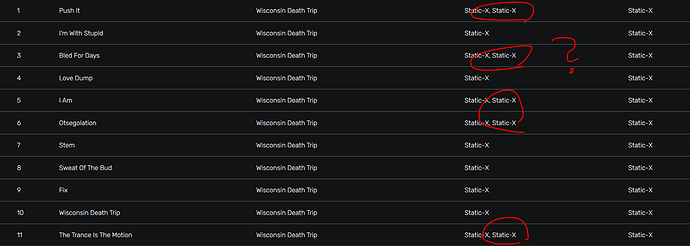That is why I assume (right or wrong) that AS might be scanning the files to identify the ones that need analysing, before actually analysing the files needing it.
The visual indicator would reflect that.
In my case, I launched the analysis and let it run all the night with 11K files.
In the morning, it achieved something like 80% progress. It was almost done. Then, there was an issue with the site of Audirvana. The site became inaccessible. This interruption of the connection with the site provoked a crush of AS.
After that, I could never finish the scan even after 24 more hours, because there were crushes, and I had to quit the app to try some hacks to fix a bug in SysOp… After each interruption, the analysis started at 0%.
As I tried to convey, the visual indicator is one thing, and indeed it displays a bar starting from the left, but we do not know what exactly it reflects as a process.
Is it a return to square one?
Or is it just indicating from where the analysis would have re-started?
Mystery …and immense patience!
In proportion to the frustration of not knowing. 
The info icon and description seem to be part of the recent update.
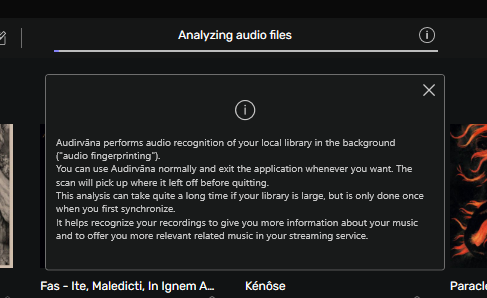
And yet still no option to defer if you don’t want your metadata updated?
Interesting.
They should have also warned that the analysis writes to the tracks.
Agreed on both counts. The way this has been handled is odd, to say the least.
Agreed. If D went though the effort to write this disclaimer he could have at least added that new tag(s) will be added to your source files and files overwritten.
But in reality the approach needs to change and files left alone.
Obviously.
He stated on this thread the contrary, and he was wrong. It’s not a big deal, everybody can be mistaken. But if you write a disclaimer, at least inform the user what he should expect.
I have been using for AS for a few days now and I understand why the library is analyised and that it is not changing the meta data to a track HOWEVER, I do not want to see additional detail added to the data I have carefully added to my tracks. It just confuses things.
Case in point the information displayed is clearly wrong wrong wrong! Example:
Crowded House tracks showing AC/DC along with Crowded House and vice-versa. It’s just wrong… there is no association between these two Aussie groups. Some other instances are just bizarre.
While I am not a fan of the functionality of AS I am getting used to it. This however is a deal breaker and I would want to be able to disable it before I even think about subscribing.
I have encountered the same thing. You can manually remove the erroneous information, but I feel that it is ridiculous to have to do that in the first place.
The analysis of my files has ended after more than 72 hours, Phew!
This has affected any number of my 100K tracks’s displayed information, with sometimes incorrect and always uncalled for and unnecessary data.
I am livid!
As long as there is no possibility to avoid this, Audirvana Studio is an absolute NO!
@RickB True you can removed manually however when I look at my library of thousands of track and those with the added rubbish… that is hours of work that I should not have to do.
BTW this one cracks me up ‘Bob’ ! Good old Buddy Holly AND Bob! (I assume its meant to be songwriter Bob Montgomery)
Accurate observation my friend,
I 100% agree with you that AS should not be adding silly updates like this - not necessary and not even correct!
Now you understand why I was so worried and upset.
Automatic tagging from MusicBrainz is garbage metadata, especially for Classical music.
I thought Crowded House were actually Kiwis? Or was that just the Finns’ previous group, Split Enz? OK, off topic I know, but couldn’t resist.
@Jud Good One! OK so Aus and NZ love to adopt each others bands! Even more reason adding additional rubbish makes no sense
Yupp, sadly this is a deal breaker for me. I imagine it’s the same for many audiophiles who like to organize their music database meticulously. AS should not insist on adding bogus information into the user’s music database without asking for consent or having the option to disable this “feature.”
I completely agree. I can understand that the analysis is not always correct, but @Antoine AS should not alter my private/personal files without my consent. .Why don’t you put these extra tags in AS own database? Do not touch my files without my approval!. It is definitely not good programming practice from your side. I use more programs than AS only (Foobar, Roon etc.). The alterations you make to my files also affect the info displayed in those programs.
If this is not going to be solved, I will not even touch AS anymore. I am the owner of the metadata in my own files. I think it is invading my privacy when AS alters that without my permission. Not to speak about my NAS Backup program and my Cloud backup running overtime now, because they think almost all files are changed/touched. Also @Antoine how can I undo this when AS puts plainly wrong data in my files? Do I have to correct each and every track (4TB) by hand? You’v got to be kidding me.
Edit:
I use MusicBrainz Picard to add my own metadata. I know from experience how often Picard/Musibrainz has it wrong (about 20-30 pct of the cases).Therefore I always meticulously check the results and change it by hand if needed. If Audirvana Studio uses this same algorithm it will also go wrong in 20-30 pct of the cases and destroying/overwrithing the meticulous hours and hours of work I have spent. This is how I expect a virus or malware to behave, but not Audirvana.