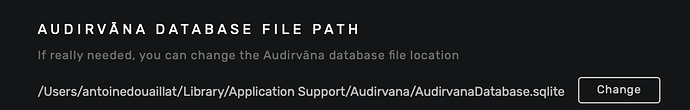It’s not your hardware, you need to wait until it’s fixed in a update……
We’ve both been working with AV on this.
One thought I had is that they are working with a French Mac. It may or may not be different enough. I one time was going crazy trying to find a bug in a new screen that was provided. It turned out to be a keystroke on an Italian keyboard used to program it. After that we gave all the Milan consultants US laptops.
It’s an equal opportunity studio bug. I’m was using studio with a 2018 i7 Mac mini and a 2021 MacBook Pro M1pro in the states and was consistently having this problem as well. No issues using the Qobuz application directly only with studio. Don’t make yourself crazy with the bug only Antoine and Damien can address it in my opinion. I’m back to 3.5 if I have need to use it.
Best of luck with it
Good advice, I will stop making myself crazy with it.
Studio works just fine for my local library with Qobuz disconnected and the Qobuz app works just fine on its own for streaming.
So that’s what I will be using for now.
It is only the UI that is a bit funky, it otherwise works. I’ll just continue to use it.
Sizing things seems to have no impact on how it performs unfortunately.
Also @Antoine while my iMac seemed to work OK with not going off the screen, my Macbook still has the issue. The big difference is my iMac has a 5k resolution 27" screen where my Macbook is only half that.
Hello guys,
I will reach you back later today or tomorrow with a test version that should fix your issue.
I did a Tidal trial just to see how it compared to Qobuz and found the Tidal screens worked without the problems detailed above. I disconnected Qobuz and the screens for my local artists worked. Since @Antoine is not seeing the problem on his system, the question should be asked - Is there a difference between the European and North American Qobuz API?
(As an aside - I found that the Preferences - Streaming - Editorial infos by Qobuz slider works when connected to both Tidal and Qobuz as an OR switch between the two. I set the switch to Tidal used it for a while and saw that my local artist screens worked without the problem. The Qobuz screens still glitched.
I then disconnected Tidal.
With the Qobuz editorials turned off and Tidal disconnected, selecting any local artist resulted in a blank screen. Not a big deal, I was able to switch the Qobuz editorials back on even with Tidal disconnected.)
Besides the language and content, there are differences in the information Qobuz provides with the API. There has been a difference in the formatting of text in French and English before. A fix has been made for this. It is quite possible that the data Qobuz offers in North America has such a different layout than what Damien and Antoin see in France that Audirvana crashes on it.
Ok, let’s try something different.
Can you go in your local settings of Audirvāna Studio and click on the button to change the local library database path:
Select a folder like your desktop and click on the option to create a new one.
After doing this, please connect to Qobuz and try to reproduce the issue you have.
I did that and still the same.
Here is another thing I noticed. When this happens the “Back” button displays with nothing to show. If I go full screen by clicking the green button and then back again it does not resize where I can see the mini player. But if I click on “Back” it will still be the wrong size and then go full screen and back it does the resize properly.
Here is what I propose to you. I have an identical laptop to the one I use that is sitting in a box unused. If I set this up and can reproduce the problem on it I will ship it off to you so you can do whatever you need.
Let me know and we can arrange it.
Wouldn’t a TeamViewer session be more convenient?
Same - here. I switched my Database File Path to desktop, AS restarted and the problem was unchanged.
I performed another test earlier this week to see if my North American location made any difference. I started a VPN connection and set my location as Paris and then restarted AS. The issue was still present.
I would like to try If it’s related to your own Qobuz location, can you send me your Qobuz account login in private message so I can try to reproduce your issue? I recommend changing your password before sending me your login.
Anything new to report with this? It is still happening but I’ve learned to work around it.
Hello @zacster,
Unfortunately we have not find time to dig more about this issue recently. Will keep you posted about it when I will make more tests.
I think I might have found something. I recently changed the display resolution from the default (1440x900) to 1680x1050 and no longer seem to have the problem. Somewhere AVS must be scaling the windows and somehow the default is not being read consistently, whereas a scaled screen always reports back the scaling factor or size? Something like that I suppose. I’ve always believed it was a scaling issue and this would confirm it.
I just tried changing my resolution from the default of
2048 x 1152 to
1680 x 945 to
2304 x 1296
No difference - the problem still occurs. Sadly.
I am happy to report that release 1.13.3 has fixed some of this problem.
Specifically - the improved artist screen I see when I click on an artists name (with the added singles section) seems to work without issues.
I’m able to “see all” albums from Qobuz, select an album, and then use the back button to return to the list of albums with no problems.
This topic was automatically closed 90 days after the last reply. New replies are no longer allowed.