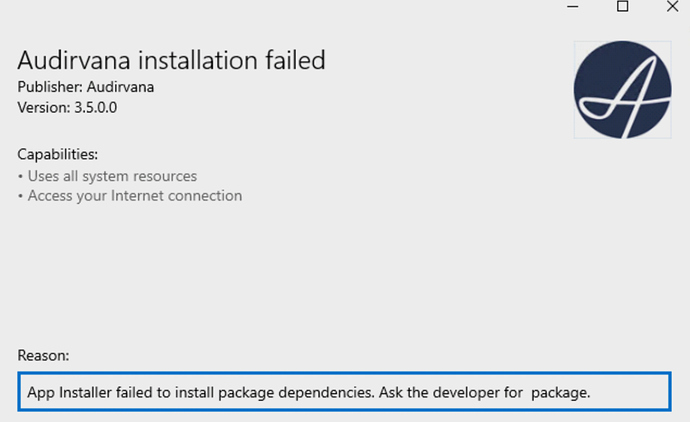I just tried to update to Windows version 3.5 using the update button in Audirvana. This did not work: the screen went blank. Looking at forum posts I un-installed Audirvana and rebooted. When trying a fresh install with the App Installer I get the error message “App Installer failed to install package dependencies. Ask the developer for package.” All virus- and threat protections are off.
Please help!
now unable to use Audirvana altogether, so a response from Damien would be appreciated…
Hello @bodiebill,
Do you have a screenshot of the Appinstalller error? You should have a error code in it and this code is really important to know where your issue is from.
Hello bodiebill,
Which version of Windows 10 are your running?
Hi Damien, I am using Windows 10 Pro 1903.
Best, Dennis
Installation of the previous Audirvana version went smoothly via the App Installer.
Hi,
I have also issues with installing the new version. I have unistalled the precedent version and the new version won’t install. The error I find in the Event manager is copied below.
Windows version is windows 10 1903
I have posted the message in another thread but no answer.
If someone can help, thanks a lot.
Nom du journal :Application
Source : Application Error
Date : 10/11/2019 18:02:49
ID de l’événement :1000
Catégorie de la tâche :(100)
Niveau : Erreur
Mots clés : Classique
Utilisateur : N/A
Ordinateur : PC2343342
Description :
Nom de l’application défaillante AppInstaller.exe, version : 1.0.1905.15001, horodatage : 0x5cdc93f1
Nom du module défaillant : ucrtbase.dll, version : 10.0.18362.387, horodatage : 0x4361b720
Code d’exception : 0xc0000409
Décalage d’erreur : 0x000000000006c4c8
ID du processus défaillant : 0x1f00
Heure de début de l’application défaillante : 0x01d597e8aae02bf9
Chemin d’accès de l’application défaillante : C:\Program Files\WindowsApps\Microsoft.DesktopAppInstaller_1.0.31351.0_x64__8wekyb3d8bbwe\AppInstaller.exe
Chemin d’accès du module défaillant: C:\WINDOWS\System32\ucrtbase.dll
ID de rapport : 19824adc-61cd-4368-8396-27a4d244fc59
Nom complet du package défaillant : Microsoft.DesktopAppInstaller_1.0.31351.0_x64__8wekyb3d8bbwe
ID de l’application relative au package défaillant : App
XML de l’événement :
1000
2
100
0x80000000000000
6961
Application
PC2343342
AppInstaller.exe
1.0.1905.15001
5cdc93f1
ucrtbase.dll
10.0.18362.387
4361b720
c0000409
000000000006c4c8
1f00
01d597e8aae02bf9
C:\Program Files\WindowsApps\Microsoft.DesktopAppInstaller_1.0.31351.0_x64__8wekyb3d8bbwe\AppInstaller.exe
C:\WINDOWS\System32\ucrtbase.dll
19824adc-61cd-4368-8396-27a4d244fc59
Microsoft.DesktopAppInstaller_1.0.31351.0_x64__8wekyb3d8bbwe
App
T
Hello @bodiebill,
I got some news for you. Can you try to run this tool from Microsft and try to reinstall Audirvana? https://aka.ms/DotnetRepairTool
Hello @Sebastian,
This is a tricky issue, you should check if your system is healthy, to do so Microsoft made a procedure about it, you can find it here: https://answers.microsoft.com/en-us/windows/forum/windows_10-update/system-file-check-sfc-scan-and-repair-system-files/bc609315-da1f-4775-812c-695b60477a93
Thank you Damien,
I have a freshly restaured Windos installation (a few months) so I assume it should be ggod.
I have tried the SFC and DISM restore health mentioned in the article, no error found.
Still the same error when I try to install.
Maybe I should try to replace that ucrtbase dll ? With one from a different PC on which installation is successul.
Any other idea would be appreciated.
Thank you.
Been having the same issues for several weeks now.
You can find most of the dialog in Won’t open after installation.
I have not been able to run Audirvana now for almost a month. Any chance this can be resolved?
Support finally got back to me today after more then a week. That has been the typical response time. I have been using the app for around 4 or 5 months. This the 2nd time it has happened. I was down a week or two the first time. This time it is at least 4 weeks.
They keep asking for event files etc… There are no files. It will load, but not open.
The first time they cleared my computer from the data base and I reloaded. I was able to install my license at that time. It ran for about a week and then quite again. I have reloaded this go round, but do not get the opportunity to load my license. I assume because they will not clear my computer this go round. Support response varies from 3 or 4 days to better then a week. Don’t know what to say about a solution. I will wait for a response and solution for another day or 2 and then contact my credit card co. for a refund. I have been close to doing that before and then they finally get back to me with a request for files…etc. Good luck I will let you know how it turns out.
Not sure whether we are having similar problems. In my case I do not get further than the App Installer, which fails and tells me to contact the developer.
But I do recognize the slow and unfocused support. Very disappointing.
I’m able to download, but the app won’t open. They final got back today and asked I run the Windows update troubleshooter. The results were: unable to identify the problem.
I take that as they do not identify there is a problem in Windows.
In the App and features menu, the app is there but it’s logo is grayed out unlike the rest.
Helo bodiell,
I got the same poblem fo more than a month and could not resolve the problem.
So Audirvana is unusable on my desktop
Forget about the “support”. The "Audirvana-support"does not deserve this name.
I would not buy this app again.
Klaus
Hello @klaus,
Sorry to ear that you couldn’t use Audirvana on you desktop. In fact i can’t see any mail form you in our support mailbox regarding your license usage issue.
I’m here to help you if you have any issue with Audirvana and I will figure it out with you. If you still have an issue for your two installation just create a post in the forum or send us a mail and we will take care of you