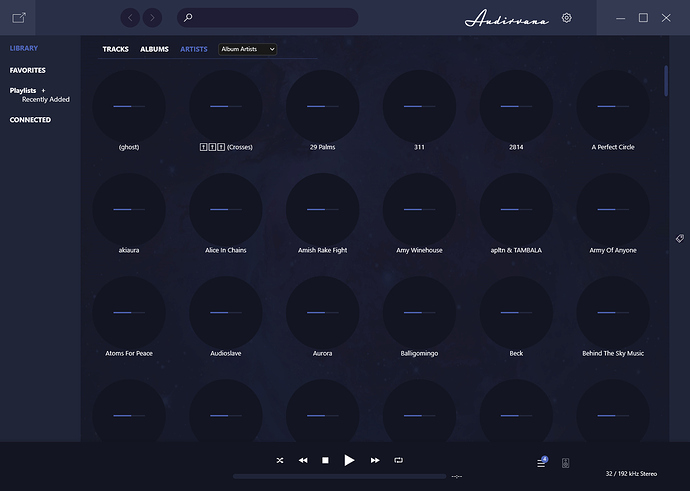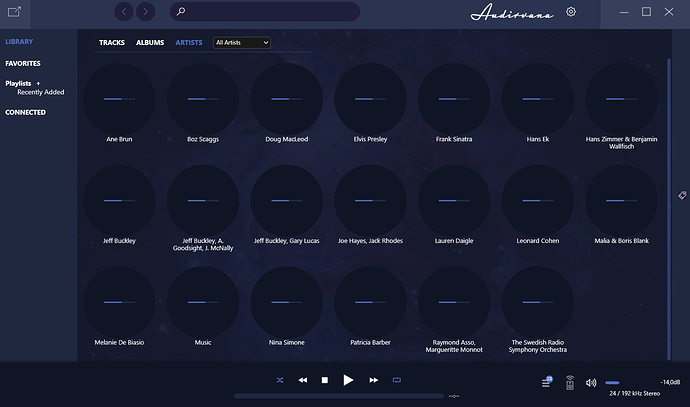Since the update to 3.5.37 Audirvana freezes when starting up with an open library window. First you observe all the artist pictures and after a 10 seconds they are all greyed out and Audirvana freezes. However, if you startup with an open Qobuz streaming window everything works fine. There is a bug when Audirvana scans the library and at the same time has to display a picture of the album of the artist. My other Windows computer has exactly the same issue. Hope you can solve this issue soon.
I have the same problem since 3.5.37. Audirvana freezes within seconds and pictures are greyed out.
I tried “repair” and " reset" with no success. So I uninstalled Audirvana and have to wait for the
24 hours.
@ Damien3
Can you please remove all my licenses, so I can try a new setup. Thank you very much.
I found out that it only happens if the library screen is set on artists. If you then close Audirvana and restart the program it freezes after 10 seconds and all the artists are greyed out. If you start Audirvana with albums in the library screen Audirvana works properly. I already reinstalled Audirvana and that did not solve the problem.
I’m not sure what version I have running - whatever the latest Windows 10 version is. There was an update yesterday and now I have the same problem as above - Audirvana starts, looks normal for a few seconds, but then all the images for the Artists (default start up screen) disappear and in place each has a progress bar icon which is only about 2/3 full, and the entire app is frozen.
I’ve tried restart but to no avail, only option is to uninstall now. I see see @Bjkooij you say that it only happens on Artists view and reinstalling didn’t help? But how do you manage to change view when the app crashes at start up with no way of accessing settings menu or anything? The latest update seems to have bricked Audirvana.
At startup you quickly switch in the library screen to albums. If you close Audirvana it starts up with the library screen set to albums and everything works fine then. However I have encountered some weird behaviour when I opened in Qobuz some of the items. But when you control Audirvana with the remote app everything works fine.
Thanks for the reply.
Seems I’ve managed to get it working. I went into Windows Settings - Apps - Audirvana - Advanced Options and then tried “Repair”, which didn’t help, then “Reset”. I needed to put in my licence key again and rebuild the library after the reset. So far I can switch between Album and Artist views and no freezes with either. I don’t use Qobuz or streaming services so can’t vouch for whether they work properly or not.
I am on version 3.5.37 too.
Are you able now to startup the program with the Artists open on your library screen? I reinstalled Audirvana from scratch but this did not solve the freeze problem when starting up with the library screen set on Artists.
Same problem here, 4th time I managed to switch quickly on Tidal before freezing, which allowad me to go to the library…
I’ve updated my Audirvana to the 3.5.37 version in my High Sierra MacOS and the first thing I noted was that my config was lost. After trying several times to include my library path and config my Tidal and Qobuz accounts, I finally downgraded it and everything is back to normal.
Same problem here. Artist view on start up and then progress bar On all images. Activity light on pc very active, but frozen Audirvana must be killed from running processes. This one needs fixed.
Same problem for me, since the update to 3.5.37.
Same here…Hopefully we hear about a solution…As it is now I have reinstalled a couple times, but it f’s up again…
Edit…
Looking at Windows Task Manager when Audirvana is locked up, CPU hits 30% and memory keeps creeping up…I stopped it at 3GB. Watched it go from 300MB to 3GB in a few minutes.
Hello everyone,
Following the issue you have we will make an update for it tomorrow. If you still experience crash on the artist view after the update, feel free to react on this topic.
In addition to a freeze I notice it will not scan for new music. I added a few new albums and the only way I can add them to my library is to delete my old library and then go through a painful 30 minute rescan…
Basically with the flashing in Qobuz as I reported months ago and now this, Audirvana is unusable.
I also have the same problem with the program freezing after it is started if the artist tab is open… i use Tidal. Please make a software update to repair this problem
Hello everyone,
The udpate is now live, in 3.5.38 the issue you have with artist view at startup would be fixed. Please let me know if you still have it after the update.
Update did not correct issue. After startup within a few seconds the library appears to try to auto update (even with it disabled in the settings), then the application freezes and becomes unresponsive. CPU and memory usage continue to increase when frozen and does not stop unless application is forced to quit. Problem does not occur when application opens Albums view, or if user clicks on Settings button before update attempt can occur. Screenshot of frozen application attached.
Strange
all of a sudden it works again…