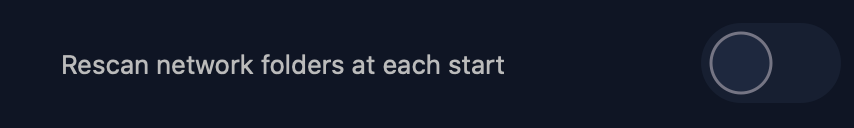I’m sorry but it’s absolutely not true!
there is no software that acts on the library files and above all I have not made any changes … nevertheless audirvana continues to synchronize every time I start it.
as far as I’m concerned it is becoming unusable
It is disabled here. Doesn’t make a difference for softwares behavior.
Same as @Remco_van_der_Wegen
Disabled since I use Audirvana with monitored folders…
Doesn’t make a difference either!
I have not been using Audirvana for a while as it became unusable as many users have pointed out in this thread. Yesterday I tried 3.5.40 (i was at 3.5.38 before) and there was no progress.
Are you going to recognize and fix this issue? Or should we definitely move to another solution?
Some feedback about the status of the issue would indeed be welcome …
Seems to be either a very difficult to cure issue or a low priority one. I have movedto Roon for the time being since using Audirvana has become practically impossible. With Roon so far being bugless it might even be a permanent move.
Audirvana support is not dealing with this issue as you can see it in this thread. It is hard to understand the reasons.
If you need absolutely UPNP you can use JRiver. If you have a Roon Ready device or use USB, Roon will do the job.
I am testing the new release of Audirvana 3.5.41 now. Will see if there is some improvements.
I spent some time on 3.5.41
There are some improvements:
- Although Audirvana is still extremely slow from time to time memory of the Mac seems to be under control and it is possible to run other applications at the same time normally.
- The Resync seems to happen only on drives on the network (in my case a regular NAS) but not anymore on the ones connected directly in USB or Thunderbolt.
- I used the existing database and it could not sync properly as some files that I moved during the 2 months I did not open Audirvana were still in the database even after a forced sync. I guess I should start from scratch but as I have to export/import all Playlist I did not bother so far.
Did you try on your side?
I’ve been doing tests since yesterday with the new version, unfortunately the result is always the same. despite having only one hard disk connected via usb, audirvana always starts the resync procedure even if there are no changes to the database. I honestly got tired …
Hi guys,
Did not try anymore and most likely will not give it another try. The resync issue, from my point of view, basically makes it impossible to use, for me at least (NAS only situation).
Happy with the alternative I am using now, alhough it is more expensive off course.
Guess everything comes with a price!
Thanks for your answer. I confirm that it is still too slow (it takes too long to move from one playlist to another, to refresh…) and inaccurate (not taken into account files which moved directory) to be used versus other solutions. I think that the support team is well aware of the issue despite their silence and something seems to have been done in this 3.5.41. But it is still syncing on the disk not attached directly on my set-up at each restart.
It is also possible that depending on which release you have built your database the results may be different.
I launched Audirvana this morning to check the sync issue.
The problems are back today.
- When I opened Audirvana it started to sync from scratch again whatever the support
- Memory was very intense making the Mac mini not stable for other applications.
It is not possible anymore to use Audirvana like that.
Roon 100% improvement! Costs abit more but no issues at all.
Same here with Roon.
There are more than 2500 views on this thread, one of the most viewed apparently and we have been completely ignored,
Hello, I encountered the same problem: library synchronization every time Audirvana (3.5.44 version) is started. I recently moved the Library Database Find Path from my IMac to the “music” folder, located in the network NAS (where the entire music library is located), because I too had encountered the same problem of duplicate tracks. I have a rather large library, around 6500 albums, so the synchronization at each start takes a long time and it never seems to end, keeping the Nas hard drive always in motion. I hope you will be able to solve this problem. Thank you.
@Antoine @danberilloux @Lolodesiles @philoouu I think I was able to solve the problem of Audirvana’s continuous sync: the Library Database file must be placed in a shared folder on the NAS but NOT in the same folder where the music files are contained (you can simply move it with the option in preferences).
In this way, in addition to no longer having the problem of duplicating tracks, Audirvana synchronizes correctly only when new files are added to the folders.
Please check and let us know if it works equally for you.
Hello
This sync issue in my case also happens (without NAS) with the hard disk connected by thunderbolt.
philoouu
I wonder if the new Audirvana Studio is solving this issue…
I have asked @Antoine in a similar post.