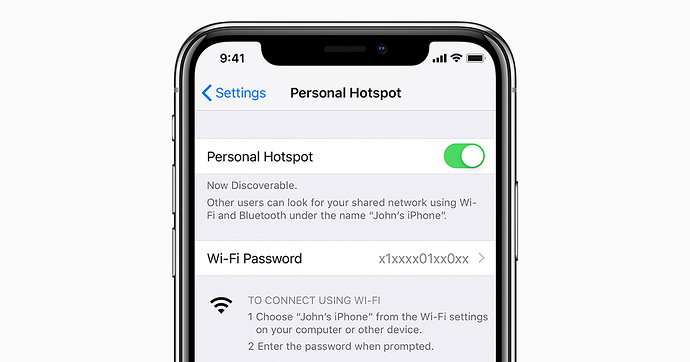Hello Everyone, I totally understand your complaints about the connection issue with the Remote app, I took a look at every post you made here and I can tell you that we will work on the connectivity of the Remote app. Since we have a lot of work to be done on it and Audirvana itself, I can’t tell you when it will be available.
This is not a remote issue, but I saw Damien’s following post from Apr: “The User Control Access rely on each user settings, it doesn’t matter if your the only user or you have multiple users. This settings is in Windows 10 and we just would like to know what is the settings you have to use Audirvana properly.” I went into the UCA area and checked the second selection and Audirvana updated a new version on it’s own and the logging on Administrator problem disappeared. I logged into Tidal and I think it even sounds better. Thank you Damien.
Ive tried everything listed here, 2 hours later and i still cant get the remote app to connect to my PC…I give up!
I tried a lot of things to get the Remote App working but with no success. I switched to another router, I switched to a number of other smartphones from various brands, I installed it on my notebook instead of desktop, I completely turned off the firewall in Windows and in router settings - no result. Under one of the configurations, I managed to get the code and entered it in Audirvana and was even able to see my folders for a few seconds but then it said that the connection is not available and never recovered.
I have tried just about everything in this thread. The remote will see my computer, prompt for the verification code, and then the remote will just display a spinning icon next to my computer. I was able to get the remote to work with my Mac but now I have a Windows 10 music server. This app is absolutely worthless to me without the remote feature. It is unfortunate that this appears to have been an issue for almost a year now without resolve. I think I may have just lost $106.
The frustrating thing is that the remote did start working for a day or so but then just stopped again. Nothing had changed on my Windows 10 setup, either before or after it stopped working. I’ve got the Android and iOS versions of the remote and have the same problem with both.
Did you try re-booting your router?
My remotes (from an Android phone and an iPad) lose connection from time to time. Re-booting the router seems to be key to regaining the connection. For good measure whenever I re-boot my router I also reboot my phone, PC and iPad.
This has worked for me every time so far.
Thanks yes, rebooting everything has worked - it will be interesting to see for how long. When it does work the remote is excellent, fingers crossed that these issues will be resolved at some point.
Ah, good - glad to know it worked for you too. 
Many people seem to go for the more complex ‘fixes’ of tackling their firewall settings and so on in these circumstances, often to no avail…
It’s all too easy to forget the old IT Crowd fix of “Have You Tried Turning It Off And On Again?” which still works in so many situations.
I find that I need to do this about once a week to keep Audirvana’s remote working. It’s a little tiresome (mainly because my router is upstairs in the farthest corner of the house) but it’s no real hardship - and is probably good practice anyway.
Sadly the fix lasted for only two or three hours, the iPad lost the connection with the PC while I was listening to a recording from my own library.
If you enabled the personal hotspot could you try to disable it?
Sorry stefano_mbp, I don’t follow what you mean, can you give more detail?
Thanks, I checked and the Personal Hotspot was disabled on my Android Phone.
Like everyone else, I tried all the steps pinned at the top of this thread, but the Audirvana remote app on my iPad drops every time the iPad goes to sleep! Very frustrating!
USERS WHO PAID FOR v3.5 SHOULD NOT BE CHARGED FOR ANY FUTURE FIX OF THE REMOTE APP!
I left Roon and bought the licence for Audirvana last week. Today I can’t connect to my Intel Nuc W10. I turned off everything about firewall, removed and reinstalled the apps but there is no difference. Sometimes it connects but that time when I play something from my local library it disconnects again. I didn’t think that I will be regret this soon.
Now what should I do? Should I buy a Mac Mini? I see people living connecting problems on Mac OS as well. Is there a definite solution?
I too left Roon and am now unfortunately regretting it. The remote has been an issue for over a year and they do not seem eager to fix or address anything. Audirvana was a total waste of $100. The remote worked for me when I was using a Mac and a streamer, but now I have a dedicated Windows 10 machine hooked directly to my DAC. I have gotten the remote to work once with Windows 10, but it only worked for about one song. Total garbage.
I have a very new HP Win10 solid state laptop with 12gigs of ram.
I have an andriod Phone 3 years old - tablet fairly new as well 3-4 years… I dont buy anything cheap- middle of the road or better…
I just downloaded audirvana. I put the remote app on my phone and was quite excited with the user interface and ability of app to control the program. It connected to the computer with out issue.
The only reason I put it on my phone was cause my andriod tablet was not near. I would rather the large screen on tablet…
So I grabbed my tablet and down load the remote app… after dozens of attempts the app on the tablet just simply will not see the computer. I have uninstalled and reinstalled almost half a dozen times now on both platforms and this tablet and computer simply wont talk to each other in regards to audirvana. I have even uninstalled the app on phone and tried only with tablet and still nothing.
After all that, I have unin/reinstall on phone and bam no problem just sees the lap top and it works without issue.
Is there an issue with the computer app here where it only accepts one remote app? Its basically seen the app on the phone and thats it no more remote other than that one.
I cant figure this out …
Any advise would be great.
Did you try restarting your router? You didn’t mention it.
That often sorts it out (in my own case, it’s always sorted it out.).
I use an Android phone and an iPad as remotes for Audirvana.
No problems. 
I did at one point.
Only the phone can be used as a remote… Like I said in my previous post its as though because that remote was registered first it doesn’t want to be discoverable by another…
I remember constant issues with Jriver remote like this, which is why I gave up on it quite some time ago…
I was hoping this program would be the answer to spending money on a dedicated streamer but its looking like I wont be getting past the trial period…
Day 1, four hours of trouble shooting/connection issues…