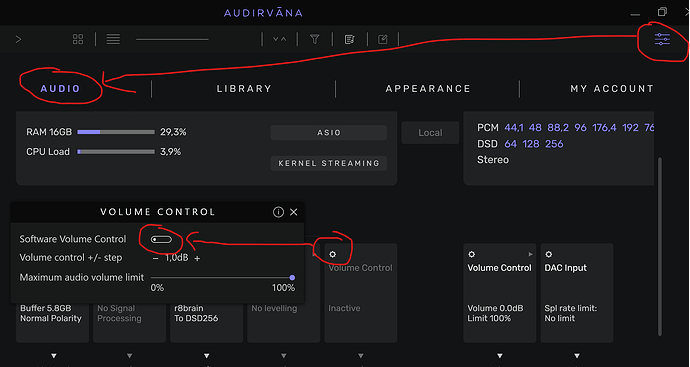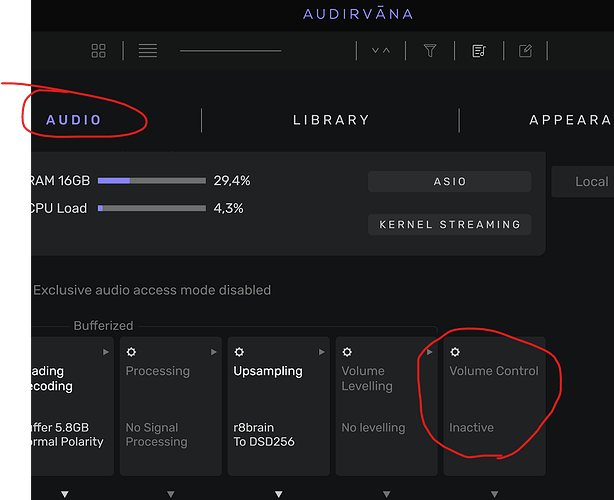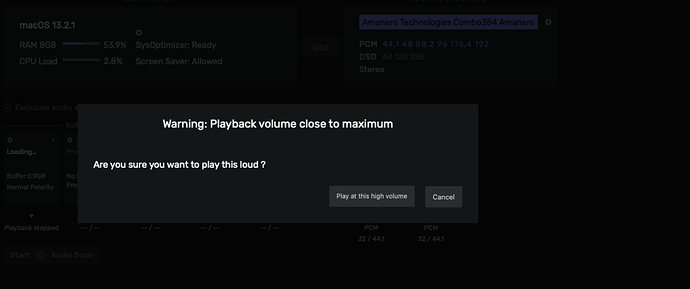I use a headless Mac MIni with AS into a Devialet 220 Expert Pro and control the volume with hardware (the Devialet remote) or using the Devialet remote app. AS now asks at every track if I want to replay at over 90per cent. On a headless system using the Audirvana remote you can neither see nor answer this question so after one track your music playing is over. Is there any way to bypass this ‘new feature’?
Hi @davidp,
Can you send us a copy of the “Debug Info” when you have this issue? You can get it in Audirvana Settings>My account
Note: By clicking on the Debug Info button, Audirvana automatically copies all its content, all you have to do is paste it in response to this message.
Audirvana Studio 2.2.6 (20207)
macOS 13.2.1 with 8GB physical RAM
Connected account of : davidp
SIGNAL PROCESSING:
Polarity Inversion:
Globally: OFF
Per track: ON
Effects plugins NOT ACTIVE
UPSAMPLING:
SoX not in use
SoX filter parameters
Bandwidth at 0dB = 99.5%
Filter max length = 30000
Anti-aliasing = 100
Phase = 66%
AUDIO VOLUME:
Max allowed volume: 100
Replay Gain: None
SW volume control: OFF
LIBRARY SETTINGS:
Sync list: 21 folders
AUTO: /Volumes/share/music/BAROQUE
AUTO: /Volumes/share/music/BAROQUE COMPILATIONS
AUTO: /Volumes/share/music/BROADCASTS
AUTO: /Volumes/share/music/CLASSICAL - 20th Century
AUTO: /Volumes/share/music/CLASSICAL - Classical Era
AUTO: /Volumes/share/music/CLASSICAL - Post-Romantic
AUTO: /Volumes/share/music/CLASSICAL - Romantic
AUTO: /Volumes/share/music/CLASSICAL - Second Viennese School
AUTO: /Volumes/share/music/CLASSICAL ARTISTS
AUTO: /Volumes/share/music/CLASSICAL COMPILATIONS
AUTO: /Volumes/share/music/CONTEMPORARY
AUTO: /Volumes/share/music/EARLY MUSIC
AUTO: /Volumes/share/music/FILM MUSIC
AUTO: /Volumes/share/music/FOLK
AUTO: /Volumes/share/music/INTERNET RADIO
AUTO: /Volumes/share/music/JAZZ & WORLD
AUTO: /Volumes/share/music/LIGHT CLASSICS
AUTO: /Volumes/share/music/MISC
AUTO: /Volumes/share/music/MUSICALS
AUTO: /Volumes/share/music/ROCK & POP
AUTO: /Volumes/share/music/SOUL, R&B
iTunes/Music library synchronization: not synchronized
Library database path: /Users/davidp/Library/Application Support/Audirvana/AudirvanaDatabase.sqlite
Remote Control server:
Listening on 127.0.0.1 on port 49325
ACTIVE STREAMING SERVICES
=================== AUDIO DEVICE ========================
Active method: Local
Max. memory for audio buffers: 3920MB
Local Audio Engine: CoreAudio
Exclusive access: ON
Integer mode: ON
Use max I/O buffer size: ON
Actual I/O buffer frame size: 512
Preferred device:
DEVIALET EXPERT PRO USB AUDIO 2.0
Model UID:Expert Pro USB Audio 2.0:28D4:0008
UID:AppleUSBAudioEngine:DEVIALET:Expert Pro USB Audio 2.0:14311000:1,2
Active Sample Rate: 44.1kHz
Hog Mode is off
Bridge settings:
Sample rate limitation: none
Sample rate switching latency: none
Limit bitdepth to 24bit: OFF
Mute during sample rate change: OFF
Selected device:Expert Pro USB Audio 2.0
Manufacturer: DEVIALET
Model name: DEVIALET Expert Pro USB Audio 2.0
Model UID: Expert Pro USB Audio 2.0:28D4:0008
UID: AppleUSBAudioEngine:DEVIALET:Expert Pro USB Audio 2.0:14311000:1,2
USB Vendor ID: 0x28d4
USB Product ID: 0x0008
ID 0x65
6 available sample rates up to 192000Hz
44100
48000
88200
96000
176400
192000
Audio buffer frame size : 14 to 4096 frames
Current I/O buffer frame size : 512
Volume Control
Physical: Yes
Virtual: Yes
MQA capability
Auto-detect MQA devices: Yes
Not a MQA device, user set to not MQA
DSD capability: Unhandled
Device audio channels
Preferred stereo channels L:1 R:2
Channel bitmap: Ox3, layout:
Channel 0 mapped to 0
Channel 1 mapped to 1
Audio channels in use
Number of channels: 2
Use as stereo device only: No
Simple stereo device: Yes
1 output streams:
Number of active channels: 2, in 1 stream(s)
Channel #0 :Stream 0 channel 0
Channel #1 :Stream 0 channel 1
Stream ID 0x66 2 channels starting at 1
18 virtual formats:
2 ch Mixable linear PCM Interleaved 32 little endian Signed Float 192kHz
2 ch Mixable linear PCM Interleaved 32 little endian Signed Float 176.4kHz
2 ch Mixable linear PCM Interleaved 32 little endian Signed Float 96kHz
2 ch Mixable linear PCM Interleaved 32 little endian Signed Float 88.2kHz
2 ch Mixable linear PCM Interleaved 32 little endian Signed Float 48kHz
2 ch Mixable linear PCM Interleaved 32 little endian Signed Float 44.1kHz
2 ch Non-mixable linear PCM Interleaved 24 little endian Signed Integer aligned low in 32bit 192kHz
2 ch Non-mixable linear PCM Interleaved 24 little endian Signed Integer aligned low in 32bit 176.4kHz
2 ch Non-mixable linear PCM Interleaved 24 little endian Signed Integer aligned low in 32bit 96kHz
2 ch Non-mixable linear PCM Interleaved 24 little endian Signed Integer aligned low in 32bit 88.2kHz
2 ch Non-mixable linear PCM Interleaved 24 little endian Signed Integer aligned low in 32bit 48kHz
2 ch Non-mixable linear PCM Interleaved 24 little endian Signed Integer aligned low in 32bit 44.1kHz
2 ch Non-mixable linear PCM Interleaved 16 little endian Signed Integer 192kHz
2 ch Non-mixable linear PCM Interleaved 16 little endian Signed Integer 176.4kHz
2 ch Non-mixable linear PCM Interleaved 16 little endian Signed Integer 96kHz
2 ch Non-mixable linear PCM Interleaved 16 little endian Signed Integer 88.2kHz
2 ch Non-mixable linear PCM Interleaved 16 little endian Signed Integer 48kHz
2 ch Non-mixable linear PCM Interleaved 16 little endian Signed Integer 44.1kHz
24 physical formats
2 ch Mixable linear PCM Interleaved 24 little endian Signed Integer aligned low in 32bit 192kHz
2 ch Mixable linear PCM Interleaved 24 little endian Signed Integer aligned low in 32bit 176.4kHz
2 ch Mixable linear PCM Interleaved 24 little endian Signed Integer aligned low in 32bit 96kHz
2 ch Mixable linear PCM Interleaved 24 little endian Signed Integer aligned low in 32bit 88.2kHz
2 ch Mixable linear PCM Interleaved 24 little endian Signed Integer aligned low in 32bit 48kHz
2 ch Mixable linear PCM Interleaved 24 little endian Signed Integer aligned low in 32bit 44.1kHz
2 ch Mixable linear PCM Interleaved 16 little endian Signed Integer 192kHz
2 ch Mixable linear PCM Interleaved 16 little endian Signed Integer 176.4kHz
2 ch Mixable linear PCM Interleaved 16 little endian Signed Integer 96kHz
2 ch Mixable linear PCM Interleaved 16 little endian Signed Integer 88.2kHz
2 ch Mixable linear PCM Interleaved 16 little endian Signed Integer 48kHz
2 ch Mixable linear PCM Interleaved 16 little endian Signed Integer 44.1kHz
2 ch Non-mixable linear PCM Interleaved 24 little endian Signed Integer aligned low in 32bit 192kHz
2 ch Non-mixable linear PCM Interleaved 24 little endian Signed Integer aligned low in 32bit 176.4kHz
2 ch Non-mixable linear PCM Interleaved 24 little endian Signed Integer aligned low in 32bit 96kHz
2 ch Non-mixable linear PCM Interleaved 24 little endian Signed Integer aligned low in 32bit 88.2kHz
2 ch Non-mixable linear PCM Interleaved 24 little endian Signed Integer aligned low in 32bit 48kHz
2 ch Non-mixable linear PCM Interleaved 24 little endian Signed Integer aligned low in 32bit 44.1kHz
2 ch Non-mixable linear PCM Interleaved 16 little endian Signed Integer 192kHz
2 ch Non-mixable linear PCM Interleaved 16 little endian Signed Integer 176.4kHz
2 ch Non-mixable linear PCM Interleaved 16 little endian Signed Integer 96kHz
2 ch Non-mixable linear PCM Interleaved 16 little endian Signed Integer 88.2kHz
2 ch Non-mixable linear PCM Interleaved 16 little endian Signed Integer 48kHz
2 ch Non-mixable linear PCM Interleaved 16 little endian Signed Integer 44.1kHz
Local devices found : 3
Device #0: ID 0x76 Panasonic-TV
Manufacturer: Apple Inc.
Model UID: AppleGFXHDA:0
UID: AppleGFXHDAEngineOutputDP:f803:0:{A934-A296-01010101}
Model name: Apple Inc. Panasonic-TV
Device #1: ID 0x65 Expert Pro USB Audio 2.0
Manufacturer: DEVIALET
Model UID: Expert Pro USB Audio 2.0:28D4:0008
UID: AppleUSBAudioEngine:DEVIALET:Expert Pro USB Audio 2.0:14311000:1,2
USB Vendor ID: 0x28d4
USB Product ID: 0x0008
Model name: DEVIALET Expert Pro USB Audio 2.0
Device #2: ID 0x5f Mac mini Speakers
Manufacturer: Apple Inc.
Model UID: Speaker
UID: BuiltInSpeakerDevice
Model name: Apple Inc. Mac mini Speakers
UPnP
UPnP devices found : 2
Device #0: ID 0x0 : My Devialet
UID: uuid:ed1030fc-68e8-44b6-9fc5-89c04eacd7b1
Location: http://192.168.1.204:38317/ed1030fc-68e8-44b6-9fc5-89c04eacd7b1.xml
Manufacturer: Devialet
Model name: Expert 220 Pro
Device #1: ID 0x0 : Roberts Stream 93i 0022612536f8
UID: uuid:3DCC7100-F76C-11DD-87AF-0022612536F8
Location: http://192.168.1.126:8080/dd.xml
Manufacturer: Roberts Radio Limited
Model name: Roberts Stream 93i
Chromecast
Chromecast devices found : 0
Thank you for the debug info, the question I’m asking me now is why you play your music that loud? Is it intended? I would like to know more on your use case to wee what we can do about it.
I don’t play my music ‘that loud’ - The Devialet switches inputs and resets itself to -40db. Audirvana at 100% matches the level I get from other sources TV, UPNP (mConnect). I would then advance the volume control on the Devialet to something like -20 to -16dB for popular music and perhaps to -16 to -11 for classical music or films/TV.
I have this problem as well.
Audirvana Studio 2.2.6 (20207)
macOS 13.2.1 with 32GB physical RAM
Connected account of : xxxxxxxxx
SIGNAL PROCESSING:
Polarity Inversion:
Globally: OFF
Per track: ON
Effects plugins NOT ACTIVE
UPSAMPLING:
r8brain not in use
r8brain filter parameters
Bandwidth = 99.5%
Stop band attenuation 218dB
Phase linear
AUDIO VOLUME:
Max allowed volume: 100
Replay Gain: None
SW volume control: OFF
LIBRARY SETTINGS:
Sync list: 1 folders
AUTO: /Users/stephenyoung/Music
iTunes/Music library synchronization: not synchronized
Library database path: /Users/stephenyoung/Library/Application Support/Audirvana/AudirvanaDatabase.sqlite
Remote Control server:
Listening on 127.0.0.1 on port 61292
ACTIVE STREAMING SERVICES
Qobuz: Connected as Qobuz Studio
TIDAL: Connected as HIFI
=================== AUDIO DEVICE ========================
Active method: Local
Max. memory for audio buffers: 4290MB
Local Audio Engine: CoreAudio
Exclusive access: ON
Integer mode: ON
Use max I/O buffer size: ON
Actual I/O buffer frame size: 512
Preferred device:
Benchmark DAC2 Benchmark DAC2 USB 2.0 Audio Out
Model UID:Benchmark DAC2 USB Audio 2.0:1781:0E4F
UID:AppleUSBAudioEngine:Benchmark DAC2 :Benchmark DAC2 USB Audio 2.0:0000:1
Currently playing in Integer Mode:
Device: 2ch Non-mixable linear PCM Interleaved 24bits little endian Signed Integer, 8 bytes per frame 96kHz
Active Sample Rate: 96kHz
Hog Mode is on
Bridge settings:
Sample rate limitation: none
Sample rate switching latency: none
Limit bitdepth to 24bit: OFF
Mute during sample rate change: OFF
Selected device:Benchmark DAC2 USB 2.0 Audio Out
Manufacturer: Benchmark DAC2
Model name: Benchmark DAC2 USB 2.0 Audio Out
Model UID: Benchmark DAC2 USB Audio 2.0:1781:0E4F
UID: AppleUSBAudioEngine:Benchmark DAC2 :Benchmark DAC2 USB Audio 2.0:0000:1
USB Vendor ID: 0x1781
USB Product ID: 0x0e4f
ID 0x2f
6 available sample rates up to 192000Hz
44100
48000
88200
96000
176400
192000
Audio buffer frame size : 15 to 4096 frames
Current I/O buffer frame size : 512
Volume Control
Physical: Yes
Virtual: Yes
MQA capability
Auto-detect MQA devices: Yes
Not a MQA device, user set to not MQA
DSD capability: DSD via PCM 1.1
Device audio channels
Preferred stereo channels L:1 R:2
Channel bitmap: Ox3, layout:
Channel 0 mapped to 0
Channel 1 mapped to 1
Audio channels in use
Number of channels: 2
Use as stereo device only: No
Simple stereo device: Yes
1 output streams:
Number of active channels: 2, in 1 stream(s)
Channel #0 :Stream 0 channel 0
Channel #1 :Stream 0 channel 1
Stream ID 0x30 2 channels starting at 1
12 virtual formats:
2 ch Mixable linear PCM Interleaved 32 little endian Signed Float 192kHz
2 ch Mixable linear PCM Interleaved 32 little endian Signed Float 176.4kHz
2 ch Mixable linear PCM Interleaved 32 little endian Signed Float 96kHz
2 ch Mixable linear PCM Interleaved 32 little endian Signed Float 88.2kHz
2 ch Mixable linear PCM Interleaved 32 little endian Signed Float 48kHz
2 ch Mixable linear PCM Interleaved 32 little endian Signed Float 44.1kHz
2 ch Non-mixable linear PCM Interleaved 24 little endian Signed Integer aligned low in 32bit 192kHz
2 ch Non-mixable linear PCM Interleaved 24 little endian Signed Integer aligned low in 32bit 176.4kHz
2 ch Non-mixable linear PCM Interleaved 24 little endian Signed Integer aligned low in 32bit 96kHz
2 ch Non-mixable linear PCM Interleaved 24 little endian Signed Integer aligned low in 32bit 88.2kHz
2 ch Non-mixable linear PCM Interleaved 24 little endian Signed Integer aligned low in 32bit 48kHz
2 ch Non-mixable linear PCM Interleaved 24 little endian Signed Integer aligned low in 32bit 44.1kHz
12 physical formats
2 ch Mixable linear PCM Interleaved 24 little endian Signed Integer aligned low in 32bit 192kHz
2 ch Mixable linear PCM Interleaved 24 little endian Signed Integer aligned low in 32bit 176.4kHz
2 ch Mixable linear PCM Interleaved 24 little endian Signed Integer aligned low in 32bit 96kHz
2 ch Mixable linear PCM Interleaved 24 little endian Signed Integer aligned low in 32bit 88.2kHz
2 ch Mixable linear PCM Interleaved 24 little endian Signed Integer aligned low in 32bit 48kHz
2 ch Mixable linear PCM Interleaved 24 little endian Signed Integer aligned low in 32bit 44.1kHz
2 ch Non-mixable linear PCM Interleaved 24 little endian Signed Integer aligned low in 32bit 192kHz
2 ch Non-mixable linear PCM Interleaved 24 little endian Signed Integer aligned low in 32bit 176.4kHz
2 ch Non-mixable linear PCM Interleaved 24 little endian Signed Integer aligned low in 32bit 96kHz
2 ch Non-mixable linear PCM Interleaved 24 little endian Signed Integer aligned low in 32bit 88.2kHz
2 ch Non-mixable linear PCM Interleaved 24 little endian Signed Integer aligned low in 32bit 48kHz
2 ch Non-mixable linear PCM Interleaved 24 little endian Signed Integer aligned low in 32bit 44.1kHz
Local devices found : 2
Device #0: ID 0x2f Benchmark DAC2 USB 2.0 Audio Out
Manufacturer: Benchmark DAC2
Model UID: Benchmark DAC2 USB Audio 2.0:1781:0E4F
UID: AppleUSBAudioEngine:Benchmark DAC2 :Benchmark DAC2 USB Audio 2.0:0000:1
USB Vendor ID: 0x1781
USB Product ID: 0x0e4f
Model name: Benchmark DAC2 USB 2.0 Audio Out
Device #1: ID 0x4c Mac mini Speakers
Manufacturer: Apple Inc.
Model UID: Speaker
UID: BuiltInSpeakerDevice
Model name: Apple Inc. Mac mini Speakers
UPnP
UPnP devices found : 1
Device #0: ID 0x0 : Play-Fi Device (05D156)
UID: uuid:3d62cbc4-32f8-4fbc-8618-7cb77b030ff2
Location: http://10.0.0.56:49152/description.xml
Manufacturer: Phorus
Model name: Phorus-Renderer
Chromecast
Chromecast devices found : 0
Just to elaborate, I set Audirvana Studio to the highest volume, then use my pre-amp to set the volume I hear. Thanks for your help.
@davidp and @bostonbenny,
If you disable volume control completely in Audirvana it will still play on the highest volume as well. Do you still have the problem if you do that?
After that it should look like this:
Edit: I reacted too early. I see in your debug info the SW Volume control is already off. Forget what I said ![]()
Thanks for the suggestion. Unfortunately, the problem persists. You get a warning about playing at high volume, which you can cancel and proceed if you’re in Audirvana Studio itself, but you can’t see the warning if you are controlling a headless mac from an iPad.
Yes. I reacted to soon. I have tested it on my system. It seems a bug (or the warning seems a bit ‘too enthusiastic’).
I have Audirvana connected to an external DAC via USB. I have volume control disabled (because I adjust the volume on my Hegel amp) and now I get the warning every time on my screen. Even if I do not have a headless system this is still very annoying. I do not want to have to cancel a warning every time before playing.
I think @Antoine or @Damien needs to look at this. Some solutions could be:
- Only show the warning if the volume > 90 AND SW Volume control is enabled..
- And/or have a switch in the settings to turn the warning off all together (for people with headless systems or people like me who find this plain annoying
 ).
). - Or only show the warning once if someone is adjusting the volume slider above 90. But not every time.
Thanks for your thoughts and comments Andy
Same question from me. Many of us use an external preamp, so it would be good to set this as ‘OK’ for good and be able to forget it. I mean the OK for using near full volume.
I propose to return it as it was before.
It’s really annoying.
This happens every time you stop playing, for example when you finish an album and turn on the next one.
It is really annoying, more so as I never use software volume control.
Also, since today’s upgrade, AS has crashed four times. Could it be related to the volume police?
Maybe this is a solution to your headless problems:
https://www.newertech.com/products/hdmi_headless_video_adapter.php
“Mac and PC computers can pack phenomenal power into a compact form factor, but when they’re operated without a display attached, the GPU isn’t activated — meaning it’s not pulling its weight. So when you access your Mac or PC remotely, the CPU does all the work in rendering the user interface. As a result, the interface lags; OS animation, cursor movement, menu navigation, and typing all suffer, making remote operations a pain.”
This is from the thread linked here:
![]()
![]()
![]()
![]()
![]()
there was two updates today… 2.2.6
20206 and just after 20207
20206 crash on me twice while listening, but not the last one…
For those who do not use software volume control, as a temporary solution, move the volume control to the left.
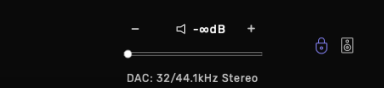
Same here for me. I’ve always just left the volume at 100% since I use pre-amp volume control. There needs to be a “Don’t show this message again” checkbox as in most software with warnings.
My understanding was also that 100% would feed the DAC bit perfect data. Software volume control will impact that, It’s OK for non-critical listening but you want the original file for the best sound.
It was one of the rules of software development to have all message boxes at the start of the process and once OK’ed never seen again. You want a user to be able to walk away from a long update whatever it is and not come back to a message box and then run for another 3 hours.
And this is an indication of how annoying this is, I came to post this before the song finished when the box came up the second time. I hadn’t been on this forum for a while.
I just went to Time Machine and restored the prior version. It’s working just fine now. It didn’t even ask if I wanted to upgrade, but I think it only checks once a day so maybe that time is past already.