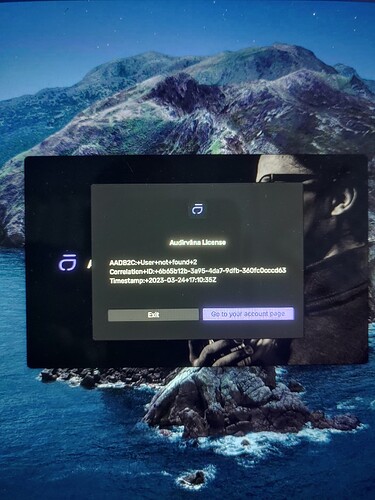Days? This is answering your own question surrounding the Mac or the network… why is your system not so reliable as to function only for days…? You cannot compare Audrivana to Roon… the two different applications are on different trajectories in regard to the high-resolution audiophile playback experience performance.
![]()
![]()
![]()
![]()
![]()
I mean that i simply have no drop outs , disconnects or errors and have bin using it for a long time. But with audivarna i always get the conection lost check your subsricption error after less then an hour
Where does DSD512 sit on your playback priority pyramid? It is a very esoteric recording sample-rate and most DSD512 recordings are not natively recorded as 22.4MHz DSD they are modulated from DSD 64, 128 and 256MHz products…
![]()
![]()
![]()
![]()
![]()
Not to high. The problem is the error occurs also without upsampling
You have to admit the Mac is getting long-in-the-tooth for your playback scenario… ![]() And Audirvana Studio is best employed as, directly connected to your DAC for the highest quality of performance via USB …
And Audirvana Studio is best employed as, directly connected to your DAC for the highest quality of performance via USB …
Sure that might be true. But if it keeps kicking me out it doesnt do me no good. I also tried to run it from my m1 macbook and it still happend
So this brings us back to the fact that the great majority of MacOS users like myself don’t have this problem…
![]()
![]()
![]()
![]()
![]()
As you are having the issue on both an intel and M1 Mac using different OS codebases and Audirvana installations coupled with the fact no one else is reporting the problem you are experiencing… it sounds like it might be an issue with your router and how it is establishing a connection with your internet fibre (or other) modem. You should check your settings for establishing the internet connection with the modem. For instance I use a Netgear Orbi router, the settings for the internet connection with the internet modem is “always on” but typically there will be other settings for “dial on demand” etc. If i set my router to dial on demand it will drop and re-initiate the connection occasionally.
Worth checking out the settings as, as Agoldnear states, no one else is reporting the same loss of connection issue.
Do you have a third party firewall installed?
No i have nothing installed besides audivarna on the min
I will try and look in to that
OMG!!! I bought one of these and just installed it. It TOTALLY change my interface to Audirvana. The album graphics load almost instantly now and AND the ipad app is actually usable!. Honestly, I thought it was the app but it was the lack of the GPU. Now the app is completely responsive. Totally totally changed the whole experience with it. This needs to be pinned for mac mini headless users. Game changer as far as the Audirvana experience.
Thanks Dude!
Yeah thats a nice tweak to get a better resolution over screen sharing.
It didnt help with my problem.
I also couldnt find an always on option in my router menu. Now i set the mini to a static ip but my trial is over again.
I already reinstalled audivarna and removed the pc in account settings before. But still same error
Hi @Knobstler,
You get this error when you try to connect with the mail you use on the forum in Audirvāna?
This topic was automatically closed 90 days after the last reply. New replies are no longer allowed.