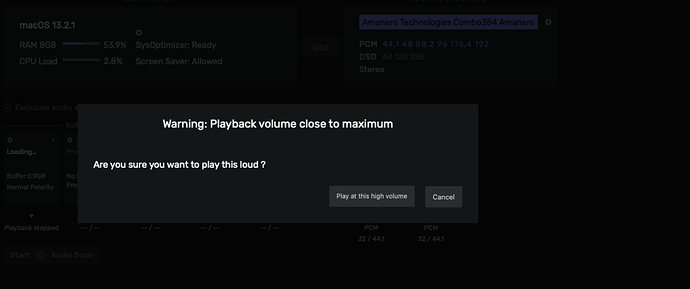Thanks for your thoughts and comments Andy
Same question from me. Many of us use an external preamp, so it would be good to set this as ‘OK’ for good and be able to forget it. I mean the OK for using near full volume.
I propose to return it as it was before.
It’s really annoying.
This happens every time you stop playing, for example when you finish an album and turn on the next one.
It is really annoying, more so as I never use software volume control.
Also, since today’s upgrade, AS has crashed four times. Could it be related to the volume police?
Maybe this is a solution to your headless problems:
https://www.newertech.com/products/hdmi_headless_video_adapter.php
“Mac and PC computers can pack phenomenal power into a compact form factor, but when they’re operated without a display attached, the GPU isn’t activated — meaning it’s not pulling its weight. So when you access your Mac or PC remotely, the CPU does all the work in rendering the user interface. As a result, the interface lags; OS animation, cursor movement, menu navigation, and typing all suffer, making remote operations a pain.”
This is from the thread linked here:
![]()
![]()
![]()
![]()
![]()
there was two updates today… 2.2.6
20206 and just after 20207
20206 crash on me twice while listening, but not the last one…
For those who do not use software volume control, as a temporary solution, move the volume control to the left.
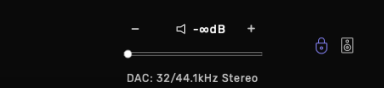
Same here for me. I’ve always just left the volume at 100% since I use pre-amp volume control. There needs to be a “Don’t show this message again” checkbox as in most software with warnings.
My understanding was also that 100% would feed the DAC bit perfect data. Software volume control will impact that, It’s OK for non-critical listening but you want the original file for the best sound.
It was one of the rules of software development to have all message boxes at the start of the process and once OK’ed never seen again. You want a user to be able to walk away from a long update whatever it is and not come back to a message box and then run for another 3 hours.
And this is an indication of how annoying this is, I came to post this before the song finished when the box came up the second time. I hadn’t been on this forum for a while.
I just went to Time Machine and restored the prior version. It’s working just fine now. It didn’t even ask if I wanted to upgrade, but I think it only checks once a day so maybe that time is past already.
Great analysis of the issue in your first post. Sadly I don’t have a Time machine copy of AS 2.2.5 - perhaps @Antoine could post a link to the previous version until a fix is sorted.
Hi guys, thank you for your feedback.
So If I resume correctly, there is two things here:
1 - The Remote does not behaves as it should with this new popup.
2 - If you are using a preamp or a USB DAC with a physical volume control, you basically set the volume to 100% in Audirvāna (which then means we will need to add a “Don’t show this message again” and probably a setting to deactivate this popup in the volume settings)
I’m sorry for the trouble you had with this, I must say that for the Remote, this popup shouldn’t had an impact but in fact it does.
And for the “Don’t show this message again”, I thought a lot of this when the popup came out the first time I saw it for testing and I should have advocate to add this option.
Thanks Antione - your summary is correct
I’d like to reiterate @AndyLubke suggestion that the warning should never be displayed if software volume control is disabled. It makes no sense.
I’ve also had more lock-ups than usual since the upgrade.
I am also running a headless system from a Mac mini, and running into the same issue as others have mentioned…volume alert that does not show in Remote and prevents me from playing music until I boot up my TV and check the box.
In addition, there’s an “Exclusive Playback” warning that pops-up. This has a “Do not show next time” box to check, BUT does not provide enough time to check the box. I’m streaming from a Mac mini connected to my DAC vis UPnP. The warning pops up when I play a song, but my TV screen transitions over to my Oppo 105 (DAC) playback screen vs. the Mac mini screen before I can click the box. This warning also does not show in the Remote app, so I cannot click the “Do not show next time box”.
Update on this issue:
I talked about this with the team and we are working on an update that should be live today for both Windows and Mac.
Here is what we changed:
You will have a button “do not show next time” on the popup (this setting is saved by device). You will also have a an option to disable or enable this popup in the Volume Control section next to DAC Input:
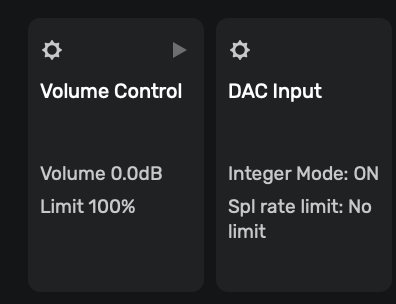
AFTER you disable the popup in Audirvāna, you will be able to play your tracks in the Remote. (This setting will be available in the next update of the Remote)
We have made an update of Audirvāna Studio and Audirvāna Origin today, the 2.2.7 version, with the above addition to the app ![]()
Update installed and working as advertised - thanks for a speedy response
Thank you for the speedy fix!