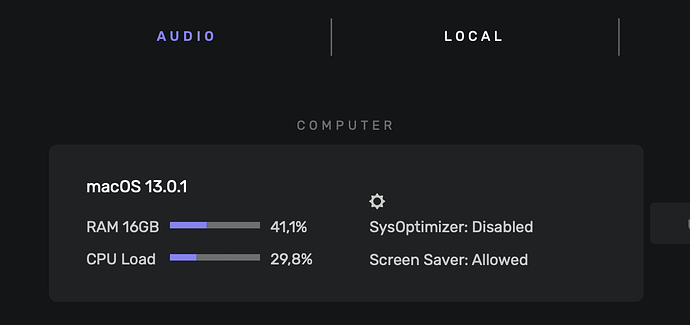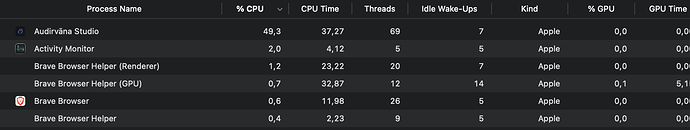I am really sorry for my wording, but I am really frustrated cause I like Audirvana Studio so much.
1- ok let’s start over
2- do what @bitracer suggested, cut buffer maybe 50% start there
3- post your debug so that @bitracer and the rest can see your setup
Audirvana Studio 2.1.0 (20100)
macOS 13.0.1 with 16GB physical RAM
Connected account of : xx xx
SIGNAL PROCESSING:
Polarity Inversion:
Globally: OFF
Per track: ON
Effects plugins NOT ACTIVE
UPSAMPLING:
r8brain not in use
r8brain filter parameters
Bandwidth = 99.5%
Stop band attenuation 218dB
Phase linear
AUDIO VOLUME:
Max allowed volume: 100
Replay Gain: None
SW volume control: OFF
LIBRARY SETTINGS:
Sync list: 5 folders
AUTO: /Volumes/Music/HD
AUTO: /Volumes/Music/HD HiRes
AUTO: /Volumes/Music/HD Move
AUTO: /Volumes/Music/HD Turbobit
AUTO: /Volumes/Music/HDDiscreet
iTunes/Music library synchronization: not synchronized
Library database path: /Users/jule/Library/Application Support/Audirvana/AudirvanaDatabase.sqlite
Remote Control server:
Listening on 127.0.0.1 on port 64315
ACTIVE STREAMING SERVICES
TIDAL: Connected as HIFI
=================== AUDIO DEVICE ========================
Active method: Local
Max. memory for audio buffers: 2132MB
Local Audio Engine: CoreAudio
Exclusive access: ON
Integer mode: ON
Use max I/O buffer size: OFF
Actual I/O buffer frame size: 512
Preferred device:
AudioQuest AudioQuest DragonFly Red v1.0
Model UID:AudioQuest DragonFly Red v1.0:21B4:0082
UID:AppleUSBAudioEngine:AudioQuest:AudioQuest DragonFly Red v1.0:AQDFRD0100043348:1
Active Sample Rate: 44.1kHz
Hog Mode is off
Bridge settings:
Sample rate limitation: none
Sample rate switching latency: none
Limit bitdepth to 24bit: OFF
Mute during sample rate change: OFF
Selected device:AudioQuest DragonFly Red v1.0
Manufacturer: AudioQuest
Model name: AudioQuest DragonFly Red v1.0
Model UID: AudioQuest DragonFly Red v1.0:21B4:0082
UID: AppleUSBAudioEngine:AudioQuest:AudioQuest DragonFly Red v1.0:AQDFRD0100043348:1
USB Vendor ID: 0x21b4
USB Product ID: 0x0082
ID 0x65
4 available sample rates up to 96000Hz
44100
48000
88200
96000
Audio buffer frame size : 14 to 4096 frames
Current I/O buffer frame size : 512
Volume Control
Physical: Yes
Virtual: Yes
MQA capability
Auto-detect MQA devices: Yes
MQA Renderer device
DSD capability: Unhandled
Device audio channels
Preferred stereo channels L:1 R:2
Channel bitmap: Ox3, layout:
Channel 0 mapped to 0
Channel 1 mapped to 1
Audio channels in use
Number of channels: 2
Use as stereo device only: No
Simple stereo device: Yes
1 output streams:
Number of active channels: 2, in 1 stream(s)
Channel #0 :Stream 0 channel 0
Channel #1 :Stream 0 channel 1
Stream ID 0x66 2 channels starting at 1
8 virtual formats:
2 ch Mixable linear PCM Interleaved 32 little endian Signed Float 96kHz
2 ch Mixable linear PCM Interleaved 32 little endian Signed Float 88.2kHz
2 ch Mixable linear PCM Interleaved 32 little endian Signed Float 48kHz
2 ch Mixable linear PCM Interleaved 32 little endian Signed Float 44.1kHz
2 ch Non-mixable linear PCM Interleaved 24 little endian Signed Integer 96kHz
2 ch Non-mixable linear PCM Interleaved 24 little endian Signed Integer 88.2kHz
2 ch Non-mixable linear PCM Interleaved 24 little endian Signed Integer 48kHz
2 ch Non-mixable linear PCM Interleaved 24 little endian Signed Integer 44.1kHz
8 physical formats
2 ch Mixable linear PCM Interleaved 24 little endian Signed Integer 96kHz
2 ch Mixable linear PCM Interleaved 24 little endian Signed Integer 88.2kHz
2 ch Mixable linear PCM Interleaved 24 little endian Signed Integer 48kHz
2 ch Mixable linear PCM Interleaved 24 little endian Signed Integer 44.1kHz
2 ch Non-mixable linear PCM Interleaved 24 little endian Signed Integer 96kHz
2 ch Non-mixable linear PCM Interleaved 24 little endian Signed Integer 88.2kHz
2 ch Non-mixable linear PCM Interleaved 24 little endian Signed Integer 48kHz
2 ch Non-mixable linear PCM Interleaved 24 little endian Signed Integer 44.1kHz
Local devices found : 2
Device #0: ID 0x65 AudioQuest DragonFly Red v1.0
Manufacturer: AudioQuest
Model UID: AudioQuest DragonFly Red v1.0:21B4:0082
UID: AppleUSBAudioEngine:AudioQuest:AudioQuest DragonFly Red v1.0:AQDFRD0100043348:1
USB Vendor ID: 0x21b4
USB Product ID: 0x0082
Model name: AudioQuest DragonFly Red v1.0
Device #1: ID 0x43 MacBook Pro Speakers
Manufacturer: Apple Inc.
Model UID: Speaker
UID: BuiltInSpeakerDevice
Model name: Apple Inc. MacBook Pro Speakers
UPnP
UPnP devices found : 0
Chromecast
Chromecast devices found : 0
Disconnect Tidal, restart Audirvana a see what happens.
We see he has plenty of computer and ram 16gb, I just reread the entire thread but I’m missing that playback is bad, dropouts, freezing up ? Is it just that he doesn’t like the speed report? Is it causing the internet to be unreliable in his home?
Done. Doesn’t change anything 
Disconnect the remote. Restart Audirvana and try again.
Where do i disconnect the remote?
Are you using the sysoptimizer?
Yes
Well, you have the answer.
Disabling SystemOptimizer doesn’t helop sigh
Reboot.
Hmmm, this doesn’t help, it is really a mystery, what may that be
I think it’s related to the sysoptimizer. I work all the time with Audirvana not just open but playing music.
Obviously I don’t use the sysoptimizer.
Check your activity monitor, what else is loading your computer up? mds stores running amok?
What cpu?
I don’t know if it’s crazy, what cpu you have?
You can try to do a clean re-install of Audirvana.